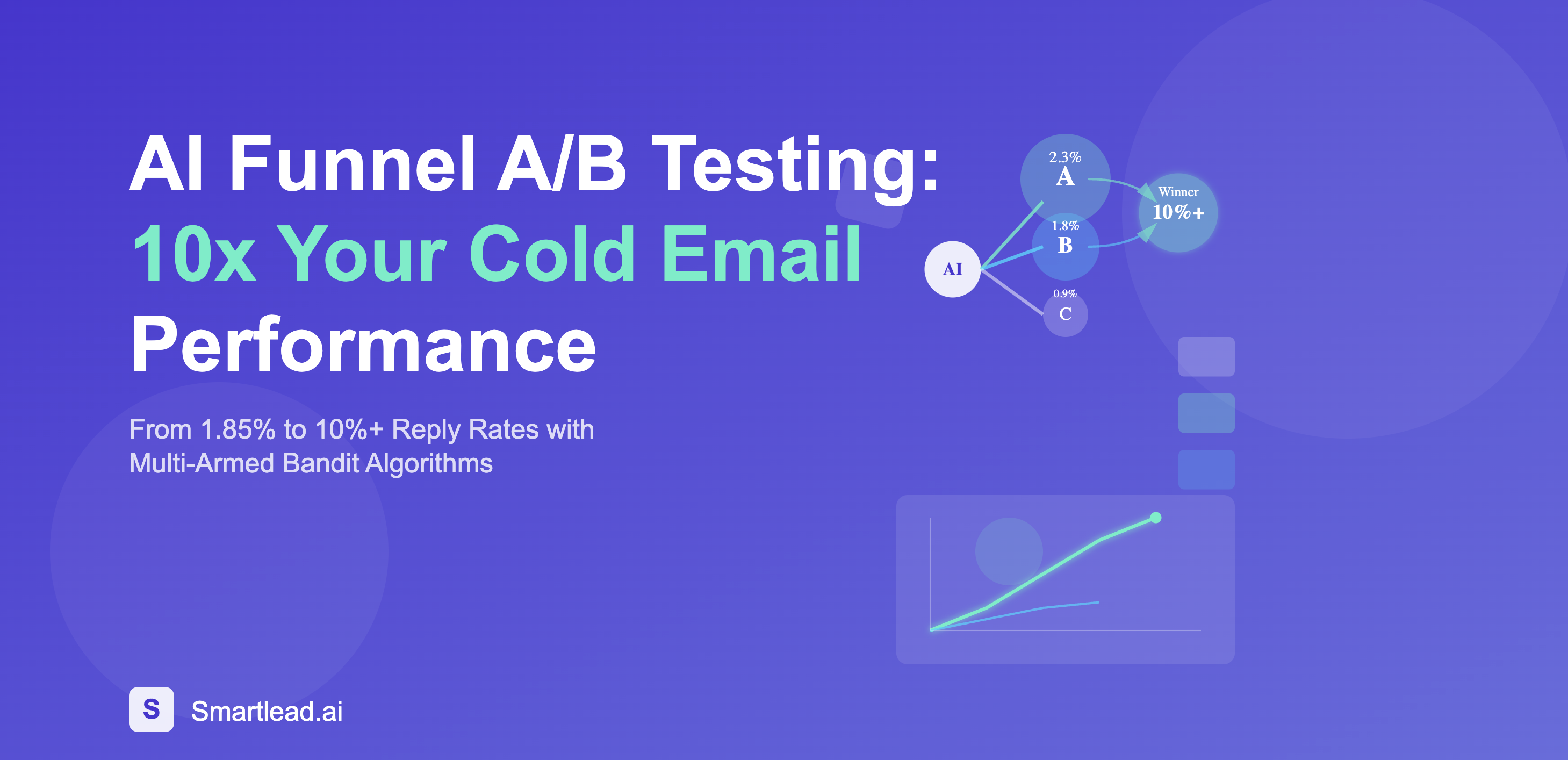
























How to Create Multi-channel Outreach Sequences That Convert [Templates Included]
Learn how to create multichannel outreach sequences that convert. Get 5 proven templates for email and LinkedIn campaigns.
Build a Cold Email AI Agent That Automates Personalization
Learn how to build your own AI agent for cold email that automates personalization, boosts reply rates, and saves hours of manual outreach with Smartlead SmartAgent.
Data accuracy & compliance in AI enrichment (GDPR, CCPA)
Learn how AI in compliance transforms data enrichment while meeting GDPR and CCPA requirements. Discover best practices for data accuracy, privacy protection, and regulatory compliance in 2025.
6-Step Audit to Improve Email Deliverability for Existing Cold Email Campaigns
Learn how agencies can improve email deliverability with a proven 6-step audit. Protect your reputation, optimize infrastructure.
Outbound Automation with Smartlead, Common Room & FullEnrich Integration for Scalable GTM Outreach
Discover how Smartlead, Common Room, and FullEnrich unite to create the ultimate outbound automation stack.
10 Software Recommendations for Automating Email Campaigns for Agencies
AI Prospecting vs Traditional Prospecting: Best Tools to Try
AI prospecting delivers 35% higher conversion rates than traditional methods. Compare proven tools like Apollo, ZoomInfo, and Smartlead with costs, features, and real results from 2025 data.
How Smart Funnel Helps You Manage Leads & Replies Without Leaving Smartlead
Discover how Smart Funnel integrates email automation with CRM systems to help you track leads, manage replies, and close deals faster , all within Smartlead.
Case Studies: Companies That Improved Conversions with AI Lead Scoring
How to Create Multi-channel Outreach Sequences That Convert [Templates Included]
Learn how to create multichannel outreach sequences that convert. Get 5 proven templates for email and LinkedIn campaigns.
AI Sales Automation: The Complete Guide to AI-Powered Selling
Learn how AI sales automation transforms B2B selling, what to automate and how tools like SmartAgents power sales teams.
12 Best N8N Alternatives for Sales Automation (No Coding Required)
Looking for N8N alternatives? Discover 12 powerful sales automation platforms with no-code interfaces, pre-built templates, and easier setup than N8N.
Multi-Channel Outreach Strategy: From Single-Channel to Omnichannel Success
Single-channel outreach is leaving money on the table. Learn how to build a multichannel prospecting strategy that actually converts across email, LinkedIn, phone, and more.
BuildingReach Scaled to $2M ARR Generating $884K Weekly Pipeline with Smartlead
Learn how BuildingReach achieved 266% lead growth and $2M ARR using Smartlead's infrastructure to serve 120+ facility services agency clients.
Smartlead Helped Book 1,704 Qualified Calls in Year One For A Client
First LLC booked 1,704 qualified calls in year one with Smartlead, managing thousands of daily emails across European markets at lower cost than competitors.
Growthlynk Generated $20M in Revenue for Recruitment Clients Using Smartlead
Discover how Growth Link generated $20M for recruitment clients using Smartlead, achieving 15-25% positive reply rates and 1,500+ monthly responses.
15 Best Zapier Alternatives for Sales Teams in 2026
Zapier connects apps but doesn't understand sales. Discover 15 Zapier alternatives built for revenue teams, from Make's logic to SmartAgent's multi-agent orchestration.
How to Use a Company Email Finder to Eliminate Bounce Risks
Learn how corporate email finders reduce bounce rates by 90%+ through pattern detection and real-time verification. Stop destroying your sender reputation.
How Switching to Prospecting Software with Built-in Data Can Double Your Agency's ROI
Agencies waste 40% of prospecting time on data tasks. Learn how built-in data prospecting software eliminates tool sprawl and doubles ROI through unified workflows.
Why Business Lead Generation Companies Are Failing in 2026 — And What You Should Do Instead
Traditional business lead generation companies can't deliver in 2026. Learn why outsourced lead gen is broken and what actually works now.
Simplify Your Sales Outreach: How to Find Business Emails Quickly Without Multiple Tools
Learn how to find business email addresses fast without juggling five different tools. Practical strategies for sales teams to streamline prospecting workflows.
Build a High-Quality B2B Contact Database on a Budget: Step-by-Step Guide
Build a verified b2b contact database without breaking the bank. Learn practical strategies to find, validate, and maintain quality business leads affordably.
The Ultimate Business Email Finder Tools in 2026 (And Why SmartProspect Leads)
B2B Lead Generation Software: What Agencies Are Replacing Apollo With
Agencies are ditching Apollo for lead gen tools with better deliverability and multi-channel reach. Discover what's actually working in 2025 for B2B prospecting.
The Ultimate Business Email Finder Tools in 2026 (And Why SmartProspect Leads)
Discover the best email finder tool and learn about SmartProspect, which focuses on verified, real-time data and a no-per-lead charge.
AI Agents for Outbound Sales: Complete Guide (2025)
Discover how AI agents transform outbound sales. From prospecting to closing, learn which AI sales agents work, real benchmarks, and implementation tips.
AI Agent Template Library for Sales Teams
Access 600+ ready-to-deploy AI agent templates for sales. Learn to customize pre-built workflows, automate prospecting, and close deals faster with proven agent frameworks.
Smartlead Features for Better Email Optimization and Outreach (Most Users Miss #3)
Discover 7 email optimization best practices built into Smartlead that save 15+ hours weekly.
Client-Level AI Agent Deployment Strategies
Deploy AI agents for multiple clients using multi-tenant architecture, white-label solutions, and scalable frameworks. Learn proven strategies agencies use to implement AI at scale.
Why Paying Per Lead Is Dead: How SmartProspect Gives You Verified B2B Data for Free
9 Best Lead Generation Tools for B2B to Jumpstart Your Sales Pipeline
Explore the best lead generation tools for B2B sales teams: get verified leads, run automated campaigns, and supercharge pipeline.
Multi-Agent Systems for Sales & GTM Teams: The Complete Implementation Guide
Learn how multi-agent sales systems outperform single-agent AI for cold email, deliverability, and sales automation. Includes real-world examples.
Pump.co Sent >130K Emails and Generated $200K in Revenue with Smartlead
Learn how Pump.co leveraged Smartlead to transform their email outbound infrastructure and generate $200k in revenue
Deliverability Monitoring AI Agents
Find out how AI agents monitor email deliverability 24/7, catching issues before they tank your sender reputation.
Pre-warmed Mailboxes: The Secret to High-Converting Cold Emails
Speed up your cold outreach with pre-warmed mailboxes and start sending high-converting campaigns instantly.
GTM Agents: Accelerating Go-to-Market Strategy
Learn how go-to-market automation transforms sales workflows and accelerates pipeline growth in 2025 with 1.8x conversion rates.
Building a Knowledge Hub for Sales AI Agents
Build a knowledge hub that makes your sales AI agents actually smart with vector databases, organization strategies, and RAG implementation.
AI Agent Version Control for Sales Workflows
Master AI agent version control for sales teams. Learn testing strategies, rollback protocols, and performance tracking that prevent revenue loss from bad agent deployments.
Context Engineering for Cold Email AI Agents
Context engineering turns AI cold emails from bland to targeted. RAG and memory systems can boost response rates by 30–200% in 2025.
Multi-Agent Chain Workflows for Email Outreach
Multi-agent workflows email automation explained: how AI agents coordinate, communicate, and orchestrate sales outreach at scale with specialized agents working in sequence.
How Smartlead Organizes Your Inbox Like a Personal SDR
Discover how Smartlead's AI email organizer transforms inbox chaos into SDR-level efficiency with real-time tracking, intent detection, and automated workflows.
AI Email Management for Sales Reps: How to Stay on Top Without Checking Inbox 24/7
Stop drowning in emails. AI email management cuts inbox time by 70%, prioritizes leads automatically, and boosts reply rates by 42%. Here's how sales reps stay productive.
The Future of AI in GTM (Go-to-Market) Strategies
AI use cases in sales and marketing are driving 5X revenue growth. Discover how autonomous AI agents, predictive analytics, and smart automation are transforming GTM strategies in 2025.
The Ultimate Guide To CRM Automation For Lead Nurturing
Struggling with cold leads and slow follow-ups? Discover how CRM automation simplifies lead nurturing, boosts sales, and keeps your pipeline flowing!
Predictive Analytics for Sales Forecasting: A 5-Step AI Playbook for Smarter Pipelines
Learn how to use AI and predictive analytics for accurate sales forecasting. A simple 5-step guide to smarter sales pipelines!
How to Build a High-Performing Outbound Sales Engine Using OutboundSync + Smartlead
Learn how to build a outbound sales strategy using Smartlead and OutboundSync. Insights from Harris Kenny on scaling with automation.
Outbound Sales Automation Framework: How to Scale with Outbound Maturity Curve
Learn how to automate and scale outbound sales using the Outbound Maturity Curve.
Harris Kenny’s Framework for a Winning Outbound Sales Strategy
Learn how Harris Kenny transforms cold outreach into predictable revenue with a data-driven outbound sales strategy.
Deploying Your First SmartAgent: A Quick Start Guide to Building a Sales AI Agent
Learn how to set up your first Smartlead AI agent, automate GTM workflows, optimize campaigns, and boost sales efficiency.
6-Step Audit to Improve Email Deliverability for Existing Cold Email Campaigns
Learn how agencies can improve email deliverability with a proven 6-step audit. Protect your reputation, optimize infrastructure.
Ethical Considerations: AI in Prospecting & Privacy Concerns
Learn compliance requirements and ethical AI use to prevent AI and data privacy concerns in prospecting
Can AI Replace Sales Reps? The Truth About Autonomous Sales Agents
An autonomous AI sales agent is an AI-powered software system that independently performs sales tasks without continuous human supervision.
How To Combine CRM And Campaign Management For A Seamless Outreach Workflow
Struggling with outreach chaos? Learn how to combine crm campaign management with Smartlead for seamless workflows, better lead segmentation, and multichannel success.
AI Prospecting vs Lead Generation: Key Differences (And Why You're Probably Doing Both Wrong)
Prospecting vs lead generation: One hunts, one attracts. Learn how AI transforms both and why 79% of leads never convert when you confuse them.
The Ultimate Guide to CRM Automation for Lead Nurturing
Tired of losing leads to slow follow-ups? Discover how CRM automation keeps leads warm, speeds up replies, and clears your pipeline without extra effort.
AI-Driven Segmentation vs Static ICPs
Static ICPs are outdated! Discover how AI-driven segmentation offers smarter, real-time updates to target your ideal customers with precision and boost your sales strategy.
Common Mistakes in ICP Definition & How AI Solves Them
Is your Ideal Customer Profile holding you back? Dive into common ICP pitfalls and see how modern AI solutions can transform your targeting strategy. Boost your revenue with actionable insights!
Dynamic ICPs: Using AI to Adapt to Market Shifts
Stop relying on outdated ICPs! Learn how AI tools can refresh your customer targeting with live signals and dynamic updates to match shifting market conditions.
What is Lead Prospecting & Why It Matters
Lead prospecting is identifying and qualifying potential buyers who fit your ICP. Learn why 61% of marketers struggle with it and how actually to fix your process.
Using AI to Optimize Multi-Channel Prospecting (Email, LinkedIn, Calls)
Multi channel prospecting with AI: Coordinate email, LinkedIn, and calls with real orchestration. Learn what actually works from someone who's scaled 50+ campaigns.
The AI Sales Assistant Toolkit: 7 Tools That Automate Cold Outreach
Tired of manually writing and sending cold emails? These AI tools for sales do it for you: personalize emails, find leads, follow up, even coach your calls. See how an AI-powered outreach toolkit can fill your pipeline faster.
The Future of AI in Sales Outreach: What to Expect by 2026
AI in sales outreach is evolving fast. From chatbots that engage prospects to AI that writes your emails, see what to expect by 2026 (and how to stay ahead of the curve). Future-proof your sales strategy with these insights.
AI Prospecting KPIs: What to Measure
Real talk on AI prospecting KPIs from 10+ years in sales: response rates, SQL quality, pipeline velocity. Skip the vanity metrics that tank your sales prospecting plan.
Smart Prospecting Playbooks: Templates & Workflows That Actually Work
Learn how to use AI for sales prospecting with proven workflows saving 12 hours weekly. Includes templates, playbooks, and data showing 3.7x higher quota attainment.
AI Prospecting in Action: How AI Prioritizes High-Value Accounts
AI prospecting cuts research time 50% while boosting conversion rates 35%. Learn how AI identifies high-value accounts using intent signals, predictive scoring, and behavioral patterns sales reps miss.
The Tech Stack Behind a 7-Figure AI Outreach Agency
Forget headcount creep. Learn how Smartlead plus a few smart tools build a repeatable pipeline for ai sales outreach, from data to booked meetings.
AI Prospecting vs Traditional Prospecting: Best Tools to Try
AI prospecting delivers 35% higher conversion rates than traditional methods. Compare proven tools like Apollo, ZoomInfo, and Smartlead with costs, features, and real results from 2025 data.
Outbound Automation with Smartlead, Common Room & FullEnrich Integration for Scalable GTM Outreach
Discover how Smartlead, Common Room, and FullEnrich unite to create the ultimate outbound automation stack.
The Sales-First AI Email Marketing Stack: Where Smartlead Dominates
Sales teams need different AI email marketing software than marketers. Smartlead delivers unlimited sending, 70% inbox placement, and AI-powered behavioral automation.
AI in Email Marketing: The Real Use Cases (Not the Hype)
Discover what AI in email marketing actually does beyond the buzzwords. Real statistics, proven use cases, and honest insights from brands seeing 41% better CTR and 25% revenue growth.
How to Use Smartlead with Gmail for Smart AI-Driven Outreach
Connect Smartlead to Gmail for AI email assistant gmail capabilities. Setup takes 10 minutes, delivers 3x better inbox rates, and automates follow-ups.
AI Nurture Sequences: From Static Drips to Intelligent Email Workflows
Discover how AI nurture sequences boost engagement 2-3x vs static drips. Learn to build intelligent email workflows that adapt in real-time.
How Smart Funnel Helps You Manage Leads & Replies Without Leaving Smartlead
Discover how Smart Funnel integrates email automation with CRM systems to help you track leads, manage replies, and close deals faster , all within Smartlead.
How Smartlead’s AI Agent Handles Replies and Boosts Meetings
Discover how Smartlead’s AI email response generator reads, categorizes, and replies to leads automatically, boosting reply rates and bookings.
Build a Cold Email AI Agent That Automates Personalization
Learn how to build your own AI agent for cold email that automates personalization, boosts reply rates, and saves hours of manual outreach with Smartlead SmartAgent.
How Agentic AI Is Transforming Sales Outreach
Discover how Agentic AI transforms sales outreach, automating workflows, personalizing at scale, and helping sales teams close more deals.
What Is an Intelligent Agent in AI? Explained for Sales Pros
Discover how intelligent agent in AI are reshaping cold email marketing and learn how to build your Smart Agents by Smartlead.
Case Studies: Companies That Improved Conversions with AI Lead Scoring
Find out real case studies of companies that boosted conversions by 25-215% using AI lead scoring and how businesses leverage AI tools for lead scoring.
How AI Helps Define & Refine Your ICP
Discover how ICP AI agents revolutionize ideal customer profile creation. Learn what an ideal customer profile is and how artificial intelligence continuously refines targeting for better sales results.
AI Funnel A/B Testing: Scale Cold Outreach with Machine Learning
Learn how to use AI funnel A/B testing for cold outreach to boost reply rates, personalize at scale, and optimize every touchpoint in 30 days or less.
Using AI Enrichment to Personalize Outbound Campaigns
Data enrichment AI transforms outbound campaigns with personalized messaging for higher response rates and better conversions.
Data accuracy & compliance in AI enrichment (GDPR, CCPA)
Learn how AI in compliance transforms data enrichment while meeting GDPR and CCPA requirements. Discover best practices for data accuracy, privacy protection, and regulatory compliance in 2025.
8 Best Predictive Lead Scoring Software & Tools
This blog lists the best predictive lead scoring software for sales teams with a comparison of features, pricing, and real user reviews from G2 and Capterra.
Best Tools for AI-Driven Lead Enrichment
Discover the best AI lead enrichment tools in 2025. Compare features, pricing, pros and cons of top platforms like Clay, Apollo, ZoomInfo, and Clearbit for automated lead data enhancement.
How AI Enriches Lead Data: Firmographics, Technographics, and Intent Data Explained
Learn how AI enriches lead data with firmographics, technographics, and intent signals.
What is AI Lead Enrichment? A Complete Guide for Sales Teams
Discover what AI lead enrichment is and how artificial intelligence transforms lead data enhancement.
AI Sales Funnel: The Complete Playbook for 2026
Discover the 2026 playbook on building an AI Sales Funnel that automates tasks, predicts conversions, and personalizes outreach at scale.
How AI Transforms Outbound Prospecting: Real-World Case Studies
Learn how AI tools are reshaping outbound sales. Explore case studies that highlight successful AI-driven prospecting techniques!
Benefits of Predictive Lead Scoring for SaaS Enterprises
Learn how predictive lead scoring helps SaaS enterprise sales with AI-powered prospecting systems.
How Machine Learning Predicts Buyer Intent: The Complete Guide
Learn how machine learning predicts buyer intent using advanced algorithms and buyer intent data with intent data tools and predictive analytics.
Understanding Predictive Lead Scoring: A Complete Guide
Learn what predictive lead scoring is and how it works to optimize your sales funnel, improve lead quality, and increase ROI with AI-driven insights.
AI Lead Scoring vs Traditional Methods: Which Delivers Better Results?
Curious about AI lead scoring? Let’s explore how AI lead scoring tools outshine traditional methods and why making the switch could boost your business!
How to Use AI for Sales Prospecting: 5 Pitfalls and Safe Practices
Tired of AI tools overpromising and underdelivering? Here are 5 real ways your shiny sales bot might be tanking your conversions. Get smart frameworks to avoid the mess and scale your outreach safely.
2026 Guide to Best Practices in Sales Prospecting with AI Tools
Tired of wasting 70% of your day on non-selling tasks? Our AI sales prospecting guide covers ICP builds, predictive scoring, multichannel cadences, and ROI hacks to reduce headcount without losing deals.
Cold Email Personalization with AI: How to Use Variables to Get Replies
Discover how to use AI and dynamic variables in Smartlead to personalize cold emails at scale. Learn tips, examples, and best practices.
AI Email Automation for B2B Sales: What's Working?
Discover what's working in AI email automation for B2B sales. Learn proven strategies, real examples, and actionable insights.
Hybrid Sales Prospecting: When Humans + AI Work Best
Curious about using AI for sales prospecting? Find out how hybrid models leverage human skills and AI power for top-notch lead generation.
GrowthSet Achieved Lead Generation Success with 62% Positive Replies Using Smartlead
Discover how GrowthSet uses Smartlead to automate B2B lead generation, achieving a 2.6% reply rate, 62% positive responses, and consistent meeting bookings for clients.
AI Prospecting Tools Comparison: Find Your Perfect Fit in 2026
Wasting 4 hours a week on leads? Our 2026 AI prospecting tools comparison guide ranks Smartlead & more, saving 70% of your time. See ROI math & pick smart!
Best AI Email Marketing Tools: What You Should Expect
Discover the best AI email marketing tools for 2025. Compare features, pricing, and capabilities of top email marketing AI tools to boost your campaigns by 40% and automate your marketing workflows.
What is AI Prospecting? (Beginner's Guide)
New to AI prospecting? Get our 5-step guide to cut lead-chasing time, hit 19% more demos, and see real ROI with Smartlead. Start smart in 2025!
Inbox AI: Automating Email Management and Organization for Sales Teams
Drowning in sales emails? Inbox AI cuts through the clutter, prioritizes hot leads, and boosts productivity. See how Smartlead makes email work for you, not against you.
Email Chatbots vs Email Agents: Which One Actually Helps You Close Deals Faster?
Email chatbot vs email agent: which actually helps you close deals faster? Learn the key differences, see how they speed up your pipeline, and find out why Smartlead agents book more demos with zero extra hires.
How A-Sales Scaled AI-Powered Outreach with Smartlead (and Saved Their Domains)
Learn how Orestas Nariunas and A-Sales used Smartlead’s auto-warmup, inbox rotation, and deliverability tools to send 5M+ emails that land in inboxes.
How to Use AI in Gmail for Email Follow-Up, Sequencing & Lead Tracking
Master how to use AI in Outlook email and Gmail for automated follow-ups, smart sequencing, and lead tracking. Boost productivity by 73% with proven AI email automation strategies.
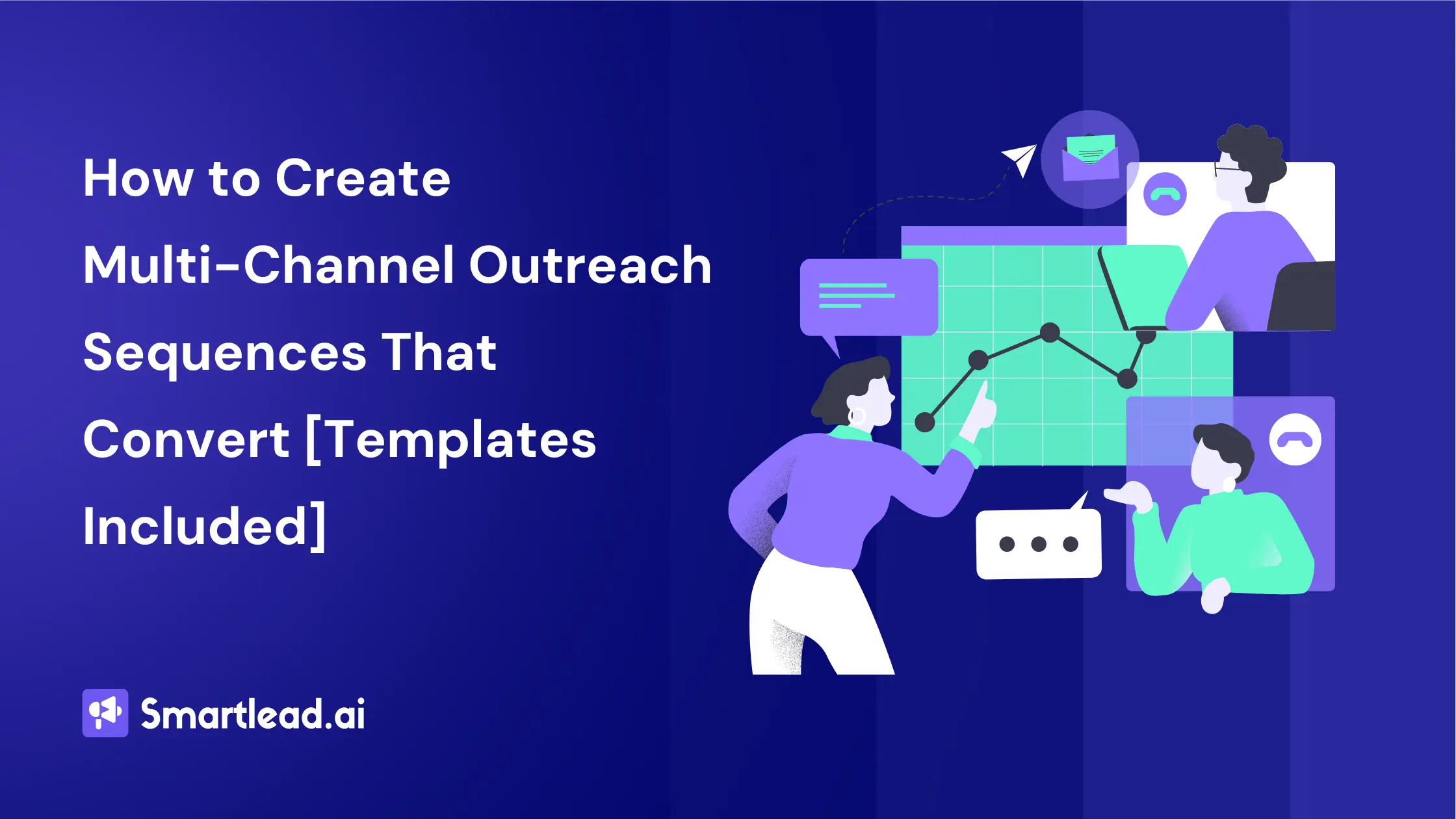
How to Create Multi-channel Outreach Sequences That Convert [Templates Included]

12 Best N8N Alternatives for Sales Automation (No Coding Required)

Multi-Channel Outreach Strategy: From Single-Channel to Omnichannel Success

BuildingReach Scaled to $2M ARR Generating $884K Weekly Pipeline with Smartlead

Smartlead Helped Book 1,704 Qualified Calls in Year One For A Client

Growthlynk Generated $20M in Revenue for Recruitment Clients Using Smartlead

How Switching to Prospecting Software with Built-in Data Can Double Your Agency's ROI

Why Business Lead Generation Companies Are Failing in 2026 — And What You Should Do Instead

Simplify Your Sales Outreach: How to Find Business Emails Quickly Without Multiple Tools

Build a High-Quality B2B Contact Database on a Budget: Step-by-Step Guide
.png)
The Ultimate Business Email Finder Tools in 2026 (And Why SmartProspect Leads)

B2B Lead Generation Software: What Agencies Are Replacing Apollo With
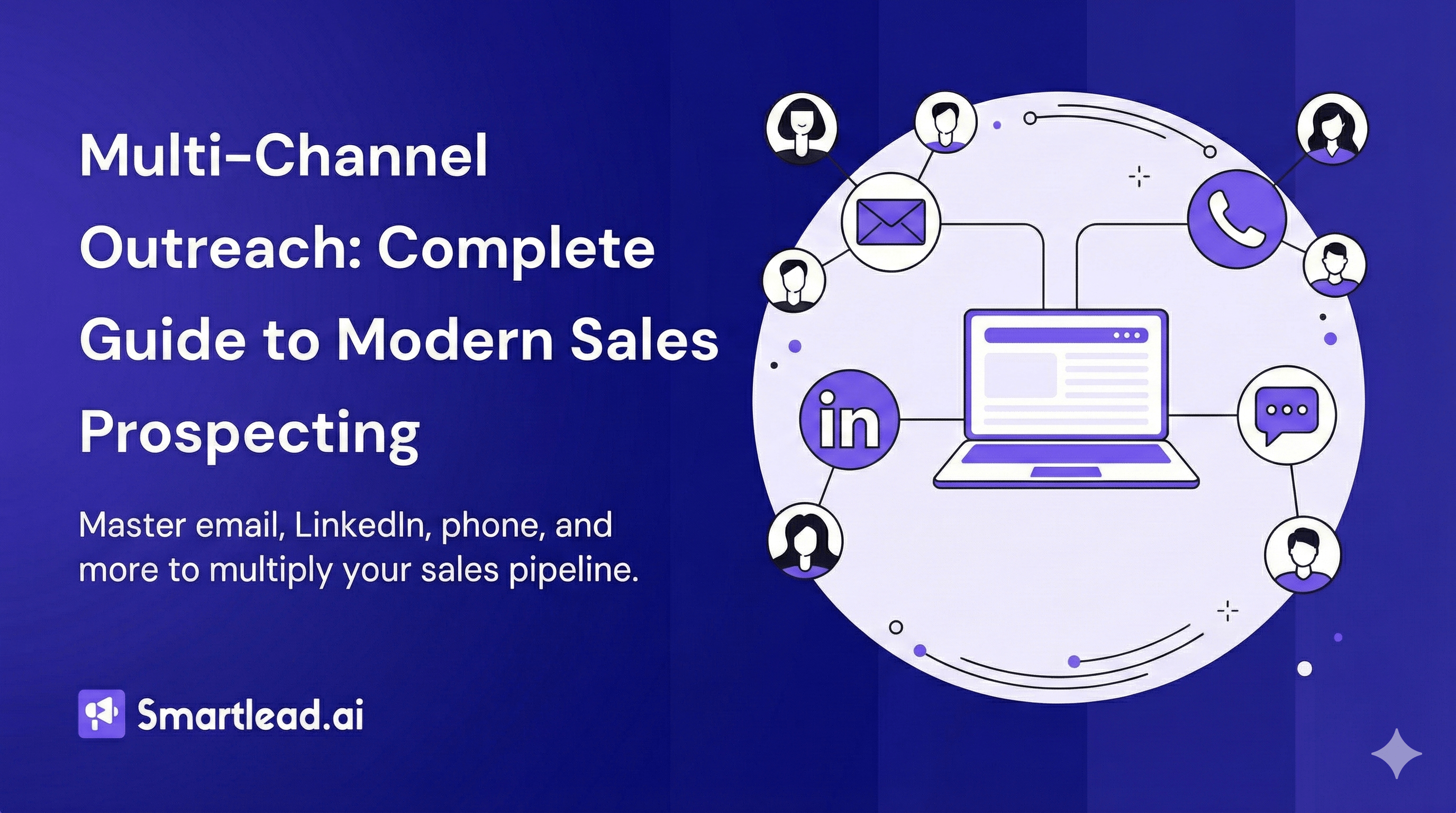
Multi-Channel Outreach: Complete Guide to Modern Sales Prospecting
.webp)
The Ultimate Business Email Finder Tools in 2026 (And Why SmartProspect Leads)

Smartlead Features for Better Email Optimization and Outreach (Most Users Miss #3)

Why Paying Per Lead Is Dead: How SmartProspect Gives You Verified B2B Data for Free

9 Best Lead Generation Tools for B2B to Jumpstart Your Sales Pipeline

Multi-Agent Systems for Sales & GTM Teams: The Complete Implementation Guide

Pump.co Sent >130K Emails and Generated $200K in Revenue with Smartlead

Pre-warmed Mailboxes: The Secret to High-Converting Cold Emails

AI Email Management for Sales Reps: How to Stay on Top Without Checking Inbox 24/7

Predictive Analytics for Sales Forecasting: A 5-Step AI Playbook for Smarter Pipelines

How to Build a High-Performing Outbound Sales Engine Using OutboundSync + Smartlead
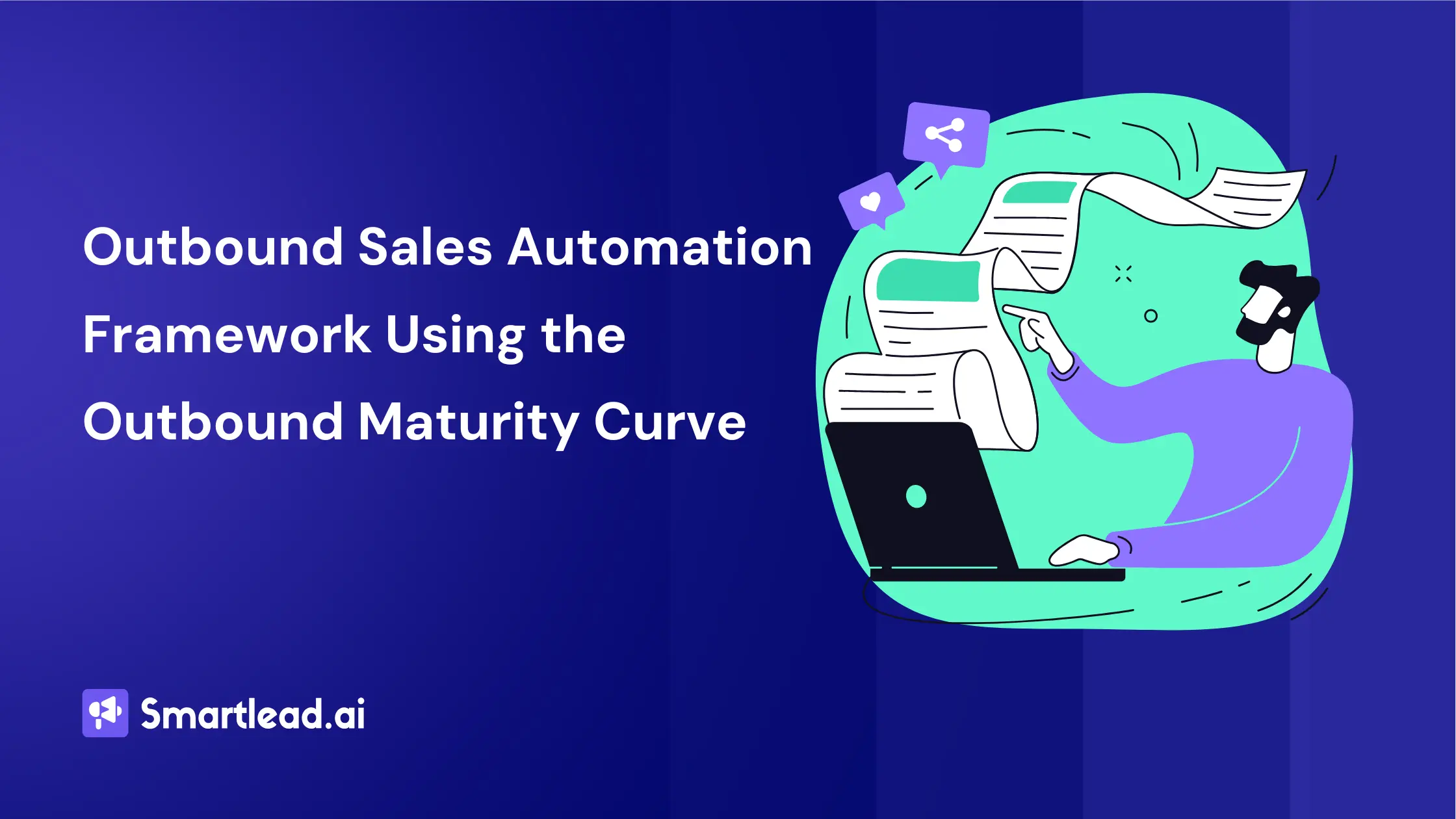
Outbound Sales Automation Framework: How to Scale with Outbound Maturity Curve

Deploying Your First SmartAgent: A Quick Start Guide to Building a Sales AI Agent

6-Step Audit to Improve Email Deliverability for Existing Cold Email Campaigns

Can AI Replace Sales Reps? The Truth About Autonomous Sales Agents

How To Combine CRM And Campaign Management For A Seamless Outreach Workflow

AI Prospecting vs Lead Generation: Key Differences (And Why You're Probably Doing Both Wrong)
.webp)
Using AI to Optimize Multi-Channel Prospecting (Email, LinkedIn, Calls)
.webp)
The AI Sales Assistant Toolkit: 7 Tools That Automate Cold Outreach

Smart Prospecting Playbooks: Templates & Workflows That Actually Work

AI Prospecting in Action: How AI Prioritizes High-Value Accounts

AI Prospecting vs Traditional Prospecting: Best Tools to Try
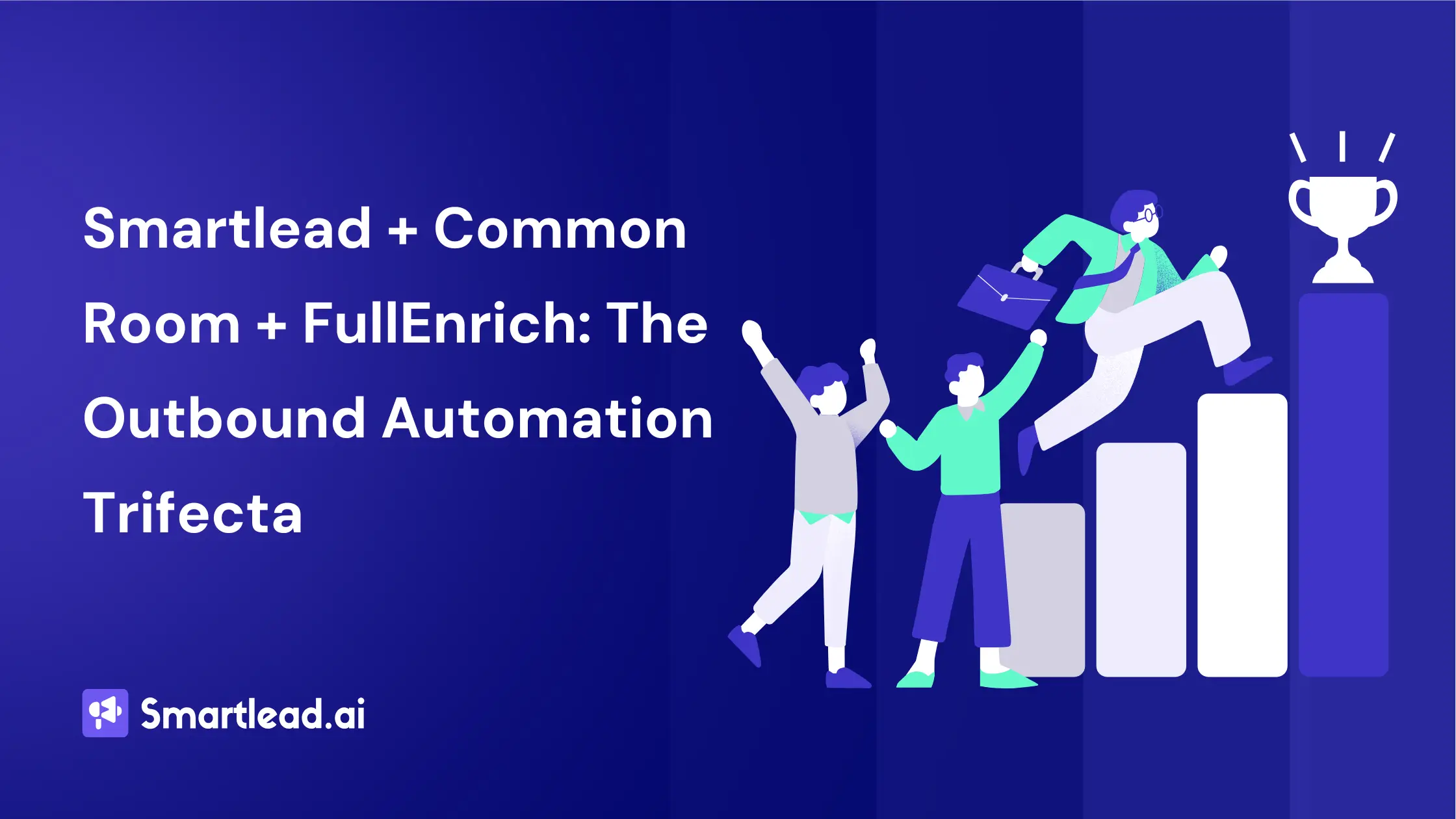
Outbound Automation with Smartlead, Common Room & FullEnrich Integration for Scalable GTM Outreach

The Sales-First AI Email Marketing Stack: Where Smartlead Dominates
.webp)
AI in Email Marketing: The Real Use Cases (Not the Hype)

How to Use Smartlead with Gmail for Smart AI-Driven Outreach
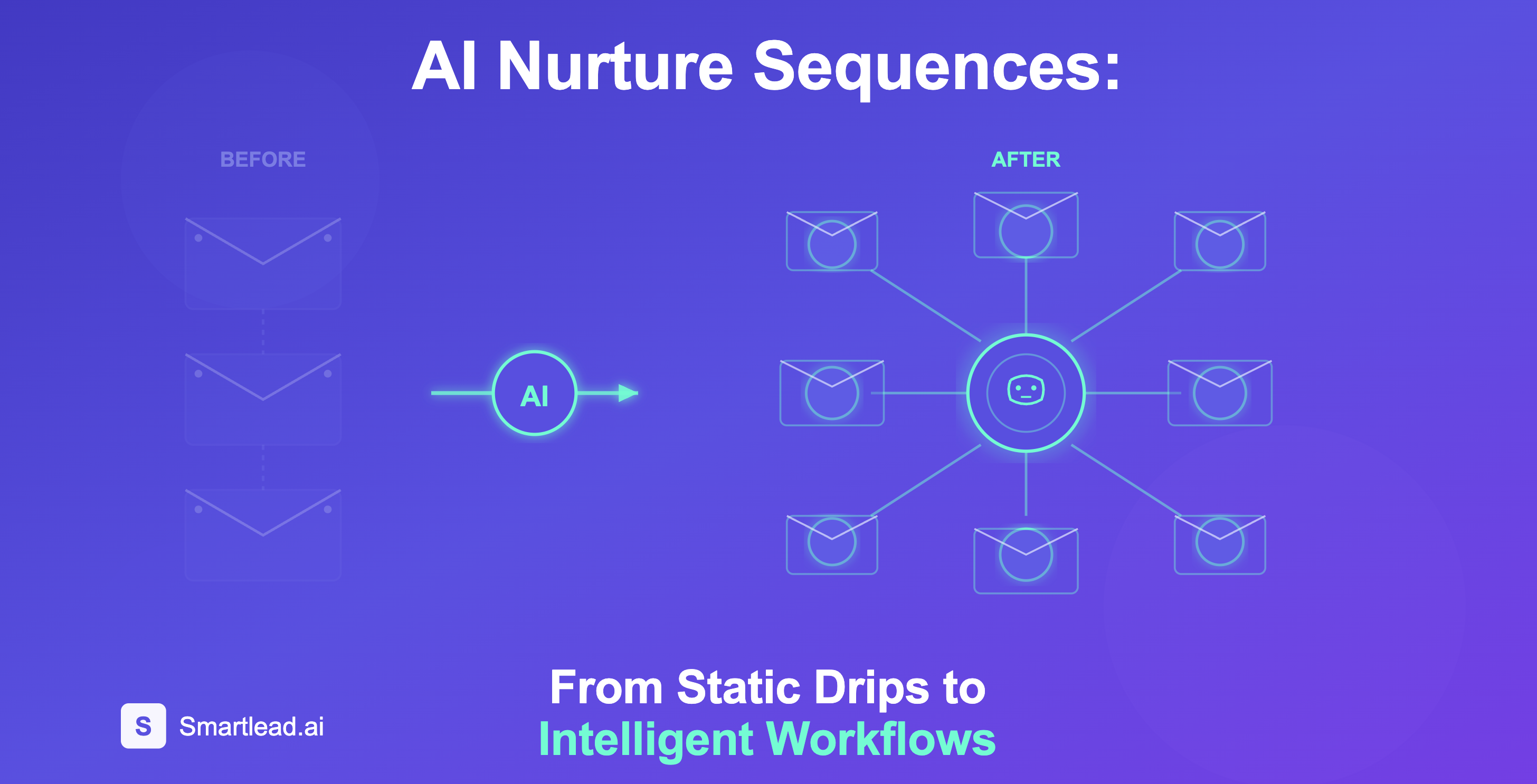
AI Nurture Sequences: From Static Drips to Intelligent Email Workflows

How Smart Funnel Helps You Manage Leads & Replies Without Leaving Smartlead

How Smartlead’s AI Agent Handles Replies and Boosts Meetings

Case Studies: Companies That Improved Conversions with AI Lead Scoring

How AI Enriches Lead Data: Firmographics, Technographics, and Intent Data Explained

What is AI Lead Enrichment? A Complete Guide for Sales Teams

How AI Transforms Outbound Prospecting: Real-World Case Studies

Benefits of Predictive Lead Scoring for SaaS Enterprises

How Machine Learning Predicts Buyer Intent: The Complete Guide
.webp)
Understanding Predictive Lead Scoring: A Complete Guide

AI Lead Scoring vs Traditional Methods: Which Delivers Better Results?

How to Use AI for Sales Prospecting: 5 Pitfalls and Safe Practices

2026 Guide to Best Practices in Sales Prospecting with AI Tools
.webp)
Cold Email Personalization with AI: How to Use Variables to Get Replies

GrowthSet Achieved Lead Generation Success with 62% Positive Replies Using Smartlead

AI Prospecting Tools Comparison: Find Your Perfect Fit in 2026

Inbox AI: Automating Email Management and Organization for Sales Teams

Email Chatbots vs Email Agents: Which One Actually Helps You Close Deals Faster?

How A-Sales Scaled AI-Powered Outreach with Smartlead (and Saved Their Domains)
How to Use AI in Gmail for Email Follow-Up, Sequencing & Lead Tracking
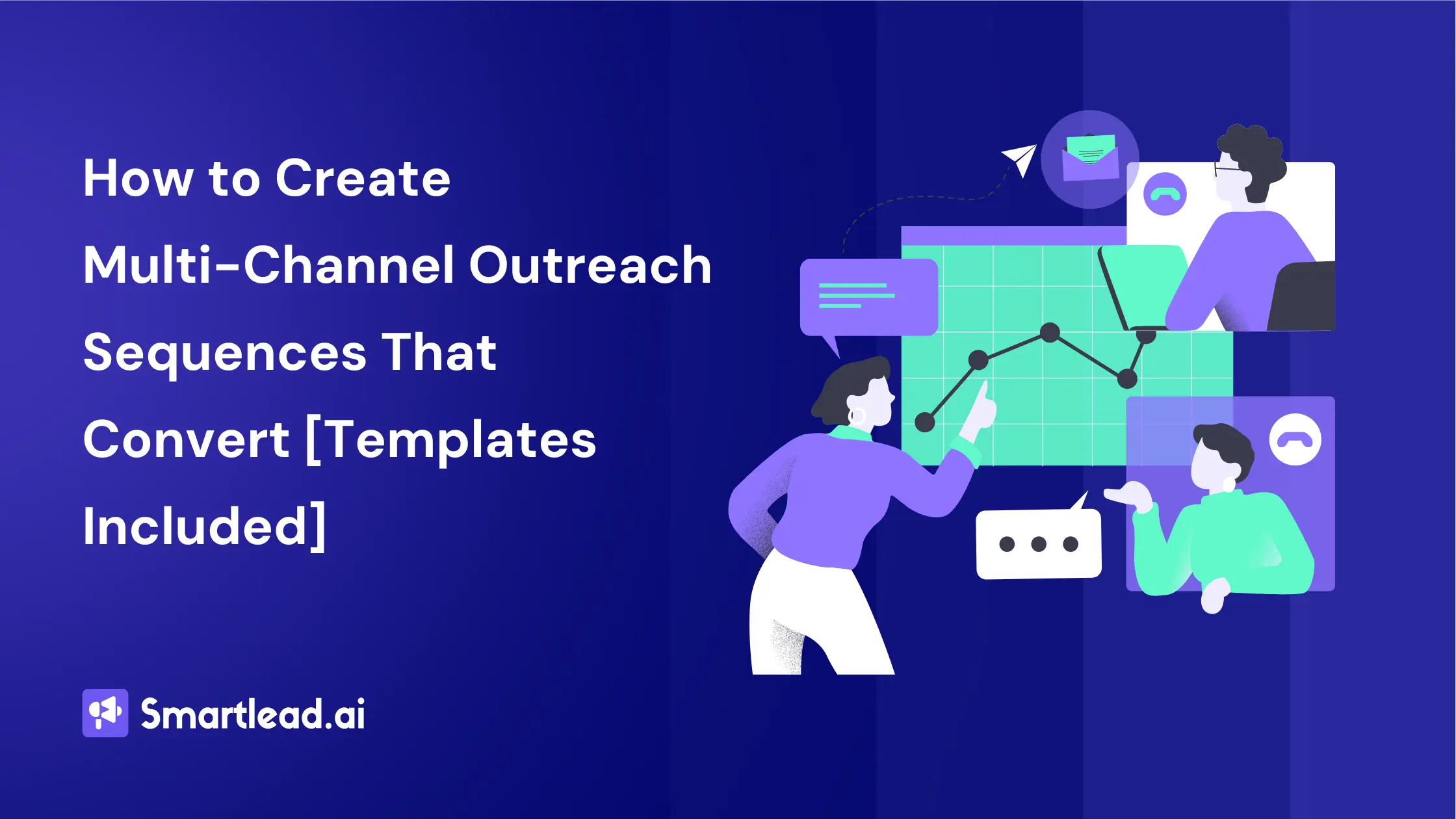
How to Create Multi-channel Outreach Sequences That Convert [Templates Included]

BuildingReach Scaled to $2M ARR Generating $884K Weekly Pipeline with Smartlead

Growthlynk Generated $20M in Revenue for Recruitment Clients Using Smartlead

How Switching to Prospecting Software with Built-in Data Can Double Your Agency's ROI

Why Business Lead Generation Companies Are Failing in 2026 — And What You Should Do Instead

Simplify Your Sales Outreach: How to Find Business Emails Quickly Without Multiple Tools

Build a High-Quality B2B Contact Database on a Budget: Step-by-Step Guide
.png)
The Ultimate Business Email Finder Tools in 2026 (And Why SmartProspect Leads)
.webp)
The Ultimate Business Email Finder Tools in 2026 (And Why SmartProspect Leads)

Why Paying Per Lead Is Dead: How SmartProspect Gives You Verified B2B Data for Free
Save time with pre-built workflows. Pick a template, tweak it, and let AI run the show in minutes.










.webp)
















%20strategies.webp)













.webp)