























An incorrectly configured SPF record can lead to email spoofing. It damages your brand's reputation and impacts email deliverability. With Smartlead’s SPF Record Lookup, quickly verify your SPF setup and ensure your domain is protected.
SPF Record Generator
Ensure you send emails only through your authorized servers and reduce spoofing risks while improving deliverability.
DKIM Record generator
Check if DKIM records are set up correctly for your domain. Ensure your email authentication policies protect your domain.

Enter Your Domain

Check SPF Record

Analyze the Results
SPF (Sender Policy Framework) is a crucial email authentication method that prevents unauthorized senders from sending emails on behalf of your domain. It verifies that emails sent from your domain come from trusted sources.
Why SPF Matters?
Protects against email spoofing and phishing attacks.
Improves email deliverability by ensuring legitimate emails reach inboxes.
Enhances your domain’s reputation and trustworthiness.
Prevent Email Spoofing
Boost Marketing Emails Deliverability
Secure Transactional Emails
Manage Multiple Email Providers
Frequently Asked Questions
What is an SPF record, and why do I need it?
An SPF record (Sender Policy Framework record) is a record published in your domain's DNS that specifies authorized email senders for your domain. It acts like a security guard, preventing email spoofing, where scammers disguise their emails to appear from your domain. SPF helps protect your reputation, improve email deliverability, and avoid phishing attacks.
How does an SPF record lookup work?
An SPF record lookup is done using a free online tool like Smartlead’s SPF Record Tool. These tools retrieve the SPF record published in a domain's DNS and analyze it for errors. They provide feedback on whether the record is configured correctly and effectively authorizes email senders for that domain.
What are the benefits of using an SPF record lookup tool?
Improved Email Security: Ensures your SPF record is valid, helping prevent email spoofing.
Troubleshooting: Helps identify problems with your SPF record if you have email delivery issues.
Peace of Mind: Provides confidence that your SPF record is functioning correctly.
Do I need to be a tech expert to manage SPF records?
While understanding the basics is helpful, you don't necessarily need to be a tech expert. Many domain registrars and email service providers offer user-friendly interfaces or instructions to help you set up and manage SPF records. You can also use online resources and tutorials for guidance.
Where Can I Find My SPF Record?
You can find your SPF record by querying your domain's DNS records using online tools or commands like dig or nslookup. Look for the TXT record associated with your domain, which contains your SPF record detailing authorised email servers.
How Do I Use the SPF Generator?
Using the Smartlead SPF Generator is simple. Enter your domain name in the provided field, and our tool will guide you through the process of defining the IP addresses authorised to send emails for your domain. Once complete, you'll receive a valid SPF record that can be added to your DNS as a TXT record.
Do I Need To Update My SPF Record Every Time I Change Email Providers?
Yes, you should update your SPF record whenever you change email providers or add new authorised sending servers. This ensures that your SPF record accurately reflects the servers allowed to send emails on behalf of your domain.
What Are The Different Mechanisms I Can Use In My SPF Record?
Common mechanisms in SPF records include:
include: Includes SPF records from other domains
a: Authorises domain's A records (IPv4 addresses)
mx: Authorises domain's MX records (mail servers)
ip4/ip6: Specific IPv4 or IPv6 addresses
all: Specifies handling for emails not matching previous mechanisms (+, -, ~).
Can I Have Multiple SPF Records For My Domain?
No, you should have only one SPF record per domain. Multiple SPF records can cause conflicts and DNS lookup issues, potentially leading to email delivery problems.
What Should I Do If My SPF Record Fails A Test?
If your SPF record fails a test, review the mechanisms and syntax for errors. Ensure all authorized servers are correctly listed. Update and re-publish the SPF record in your DNS. Use SPF testing tools to verify corrections.
How Can I Configure SPF For Subdomains?
You can configure SPF for subdomains by creating a separate SPF record for each subdomain. Use the include mechanism to reference the main domain's SPF record if the subdomain shares the same email servers.
What Are The Limitations Of An SPF Record?
SPF records have limitations such as:
- Inability to protect against all types of email fraud.
- Complexity in managing IP addresses and third-party services.
- Dependency on DNS propagation times.
- Potential for misconfiguration leading to email delivery issues.
Save time with pre-built workflows. Pick a template, tweak it, and let AI run the show in minutes.























































