10 Cold Email Marketing Best Practices for Sales

Heading
A typical day for a sales development rep? It’s all about finding new leads, figuring out whether to call, email, or do both, crafting an offer that actually gets attention, and following up to turn interest into deals. Sounds simple—but anyone who’s done it knows it’s far from easy.
Having worked closely with agencies and SaaS brands, we’ve seen how outreach can make or break a sales pipeline. And one of the most common—and effective—ways to reach out is cold email. But sending cold emails isn’t just about hitting “send.” You need a strategy.
That’s why we put together this complete guide on cold email marketing best practices for sales. It’s packed with actionable tips and examples to help you get real results.
Here’s what we’ll cover:
- 10 cold email marketing best practices for sales
- Cold email templates you can use
- How to measure your email performance
- How to send cold emails using Smartlead
I recommend bookmarking this cold email marketing best practices for sales guide—you’ll want to come back to it.
10 Cold Email Marketing Best Practices For Sales in 2025 (Expert-Vetted)
Anyone who says cold email doesn’t work has clearly not followed the best practices. We see our customers send winning cold email campaigns consistently and grow their revenue.
Cold emails are more about quality than quantity and this is where most people make a mistake. Cold emails will not work if they are designed for everyone. They will work when you send them to the right people at the right time and right sending frequency (to avoid spamming them).
So, what are some of the top cold email marketing best practices for sales to run successful campaigns?
Let’s find out.
1. Set a SMART Goal
Before you even write your first line, get clear on what you’re trying to achieve. “I want more sales” isn’t a goal. You need a SMART goal—Specific, Measurable, Achievable, Relevant, and Time-bound.
For example, a SMART goal could be: “Book 20 meetings with SaaS founders in the HR tech space within the next 30 days through cold email outreach.” This kind of goal gives you direction, defines your audience, and sets a benchmark for success.
A clear goal helps you reverse-engineer the campaign. You’ll know how many leads you need, how many emails to send daily, what tools to use, and how often to follow up. Without it, you’ll just be shooting emails in the dark.
Setting goals also helps when you’re analyzing results. If you don’t hit your number, you’ll know exactly where things dropped off—whether it’s low reply rates, poor targeting, or weak subject lines. And if you do hit it, you can double down on what worked.
2. Create Ideal Customer Profile(s)
Your Ideal Customer Profile (ICP) is not just a job title or industry. It’s a detailed breakdown of the kind of customer who’s the best fit for what you’re offering. Without it, your cold emails will be vague, off-target, and easy to ignore.
To define your ICP, look at your best existing customers. What do they have in common? Consider factors like industry, company size, revenue, geography, team structure, tools they use, or recent events like funding rounds or acquisitions.
For example, if you’re selling a sales automation tool, your ICP might be “B2B SaaS companies with 10–50 employees, using HubSpot CRM, and actively hiring for SDR roles.” Alternatively, if you're targeting the financial services space, your ICP could include payday loan providers or short-term lenders those provide loans for bad credit seeking high-volume outreach solutions with strict compliance and deliverability requirements.
That’s specific. That’s actionable.
Having a clear ICP helps you build better lead lists, write personalized emails, and filter out prospects who are unlikely to convert. It also saves you time—no point chasing leads who’ll never buy.
If you serve different segments (say agencies and SaaS), create separate ICPs for each.
Bottom line: Know who you’re targeting before you even think of writing a cold email. It’s the first step to getting replies that actually turn into conversations.

3. Create and Clean Your Lead List
You can’t send cold emails without a solid lead list—but building one isn’t just about scraping a bunch of emails from LinkedIn or using a tool and calling it a day.
Start by identifying where your target audience spends time.
Are they active on LinkedIn?
Do they engage in specific Slack groups or forums?
Are there directories or niche databases you can tap into?
Focus on sources that are aligned with your ICP.
Once you gather the data, don’t skip the cleanup. A cluttered lead list filled with duplicate records, invalid emails, or unqualified contacts will tank your deliverability and waste your time. Use email verification tools to clean your list before uploading it to any outreach tool.
Also, make sure your list includes more than just an email. Add the name, company, role, and a relevant context point (like recent funding, new role, or content they posted). These insights will help you personalize better and write cold emails that don’t feel cold.

4. Set Up Your Email Accounts
Don’t use your main company domain for cold outreach. You risk hurting your sender reputation and affecting regular business emails. Always set up a separate domain (or subdomain) exclusively for cold email campaigns.
For example, if your main domain is companyname.com, you can use something like companyname.io or getcompanyname.com. Keep it close to your brand so it doesn’t look spammy.
Once you buy the domain, set up your email account with a proper signature, profile photo, and name. Make it look like a real person is behind the message—not a bot.
Next, configure your DNS settings properly: SPF, DKIM, and DMARC. These are email authentication protocols that help your emails land in the inbox, not spam.
It’s a one-time setup but worth doing right from the start. If you mess this up, everything else you do—copywriting, targeting, follow-ups—won’t matter.
5. Warm Up Your Accounts
You can’t send 100 emails on day one and expect good results. Cold email platforms and inbox providers will flag you as spam, or worse, block your domain.
Start slow. In the first week, send 10–15 emails per day. Gradually increase the volume over 2–3 weeks until you reach your daily target. This slow ramp-up builds your sender reputation and signals to email providers that you’re a trustworthy sender.
Also, make sure your early emails are high-quality. That means good targeting, personalized content, and no spammy language. The warm-up phase is not just about volume—it’s also about building credibility.
With Smartlead, you can automate your warm-up process. Just enable the warm-ups for your selected accounts, configure a few settings like ramp up value, daily email sent, etc. and sit back and relax, while your accounts warm up. Here’s an email warm-up guide if you want to learn more.
6. Draft a Personalized Cold Email Copy
Personalization isn’t just about adding the first name. It’s about showing the person you’ve done your homework—and making your message feel like it was written just for them.
Start with a relevant hook. Mention something they recently posted, a company milestone, or a shared connection. Then connect that to the problem your solution solves.
Keep it short—3 to 5 sentences max. Focus on their pain point, not your product features. People don’t care how great your tool is. They care how it solves their problem.
End with a clear CTA (more on that later), and make sure your tone matches the audience. If you’re writing to a founder, keep it sharp and direct. If it’s a mid-level manager, be slightly more conversational. Email personalization can increase engagement and your chances of success.
7. Add Spintax to Your Cold Emails
Spintax helps you add variations to your cold emails so you’re not sending the exact same message to everyone.
It keeps your campaigns human-like and improves deliverability.
For example, instead of writing:
“I hope you’re doing well,”
you can write:
{Hope you’re doing well|Hope your week’s going great|Just checking in quickly}.
The email tool will randomly pick one of the options for each email. You can do this for greetings, CTAs, intros—any part of the message. Smartlead supports a variety of spintax to help you keep variations of your email copy.
Why does this matter? When email providers see hundreds of identical emails going out from one account, they treat it as spammy behavior. Even if your content is good, your domain reputation takes a hit.
Spintax helps you bypass that. It keeps your emails unique and lowers your chances of landing in spam folders.
But don’t overdo it. If you spin every line, the email can start to sound robotic or inconsistent. Use spintax where it makes sense—especially in areas that don’t affect the core message.
Also, make sure each variation still makes sense grammatically. Run test emails before going live to check that everything reads naturally.
8. Brainstorm Powerful Subject Lines
Your subject line decides whether someone opens your email or deletes it in a second.
Keep it short. 5–7 words max. People check emails on mobile, and long subject lines get cut off. Clarity beats cleverness. If you’re too vague or cryptic, it’ll get ignored.
The best subject lines spark curiosity, feel relevant, or speak directly to a pain point. Examples:
“Quick idea for your SDR team”
“Noticed you’re hiring – thought I’d reach out”
“Saw your LinkedIn post—had a thought”
Avoid spammy terms like “FREE,” “guarantee,” “limited time,” or using all caps. They’ll kill your deliverability.
Use personalization when possible. Even just adding the company name can make it feel more targeted.
Example: “{FirstName}, a quick idea for {CompanyName}”
Don’t be afraid to test different formats. Some audiences respond better to direct asks, others to curiosity-based lines. That’s why A/B testing is key (we’ll cover that too).
If the subject line doesn’t hook them, nothing else matters. So spend time here. Write 10 options for every email—then pick the best one.
9. Schedule Follow-Up Emails
One cold email isn’t enough. People are busy, distracted, or just don’t respond the first time. That’s why follow-ups matter—and most replies come from them.
But don’t just copy-paste your original message. Every cold email follow-up should add new value. You could:
- Share a different angle or benefit
- Mention a case study or result
- Ask a shorter, more direct question
Keep them short. No need to repeat your entire pitch. Just reference the earlier email, add one new point, and ask again.
Space them out. Don’t follow up the next day—that’s pushy. A good cadence is 3–5 days between each follow-up. Tools like Smartlead can automate this for you without losing the personal touch.
Also, set a limit. Don’t send 10 follow-ups over two weeks. It’s aggressive. 3–4 well-timed, value-driven follow-ups are enough.
And don’t be afraid to use humor or light language in later emails—sometimes a simple “Did this get buried?” works wonders.
10. A/B Test Your Cold Emails
Even if you think your cold email is solid, it can always be better. A/B testing helps you find out what actually works—based on data, not guesswork.
Start by A/B testing one variable at a time. If you test five things in one go (subject, intro, CTA, signature, format), you won’t know what caused the change in performance.
Here are a few things worth testing:
- Subject line variations
- First line personalization vs. generic opener
- Short vs. detailed body copy
= Question-based CTA vs. soft close
Run each variation with at least 100–150 leads to get meaningful insights. Anything less and you risk making decisions based on outliers.
Also, don’t jump to conclusions after one test. Keep iterating. Cold outreach is an ongoing process—you’re always refining.
In Smartlead, you can seamlessly run A/B tests automatically and learn which version gets better opens or replies.
11. Craft a Clear Call-to-Action (CTA)
You’ve written a strong email, the lead is interested—but they don’t respond. Why? Often, it’s because your CTA wasn’t clear or easy to act on.
Your CTA should be direct, simple, and require minimal effort from the reader. Don’t ask for a 60-minute demo in the first email. Instead, go for low-friction asks:
“Open to a quick chat next week?”
“Can I send more info?”
“Would it make sense to connect?”
Avoid vague lines like “Let me know what you think” or “Happy to discuss.” These don’t give clear direction and often get ignored.
Make the CTA specific to what you’re offering. If you’re reaching out about a SaaS tool, ask if they’d like a short walkthrough. If it’s a service, suggest a quick call to explore fit.
Also, don’t bury the CTA in a long paragraph. Place it clearly at the end—one line that stands out. That’s where the reader decides whether to reply or move on. Learn more about how to create cold email CTAs.
One clear ask > multiple options. Don’t confuse the reader.
12. Stay Inside Your Sending Limits
If you blast out too many cold emails too fast, you’ll trigger spam filters or get your domain flagged. That’s why staying within sending limits is non-negotiable.
Most email providers (like Gmail or Outlook) cap the number of emails you can send per day—especially if it’s a new domain. As a rule of thumb:
- Start with 20–30 emails per day per account
- Slowly ramp up to 100–150 over 2–3 weeks
- Use multiple accounts if needed to scale
Also, space out your emails. Don’t send all 100 in one burst. Use email tools that spread emails out naturally during business hours. It mimics human behavior and reduces risk.
Another tip: monitor your bounce rates. High bounce rates are a red flag to ESPs (Email Service Providers) and can damage your sender score. That’s why cleaning your lead list matters and is a great way to reduce bounce rates.
Smartlead and similar platforms have built-in throttling settings—use them. The goal is to maximize replies while keeping your domain safe.
13. Gradually Increase Your Sending
As much as you want to hit your goals fast, patience is key when it comes to scaling cold email campaigns. Jumping straight into sending 200+ emails a day right after setting up your account can result in your domain getting flagged or your emails landing in spam.
The best approach is a gradual increase. Begin with a small number of emails per day—around 20 to 30. After about a week, if your emails are getting delivered successfully, you can slowly increase your sending limit to 50, then 100, and so on.
This slow ramp-up helps build your sender reputation. Email providers like Gmail or Outlook will assess your domain’s reputation over time, and this cautious increase shows that you’re a legitimate sender, not a spammer.
Pro tip: Don’t just increase the volume, track your email performance along the way. If open rates or replies dip, it might be a sign that you’re pushing your domain too hard. Scale cautiously, and always monitor results.
14. Run Placement Tests Before Sending
Running placement tests is essential to make sure your emails are landing where they should—in the inbox, not the spam folder. Tools like Smartlead or Gmass allow you to test how your emails will perform before you actually start sending them in bulk.
During placement testing, you’ll want to check:
- Spam score: Does your email have elements that might trigger spam filters (e.g., spammy language, overuse of links, or certain keywords)?
- Inbox placement: How likely is it that your email will land in the main inbox rather than the promotions tab or junk folder?
- Deliverability across multiple providers: It’s crucial to check that your email will be delivered to common email services like Gmail, Yahoo, Outlook, etc.
This helps ensure that you’re not wasting your efforts. Even if you’ve nailed everything else—your copy, your targeting, your timing—your emails won’t be effective if they don’t even reach the recipient’s inbox.
Placement tests are a quick step that can save you a lot of time and trouble, giving you peace of mind that your cold outreach is getting through.

Bonus Tip
Stay aware of Google and Yahoo’s new sending practices for bulk emailers. Google and Yahoo now require bulk senders (5,000+ emails/day) to follow stricter guidelines to improve inbox placement. Key rules include:
- SPF, DKIM, and DMARC authentication must be properly set up
- One-click unsubscribe link is mandatory
- Maintain spam complaint rate below 0.3% to avoid deliverability issues
Smartlead helps you stay compliant with these requirements.
Each of the cold email marketing best practices for sales we discussed above are important if you want to run successful cold email campaigns.
Cold Email Templates You Can Use
Now when you know what are the top cold email marketing best practices for sales, let’s look at a few cold email templates you can use for higher replies and engagement.
1. Cold Email Template for Initial Outreach (First Touchpoint)
Use Case: You are introducing yourself and your product/service to a prospect for the first time.
Subject: Quick idea for [Company Name]
Body:
Hi [First Name],
I came across [Company Name] while researching companies in [industry], and I noticed that you’re [specific observation about the company, e.g., “expanding your sales team” or “launching a new product”].
At [Your Company], we help companies like yours [brief value proposition, e.g., “automate their lead generation process to save time and boost conversion rates”]. I believe we could help you [specific benefit relevant to their situation].
Would you be open to a brief chat to explore how we might be able to help?
Best,
[Your Name]
[Your Company]
Why it works:
- Introduces your value prop quickly
- References a specific observation to make it relevant
- Keeps the ask simple and easy for them to say “yes” to
2. Cold Email Template for Follow-Up
Use Case: You haven’t heard back from the prospect after your initial outreach and want to re-engage them.
Subject: Following up on my previous email
Body:
Hi [First Name],
I wanted to quickly follow up on my previous email regarding [your value proposition]. I know how busy things can get, so I just wanted to make sure it didn’t get lost in your inbox.
We’ve worked with companies like [Similar Company] to help them [specific result, e.g., “boost their sales conversion rates”], and I think there’s a good chance we can help you do the same.
If now isn’t the right time, let me know, or feel free to suggest a better time to connect.
Best,
[Your Name]
[Your Company]
Why it works:
- Gentle reminder without being pushy
- Provides additional context or value to rekindle interest
- Gives the recipient an easy out if they’re not interested
3. Cold Email Template for Offering Value/Lead Nurturing
Use Case: Share a valuable resource or insight that might help the prospect in their business.
Subject: Thought you might find this helpful
Body:
Hi [First Name],
I noticed that [Company Name] is [mention relevant detail about their business, e.g., “growing their sales team” or “focusing on improving lead gen”], and I wanted to share a quick resource that could help.
We recently published a [resource, e.g., “case study,” “whitepaper,” or “guide”] on [relevant topic, e.g., “sales automation strategies” or “how to qualify leads faster”], and I thought it might be really useful for your team.
Here’s the link: [insert link]
If you find it helpful, I’d be happy to chat more about how we can help [Company Name] with [specific challenge or goal].
Best regards,
[Your Name]
[Your Company]
Why it works:
- Provides something of value upfront
- Shows that you’re paying attention to their needs and offering help
- Avoids a hard sell and builds goodwill
4. Cold Email Template for Booking a Demo or Call
Use Case: You want to get the prospect to schedule a demo or a sales call.
Subject: Ready for a quick demo of [Your Product/Service]?
Body:
Hi [First Name],
I wanted to check in and see if you’d be open to a quick demo of [Your Product/Service].
We’ve helped companies like [Similar Company] [mention specific result, e.g., “automate their lead qualification process”], and I believe we can do the same for [Company Name].
Would [suggested date/time] work for you, or is there another time that’s better? The demo only takes 15 minutes, and I’ll walk you through how we can help [Company Name].
Looking forward to your thoughts!
Best regards,
[Your Name]
[Your Company]
Why it works:
- Direct and clear ask for a demo
- Emphasizes the short time commitment (15 minutes)
- Offers a personalized follow-up time and encourages engagement
5. Cold Email Template for Closing the Sale
Use Case: You’ve been talking to the prospect for a while and are now looking to push them towards a decision.
Subject: Let’s wrap this up—what do you think?
Body:
Hi [First Name],
I wanted to circle back and see if you’re ready to move forward with [Your Product/Service]. We’ve discussed how [Product] can help [specific challenge] at [Company Name], and I’m confident that it will make a significant impact on your team.
If you have any last-minute questions or concerns, I’m happy to address them, but if you’re ready to proceed, I can get everything set up right away.
Let me know how you’d like to move forward!
Best,
[Your Name]
[Your Company]
Why it works:
- Direct approach to close the deal
- Reaffirms the benefits and impact of the solution
- Offers a clear next step for moving forward
6. Cold Email Template for Re-Engaging Cold Leads
Use Case: Reconnect with a lead that has gone cold after initial interest.
Subject: Still interested in improving [Sales/Lead Gen/etc.]?
Body:
Hi [First Name],
It’s been a little while since we last spoke, and I wanted to check in to see if you’re still interested in exploring how we can help [Company Name] with [specific benefit].
I know priorities can shift, but we’ve helped other companies like [Similar Company] achieve [specific result], and I believe there’s still a great opportunity for us to work together.
Let me know if you’re open to picking up where we left off!
Best,
[Your Name]
[Your Company]
Why it works:
- Re-engages the prospect without pressure
- References previous conversations to jog their memory
- Shows you’re still available and interested in helping
How to Measure Cold Email Performance: Key Metrics to Focus On
Well, you learned about the cold email marketing best practices for sales. But how do you know whether you are failing or succeeding with your campaigns? You can’t improve what you don’t measure. Tracking cold email metrics helps you optimize your messaging, fix bottlenecks, and boost conversions.
Here are the performance indicators sales teams should consistently monitor:
1. Open Rate
This tells you how many recipients opened your email. It’s the first sign of whether your subject line and sender name are working. If open rates are low, your emails are either being ignored or landing in the wrong inbox.
How to improve it: Test different subject lines, use personalization tokens (like names or company names), and make sure your email domain has proper authentication to land in the inbox.
2. Response Rate
This measures how many people replied to your email. It’s a strong indicator of how relevant and engaging your message is.
How to improve it: Write like a human. Get to the point quickly, personalize based on pain points, and always include a clear CTA. Also, test variations in tone or timing to see what resonates better.
3. Click-Through Rate (CTR)
If you include links (e.g., to a calendar, landing page, or case study), CTR tells you how many people clicked through. It reflects how compelling your offer and CTA are.
How to improve it: Use a single, clear CTA and avoid multiple links. Position your CTA after stating the value. Keep the copy action-oriented and relevant to the recipient’s context.
4. Bounce Rate
This shows how many of your emails didn’t get delivered. High bounce rates can damage your sender reputation and reduce future deliverability.
How to improve it: Always clean your lead list before uploading. Remove invalid or outdated addresses. Use a reliable email verification tool and avoid scraping unverified leads.
5. Conversion Rate
This is the percentage of people who took your intended action—whether it's booking a call, signing up for a trial, or replying with interest. It's the most meaningful metric tied to actual sales outcomes.
How to improve it: Make sure your CTA aligns with your value proposition. Keep the ask simple. Reduce friction by linking directly to booking tools or landing pages that load fast and look clean on mobile.
6. Unsubscribe Rate
Unsubscribes are normal, but a high rate means your email isn’t landing well with recipients. It could be timing, frequency, or just irrelevant messaging.
How to improve it: Segment your audience better and ensure each email delivers value. Don’t over-email or push too hard on the first touch. Make your opt-out process easy—it builds trust.
7. Spam Complaints
If your email gets marked as spam, it hurts your sender reputation and can kill deliverability across your entire campaign.
How to improve it: Avoid spammy language, caps lock, and misleading subject lines. Personalize your emails, include a proper opt-out link, and don’t email people too frequently. Ensure you’re targeting real people who are likely to find your outreach relevant.
Here’s a guide that talks in detail about cold email KPIs - do check it out.
How to Send Cold Emails via Smartlead: A Step-by-Step Guide
Now that we’ve covered the key cold email marketing best practices for sales, let’s dive into the process of sending your cold emails using Smartlead.
Imagine you’re reaching out to a list of startup founders in Canada to offer them a solution that could boost their operations.
Here’s how you’d set up and send your email sequence with ease using Smartlead.
Step 1: Access the Email Campaign Tab
Start by logging into your Smartlead account. From the dashboard, navigate to the Email Campaign tab on the left-hand navigation panel. Click on Create Campaign to begin.

Pro Tip: Organize your campaigns by naming them based on your target audience, like “Startup Founders Canada” or “SaaS Leads – U.S.” This way, you can easily identify your campaigns later.
Step 2: Upload Your Lead List
Next, you’ll need to upload your lead list. You can either drag and drop a CSV file containing your leads or upload it directly from your CRM tool (e.g., HubSpot, Salesforce). If you’re importing leads from a CRM, make sure Smartlead is properly connected to it.

Organizing Your Leads: Name your campaign clearly, and you’ll have the option to filter by “tags” for easier management. Also, before uploading, check the import settings to decide how you want to manage leads that might be blocked, unsubscribed, or have bounced from previous campaigns.
Step 3: Map Your Columns
Once your leads are uploaded, Smartlead will ask you to map each column in your CSV file to the corresponding fields in the platform. This ensures that the right data, like first names or company names, get inserted into your email template.
For example, if you’ve created a custom field called “Custom First Line” for personalized introductions, you can map that here too. Once you’ve completed the mapping, click Save & Next to continue.
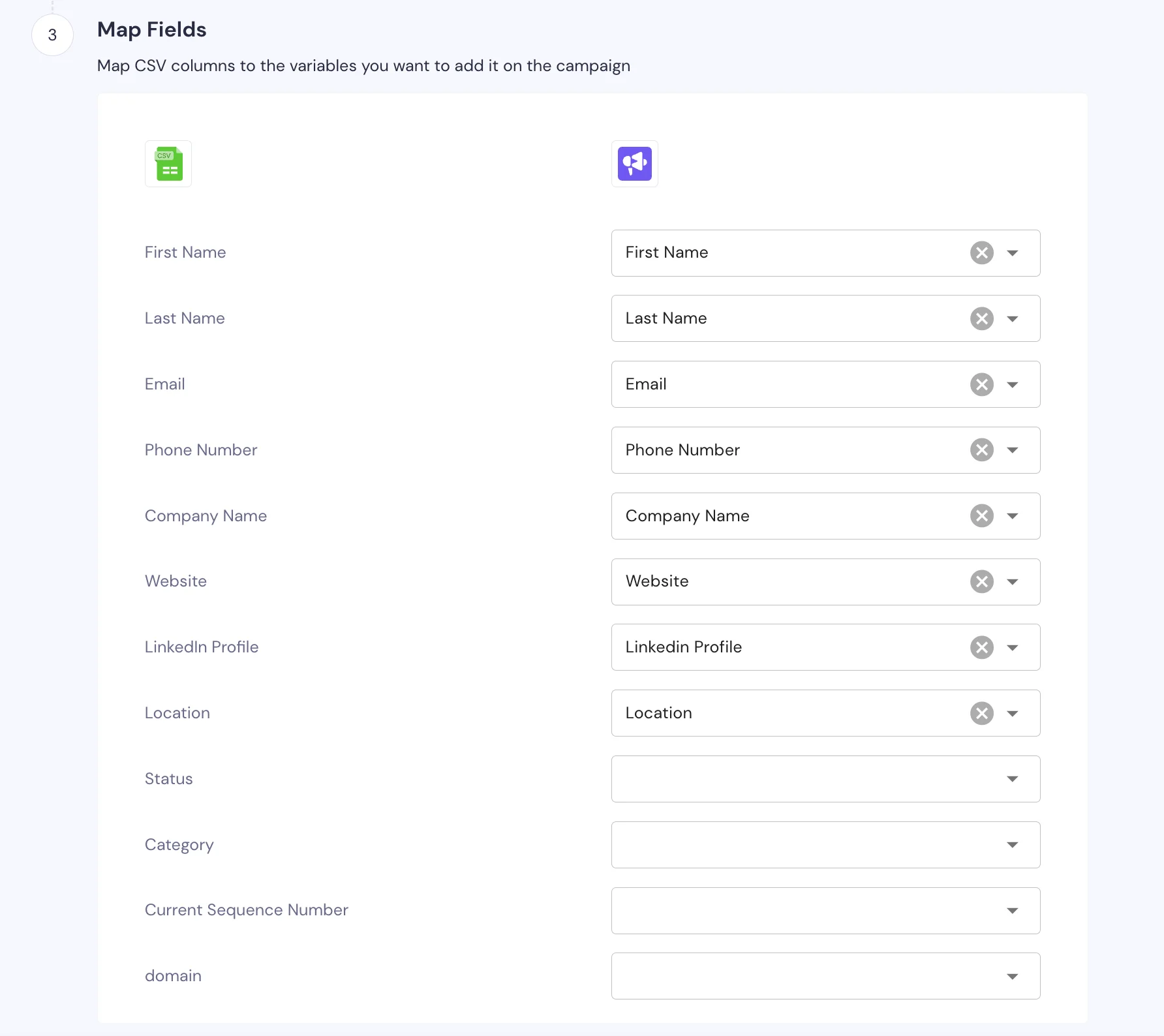
Tip: Smartlead offers an email verification add-on, so make sure you verify your leads before proceeding. This will prevent bounces and protect your sender reputation.

Step 4: Craft Your Email Sequence

Now comes the fun part—writing your cold email!
- Start by creating an engaging subject line. You can use variables like {{first_name}} to personalize the subject and make it more compelling.
- In the email body, inject personalization fields such as the recipient’s company or industry, making the email more relevant and likely to spark interest.
- The rich text editor allows you to format your email perfectly and even check the readability score. If you’re unsure about the email’s tone or structure, use the ABC Readability Engine to refine it.
As highlighted in the screenshot above, you can perform various functions in the editor - like composing your message through AI. Simply put in your prompt and see the magic happen.

You can also add steps (define follow-ups) and variants while creating the campaign.
Pro Tip: Check your email for spam words using the built-in Spam Checker to ensure your email doesn’t get flagged by spam filters.
Step 5: Add Follow-Up Emails
You know the drill—don’t stop after one email. Cold emails are often part of a sequence. Smartlead allows you to schedule follow-up emails automatically.
You can:
- Set a delay time for follow-up emails (e.g., wait 3 days).
- Choose whether to send follow-ups as replies to the original email or as new threads (if you want to change the subject line).
Industry Best Practice: Keep your follow-up emails between 3-4 emails. This helps maintain engagement without overwhelming the recipient.
Step 6: Configure Scheduling and Sender Accounts
After drafting your email sequence and follow-ups, it’s time to set up the schedule:
Select Sender Accounts: Choose which email accounts you’d like to use for sending. Smartlead allows you to integrate multiple accounts to optimize deliverability.

Scheduling: Smartlead uses reactive sending algorithms to emulate human-like sending patterns. This ensures that emails are sent at optimal times to improve deliverability rates and prevent being flagged as spam.

You can choose specific times to send, based on your leads’ time zone, or even set a time gap between emails for a more natural sending cadence.
You can also modify various other campaign settings as shown in the image below.

You can learn more about creating email campaigns in Smartlead with detailed explanations.
Step 7: Review Your Campaign
Before hitting Schedule Campaign, it’s crucial to review everything.
Check Your Copy: Ensure your email copy looks perfect. You can also edit individual emails if needed, without affecting the rest of the sequence.
Mobile Preview: With 68% of emails opened on mobile, check how your email looks on mobile devices. This is your chance to fix any formatting issues, especially around walls of text that might turn off recipients.

Once everything is perfect, hit Schedule Campaign. You can also test your email by sending it to yourself or running a spam test through SmartDelivery to further ensure high deliverability.

Final Thoughts: Start Sending Smarter Cold Emails Today
Cold email marketing still works—if you do it right and follow the cold email marketing best practices for sales we discussed in this article From defining your ICP to crafting high-converting email sequences, each step plays a role in boosting reply rates and generating sales opportunities.
Smartlead simplifies every part of this process. Whether you’re sending your first campaign or scaling outreach across multiple accounts, Smartlead helps you personalize, automate, and optimize your emails without the usual manual hassle.
Ready to put what you’ve learned into action?
Start your 14-day free trial with Smartlead and launch your next cold email campaign with confidence—no credit card required.
Author’s Details

Priya Abraham
Priya is a Senior Technical Writer and Editor with extensive experience in creating high-quality, SEO-optimized content that delivers measurable results. Specializing in technical writing, she crafts clear, concise, and valuable content that enhances online presence and establishes credibility for businesses across various industries. Priya combines her deep understanding of technical concepts with a strong focus on SEO best practices to produce content that is both informative and strategically optimized for search engines. With a passion for leveraging the power of well-crafted words, she helps organizations improve their digital footprint, drive engagement, and achieve their business objectives.
Edited by:
Lorem ipsum dolor sit amet, consectetur adipiscing elit. Suspendisse varius enim in eros elementum tristique. Duis cursus, mi quis viverra ornare, eros dolor interdum nulla, ut commodo diam libero vitae erat. Aenean faucibus nibh et justo cursus id rutrum lorem imperdiet. Nunc ut sem vitae risus tristique posuere.
People will also read

10 Strategies To Lower Spam Complaint Rate: Email Authentication and Other Fixes
Frequently asked questions
What is Smartlead's cold email outreach software?

Smartlead's cold email outreach tool helps businesses scale their outreach efforts seamlessly. With unlimited mailboxes, fully automated email warmup functionality, a multi-channel infrastructure, and a user-friendly unibox, it empowers users to manage their entire revenue cycle in one place. Whether you're looking to streamline cold email campaigns with automated email warmups, personalization fields, automated mailbox rotation, easy integrations, and spintax, improve productivity, or enhance scalability with subsequences based on lead’s intentions, automated replies, and full white-label experience, our cold email tool implifies it in a single solution.
What is Smartlead, and how can it enhance my cold email campaigns?

Smartlead is a robust cold emailing software designed to transform cold emails into reliable revenue streams. Trusted by over 31,000 businesses, Smartlead excels in email deliverability, lead generation, cold email automation, and sales outreach. A unified master inbox streamlines communication management, while built-in email verification reduces bounce rates.
Additionally, Smartlead offers essential tools such as CNAME, SPF Checker, DMARC Checker, Email Verifier, Blacklist Check Tool, and Email Bounce Rate Calculator for optimizing email performance.
How does Smartlead's unlimited mailboxes feature benefit me?

Our "unlimited mailboxes" feature allows you to expand your email communications without restrictions imposed by a mailbox limit. This means you won't be constrained by artificial caps on the number of mailboxes you can connect and use. This feature makes Smartlead the best cold email software and empowers you to reach a wider audience, engage with more potential customers, and manage diverse email campaigns effectively.
How does Smartlead, as a cold emailing tool, automate the cold email process?

Smartlead’s robust cold email API and automation infrastructure streamline outbound communication by transforming the campaign creation and management processes. It seamlessly integrates data across software systems using APIs and webhooks, adjusts settings, and leverages AI for personalised content.
The cold emailing tool categorises lead intent, offers comprehensive email management with automated notifications, and integrates smoothly with CRMs like Zapier, Make, N8N, HubSpot, Salesforce, and Pipedrive. Smartlead supports scalable outreach by rapidly adding mailboxes and drip-feeding leads into active campaigns Sign Up Now!
What do you mean by "unibox to handle your entire revenue cycle"?

The "unibox" is one of the unique features of Smartlead cold email outreach tool, and it's a game-changer when it comes to managing your revenue cycle. The master inbox or the unibox consolidates all your outreach channels, responses, sales follow-ups, and conversions into one centralized, user-friendly mailbox.
With the "unibox," you gain the ability to:
1. Focus on closing deals: You can now say goodbye to the hassle of logging into multiple mailboxes to search for replies. The "unibox" streamlines your sales communication, allowing you to focus on what matters most—closing deals.
2. Centralized lead management: All your leads are managed from one central location, simplifying lead tracking and response management. This ensures you take advantage of every opportunity and efficiently engage with your prospects.
3. Maintain context: The "unibox" provides a 360-degree view of all your customer messages, allowing you to maintain context and deliver more personalized and effective responses.
How does Smartlead ensure my emails don't land in the spam folder?

Smartlead, the best cold email marketing tool, ensures your emails reach the intended recipients' primary inbox rather than the spam folder.
Here's how it works:
1. Our "unlimited warmups" feature is designed to build and maintain a healthy sending reputation for your cold email outreach. Instead of sending a large volume of emails all at once, which can trigger spam filters, we gradually ramp up your sending volume. This gradual approach, combined with positive email interactions, helps boost your email deliverability rates.
2. We deploy high-deliverability IP servers specific to each campaign.
3. The ‘Warmup’ feature replicates humanized email sending patterns, spintax, and smart replies.
4. By establishing a positive sender reputation and gradually increasing the number of sent emails, Smartlead minimizes the risk of your emails being flagged as spam. This way, you can be confident that your messages will consistently land in the primary inbox, increasing the likelihood of engagement and successful communication with your recipients.
Can Smartlead help improve my email deliverability rates?

Yes, our cold emailing software is designed to significantly improve your email deliverability rates. It enhances email deliverability through AI-powered email warmups across providers, unique IP rotating for each campaign, and dynamic ESP matching.
Real-time AI learning refines strategies based on performance, optimizing deliverability without manual adjustments. Smartlead's advanced features and strategies are designed to improve email deliverability rates, making it a robust choice for enhancing cold email campaign success.
What features does Smartlead offer for cold email personalisation?

Smartlead enhances cold email personalisation through advanced AI-driven capabilities and strategic integrations. Partnered with Clay, The cold remaining software facilitates efficient lead list building, enrichment from over 50 data providers, and real-time scraping for precise targeting. Hyper-personalised cold emails crafted in Clay seamlessly integrate with Smartlead campaigns.
Moreover, Smartlead employs humanised, natural email interactions and smart replies to boost engagement and response rates. Additionally, the SmartAI Bot creates persona-specific, high-converting sales copy. Also you can create persona-specific, high-converting sales copy using SmartAI Bot. You can train the AI bot to achieve 100% categorisation accuracy, optimising engagement and conversion rates.
Can I integrate Smartlead with other tools I'm using?

Certainly, Smartlead cold email tool is designed for seamless integration with a wide range of tools and platforms. Smartlead offers integration with HubSpot, Salesforce, Pipedrive, Clay, Listkit, and more. You can leverage webhooks and APIs to integrate the tools you use. Try Now!

Is Smartlead suitable for both small businesses and large enterprises?
Smartlead accommodates both small businesses and large enterprises with flexible pricing and comprehensive features. The Basic Plan at $39/month suits small businesses and solopreneurs, offering 2000 active leads and 6000 monthly emails, alongside essential tools like unlimited email warm-up and detailed analytics.
Marketers and growing businesses benefit from the Pro Plan ($94/month), with 30000 active leads and 150000 monthly emails, plus a custom CRM and active support. Lead generation agencies and large enterprises can opt for the Custom Plan ($174/month), providing up to 12 million active lead credits and 60 million emails, with advanced CRM integration and customisation options.

What type of businesses sees the most success with Smartlead?
No, there are no limitations on the number of channels you can utilize with Smartlead. Our cold email tool offers a multi-channel infrastructure designed to be limitless, allowing you to reach potential customers through multiple avenues without constraints.
This flexibility empowers you to diversify your cold email outreach efforts, connect with your audience through various communication channels, and increase your chances of conversion. Whether email, social media, SMS, or other communication methods, Smartlead's multi-channel capabilities ensure you can choose the channels that best align with your outreach strategy and business goals. This way, you can engage with your prospects effectively and maximize the impact of your email outreach.

How can Smartlead integrate with my existing CRM and other tools?
Smartlead is the cold emailing tool that facilitates seamless integration with existing CRM systems and other tools through robust webhook and API infrastructure. This setup ensures real-time data synchronisation and automated processes without manual intervention. Integration platforms like Zapier, Make, and N8N enable effortless data exchange between Smartlead and various applications, supporting tasks such as lead information syncing and campaign status updates. Additionally, it offers native integrations with major CRM platforms like HubSpot, Salesforce, and Pipedrive, enhancing overall lead management capabilities and workflow efficiency. Try Now!

Do you provide me with lead sources?
No. Smartlead distinguishes itself from other cold email outreach software by focusing on limitless scalability and seamless integration. While many similar tools restrict your outreach capabilities, Smartlead offers a different approach.
Here's what makes us uniquely the best cold email software:
1. Unlimited Mailboxes: In contrast to platforms that limit mailbox usage, Smartlead provides unlimited mailboxes. This means you can expand your outreach without any arbitrary constraints.
2. Unique IP Servers: Smartlead offers unique IP servers for every campaign it sends out.
3. Sender Reputation Protection: Smartlead protects your sender reputation by auto-moving emails from spam folders to the primary inbox. This tool uses unique identifiers to cloak all warmup emails from being recognized by automation parsers.
4. Automated Warmup: Smartlead’s warmup functionality enhances your sender reputation and improves email deliverability by maintaining humanised email sending patterns and ramping up the sending volume.

How secure is my data with Smartlead?
Ensuring the security of your data is Smartlead's utmost priority. We implement robust encryption methods and stringent security measures to guarantee the continuous protection of your information. Your data's safety is paramount to us, and we are always dedicated to upholding the highest standards of security.
How can I get started with Smartlead?

Getting started with Smartlead is straightforward! Just head over to our sign-up page and follow our easy step-by-step guide. If you ever have any questions or need assistance, our round-the-clock support team is ready to help, standing by to provide you with any assistance you may require. Sign Up Now!
How can I reach the Smartlead team?

We're here to assist you! You can easily get in touch with our dedicated support team on chat. We strive to provide a response within 24 hours to address any inquiries or concerns you may have. You can also reach out to us at support@smartlead.ai







