The Blueprint to 15+ Daily Replies: Winning Cold Email Sequence

Heading
What's a Winning Cold Email Sequence?
Every SDR or cold email marketer struggles with this question.
While there’s definitely no one-size-fits-all cold email sequence, the winning ones have a few things in common — highly relevant personalization, short and to-the-point messaging, low-resistance CTAs (something easy to say yes to), and the right timing for follow-ups.
At Smartlead, we analyze millions of emails daily to understand what separates high-reply sequences from those that get ignored. Patterns emerge when you see this much volume — and today, we’re sharing those patterns with you.
We’re not just dropping random templates. We're walking you through the best cold email sequences that actually work — ones that we use ourselves and see our customers use to consistently drive 15+ replies a day.
Of course, since we’re giving away the good stuff, we’ll ask for a tiny favor in return: stick with us till the end.
And if it’s not too much, set up a sequence inside Smartlead (you can even start with our free trial — no credit card needed).
Alright, let’s get straight to business.
Here's What We'll Cover
We’ll break down real-world winning B2B cold email sequences across different categories.
We'll cover:
- Cold Email Sequence Templates For Lead Generation Agencies
- Cold Email Sequence Templates For Marketing Agencies
- Cold Email Sequence Templates For Digital Marketing Agencies
- Cold Email Sequence Templates For Freelancers and Consultants
- Bonus Templates
By the end, you’ll have some of the best cold email sequences you can plug and play — and a clear idea of how to create reply-magnet cold email sequences yourself.

Best Cold Email Sequences For High Ticket-Clients
A high-performing B2B cold email sequence doesn’t happen by chance — it’s built on relevance, timing, and smart follow-ups.
At Smartlead, we process millions of emails daily and know exactly what works.
Below, we’ve shared best cold email sequence examples that consistently drive replies across industries.
Please note that each follow-up is spaced at least 3–4 days apart to avoid triggering spam filters.
If you plan to add more steps to your sequence, increase the gaps between emails to maintain safe cold email sending practices.
Let’s get into the best cold email sequence examples.
1. Cold Email Sequence Templates For Lead Generation Agencies
Lead generation agencies have one constant challenge: standing out in noisy markets.
Founders get bombarded with outreach daily. Unless you bring immediate, specific value, your email gets deleted.
Winning cold email sequence here focus on:
- Offering quick, low-effort wins (free audit, teardown, growth ideas)
- Asking for easy CTAs (10-min call, send a teardown)
- Keeping messaging direct, no fake-formalities
We have shared 2 cold email sequence examples - you can refine this as per your unique requirements, the important thing is to focus on structure.
Sequence 1: Book a Discovery Call for Lead Generation Services
Initial Email
Subject: Quick idea to boost your sales pipeline
Hi [First Name],
Noticed [Company Name] expanding into [new market / industry].
We helped [Similar Company] add 37 qualified meetings in 60 days — thought it might make sense to show you how we did it.
Would you be open to a quick 10-minute call next week? (No heavy pitch, just ideas.)
Best,
[Your Name]
Follow-up 1
Subject: Should I hold a spot for you?
Hi [First Name],
Just bringing this back to your radar.
Happy to walk you through some outbound strategies that helped [Similar Company] — could be useful for [Company Name] as well.
Would [Day] or [Day] work for a quick chat?
Cheers,
[Your Name]
Follow-up 2
Subject: Wrong person?
Hey [First Name],
If I should reach someone else for outbound growth at [Company Name], would appreciate you pointing me to them.
If not, feel free to reply with a quick “no thanks” — no worries at all.
Thanks either way,
[Your Name]
Why This Works
- Social proof early on makes it credible (you show real results, not claims).
- Low-resistance CTA — a 10-minute chat feels easy, not a huge commitment.
- Light, respectful tone keeps the conversation casual, not salesy.
- Follow-up 2 shows you're not desperate — giving them an out increases trust.
Sequence 2: Offer a Free Audit to Start a Conversation
Initial Email
Subject: Free audit idea for [Company Name]
Hi [First Name],
I came across your [cold email campaign / ad strategy / landing page], and I noticed a few small changes that could help improve your results.
I’d love to send over a quick, free audit — no pitch, just a few helpful ideas you can use immediately.
Would it be okay if I put something together for you?
Best,
[Your Name]
Follow-up 1
Subject: Still happy to send a quick audit
Hi [First Name],
Just checking in on my earlier note — I’m happy to put together a short, no-strings-attached audit with ideas that could boost [mention specific channel: replies, CTR, conversions].
Want me to send it over? I promise it’ll be useful even if we don’t work together.
Cheers,
[Your Name]
Follow-up 2
Subject: Last Attempt To Connect
Hey [First Name],
Just looping back one last time on this — If you're open to it, I can send over the quick audit this week. If it’s not a fit right now, totally okay — I appreciate you considering it.
And if the timing’s off, feel free to reply with “later” — happy to circle back next month.
Thanks again,
[Your Name]
Why This Works
Most cold emails ask for a call right away — this one flips the script.
- You lead with value, offering something useful for free (a short audit tailored to them).
- There’s no pressure — no calls, no demos, just helpful insights they can review in their own time.
- It feels respectful and low-commitment, which makes it easier to say “yes.”
This approach builds trust fast — and once they see your value, it’s much easier to start a real conversation.
2. Cold Email Sequence Templates For Marketing Agencies
Marketing agencies face an uphill battle with cold outreach: prospects are skeptical, overloaded, and used to vague promises.
If your emails don’t speak to a clear, measurable outcome, they get ignored.
Winning cold email sequences here focus on:
- Showing ROI upfront (e.g. recent campaign wins, results for similar clients)
- Making the ask simple (quick audit, feedback on current strategy)
- Sounding human, not salesy (no fluff, no overused agency jargon)
We’ve included 2 cold email sequence templates — adapt them to match your service.
Sequence 1: Book a Meeting to Explore Marketing Strategy
Initial Email
Subject: 3 ideas to boost [Company Name]’s marketing ROI by 20–30%
Hi [First Name],
I noticed [Company Name] is doing solid work with [current marketing efforts] — smart moves.
At [Your Company], we’ve helped marketing agencies cut CAC by up to 30% and increase lead flow by optimizing [ad spend / funnel strategy / content output].
Open to a quick 20-minute call to share 2–3 tailored ideas for improving ROI?
No pitch — just practical insights you can use either way.
Best,
[Your Name]
Follow-up 1
Subject: Quick 20-minute call to discuss marketing strategy
Hi [First Name],
Just following up to see if you’d be open to a quick 20-minute call to explore how we could improve your marketing results.
I think there’s a lot of potential to optimize your efforts for even better ROI.
Would [Day] or [Time] work?
Best regards,
[Your Name]
Follow-up 2
Hi [First Name],
I wanted to follow up one last time. If improving marketing ROI isn’t a priority for you at the moment, I completely understand. If you’d like to explore potential strategies, I’d be happy to jump on a quick call.
Thanks again for considering it!
Best,
[Your Name]
Why This Works
- The sequence emphasizes value upfront — offering to discuss ROI improvement and specific strategies.
- The low-resistance CTA (a 20-minute call) is something easy for a prospect to agree to without feeling overwhelmed.
- You’re framing the conversation as a consultative meeting, not a sales pitch, which feels more personal and less intrusive.
Sequence 2: Optimizing Ad Spend and Improving Campaign ROI
Initial Email
Subject: [First Name], special offer to improve your [specific marketing strategy]
Hi [First Name],
I wanted to reach out with an exclusive offer for [Company Name] — we’re currently running a promotion where we’re offering 20% off our services for agencies looking to optimize their [specific marketing service].
If you’re still considering your options, this is a great opportunity to get expert help while reducing costs. Let’s chat for 10-15 minutes, and I’ll walk you through how we can help you achieve your goals.
Best regards,
[Your Name]
Follow-up 1
Subject: Last chance: Get 20% off [specific marketing services]
Hi [First Name],
I just wanted to send a quick reminder that our 20% discount on [specific marketing services] is ending soon. If you’re still considering us, I’d love to connect and discuss how we can improve your [specific marketing efforts].
Would [Day] or [Time] work for a quick chat?
Best regards,
[Your Name]
Follow-up 2
Subject: [First Name], final call for 20% off [specific marketing services]
Hi [First Name],
I wanted to send one final reminder that our special offer is ending soon. If improving [specific marketing strategy] is still a priority for you, let’s schedule a brief call. This offer could be a great way to start working together while staying within budget.
Thanks for your time!
Best regards,
[Your Name]
Why This Works
- Each sequence shows clear ROI, whether through reduced costs, referrals, or an exclusive promotion.
- They speak directly to the challenges prospects are facing, whether it's high ad spend or looking for a solution to improve their conversion rates.
- All sequences prioritize short, actionable meetings or a simple request for referrals.
3. Cold Email Sequence Templates For Digital Marketing Agencies
Digital marketing agencies usually struggle with two main problems:
- Clients expect faster ROI, even though marketing takes time.
- Standing out from other agencies who send the same “we’ll grow your brand” messages.
Winning sequences for them focus on:
- Showing proof of fast wins (case studies, quick optimizations)
- Offering low-resistance calls (like strategy sessions, free mini-audits)
- Being extremely clear about how you can help — no vague promises
Sequence 1: Book a Strategy Session to Boost Campaign Results
Initial Email
Subject: Quick strategy session to boost [Channel] performance
Hi [First Name],
I noticed [Company Name] is running [Google Ads / SEO / Social Campaigns].
We've recently helped [Similar Company] improve their [specific metric: CTR, CPL, ROAS] by 28% in just 60 days.
Would you be open to a quick 15-minute strategy session?
Even if we don't work together, you’ll leave with a few actionable ideas.
Best,
[Your Name]
Follow-up 1
Subject: Free ideas to boost [Channel] results
Hi [First Name],
Following up on my earlier note —
Happy to share a few actionable ideas to improve [specific channel performance] for [Company Name].
Would [Day] or [Day] work for a short call?
No sales deck — just value-packed advice.
Cheers,
[Your Name]
Follow-up 2
Subject: Should I close this out?
Hey [First Name],
If improving [Channel Metric] is not a focus right now, totally understand.
Just reply "not interested," and I won’t bother you again.
Otherwise, happy to lock a time for a quick strategy session.
Thanks for your time,
[Your Name]
Why This Works
- You highlight a specific, measurable success early, not vague marketing claims.
- The offer is clear and low-resistance — a short, no-strings session.
- Giving them an easy opt-out (“not interested”) actually builds respect and can even save conversations that would otherwise die.
Sequence 2: Offer a Free Campaign Performance Audit
Initial Email
Subject: Found quick wins in your [Channel] campaigns
Hi [First Name],
I’ve been following [Company Name]’s [Google Ads / Facebook ads / SEO] campaigns — impressive work so far.
I also spotted a few quick wins that could make your results even stronger.
Would you like me to send over a free, short audit with actionable recommendations?
No catch — just ideas you can use.
Best,
[Your Name]
Follow-up 1
Subject: Still happy to send free insights
Hi [First Name],
Just checking in — Still happy to send over a short audit with quick wins for [specific campaigns or channel].
Would you like me to send it your way?
(Helpful whether or not we end up working together.)
Cheers,
[Your Name]
Follow-up 2
Subject: Final nudge: Free campaign audit
Hey [First Name],
This is my last nudge —If you want the free audit, I’ll put it together this week.
If now’s not a good time, feel free to reply "later" — no pressure either way.
Thanks again,
[Your Name]
Why This Works
- You recognize their current work, which feels respectful and genuine.
- Offering free insights builds goodwill without making them feel like they owe you.
- You position yourself as a helpful expert, not a desperate salesperson.
- The opt-out language (“later” or “no thanks”) keeps it human and non-pushy.
4. Cold Email Sequence Templates For Freelance Agencies / Consultants
Freelancers and freelance agencies face a unique set of challenges:
- Clients often doubt whether freelancers can scale or manage deadlines consistently.
- Budgets are tighter, so clients hesitate to commit unless they see clear value upfront.
- Many clients have been burned before, so trust is harder to build.
Winning sequences for freelancers focus on:
- Offering small, risk-free trials or samples.
- Being super specific about how you solve problems (no vague “help your business grow” pitches).
- Keeping communication very personal — not corporate or overly polished
Sequence 1: Offer a Low-Risk Pilot Project
Initial Email
Subject: Quick idea: Start with a mini project?
Hi [First Name],
Noticed you're working on [specific project, e.g., blog expansion / product launch / rebranding].
I specialize in [service: writing, design, dev work], and I’d love to offer a small pilot project first — no big commitment upfront.
That way, you get real work delivered, and we both see if it’s a good fit.
Would you be open to discussing a starter project?
Best,
[Your Name]
Follow-up 1
Subject: Still open to a low-risk start?
Hi [First Name],
Just following up —
If you’re interested, we could start small with [specific offer: a single article / homepage redesign / feature build].
Quick delivery, clear pricing, no long-term contracts unless you want more.
Would it be worth a quick chat?
Cheers,
[Your Name]
Follow-up 2
Subject: Happy to close the loop
Hey [First Name],
If a pilot project isn’t the right fit for [Company Name] right now, no problem — just let me know.
Otherwise, still happy to offer a quick, no-risk start to show how I can help.
Thanks for your time,
[Your Name]
Why This Works
- You lower the emotional and financial risk by offering a small, easy starting point.
- Clients feel safer trying you out without committing to big contracts.
- You position yourself as confident and flexible — not pushy or needy.
- Asking for a “starter” project feels natural, not salesy.
Sequence 2: Offer Specific Solutions to a Visible Problem
Initial Email
Subject: Quick idea to [solve a visible problem]
Hi [First Name],
Saw [Company Name]'s [specific issue: slow-loading website / inconsistent blog updates / ad creative mismatch].
I specialize in fixing [specific issue] — and I have a few quick ideas that could make a big difference fast.
Would you be open to a short call next week to discuss?
No heavy sales talk — just actionable suggestions.
Best,
[Your Name]
Follow-up 1
Subject: 3 ideas to fix [problem]
Hi [First Name],
Wanted to quickly share a few fixes for [problem] that could help [Company Name] immediately:
- [Idea 1]
- [Idea 2]
- [Idea 3]
Happy to walk you through them if you're open to a short call.
Cheers,
[Your Name]
Follow-up 2
Subject: Should I close this?
Hey [First Name],
If fixing [problem] isn’t a priority right now, totally get it.
Just reply "no thanks," and I’ll close the loop.
Otherwise, I’m here if you'd like to chat — happy to help!
Thanks again,
[Your Name]
Why This Works
- You show real research and effort upfront, instead of sending generic pitches.
- Specific fixes make it obvious you know what you’re doing — no need to brag.
- Light, non-salesy tone lowers resistance.
- Following up with a list of ideas provides instant value even if they don't reply immediately.
5. Bonus: Re-Engagement Cold Email Sequence Templates
This sequence targets leads who previously engaged with your emails, signed up for a webinar, downloaded a resource, or showed interest—but went cold. It's relevant across all industries—SaaS, agencies, coaches, recruiters, and affiliate programs.
Why it works:
- It leverages familiarity—you’re not reaching out cold but rekindling a warm lead.
- It shows persistence and value, not just promotion.
- Works well to re-capture interest without starting from scratch.
Email 1
Subject: Quick check-in – worth revisiting?
Hi [First name],
You checked out [tool/resource] a while ago, and I wanted to circle back.
Most people we work with were in a similar spot—interested, but the timing wasn’t right. Since then, we’ve [add a new feature/update/success stat], and it’s been a game changer for [insert outcome, e.g., boosting replies by 3x].
Still relevant to what you're working on?
Happy to share a quick update or help you get started if it makes sense.
– [Your Name]
Follow-Up 1
Subject: [First name], worth a second look?
Hey [First name],
I know inboxes get noisy, so totally understand if my earlier note got buried.
Just to recap: [Your company] helps [X type of client] solve [specific pain point]—and I remember you checked us out back in [month or event].
If that’s still a priority, I’d love to help you revisit it. You might find it even more relevant now.
Want to pick it up from where we left off?
– [Your Name]
Follow-Up 2
Subject: Should I close this out?
Hi [First name],
Don’t want to keep chasing if this isn’t the right time.
If [insert goal: scaling outreach, hiring faster, boosting affiliate sales, etc.] is no longer a priority, no worries—I’ll close your file.
But if there’s still interest, I’d love to help you get started and see what’s changed since we last connected.
Either way, appreciate the time.
– [Your Name]
When To Use
Use this Re-Engagement Cold Email Sequence when:
- A lead showed interest previously (e.g., visited a page, signed up for a free trial, downloaded a resource) but didn’t convert.
- You’ve had prior contact with a prospect, but the conversation went cold.
- You're launching new features, offers, or results that could re-spark interest from older leads.
- You’re cleaning your pipeline and want to revive dormant conversations or disqualify cold leads.
It works well across all industries—SaaS, agencies, affiliate recruitment, real estate, consulting—because it targets already-warm leads who just need a nudge or reminder.
Need more inspiration? Check out these 40+ Expert-Approved Cold Email Openers For B2B Outreach
Create Your Cold Email Sequence With Smartlead
Now that you understand how cold email sequences work, it’s time to build your own campaign inside Smartlead.
Our platform is built to help you personalize, automate, and scale your outreach with ease—while maintaining high deliverability.
Here’s a step-by-step guide to creating your cold email sequence:
Step 1: Add and Connect Your Email Accounts
Before you launch any campaign, you need to connect your sender accounts.
If it’s your first outreach, be careful not to use your primary domain to send cold emails. We recommend creating a secondary domain and then creating multiple email accounts per domain (for sender rotation). This step is crucial for improving your sender reputation and email deliverability.
Let’s say your goal is to send 5,000 cold emails per day. To stay safe and compliant, you should limit each email account to 30–50 emails per day (industry best practice to avoid spam filters).
If you average 40 emails per account per day:
5,000 ÷ 40 = 125 email accounts
Now, if you assign 2–3 email accounts per domain for safety and rotation:
125 ÷ 3 ≈ 42 domains
So you’ll need:
~42
~125 email accounts
This approach ensures:
- You don’t burn out one domain or IP
- You have backups in case accounts are flagged
- You maintain healthy sending limits per inbox
Ok, so you can do the calculations as per your outreach scale. Once you have a clear idea, you can move to buy the domains, set up email authentication like SPF, DKIM, DMARC (non-negotiable) and start connecting these accounts to Smartlead.
Pro Tip: If you don’t want to go through the hassle of buying or setting up email accounts yourselves, you can buy email accounts from SmartSenders - offering you deliverability optimized pre-configured email accounts at much lower cost than traditional resellers.

Now, to add email accounts to Smartlead:
Login to your Smartlead dashboard (believing that you’ve already signed up for the tool, if not follow this link).
Once inside the dashboard, from the left-hand navigation, select Email Accounts >> Connect Mailbox

This will open the section where you can connect email accounts.
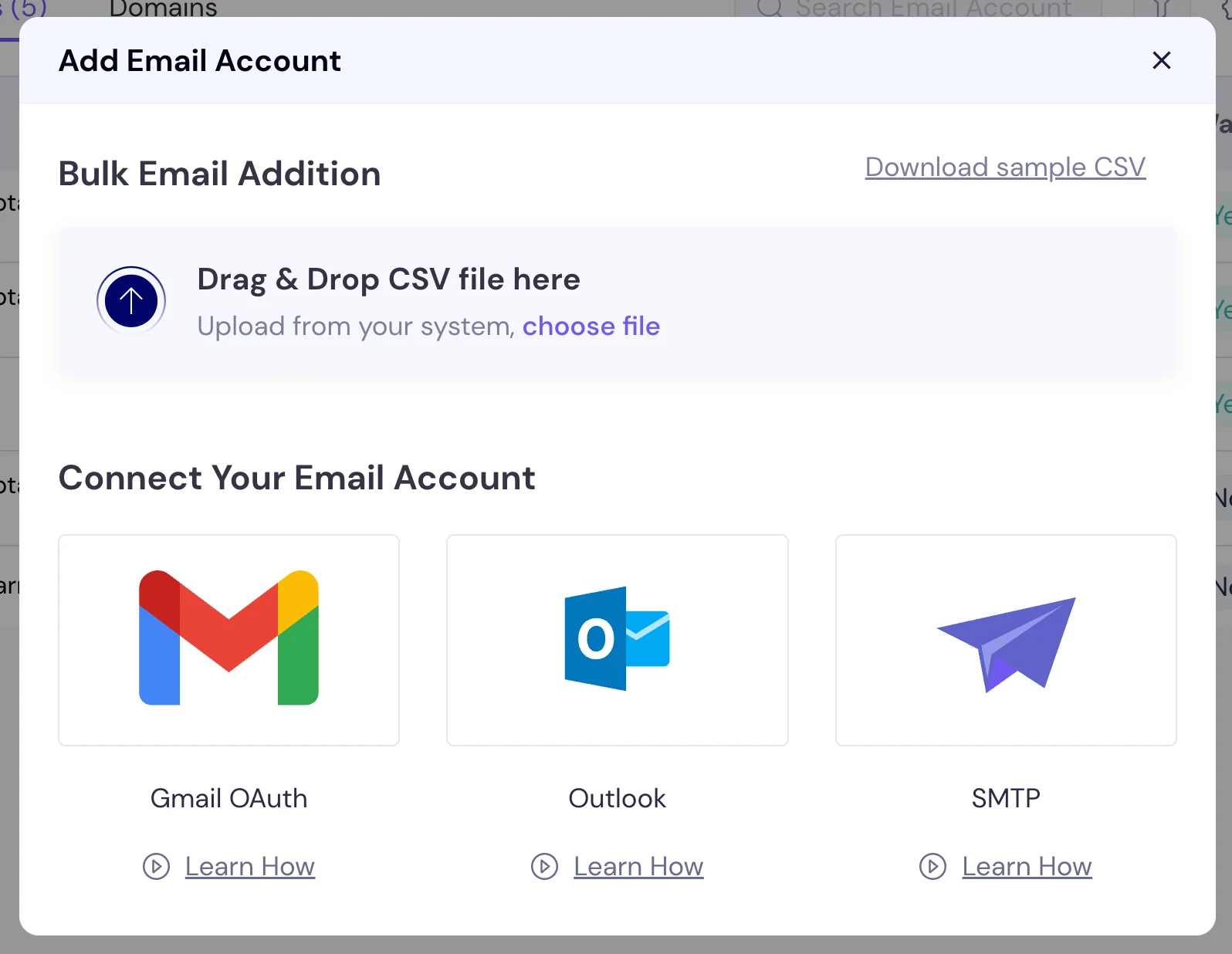
Smartlead allows you to connect multiple email accounts across different domains. You can add individual accounts or bulk upload accounts. If you need help bulk uploading accounts, just follow our guide.
Add multiple accounts for facilitating sender rotation and having 3-5 accounts per campaign.
You can authenticate each account via SMTP/IMAP, Google OAuth, or Microsoft OAuth, depending on your provider.
Step 2: Warm Up Your Email Accounts
Once you add your email accounts, the next step is to do some general and warmup related settings.
To do that, simply click on the edit icon (pencil ✎ icon) in front of the email account.
In General Settings, you set up details like Messages Per Day (recommended 40-50), Minimum Time Gap (to space out emails, recommended 5 minutes minimum).

You can also set a new reply address from this section, your signature, BCC/CRM settings, and Custom Tracking Domain. Learn how to add custom tracking domain.
If you're connecting new or unused email addresses, turn on Warmup under the sender settings. Though, you can warm up your accounts whenever you want or if your sender reputation is dropping.
To define Warmup settings, from the same dashboard, click on the Warmup Tab.

Here’s what we recommend:
Total number of warm up emails per day: 40-50 emails
- Daily Ramp-up: 5
- Randomise Number: 3-40
- Reply Rate: 30 to 40%
- Daily Target for Replies to Inbound Warmup Emails: 40
You will find tooltips for each feature to help you understand more about it.
Smartlead’s warmup engine mimics real conversations—sending, receiving, opening, and replying to emails automatically—so your accounts gain trust with inbox providers.
We recommend running the warmup for 2–3 weeks before sending actual cold emails.
Step 3: Upload Your Leads
Once your senders are connected, it is time to upload leads. Now, if you don’t have a lead list, Smartlead offers native integration with tools like Listkit and Clay. You can search for leads in Listkit and then enrich them using Clay. Whatever you do, do not buy lead lists.
To upload leads, go to the Email Campaign section from the navigation bar. Click on Create Campaign. Upload leads via CSV or directly import from your CRM (like Hubspot).
Once you upload leads, map the fields, and proceed to the next step.
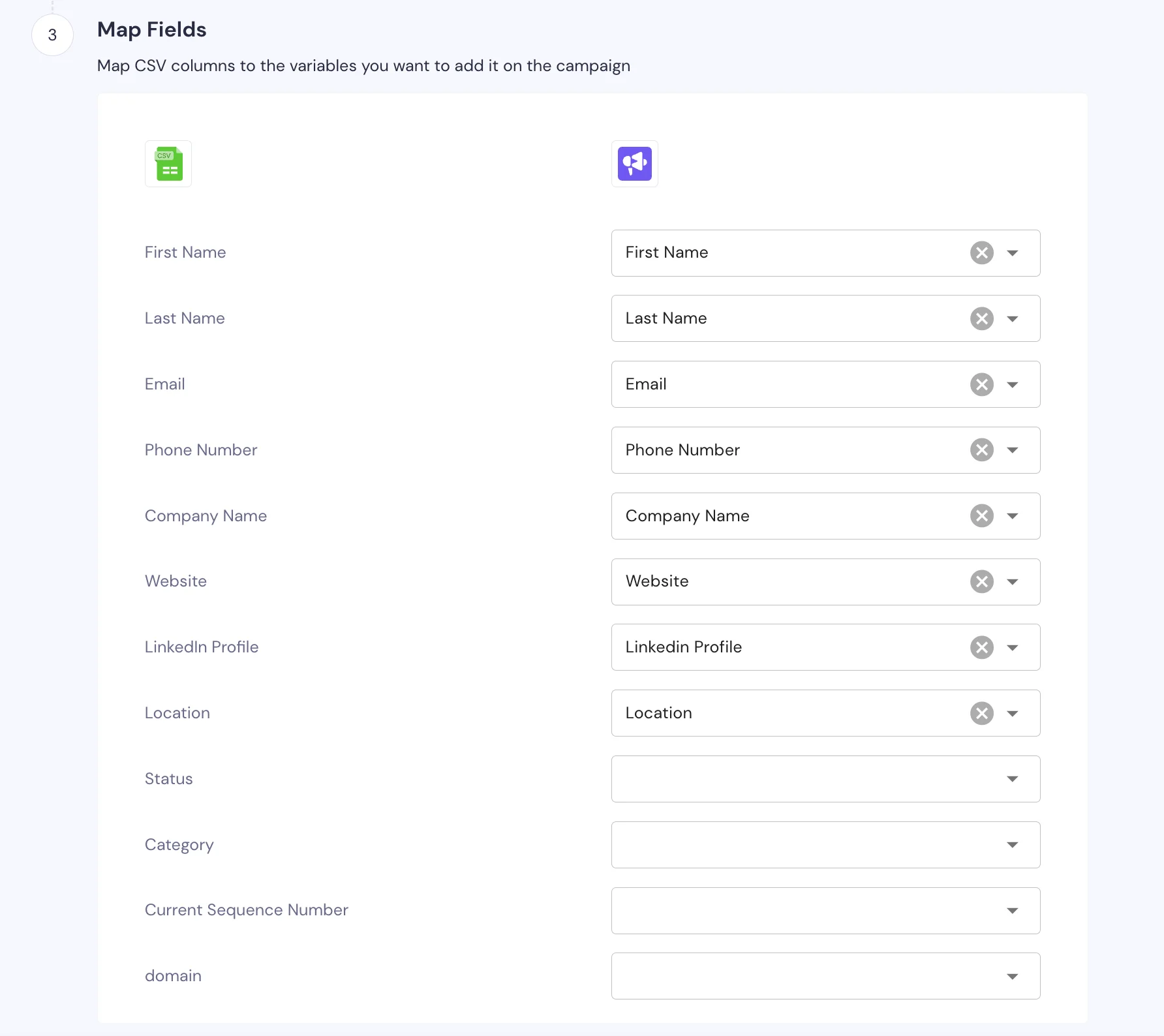
You will be prompted to verify the leads (highly recommended) using our Email Verification service. You can skip it if you have already done it via any other third party tool.

Once your leads are uploaded and verified, voila you can now start setting up your email campaign.
Step 4: Create Your Email Campaign
After uploading leads, you will see the email campaign editor - where you need to set up your email sequence.
You can use any of the sequences we covered in this article or select from the available templates. You can also write using AI by giving your own prompts.
The editor supports merge tags like {{first_name}} or {{company_name}} to personalize your emails.

Smartlead also includes:
- Readability Score Checker
- Spam Word Detector
You can use these as per your requirement.
Step 5: Add Follow-Up Emails to Your Sequence
Your sequence is incomplete without automated follow-ups.
To start adding follow-ups, click on the ‘Add Step’ button.

For each follow-up, you can:
- Set a delay (e.g., 3 days after the last email)
- Choose to send it in the same thread (recommended for higher replies) or as a new email
You can add unlimited follow-ups, but 3–4 total emails in a sequence is the sweet spot.
Smart Tips:
- Vary your tone and CTA across steps
- Avoid repeating the same message
- Use Smartlead’s A/B testing to experiment with subject lines and copy variations
Step 6: Set Campaign Sending Schedules
Smartlead uses reactive sending algorithms to replicate human-like sending behavior.
Once you save your email copy, the next screen takes you to the Setup page where you can:
- Select Sender Accounts
- Schedule Send Times
- Modify Campaign Settings

We have multiple settings to improve your email deliverability like:

- Boost your deliverability by sending emails in plain text, without HTML
- Turn off email opens and link tracks
- AI Auto-matches your leads email providers + Your mailbox providers for boosted delivery (e.g. Gmail to Gmail, Outlook to Outlook)
- Isolated Lead Email Provider Sending
- Intelligent AI-lead categorization
- High bounce rate auto-protection
- Add unsubscribe message in all emails
You can check the whole process in detail, via this article.
Step 7: Final Review and Launch
Before you hit “Schedule Campaign,” double-check everything:
- Test your email with the SmartDelivery Test
- Confirm all personalization tags work
- Edit individual emails if needed
Once you’re ready, click Schedule Campaign—and Smartlead takes care of the rest.
You can monitor your campaign performance from the dashboard. Track open rates, reply rates, bounce rates, and engagement trends in real-time.
And thanks to Smartlead’s AI-based reply detection, you’ll know who’s interested, who’s not, and who needs a follow-up.
Summing-Up
We’ve covered a lot in this guide—from writing cold email sequences that actually get replies, to setting everything up inside Smartlead.
Here’s what we walked through:
- Cold email sequences by industry: You now have plug-and-play sequences tailored to your audience—whether you’re selling SaaS, services, affiliate programs, or anything else. Each one’s built to tackle specific pain points and open up real conversations, not just fill inboxes.
- Full setup process inside Smartlead: We broke down exactly how to launch your campaign—from adding domains and warming up accounts, to uploading leads, writing emails, setting follow-ups, and monitoring performance. No fluff, just what you need to get results without risking deliverability.
The goal here wasn’t just to hand you cold email sequence templates. It was to help you build a system that works—whether you're sending 50 emails a day or 5,000.
Now, it’s over to you.
Pick a sequence. Plug it into Smartlead. Launch with confidence. And if you need to scale up fast? Smartlead’s got your back—with sender rotation, AI categorization, warmups, and reply detection all baked in.
Start sending smarter today!

Author’s Details

Priya Abraham
Priya is a Senior Technical Writer and Editor with extensive experience in creating high-quality, SEO-optimized content that delivers measurable results. Specializing in technical writing, she crafts clear, concise, and valuable content that enhances online presence and establishes credibility for businesses across various industries. Priya combines her deep understanding of technical concepts with a strong focus on SEO best practices to produce content that is both informative and strategically optimized for search engines. With a passion for leveraging the power of well-crafted words, she helps organizations improve their digital footprint, drive engagement, and achieve their business objectives.
Edited by:
Lorem ipsum dolor sit amet, consectetur adipiscing elit. Suspendisse varius enim in eros elementum tristique. Duis cursus, mi quis viverra ornare, eros dolor interdum nulla, ut commodo diam libero vitae erat. Aenean faucibus nibh et justo cursus id rutrum lorem imperdiet. Nunc ut sem vitae risus tristique posuere.
People will also read

9 Best Practices for Using Dedicated Servers to Maximize Email Deliverability
Frequently asked questions
What is Smartlead's cold email outreach software?

Smartlead's cold email outreach tool helps businesses scale their outreach efforts seamlessly. With unlimited mailboxes, fully automated email warmup functionality, a multi-channel infrastructure, and a user-friendly unibox, it empowers users to manage their entire revenue cycle in one place. Whether you're looking to streamline cold email campaigns with automated email warmups, personalization fields, automated mailbox rotation, easy integrations, and spintax, improve productivity, or enhance scalability with subsequences based on lead’s intentions, automated replies, and full white-label experience, our cold email tool implifies it in a single solution.
What is Smartlead, and how can it enhance my cold email campaigns?

Smartlead is a robust cold emailing software designed to transform cold emails into reliable revenue streams. Trusted by over 31,000 businesses, Smartlead excels in email deliverability, lead generation, cold email automation, and sales outreach. A unified master inbox streamlines communication management, while built-in email verification reduces bounce rates.
Additionally, Smartlead offers essential tools such as CNAME, SPF Checker, DMARC Checker, Email Verifier, Blacklist Check Tool, and Email Bounce Rate Calculator for optimizing email performance.
How does Smartlead's unlimited mailboxes feature benefit me?

Our "unlimited mailboxes" feature allows you to expand your email communications without restrictions imposed by a mailbox limit. This means you won't be constrained by artificial caps on the number of mailboxes you can connect and use. This feature makes Smartlead the best cold email software and empowers you to reach a wider audience, engage with more potential customers, and manage diverse email campaigns effectively.
How does Smartlead, as a cold emailing tool, automate the cold email process?

Smartlead’s robust cold email API and automation infrastructure streamline outbound communication by transforming the campaign creation and management processes. It seamlessly integrates data across software systems using APIs and webhooks, adjusts settings, and leverages AI for personalised content.
The cold emailing tool categorises lead intent, offers comprehensive email management with automated notifications, and integrates smoothly with CRMs like Zapier, Make, N8N, HubSpot, Salesforce, and Pipedrive. Smartlead supports scalable outreach by rapidly adding mailboxes and drip-feeding leads into active campaigns Sign Up Now!
What do you mean by "unibox to handle your entire revenue cycle"?

The "unibox" is one of the unique features of Smartlead cold email outreach tool, and it's a game-changer when it comes to managing your revenue cycle. The master inbox or the unibox consolidates all your outreach channels, responses, sales follow-ups, and conversions into one centralized, user-friendly mailbox.
With the "unibox," you gain the ability to:
1. Focus on closing deals: You can now say goodbye to the hassle of logging into multiple mailboxes to search for replies. The "unibox" streamlines your sales communication, allowing you to focus on what matters most—closing deals.
2. Centralized lead management: All your leads are managed from one central location, simplifying lead tracking and response management. This ensures you take advantage of every opportunity and efficiently engage with your prospects.
3. Maintain context: The "unibox" provides a 360-degree view of all your customer messages, allowing you to maintain context and deliver more personalized and effective responses.
How does Smartlead ensure my emails don't land in the spam folder?

Smartlead, the best cold email marketing tool, ensures your emails reach the intended recipients' primary inbox rather than the spam folder.
Here's how it works:
1. Our "unlimited warmups" feature is designed to build and maintain a healthy sending reputation for your cold email outreach. Instead of sending a large volume of emails all at once, which can trigger spam filters, we gradually ramp up your sending volume. This gradual approach, combined with positive email interactions, helps boost your email deliverability rates.
2. We deploy high-deliverability IP servers specific to each campaign.
3. The ‘Warmup’ feature replicates humanized email sending patterns, spintax, and smart replies.
4. By establishing a positive sender reputation and gradually increasing the number of sent emails, Smartlead minimizes the risk of your emails being flagged as spam. This way, you can be confident that your messages will consistently land in the primary inbox, increasing the likelihood of engagement and successful communication with your recipients.
Can Smartlead help improve my email deliverability rates?

Yes, our cold emailing software is designed to significantly improve your email deliverability rates. It enhances email deliverability through AI-powered email warmups across providers, unique IP rotating for each campaign, and dynamic ESP matching.
Real-time AI learning refines strategies based on performance, optimizing deliverability without manual adjustments. Smartlead's advanced features and strategies are designed to improve email deliverability rates, making it a robust choice for enhancing cold email campaign success.
What features does Smartlead offer for cold email personalisation?

Smartlead enhances cold email personalisation through advanced AI-driven capabilities and strategic integrations. Partnered with Clay, The cold remaining software facilitates efficient lead list building, enrichment from over 50 data providers, and real-time scraping for precise targeting. Hyper-personalised cold emails crafted in Clay seamlessly integrate with Smartlead campaigns.
Moreover, Smartlead employs humanised, natural email interactions and smart replies to boost engagement and response rates. Additionally, the SmartAI Bot creates persona-specific, high-converting sales copy. Also you can create persona-specific, high-converting sales copy using SmartAI Bot. You can train the AI bot to achieve 100% categorisation accuracy, optimising engagement and conversion rates.
Can I integrate Smartlead with other tools I'm using?

Certainly, Smartlead cold email tool is designed for seamless integration with a wide range of tools and platforms. Smartlead offers integration with HubSpot, Salesforce, Pipedrive, Clay, Listkit, and more. You can leverage webhooks and APIs to integrate the tools you use. Try Now!

Is Smartlead suitable for both small businesses and large enterprises?
Smartlead accommodates both small businesses and large enterprises with flexible pricing and comprehensive features. The Basic Plan at $39/month suits small businesses and solopreneurs, offering 2000 active leads and 6000 monthly emails, alongside essential tools like unlimited email warm-up and detailed analytics.
Marketers and growing businesses benefit from the Pro Plan ($94/month), with 30000 active leads and 150000 monthly emails, plus a custom CRM and active support. Lead generation agencies and large enterprises can opt for the Custom Plan ($174/month), providing up to 12 million active lead credits and 60 million emails, with advanced CRM integration and customisation options.

What type of businesses sees the most success with Smartlead?
No, there are no limitations on the number of channels you can utilize with Smartlead. Our cold email tool offers a multi-channel infrastructure designed to be limitless, allowing you to reach potential customers through multiple avenues without constraints.
This flexibility empowers you to diversify your cold email outreach efforts, connect with your audience through various communication channels, and increase your chances of conversion. Whether email, social media, SMS, or other communication methods, Smartlead's multi-channel capabilities ensure you can choose the channels that best align with your outreach strategy and business goals. This way, you can engage with your prospects effectively and maximize the impact of your email outreach.

How can Smartlead integrate with my existing CRM and other tools?
Smartlead is the cold emailing tool that facilitates seamless integration with existing CRM systems and other tools through robust webhook and API infrastructure. This setup ensures real-time data synchronisation and automated processes without manual intervention. Integration platforms like Zapier, Make, and N8N enable effortless data exchange between Smartlead and various applications, supporting tasks such as lead information syncing and campaign status updates. Additionally, it offers native integrations with major CRM platforms like HubSpot, Salesforce, and Pipedrive, enhancing overall lead management capabilities and workflow efficiency. Try Now!

Do you provide me with lead sources?
No. Smartlead distinguishes itself from other cold email outreach software by focusing on limitless scalability and seamless integration. While many similar tools restrict your outreach capabilities, Smartlead offers a different approach.
Here's what makes us uniquely the best cold email software:
1. Unlimited Mailboxes: In contrast to platforms that limit mailbox usage, Smartlead provides unlimited mailboxes. This means you can expand your outreach without any arbitrary constraints.
2. Unique IP Servers: Smartlead offers unique IP servers for every campaign it sends out.
3. Sender Reputation Protection: Smartlead protects your sender reputation by auto-moving emails from spam folders to the primary inbox. This tool uses unique identifiers to cloak all warmup emails from being recognized by automation parsers.
4. Automated Warmup: Smartlead’s warmup functionality enhances your sender reputation and improves email deliverability by maintaining humanised email sending patterns and ramping up the sending volume.

How secure is my data with Smartlead?
Ensuring the security of your data is Smartlead's utmost priority. We implement robust encryption methods and stringent security measures to guarantee the continuous protection of your information. Your data's safety is paramount to us, and we are always dedicated to upholding the highest standards of security.
How can I get started with Smartlead?

Getting started with Smartlead is straightforward! Just head over to our sign-up page and follow our easy step-by-step guide. If you ever have any questions or need assistance, our round-the-clock support team is ready to help, standing by to provide you with any assistance you may require. Sign Up Now!
How can I reach the Smartlead team?

We're here to assist you! You can easily get in touch with our dedicated support team on chat. We strive to provide a response within 24 hours to address any inquiries or concerns you may have. You can also reach out to us at support@smartlead.ai






.png)
.webp)