























QuickMail helps you send more emails. Smartlead fixes the real problems that limit cold email success:
Inbox placement issues solved with SmartDelivery and dynamic IPs
Manual personalization replaced by AI that adapts to lead behavior
Basic integrations upgraded to full CRM and webhook automation
.png)
QuickMail charges extra for warm-up. Smartlead gives you:
Unlimited warm-up built-in
ESP matching & SmartDelivery
Dynamic IP rotation for inbox health
QuickMail offers manual personalization. Smartlead uses AI to:
Personalize subject lines & body content
Adjust send times based on lead behavior
Trigger behavior-based follow-ups automatically
Smartlead Personalization and Automation
Use AI-powered personalization for scalable outreach
Set smart send schedules by timezone or lead activity
Auto-trigger follow-ups based on opens, clicks, and replies
Launch Campaigns Quickly with Smartlead
Bulk connect inboxes in one click
Auto-warm domains with built-in AI
Group by client, campaign, or lead source
Smartlead scales with you
Auto-assign warm-up and deliverability settings based on volume
Manage client accounts separately with isolated deliverability metrics
Effortless scaling with bulk actions across multiple inboxes
Onboard fast with pre-configured mailboxes
Verified, pre-warmed mailboxes with ideal configurations
Built-in DNS records and domain health checks
Instant integration with Smartlead’s campaigns and Master Inbox
Plan
AI-Powered Personalization
Email Warm-Up
Deliverability Tools
CRM Integrations
Master Inbox
API Access
Email Account Limit
Lead Enrichment
Multichannel Outreach
Pricing Starts At
Advanced Reporting
White-Labeling
Smartlead
Quickmail
Plan
AI Personalization
Email Warm-Up
Multichannel Outreach
CRM Integrations
A/B Testing
Follow-up Automation
Analytics & Reporting
Deliverability Tracking
IP Management
Inbox Rotation
Domain Setup
Lead Data & Enrichment
Lead Scoring
API & Integrations
Email Account Scaling
SmartDelivery
Customer Support
White Labeling
Enterprise Features
Security & Compliance
Smartlead
Quickmail
Plan
Basic Plan
Target Audience
Email Warm-up
AI-Powered Personalization
Advanced Analytics
Unlimited Leads
CRM Integrations
Dynamic IP Addresses
Centralized Master Inbox
Dynamic Email Sequences
Detailed Reporting
General Support
API Access
Key ROI Focus
Pro Plan
Target Audience
Email Warm-up
Multichannel Outreach
Unlimited Email Sequences
Advanced Reporting
Unlimited Follow-up Automations
AI-Powered Optimizations
Advanced Analytics & Deliverability Insights
Key ROI Focus
Enterprise Plan
Target Audience
Email Warm-up
Multichannel Outreach
Unlimited Email Sequences
Custom Workflows
Dedicated Support
API Access
Advanced Security (SSO/SAML)
Custom Integrations & Tailored Solutions
Key ROI Focus
Smartlead
$39/month






$94 Per Month




$174/month





QuickMail
$9/month (Starter Plan)





$89/month (Growth Plan)




Custom Pricing












Frequently Asked Questions
Can I easily scale my cold outreach campaigns with Smartlead?
Absolutely. Smartlead supports unlimited inbox connections, bulk actions across multiple accounts, and automated warm-up and deliverability settings that scale with your volume. Manage multi-client campaigns effortlessly with isolated deliverability metrics.

What kind of personalization does Smartlead offer?
Unlike QuickMail’s manual personalization, Smartlead leverages AI to dynamically personalize subject lines, email body content, and follow-up sequences based on real-time lead behavior, all fully automated at scale. This means more relevant emails without extra manual work.
Which CRMs does Smartlead integrate with?
Smartlead offers seamless integrations with popular CRMs and tools including Salesforce, HubSpot, Pipedrive, Zapier, Make, n8n, and Clay, empowering fully automated workflows and lead management. QuickMail supports fewer integrations with less automation.
Does Smartlead support multichannel outreach beyond email?
Yes! Smartlead currently supports LinkedIn and plans to launch SMS and WhatsApp outreach soon, enabling you to engage leads across multiple channels from one platform. QuickMail is primarily focused on email and LinkedIn only.
Is Smartlead suitable for agencies or large teams?
Definitely. Smartlead offers full white-labeling, dedicated account managers, enterprise-grade security (SSO/SAML), and the ability to manage multiple client accounts with isolated deliverability metrics , perfect for agencies and growing businesses.
Save time with pre-built workflows. Pick a template, tweak it, and let AI run the show in minutes.

























































