Top 9 Lemlist Alternatives for 2026

Heading
Cold email outreach has become an essential part of modern sales, and Lemlist is one of the better‑known platforms in this space.
Yet even loyal users sometimes find themselves frustrated by per‑user pricing, limits on the number of sending accounts, and persistent deliverability hurdles. These constraints become especially painful as your team grows or your prospecting volume scales up.
If you’re starting to wonder whether there’s a better way to run your campaigns, you’re not alone. When choosing the right platform, the goal shouldn't be to chase the newest product or the most extensive feature list, but it’s about finding a tool that aligns with your strategy, budget, and workflow.
That means looking beyond a single name and comparing options based on the things that really affect performance: deliverability, multichannel capabilities, AI‑powered personalisation, pricing models, and ease of use.
This guide is designed to help you do exactly that. We’ve benchmarked a range of cold email and sales engagement platforms like Smartlead, Instantly, Apollo.io, Saleshandy, GMass, and several others.
Whether you’re sending a few hundred emails a month or orchestrating complex, multi‑touch campaigns across LinkedIn and phone, you’ll find clear, practical insights to help you make an informed decision and accelerate your outreach performance in 2026.
| Tool | Best For | Key Differentiator | Starting Price* |
|---|---|---|---|
| Smartlead | High‑volume agencies & B2B teams |
|
$39/month (Basic) |
| Saleshandy | Budget‑conscious agencies & high‑volume emailers |
|
$25/month |
| Instantly.ai | High‑volume senders needing a huge database & modular multichannel options |
|
$37/month |
| GMass | Solopreneurs & small teams inside Gmail |
|
$25/month (Standard) |
| Apollo.io | All‑in‑one sales teams wanting data & CRM |
|
$49/user/month |
| Reply.io | Teams requiring multichannel outreach (email, calls, LinkedIn, SMS) |
|
$70/month |
| Snov.io | Small teams needing email finder, verification & drip campaigns |
|
$39/month |
| Crono | Data‑driven agencies & outbound teams |
|
$79/user/month |
| Mixmax | Gmail‑based teams wanting collaboration & scheduling |
|
$9/user/month |
Key features to evaluate before switching from Lemlist
Finding the right Lemlist alternative means identifying which features will actually impact your cold outreach success. Beyond matching basic functionality, the ideal platform should address common pain points while scaling with your growth. Here's what separates powerful alternatives from the rest:
Deliverability suite that protects the sender's reputation
Your emails mean nothing if they land in spam. Top alternatives offer unlimited warm-ups, automated IP rotation, and built-in spam testing. These deliverability tools maintain your sender reputation across campaigns, ensuring consistent inbox placement even as you scale volume.
Multichannel outreach capabilities
Email alone isn't enough anymore. Strong platforms integrate LinkedIn, SMS, and calling into unified sequences, letting you reach prospects where they're most responsive. This multichannel approach typically doubles engagement rates compared to email-only campaigns.
AI personalisation that scales
Advanced AI should do more than insert first names. Look for platforms that generate contextually relevant email copy, optimize send times based on recipient behavior, and automatically adjust sequences for better performance. This AI-powered personalization maintains quality while handling thousands of prospects.
Scalability without complexity
The best Lemlist alternatives combine powerful features with intuitive interfaces. Unlimited email accounts, master inbox functionality, and flat-rate pricing let you expand campaigns without technical bottlenecks or surprise costs. Simple workflow automation should handle the heavy lifting while your team focuses on strategy.
Native integrations and data enrichment
Seamless CRM syncing, LinkedIn Sales Navigator integration, and built-in prospect databases eliminate the need for multiple tools. Real-time data enrichment ensures your outreach stays relevant and personalized at every touchpoint.
These criteria form the foundation for evaluating each platform in the following sections. We'll examine how top competitors, starting with Smartlead, measure up across these critical areas.
9 Best Lemlist Alternatives to Improve email deliverability in 2026
Top 3 Lemlist Alternatives in our list (As per usability, top deliverability features, & pricing):
- Smartlead
- Saleshandy
- Instantly
1. Smartlead – The AI‑native outbound OS built for scale
Smartlead stands out as a strong Lemlist alternative for teams that need enterprise-grade deliverability, unlimited mailboxes, and AI-powered personalization. The platform ensures enterprise-grade deliverability with AI-powered features.
While it excels as a cold email platform with unlimited scalability, the tool is actively evolving into a complete outbound operating system that handles everything from prospecting to retention.

Core Smartlead capabilities that drive results
- Unlimited infrastructure for growth: Connect unlimited mailboxes with AI-powered warm-ups included at no extra cost. Dedicated IP rotation and advanced deliverability tools maintain sender reputation across all accounts, ensuring consistent inbox placement as you scale.
- Unified inbox and workflow automation: The master inbox consolidates replies from all sending addresses into one interface, eliminating the need to juggle multiple accounts. Custom triggers, webhooks, and API integrations automate follow-ups, pause sequences for engaged prospects, and route qualified leads directly to sales.
- SmartAI personalisation at scale: Built-in AI generates tailored subject lines, email copy, and follow-up sequences based on campaign objectives and buyer personas. Native integrations with enrichment tools like Clay enable dynamic personalization across thousands of prospects without manual effort.
The outbound OS advantage
Smartlead's roadmap extends beyond email with modules like SmartProspect (behavioral insights for high-intent leads), SmartAgent (autonomous campaign management), and SmartCoach (AI-powered calling intelligence). This positions Smartlead as a comprehensive revenue acceleration platform rather than just another email tool.
Transparent, team-friendly pricing
Pricing scales by features, not users:
- Basic ($39/month): 2,000 active leads, 6,000 emails/month, unlimited mailboxes, and warm-ups
- Pro ($94/month): 30,000 active leads, 150,000 emails/month, custom CRM, API access
- Custom ($174/month): Up to 12M active leads, 60M emails/month, enterprise infrastructure
All plans include unlimited email accounts and warm-ups. Add-ons available: LinkedIn automation ($59/month), whitelabeling ($29/client, first client free with Pro).
Best suited for
Smartlead works best for B2B sales teams, agencies managing multiple clients, and organizations sending 10,000+ emails monthly. Teams that value deliverability, need unlimited scaling capacity, and want to consolidate their outbound stack will find it particularly valuable.
Sign up for 14-days free trial.
2. Saleshandy – Affordable deliverability powerhouse
Quick Summary
- Best Suited For: B2B agencies, sales teams, and consultants running high‑volume email campaigns who prioritise deliverability and cost efficiency.
- Key Strength: Flat‑rate pricing with unlimited email accounts and team members, backed by an advanced deliverability suite (Inbox Radar and AI Bounce Guard).
- Main Limitation: Lacks native multichannel outreach; some key features (e.g., Inbox Radar) require additional add‑on fees.
Saleshandy emerges as a budget-friendly Lemlist alternative that prioritizes deliverability and scalability, with unlimited sending accounts on flat-rate pricing. The tool also delivers enterprise-level features at a fraction of competitors' costs, making it particularly attractive for early stage startups or agencies trying to run high-volume cold email campaigns.

Core strengths driving deliverability
- Unlimited scalability without per-user fees: Connect unlimited email accounts and invite unlimited team members across all plans. This flat-rate approach eliminates the budget constraints that plague per-user pricing models, enabling agencies and growing teams to scale without financial penalties.
- Advanced deliverability suite: Inbox Radar provides real-time placement testing across major email providers, while AI Bounce Guard preemptively identifies risky addresses before sending. Combined with sender reputation monitoring and automated warm-ups, these tools consistently achieve inbox placement rates above 95%.
- AI-powered personalization and automation: The AI Sequence Copilot generates contextually relevant subject lines and email copy, while SubSequence automation triggers conditional follow-ups based on recipient behavior. Users particularly praise the intuitive drag-and-drop sequence builder that simplifies complex campaign creation.
Pricing structure
- Outreach plans: Starting at $25/month with unlimited email accounts and team seats
- Add-on modules: Inbox Radar and other deliverability tools available separately or bundled
- No hidden costs: Flat-rate pricing remains consistent regardless of team size
Best suited for
Saleshandy works best for B2B agencies, sales teams, and consultants running high-volume email campaigns who prioritize deliverability and cost-efficiency. While it lacks native multichannel capabilities, its robust email infrastructure and responsive support make it ideal for organizations focused primarily on email outreach at scale.
3. Instantly.ai – High‑volume outreach with multichannel add‑ons
Quick Summary
- Best Suited For: Growth teams and performance marketers who need high‑volume outreach and access to a B2B contact database.
- Key Strength: Built‑in database of 450M+ contacts and unlimited sending accounts, with AI‑generated sequences and optional multichannel add‑ons.
- Main Limitation: Tiered contact and send limits, plus separate charges for add‑ons can make it costly; the interface also has a steep learning curve.
Instantly.ai positions itself as a powerful Lemlist alternative by combining an extensive B2B database with AI-driven automation and flexible multichannel capabilities. While it excels at high-volume campaigns with unlimited email accounts, its tiered structure and add-on pricing require careful consideration.

Key capabilities for scale-focused teams
- Massive built-in lead database: Access over 450 million verified B2B contacts without third-party subscriptions. The Website Visitors feature identifies anonymous site traffic and automatically enriches it with contact details, creating a continuous pipeline of warm prospects for your outreach campaigns.
- Unlimited accounts with AI optimization: Connect unlimited sending accounts with built-in warm-ups to protect deliverability. The AI Copilot generates complete email sequences, optimizes subject lines based on engagement data, and implements multivariate testing automatically. However, users report mixed results with pre-warmed accounts, suggesting manual warm-up may yield better outcomes.
- Flexible multichannel expansion: While email remains the core focus, optional add-ons enable LinkedIn automation, SMS via Twilio, and calling capabilities. This modular approach lets teams start with email and expand to multichannel outreach as needed, though costs can escalate quickly with multiple add-ons.
Pricing structure and limitations
Starting at $37/month, plans include unlimited email accounts but impose caps on monthly sends and stored contacts. Higher tiers lift these restrictions while CRM features, lead credits, and multichannel modules require separate purchases—potentially doubling your monthly investment.
Best suited for
Instantly.ai works best for growth teams and performance marketers who prioritize volume and database access over interface simplicity. Organizations needing unlimited sending accounts and AI personalisation will appreciate its core features, while those requiring true multichannel campaigns should factor in add-on costs when comparing alternatives.
4. GMass – Gmail‑native simplicity with robust deliverability
Quick Summary
- Best Suited For: Solopreneurs, consultants, and small teams who run high‑volume cold email campaigns directly from Gmail.
- Key Strength: Gmail‑native simplicity—create and send unlimited campaigns with strong deliverability features like Spam Solver and Gmail API sending, all within your inbox.
- Main Limitation: Limited to email; no multichannel capabilities, CRM integration, or built‑in warm‑up automation.
GMass takes a fundamentally different approach as a Lemlist alternative by operating entirely within Gmail's interface. This Gmail-native integration eliminates the learning curve of traditional platforms while leveraging Google's infrastructure for superior deliverability—perfect for users who prioritize simplicity over feature complexity.
Core strengths for streamlined outreach
- Zero-friction Gmail integration: Work directly from your inbox without switching between platforms. GMass transforms Gmail into a complete cold email system, enabling campaign creation, personalization, and tracking without ever leaving your familiar email environment. Setup takes minutes, not hours.
- Unlimited sending without restrictions: All paid plans include unlimited emails, campaigns, and contacts with no per-user fees. Whether sending 100 or 100,000 emails monthly, your costs remain predictable and flat-rate—a stark contrast to volume-based pricing models.
- Advanced deliverability through Google's infrastructure: The unique Spam Solver pre-tests inbox placement before campaigns launch, while Gmail API sending leverages Google's trusted servers. Combined with spintax variations, custom tracking domains, and intelligent throttling, these tools consistently achieve high inbox rates without manual warm-up requirements.
Transparent pricing tiers
- Standard ($25/month): Unlimited sends, campaigns, free email verification
- Premium ($35/month): Adds auto follow-ups, API/Zapier, A/B testing
- Professional ($55/month): Includes inbox rotation for multiple accounts
Annual billing reduces costs by 20-25%. Free trial available without a credit card.
Best suited for
GMass excels for solopreneurs, consultants, and small sales teams running high-volume email campaigns who value simplicity over bells and whistles. Its Gmail-native approach and unlimited sending make it ideal for straightforward outreach, though teams needing multichannel engagement or advanced automation should consider more comprehensive alternatives.
5. Apollo.io – All‑in‑one platform with CRM and deal management
Quick Summary
- Best Suited For: Mid‑sized to enterprise sales teams that need an integrated platform for prospecting, multichannel outreach, and CRM/deal management.
- Key Strength: Extensive B2B database coupled with a built‑in CRM and AI‑driven sequence builder, enabling a single interface for data, enrichment, and engagement.
- Main Limitation: User‑based pricing and limited deliverability tools make it expensive for high‑volume cold email; full multichannel features are only available on higher tiers.
Apollo.io has grown from a data‑enrichment service into a comprehensive sales intelligence and engagement platform. For teams looking for a Lemlist alternative that combines prospecting, outreach, and CRM in a single interface, Apollo.io provides a strong toolkit.Apollo offers a emnaBut the trade‑offs lie in pricing and deliverability.

Core features that set Apollo.io apart
- Extensive B2B database and enrichment: Apollo.io’s database boasts over 210 million contacts and 35 million companies. The platform enriches records with firmographic and technographic data, helping reps identify and segment their ideal customers.
- Built‑in CRM and deal management: Unlike many cold email tools, Apollo.io includes a full CRM with pipeline and deal management. You can track opportunities from lead capture through to closed/won without leaving the platform.
- AI sequence builder and workflows: The AI Sequence Builder generates multichannel sequences based on your ideal customer profile and outreach goals. Advanced workflows automate steps like lead scoring, enrichment, and follow‑ups.
- Multichannel outreach and conversation intelligence: Apollo.io supports email, LinkedIn, and phone outreach (with its dialer). Real‑time call coaching and conversation intelligence help sales managers analyse and improve team performance.
Pricing & plans
Apollo.io’s pricing is user‑based, with plans starting around $49 per user per month for the core platform. Higher tiers (≈$79–$99/user/month) add multi‑channel outreach, dialer access and conversation intelligence. While the per‑user model offers predictability for small teams, it can become costly for large outreach operations—especially compared with flat‑rate Lemlist alternatives.
Who Apollo.io is best for
Apollo.io suits sales teams looking for an all‑in‑one platform where they can prospect, engage, manage deals, and report from a single dashboard. Its rich data and AI‑powered workflows make it a compelling Lemlist alternative for companies with mature sales processes and larger budgets.
If your primary goal is high‑volume cold emailing with unlimited sending accounts and advanced deliverability tools, Apollo.io may feel cumbersome and expensive, but for organisations that value integrated CRM functions and deep analytics over pure outreach volume, it offers a powerful unified solution.
6. Reply.io – Multichannel sales engagement with an AI assistant
Reply.io is a sales engagement platform built to automate outreach across email, calls, LinkedIn, SMS, and WhatsApp. It positions itself as a Lemlist alternative for teams that want comprehensive multichannel capabilities and an AI assistant to handle repetitive tasks.
Quick Summary
- Best Suited For: Sales teams and SDRs that need to run personalised, multichannel outreach across email, calls, LinkedIn, and SMS—and are comfortable with higher per‑user pricing.
- Key Strength: AI SDR agent (“Jason”) that can find prospects, build multichannel sequences and handle replies, combined with a robust toolkit for email, calls and social outreach.
- Main Limitation: Pricing scales with both users and contact volumes, making it costly for high‑volume senders; some users report inconsistent deliverability with pre‑warmed accounts.
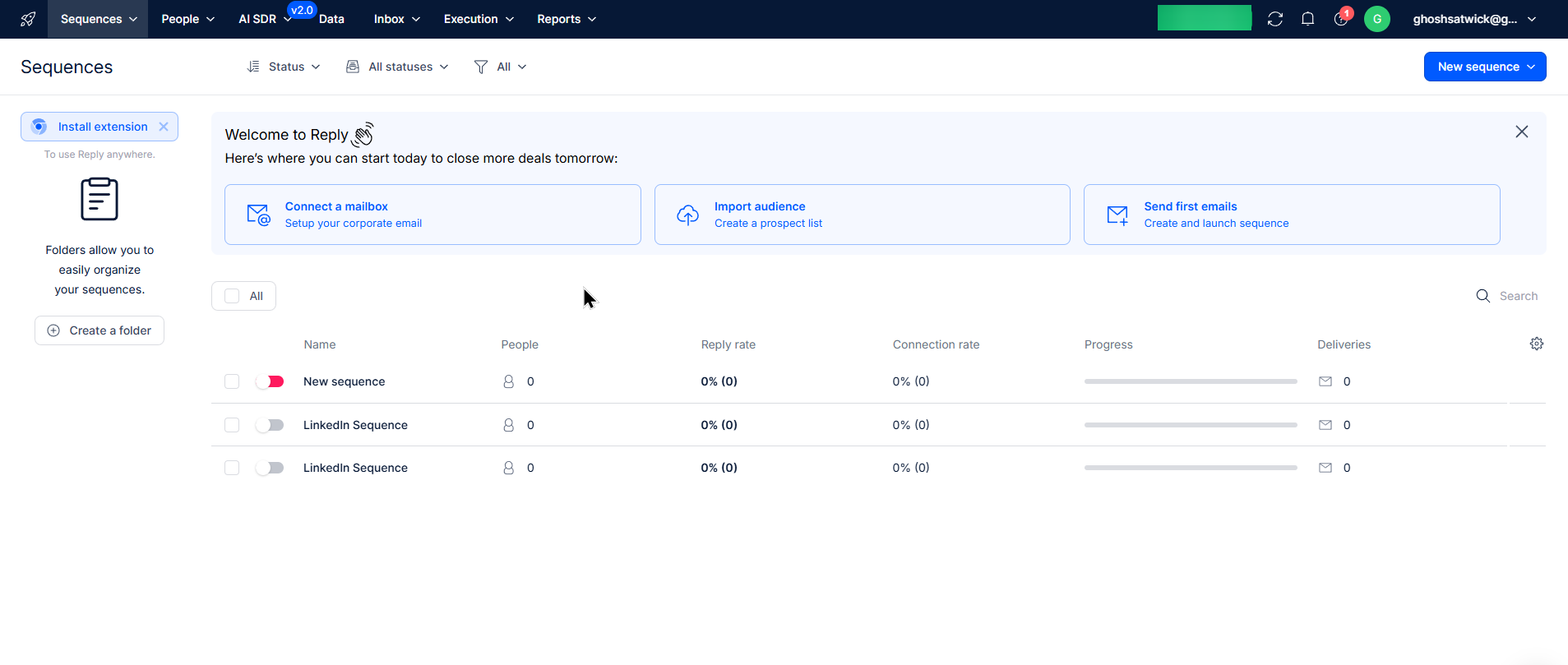
Key reasons to consider Reply.io
- AI SDR agent (Jason): Reply.io’s built‑in AI agent can find relevant prospects based on your ideal customer profile, craft personalised multichannel sequences, and even handle replies and book meetings. For smaller teams, Jason acts like a virtual SDR, reducing manual workload.
- Deliverability toolkit: Unlimited email warm‑ups, an email verifier, a health checker, and sending‑limits management help maintain sender reputation. Reply.io also integrates with Mailtoaster.ai for warm‑up and deliverability improvements.
- Real‑time data and multichannel outreach: Access a database of over one billion B2B contacts and enrich your leads in real time. Send messages via email, LinkedIn, calls, and SMS from the same platform, with detailed analytics for each channel.
- Sequence builder and automation: Use the drag‑and‑drop builder to create conditional steps, set triggers based on prospect behaviour, and run A/B tests. The platform also offers role‑based access controls and integration with major CRMs and sales tools.
Pricing & plans
Reply.io has tiered pricing based on contact volume and channel usage. Plans start around $70/month for up to 1,000 contacts and 50 active sequences. Higher tiers ($170/month and $320/month) expand contact and sequence limits and add more users, while an enterprise plan offers custom terms for large teams.
The Agency plan (≈$166/month) supports unlimited email warm‑ups and multiple sending accounts but can be costly compared to competitors. Pricing is per user and per contact volume, which adds up quickly for big teams.
Who Reply.io is best for
Reply.io suits sales teams that need multichannel reach and automation but are willing to pay a premium. Its AI assistant and built‑in data can accelerate prospecting and personalisation, making it a compelling Lemlist alternative for businesses focused on outbound prospecting.
However, the per‑user, per‑contact pricing may deter large agencies or high‑volume emailers looking for unlimited senders, and some users have noted deliverability issues with reply tracking and pre‑warm accounts.
For a pure cold email tool or unlimited sending, other platforms may offer better value, but for flexible, multi‑step outreach across multiple channels, Reply.io delivers extensive features.
7. Snov.io – All‑in‑one email finder and outreach platform
Quick Summary
- Best Suited For: Small sales and marketing teams looking for an affordable tool to find, verify, and reach out to prospects without juggling multiple apps.
- Key Strength: Combines a powerful email finder and verifier with automated drip campaign creation and basic CRM functionality in a single platform.
- Main Limitation: Credit‑based pricing runs out quickly at higher volumes, and there’s no built‑in warm‑up—deliverability depends on third‑party providers and can be less predictable.
Snov.io is a multifunctional sales and marketing tool that combines email prospecting, verification, and drip campaigns in one package. It’s often considered a Lemlist alternative for teams who need accurate contact data and automated follow‑ups without juggling multiple extensions or services.

Standout features of Snov.io
- Email finder and verifier: Snov.io can discover and validate email addresses from various sources, including websites, domains, and social profiles. A dedicated LinkedIn plug‑in helps scrape prospect information directly from search results and company pages.
- Automated drip campaigns: Build personalised, multi‑stage email sequences with delays, conditions, and custom variables. Snov.io’s visual editor lets you see the entire workflow and adjust send times based on prospect actions.
- Built‑in CRM and lead management: Store contacts, track deals, and log communication directly within the platform. While not as robust as a full CRM, it provides basic pipeline tracking and reporting.
- API and integrations: Snov.io integrates with popular CRMs (HubSpot, Pipedrive, Salesforce) and supports Zapier for custom workflows. You can also enrich contact records through the API.
Pricing & plans
Snov.io uses a credit‑based system for its core features. Paid plans start at $39/month for 1,000 credits, $99/month for 5,000 credits, and a managed service at a much higher rate.
Credits apply to email finding, verification, and campaign sends. As a Lemlist alternative, Snov.io can be cost‑effective if you need both data and automation—but credits can be consumed quickly when scraping and verifying large lists.
Who Snov.io is best for
Snov.io suits small sales and marketing teams that need an affordable, all‑in‑one tool for finding, verifying, and contacting prospects. It’s particularly useful if you’re building lists from LinkedIn or company domains and want to run drip campaigns without buying separate email finder and mailer tools.
However, if LinkedIn automation, safety, advanced deliverability tools, or high data accuracy are critical to your outreach strategy, other Lemlist alternatives—such as Smartlead may be more reliable and scalable.
As always, test Snov.io’s features and data quality during the free trial to see if it aligns with your prospecting and cold email needs.
8. Crono – The integrated outbound OS for data‑driven teams
Quick Summary
- Best Suited For: Agencies and data‑driven sales teams that want a single platform to source leads, enrich data, and orchestrate multi‑channel outreach at scale.
- Key Strength: Unified outbound OS with waterfall data enrichment, AI‑powered personalisation, and flexible email/LinkedIn/call sequences, all under one roof.
- Main Limitation: Relies heavily on LinkedIn Sales Navigator and user‑based pricing; as a newer tool, it has fewer integrations and a steeper learning curve compared to more established platforms.
Crono presents itself as a next‑generation outbound operating system. Unlike traditional cold email tools, Crono combines lead sourcing, enrichment, multi‑channel sequencing, AI personalisation, and real‑time analytics into a single platform. For agencies and sales teams tired of duct‑taping multiple tools together, Crono offers an all‑in‑one Lemlist alternative that emphasises data quality and automation.
What makes Crono different
- Waterfall data enrichment: Crono queries over ten data providers to verify contact information. You’re charged a single credit per verified contact, regardless of how many sources it queries. This reduces bounce rates and ensures higher deliverability.
- AI‑powered personalisation and sequences: Crono’s AI writes icebreakers, email copy and LinkedIn messages using detailed profile insights. You can create flexible sequences across email, LinkedIn and calls, with conditional logic and A/B tests included on all plans.
- Sales Navigator integration and LinkedIn extension: Crono integrates directly with LinkedIn Sales Navigator, allowing you to build prospect lists from within Sales Navigator and add them to sequences with one click. A web extension lets you import leads without manual data entry.
- Advanced task and pipeline management: Real‑time live feed notifications alert reps when prospects interact. A built‑in task manager helps teams schedule follow‑ups, monitor campaigns, and collaborate on outreach.
Pricing & plans
Crono’s pricing starts at around $79/user/month, with discount options for annual billing. Unlike some Lemlist competitors, all plans include unlimited email validation, multi‑channel sequencin,g and A/B testing.
Lead credits are purchased in bulk and carry over beyond the billing cycle. Enterprise plans add dedicated account managers and customised workflows.
Who Crono is best for
Crono is ideal for agencies and high‑growth sales teams that want a single platform to manage the entire outbound process—from sourcing prospects and enriching data to orchestrating personalised, multi‑channel sequences. Its AI features and waterfall enrichment can boost deliverability and engagement, while the integrated task manager supports complex workflows.
However, if you don’t use LinkedIn Sales Navigator or prefer unlimited mailboxes on a flat plan, other Lemlist alternatives, such as Smartlead, may be more cost‑effective. For teams seeking a data‑driven outbound OS with deep LinkedIn integration and AI‑driven automation, Crono delivers a powerful new approach.
9. Mixmax – Email sequencing with collaboration and calendar integration
Mixmax is an email outreach and automation tool that aims to simplify communication and collaboration for sales teams. It stands out as a Lemlist alternative if you want built‑in calendar scheduling, real‑time collaboration, and CRM integration without adding extra apps to your stack.
Key Mixmax features and benefits
- Automated sequences and personalised follow‑ups: Mixmax allows you to create multi‑step email sequences with automated follow‑ups. Personalise messages at scale using variables and conditional logic, and set reminders for tasks.
- Calendar and meeting scheduling: The platform integrates with Google Calendar, enabling prospects to book meetings directly from your emails with a single click. It also supports group scheduling and automated time‑zone detection.
- Collaborative inbox and templates: Team members can share templates, email drafts, and sequences. The collaborative inbox and live feed make it easy to view who responded, assign tasks, and ensure messages aren’t duplicated.
- CRM and workflow integrations: Mixmax integrates with Salesforce, HubSpot, and other CRMs, syncing contact activity and updating records automatically. Zapier and Slack integrations extend their automation capabilities.
- Live reporting and analytics: The dashboard provides real‑time engagement metrics—opens, clicks, replies, and bounce rates—so you can optimise subject lines and send times.
Pricing & plans
Mixmax offers per‑user pricing with three primary tiers:
- Starter (~$9 per user per month): Suitable for small teams; includes basic sequencing, templates, and calendar scheduling.
- Small Business (~$24 per user per month): Adds advanced automations, more sequences, and integrations.
- Growth: Custom pricing for larger organisations requiring advanced analytics, Salesforce integration, and team collaboration features.
Mixmax’s pricing is affordable for individuals but can be higher for larger teams compared with flat‑rate Lemlist alternatives.
Who Mixmax is best for
Mixmax is ideal for small to midsize sales teams looking for a Lemlist alternative that emphasises email automation, meeting scheduling, and CRM integration. It’s particularly useful if you rely on Gmail and need a collaborative workspace to share templates and manage sequences.
However, if deliverability optimisation and unlimited mailboxes are your top priorities, or you need built‑in LinkedIn/call outreach, you may prefer other platforms like Smartlead or Saleshandy. Mixmax excels at simplifying internal workflows and meeting scheduling rather than handling large‑scale cold email volumes.
How to choose the right Lemlist alternative for your business?
Step 1: Define Your Outreach Channels
Are you focused purely on email, or do you require a true multichannel approach (LinkedIn, calls, SMS)?
- For powerful email‑only outreach, consider tools like Smartlead.
- For comprehensive multichannel sequences, evaluate platforms like Reply or Crono that support email, LinkedIn, and phone.
Step 2: Assess Volume & Scalability
How many email accounts, contacts, and team members do you need to support as you scale?
- For unlimited mailboxes and flat‑rate pricing, look at Smartlead or Saleshandy, which don’t charge per user.
- If you have a smaller team and user‑based pricing is acceptable, platforms such as Apollo may fit, though costs rise as you add seats.
Step 3: Prioritise Deliverability & Compliance
Consistently reaching the inbox is critical. Look for tools with built‑in warm‑ups, dedicated IP rotation, bounce detection, and spam testing.
- For enterprise-grade deliverability suites, consider Smartlead (offering unlimited warm-ups and automated IP rotation) or Saleshandy (featuring Inbox Radar and AI Bounce Guard).
- For basic deliverability with Gmail, GMass offers deliverability tools like Spam Solver and Gmail API sending.
Step 4: Evaluate AI & Personalisation Features
Determine how important AI‑generated sequences, personalisation, and behavioural triggers are to your outreach strategy.
- If you need AI to draft copy and optimise sends, Smartlead’s SmartAI module provides AI‑generated subject lines and sequences; Instantly.ai offers an AI Copilot for automated campaigns.
- If you prefer manual control and simplicity, GMass or Saleshandy rely more on traditional sequencing and personalisation.
Step 5: Check Integration & CRM Needs
Do you need your outreach tool to include a CRM or integrate tightly with your existing sales stack?
- For built‑in CRM and deal management, Apollo.io integrates prospecting, outreach, and pipeline tracking.
- If you already use a CRM and just need smooth syncing, Smartlead’s APIs and webhooks or Mixmax’s Salesforce and HubSpot integrations may be sufficient.
Using this checklist will help you map your outreach requirements to the platforms best suited for your team, making it easier to choose the right Lemlist alternative.
Conclusion
Finding the right Lemlist alternative shouldn’t just be about swapping one tool for another. You need to choose a platform that enhances deliverability and offers AI-powered personalization options.
In our comparison, the strongest contenders all address these critical areas in different ways.
Smartlead stands out by combining state-of-the-art deliverability infrastructure, unlimited accounts, and an AI‑native roadmap that goes beyond cold email.
With features like a unified inbox, automated IP rotation, personalised copy generation, and modules for prospecting, calling, and retention, Smartlead works like a complete outbound operating system designed to accelerate growth.
No matter if you’re an agency that wants to manage hundreds of client campaigns or a B2B team focused on scaling outreach, the next step is to test what works for you.
Most of these platforms offer free trials. And, with Smartlead, you get a 14‑day trial and unlimited mailboxes and warm‑ups.
Take advantage of these trials to compare deliverability, ease of use, and ROI for yourself.
Ready to transform your cold outreach? Try Smartlead’s free trial today.
Frequently asked questions (FAQ)
- What is the best alternative to Lemlist?
For teams who want unlimited mailboxes, AI‑powered personalisation, and superior deliverability, Smartlead is the best leading Lemlist alternative. It combines a unified master inbox, automated warm‑ups and an evolving AI‑native outbound OS that covers prospecting through retention, all in one platform.
- Which is the best free email automation tool?
Most email automation platforms, including Lemlist, limit their free tiers. Look for tools that offer a full‑featured trial and include key features like deliverability testing, AI personalisation and CRM integration. Smartlead provides a 14‑day trial with unlimited mailboxes and warm‑ups, making it easy to evaluate whether its AI‑driven outreach suits your workflow.
- Does Lemlist have a CRM?
No. Lemlist is a multichannel email automation platform; it doesn’t include a built‑in CRM. In fact if you are looking for an integrated outreach tool with a built-in CRM Smartlead is your go to option. If you need pipeline management and deal tracking, consider a platform or LLM‑integrated tool that offers native CRM features or robust integrations with Salesforce, HubSpot or Pipedrive.
- What is the best AI tool for emails?
A strong AI email platform should generate personalised subject lines and body copy, adjust send times based on user behaviour, and integrate with data‑enrichment services. Smartlead’s SmartAI module leverages machine learning to craft context‑aware emails and build sequences automatically. It’s a solid choice for teams looking to harness generative AI and large‑language‑model techniques in their outbound strategy.
- Can I use Lemlist for free?
Lemlist does not offer a permanent free plan. You can sign up for a trial, but continued use requires a paid subscription. To fully test an AI‑enhanced outbound platform without commitment, look for services that provide longer trials or entry‑level plans with essential features included.
- Is Lemwarm free with Lemlist?
No. Lemwarm, which warms up your email domain to improve deliverability, is only available on Lemlist’s higher‑tier plans. If you need unlimited warm‑ups bundled with your email automation, choose a platform like Smartlead that includes built‑in warm‑up and IP rotation across all pricing tiers.
Author’s Details

Edited by:
Lorem ipsum dolor sit amet, consectetur adipiscing elit. Suspendisse varius enim in eros elementum tristique. Duis cursus, mi quis viverra ornare, eros dolor interdum nulla, ut commodo diam libero vitae erat. Aenean faucibus nibh et justo cursus id rutrum lorem imperdiet. Nunc ut sem vitae risus tristique posuere.
Frequently asked questions
What is Smartlead's cold email outreach software?

Smartlead's cold email outreach tool helps businesses scale their outreach efforts seamlessly. With unlimited mailboxes, fully automated email warmup functionality, a multi-channel infrastructure, and a user-friendly unibox, it empowers users to manage their entire revenue cycle in one place. Whether you're looking to streamline cold email campaigns with automated email warmups, personalization fields, automated mailbox rotation, easy integrations, and spintax, improve productivity, or enhance scalability with subsequences based on lead’s intentions, automated replies, and full white-label experience, our cold email tool implifies it in a single solution.
What is Smartlead, and how can it enhance my cold email campaigns?

Smartlead is a robust cold emailing software designed to transform cold emails into reliable revenue streams. Trusted by over 31,000 businesses, Smartlead excels in email deliverability, lead generation, cold email automation, and sales outreach. A unified master inbox streamlines communication management, while built-in email verification reduces bounce rates.
Additionally, Smartlead offers essential tools such as CNAME, SPF Checker, DMARC Checker, Email Verifier, Blacklist Check Tool, and Email Bounce Rate Calculator for optimizing email performance.
How does Smartlead's unlimited mailboxes feature benefit me?

Our "unlimited mailboxes" feature allows you to expand your email communications without restrictions imposed by a mailbox limit. This means you won't be constrained by artificial caps on the number of mailboxes you can connect and use. This feature makes Smartlead the best cold email software and empowers you to reach a wider audience, engage with more potential customers, and manage diverse email campaigns effectively.
How does Smartlead, as a cold emailing tool, automate the cold email process?

Smartlead’s robust cold email API and automation infrastructure streamline outbound communication by transforming the campaign creation and management processes. It seamlessly integrates data across software systems using APIs and webhooks, adjusts settings, and leverages AI for personalised content.
The cold emailing tool categorises lead intent, offers comprehensive email management with automated notifications, and integrates smoothly with CRMs like Zapier, Make, N8N, HubSpot, Salesforce, and Pipedrive. Smartlead supports scalable outreach by rapidly adding mailboxes and drip-feeding leads into active campaigns Sign Up Now!
What do you mean by "unibox to handle your entire revenue cycle"?

The "unibox" is one of the unique features of Smartlead cold email outreach tool, and it's a game-changer when it comes to managing your revenue cycle. The master inbox or the unibox consolidates all your outreach channels, responses, sales follow-ups, and conversions into one centralized, user-friendly mailbox.
With the "unibox," you gain the ability to:
1. Focus on closing deals: You can now say goodbye to the hassle of logging into multiple mailboxes to search for replies. The "unibox" streamlines your sales communication, allowing you to focus on what matters most—closing deals.
2. Centralized lead management: All your leads are managed from one central location, simplifying lead tracking and response management. This ensures you take advantage of every opportunity and efficiently engage with your prospects.
3. Maintain context: The "unibox" provides a 360-degree view of all your customer messages, allowing you to maintain context and deliver more personalized and effective responses.
How does Smartlead ensure my emails don't land in the spam folder?

Smartlead, the best cold email marketing tool, ensures your emails reach the intended recipients' primary inbox rather than the spam folder.
Here's how it works:
1. Our "unlimited warmups" feature is designed to build and maintain a healthy sending reputation for your cold email outreach. Instead of sending a large volume of emails all at once, which can trigger spam filters, we gradually ramp up your sending volume. This gradual approach, combined with positive email interactions, helps boost your email deliverability rates.
2. We deploy high-deliverability IP servers specific to each campaign.
3. The ‘Warmup’ feature replicates humanized email sending patterns, spintax, and smart replies.
4. By establishing a positive sender reputation and gradually increasing the number of sent emails, Smartlead minimizes the risk of your emails being flagged as spam. This way, you can be confident that your messages will consistently land in the primary inbox, increasing the likelihood of engagement and successful communication with your recipients.
Can Smartlead help improve my email deliverability rates?

Yes, our cold emailing software is designed to significantly improve your email deliverability rates. It enhances email deliverability through AI-powered email warmups across providers, unique IP rotating for each campaign, and dynamic ESP matching.
Real-time AI learning refines strategies based on performance, optimizing deliverability without manual adjustments. Smartlead's advanced features and strategies are designed to improve email deliverability rates, making it a robust choice for enhancing cold email campaign success.
What features does Smartlead offer for cold email personalisation?

Smartlead enhances cold email personalisation through advanced AI-driven capabilities and strategic integrations. Partnered with Clay, The cold remaining software facilitates efficient lead list building, enrichment from over 50 data providers, and real-time scraping for precise targeting. Hyper-personalised cold emails crafted in Clay seamlessly integrate with Smartlead campaigns.
Moreover, Smartlead employs humanised, natural email interactions and smart replies to boost engagement and response rates. Additionally, the SmartAI Bot creates persona-specific, high-converting sales copy. Also you can create persona-specific, high-converting sales copy using SmartAI Bot. You can train the AI bot to achieve 100% categorisation accuracy, optimising engagement and conversion rates.
Can I integrate Smartlead with other tools I'm using?

Certainly, Smartlead cold email tool is designed for seamless integration with a wide range of tools and platforms. Smartlead offers integration with HubSpot, Salesforce, Pipedrive, Clay, Listkit, and more. You can leverage webhooks and APIs to integrate the tools you use. Try Now!

Is Smartlead suitable for both small businesses and large enterprises?
Smartlead accommodates both small businesses and large enterprises with flexible pricing and comprehensive features. The Basic Plan at $39/month suits small businesses and solopreneurs, offering 2000 active leads and 6000 monthly emails, alongside essential tools like unlimited email warm-up and detailed analytics.
Marketers and growing businesses benefit from the Pro Plan ($94/month), with 30000 active leads and 150000 monthly emails, plus a custom CRM and active support. Lead generation agencies and large enterprises can opt for the Custom Plan ($174/month), providing up to 12 million active lead credits and 60 million emails, with advanced CRM integration and customisation options.

What type of businesses sees the most success with Smartlead?
No, there are no limitations on the number of channels you can utilize with Smartlead. Our cold email tool offers a multi-channel infrastructure designed to be limitless, allowing you to reach potential customers through multiple avenues without constraints.
This flexibility empowers you to diversify your cold email outreach efforts, connect with your audience through various communication channels, and increase your chances of conversion. Whether email, social media, SMS, or other communication methods, Smartlead's multi-channel capabilities ensure you can choose the channels that best align with your outreach strategy and business goals. This way, you can engage with your prospects effectively and maximize the impact of your email outreach.

How can Smartlead integrate with my existing CRM and other tools?
Smartlead is the cold emailing tool that facilitates seamless integration with existing CRM systems and other tools through robust webhook and API infrastructure. This setup ensures real-time data synchronisation and automated processes without manual intervention. Integration platforms like Zapier, Make, and N8N enable effortless data exchange between Smartlead and various applications, supporting tasks such as lead information syncing and campaign status updates. Additionally, it offers native integrations with major CRM platforms like HubSpot, Salesforce, and Pipedrive, enhancing overall lead management capabilities and workflow efficiency. Try Now!

Do you provide me with lead sources?
No. Smartlead distinguishes itself from other cold email outreach software by focusing on limitless scalability and seamless integration. While many similar tools restrict your outreach capabilities, Smartlead offers a different approach.
Here's what makes us uniquely the best cold email software:
1. Unlimited Mailboxes: In contrast to platforms that limit mailbox usage, Smartlead provides unlimited mailboxes. This means you can expand your outreach without any arbitrary constraints.
2. Unique IP Servers: Smartlead offers unique IP servers for every campaign it sends out.
3. Sender Reputation Protection: Smartlead protects your sender reputation by auto-moving emails from spam folders to the primary inbox. This tool uses unique identifiers to cloak all warmup emails from being recognized by automation parsers.
4. Automated Warmup: Smartlead’s warmup functionality enhances your sender reputation and improves email deliverability by maintaining humanised email sending patterns and ramping up the sending volume.

How secure is my data with Smartlead?
Ensuring the security of your data is Smartlead's utmost priority. We implement robust encryption methods and stringent security measures to guarantee the continuous protection of your information. Your data's safety is paramount to us, and we are always dedicated to upholding the highest standards of security.
How can I get started with Smartlead?

Getting started with Smartlead is straightforward! Just head over to our sign-up page and follow our easy step-by-step guide. If you ever have any questions or need assistance, our round-the-clock support team is ready to help, standing by to provide you with any assistance you may require. Sign Up Now!
How can I reach the Smartlead team?

We're here to assist you! You can easily get in touch with our dedicated support team on chat. We strive to provide a response within 24 hours to address any inquiries or concerns you may have. You can also reach out to us at support@smartlead.ai








