How to Use Smartlead with Gmail for Smart AI-Driven Outreach

Heading
Using Smartlead with Gmail transforms your standard email account into a powerful AI email assistant by connecting your Gmail addresses to Smartlead's cold email infrastructure. Here, AI automatically rotates sending across multiple accounts, personalizes messages at scale, warms up your domains to maintain deliverability, and manages follow-up sequences without manual intervention.
The setup process takes roughly 10 minutes per Gmail account and delivers immediate benefits: 85-95% inbox placement rates, automated email rotation preventing spam flags, AI-powered personalization based on prospect data, and unified inbox management where all replies aggregate in one dashboard regardless of which sending account was used.
This integration solves the fundamental challenge of cold outreach at scale. Gmail alone limits daily sending to 500 emails and lacks the advanced deliverability features needed for successful prospecting.
Smartlead provides the AI-driven infrastructure, while Gmail provides the trusted sending domains prospects recognize. Together, they create a system where you can send thousands of personalized emails daily without ending up in spam folders or burning through accounts. Let's walk through exactly how to set this up and optimize it for maximum results.
Why Connect Gmail to Smartlead
Before diving into the technical setup, understanding the strategic advantages helps you appreciate why this integration matters for your outreach success.
Gmail's Limitations for Cold Outreach
Gmail was designed for personal communication, not mass prospecting. Send too many cold emails from a single Gmail account and you'll quickly face issues.
Deliverability tanks as spam filters flag your account, daily sending limits of 500 emails become bottlenecks for scaling campaigns, manual follow-up tracking becomes impossible beyond a handful of prospects, and personalization at scale requires copying and pasting variables into each message individually.
These limitations mean sales teams trying to run cold outreach directly from Gmail either burn through accounts or achieve terrible results with low response rates and high spam complaint rates.
What Smartlead Adds to Gmail
Smartlead transforms Gmail into a sophisticated cold email platform by providing the infrastructure Gmail lacks. The platform rotates, sending across unlimited Gmail accounts you connect, distributing volume so no single account triggers spam filters.
AI automatically personalizes each message using prospect data you upload, inserting relevant details about their company, role, or recent activities without manual effort.
Advanced email warmup gradually increases sending volume from new accounts while simulating natural engagement patterns, building a positive sender reputation before launching campaigns.
Unified inbox management consolidates all prospect replies into one dashboard, regardless of which Gmail account received the response, eliminating the need to log into dozens of individual accounts.
Smart delivery testing pre-checks your campaigns for spam triggers and inbox placement probability before sending, preventing deliverability disasters. Automated follow-up sequences send perfectly timed messages when prospects don't respond, maintaining engagement without manual tracking.
The Results You Can Expect
Sales teams using Smartlead with Gmail typically achieve 85-95% inbox placement rates compared to 30-50% when sending cold emails directly from Gmail without proper infrastructure.
Response rates improve by 40-60% due to better personalization and timing optimization. Time spent on email management decreases by 70% as automation handles sending, follow-ups, and reply management.
Most importantly, you can scale sending volume to thousands of daily emails while maintaining deliverability and reputation, something impossible with Gmail alone.
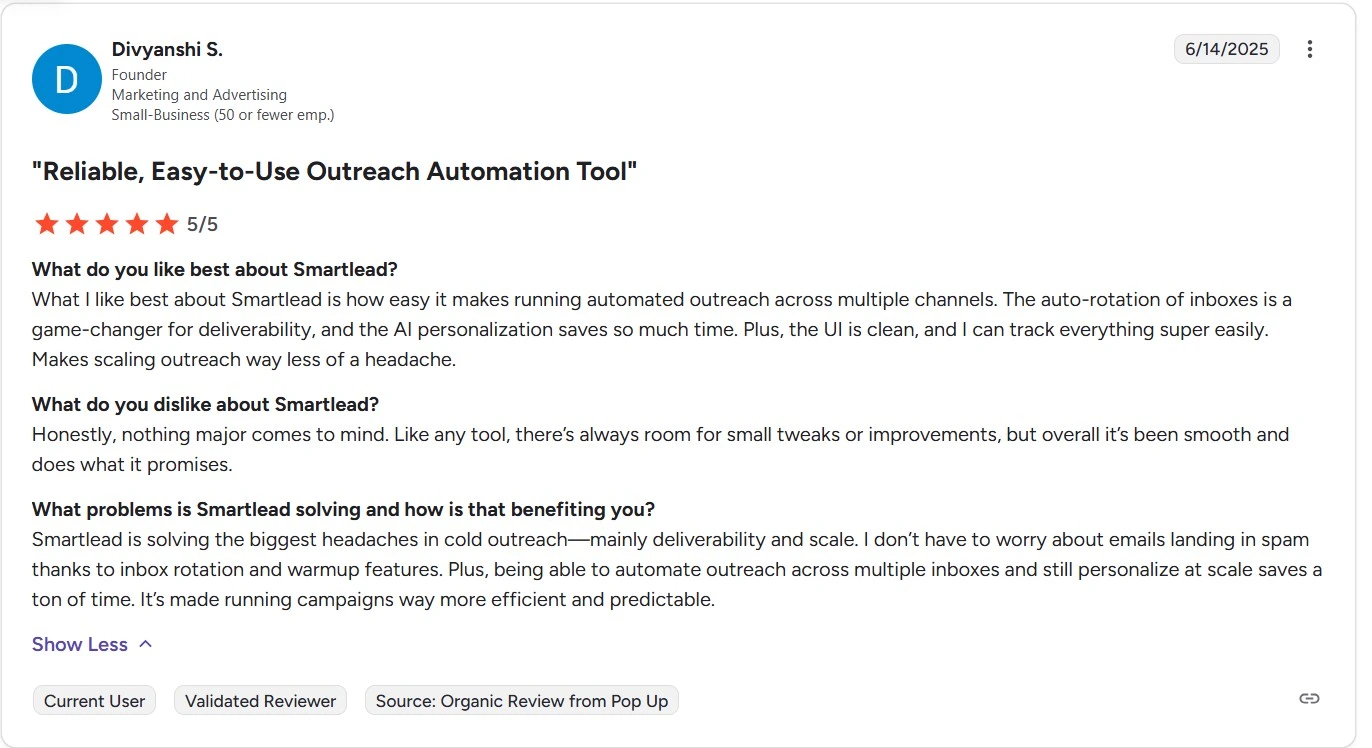
Prerequisites: What You Need Before Starting
Proper preparation ensures smooth setup and optimal performance from day one.
Gmail Accounts Setup
You'll need multiple Gmail accounts for effective rotation. Most teams start with 3-5 accounts and scale from there. Each account should be at least 30 days old before using it for cold outreach. Newly created accounts have poor sender reputation and high spam risk.
Enable two-factor authentication on all accounts, then generate app-specific passwords for each account. Gmail requires app passwords for third-party applications like Smartlead to access your email. Never use your main account password for integrations.
Configure SPF, DKIM, and DMARC records for any custom domains connected to Gmail accounts. These authentication protocols prove you own the domain and dramatically improve email deliverability. Smartlead provides specific instructions for setting these up, but your DNS configuration must be correct before connecting accounts.
Smartlead Account Configuration
Sign up for Smartlead and complete your profile with accurate business information. Your profile details appear in email headers and footers, so authenticity matters for compliance and trust.
Decide on your campaign structure before connecting Gmail accounts. Will you segment by industry, company size, or prospect role? A clear segmentation strategy ensures you connect the appropriate number and type of Gmail accounts for your needs.
Prepare your prospect lists in CSV format with required fields: email address, first name, company name, and any personalization variables you plan to use. Clean data quality directly impacts deliverability and response rates, so validate email addresses and remove obvious errors before uploading.
Step-by-Step: Connecting Gmail to Smartlead
The technical setup process is straightforward when you follow these steps in order.
Step 1: Access Email Accounts Section
Log in to your Smartlead dashboard and navigate to the Email Accounts section from the main menu. Click "Add Email Account" and select Gmail from the provider options. Smartlead supports multiple email providers, but Gmail integration offers the most robust features and best deliverability.
Step 2: Authenticate with Gmail
Click "Connect Gmail Account," which opens a Google authentication window. Select the Gmail account you want to connect from your logged-in Google accounts. If the account isn't visible, click "Use another account" and sign in with your credentials.
Grant Smartlead the necessary permissions to send emails, read inbox messages, and manage labels. These permissions allow Smartlead to send campaigns, retrieve replies, and organize your inbox. Smartlead uses OAuth 2.0 authentication, meaning they never store your actual Gmail password.
Step 3: Configure Account Settings
After authentication completes, configure your sending profile for this Gmail account. Set your display name exactly as you want recipients to see it. Most professionals use their full name rather than their company name for a better personal connection.
Add an email signature that appears at the bottom of all messages sent from this account. Include your name, title, company, phone number, and any relevant links. Signatures build credibility and provide recipients with multiple ways to respond.
Configure daily sending limits for this account. Smartlead recommends starting with 20-30 emails daily for new accounts, gradually increasing to 50-80 once the account is warmed up. Conservative limits protect your sender reputation while building a positive history.
Step 4: Enable Email Warmup
Activate Smartlead's automatic warm-up feature for newly connected accounts. Warmup gradually increases sending volume while simulating normal email activity: receiving messages, marking some as important, replying to some, and moving others to spam.
This artificial activity helps build a positive sender reputation with Gmail's algorithms before launching actual campaigns. Warmup typically runs for 2-3 weeks on new accounts, with Smartlead automatically managing the entire process.
For accounts with existing sending history, warmup periods can be shorter, but even established accounts benefit from a week of warmup to develop a baseline reputation within Smartlead's infrastructure.
Step 5: Verify Authentication Records
Smartlead automatically checks SPF, DKIM, and DMARC configuration for your domain. If any authentication protocols are missing or misconfigured, the dashboard displays specific warnings with instructions for fixing them.
Address all authentication issues before sending campaigns. Poor authentication dramatically reduces deliverability and increases spam folder placement regardless of how good your email content is.
Step 6: Test Sending
Send test emails from your newly connected Gmail account to verify everything works correctly. Smartlead offers a test sending feature that allows you to send messages to specified email addresses, confirming delivery, formatting, signature appearance, and authentication.
Send test emails to different providers (Gmail, Outlook, Yahoo) and check inbox placement, spam folder placement, and email rendering. This validation catches configuration issues before they impact actual campaigns.
Setting Up Your First AI-Driven Campaign
With Gmail accounts connected, you're ready to create campaigns that leverage Smartlead's AI email assistant Gmail capabilities.
Upload and Segment Your Prospect List
Navigate to the Leads section and upload your prospect list CSV. Smartlead automatically maps columns to the appropriate fields, but verify that email addresses, names, and custom variables are correctly assigned.
Segment prospects into campaigns based on shared characteristics. For example, create separate campaigns for different industries, company sizes, or job roles. Segmentation enables more relevant personalization and better targeting.
Craft Your Email Sequence
Create your email sequence starting with the initial outreach message. Use Smartlead's variable insertion for personalization: {{firstName}} for the prospect's name, {{companyName}} for their company, and any custom variables you uploaded.
Write 3-5 follow-up messages that send automatically when prospects don't respond. Each follow-up should add value rather than simply asking "Did you see my previous email?" Share relevant resources, offer different perspectives on the problem you solve, or provide social proof from similar companies.
Configure AI Personalization
Enable Smartlead's AI personalization features that analyze prospect data and insert contextually relevant details. The AI can reference recent company news, technology stack, hiring patterns, or industry trends based on the data you provide.
Set personalization parameters that tell AI what tone to use, what information to emphasize, and what call-to-action to include. The more specific your parameters, the more targeted and effective the AI personalization becomes.
Set Up Smart Sending Rules
Configure when and how Smartlead sends your campaigns. Choose sending windows that align with your prospects' time zones and work schedules. Most B2B campaigns perform best when sent Tuesday through Thursday between 8 AM and 4 PM in the recipient's local time zone.
Enable Smartlead's inbox rotation, which automatically distributes sending across your connected Gmail accounts. The platform's algorithm optimizes rotation to maintain a healthy sender reputation across all accounts while maximizing total sending volume.
Activate Smart Delivery, which tests your campaign for spam triggers and inbox placement before sending. If Smart Delivery detects potential deliverability issues, it alerts you to specific problems and suggests fixes before you launch.
Launch Your Campaign
Review all campaign settings one final time, then activate the campaign. Smartlead begins sending according to your schedule, rotating across Gmail accounts, personalizing each message with AI, and tracking all engagement.
The platform automatically pauses accounts if deliverability metrics drop, preventing damage to your sender reputation. It also automatically handles unsubscribe requests, bounce management, and reply detection without manual intervention.
Managing Replies Through the Unified Inbox
One of Smartlead's most powerful features is consolidating all prospect replies into one interface despite sending from multiple Gmail accounts.
Understanding Master Inbox
The Master Inbox aggregates responses from all connected Gmail accounts into a single view. When prospects reply to emails sent from different Gmail addresses, all responses appear in one unified dashboard organized by conversation thread.
This eliminates the nightmare of logging into dozens of Gmail accounts to check for replies. Instead, you manage all prospect communication from one central location.
Using AI Reply Categorization
Smartlead's AI automatically categorizes incoming replies: interested prospects asking questions or requesting information, objections requiring specific responses, out-of-office messages, unsubscribe requests, and spam or irrelevant replies.
This categorization helps you prioritize which responses deserve immediate attention versus those that can wait or be ignored. Interested prospects are flagged prominently so you never miss hot leads.
Responding to Prospects
Click any reply to view the full conversation history and respond directly from the Master Inbox. Your response is sent from the same Gmail account that sent the original message, maintaining conversation continuity.
Use Smartlead's response templates for common scenarios like scheduling calls, sharing resources, or handling objections. Templates save time while maintaining personalization and consistency across your team.
Integrating with Your CRM
Connect Smartlead to your CRM to automatically sync interested prospects. When someone replies positively or requests a meeting, Smartlead can create a new lead or opportunity in Salesforce, HubSpot, Pipedrive, or other platforms.
This integration eliminates manual data entry and ensures your CRM stays current with campaign results. Sales teams can pick up conversations seamlessly as prospects move through your funnel.
Optimizing Deliverability and Performance
Success with Smartlead and Gmail requires ongoing optimization based on performance data.
Monitor Deliverability Metrics
Check your deliverability dashboard daily to track inbox placement rates, bounce rates, spam complaints, and reply rates across all connected Gmail accounts. Healthy campaigns maintain 85%+ inbox placement, under 2% bounce rates, and minimal spam complaints.
If any account shows declining deliverability, Smartlead's automated systems pause it and alert you to investigate. Common causes include poor list quality, high sending volumes, or weak email content that triggers spam filters.
A/B Test Everything
Test different subject lines, email copy, personalization approaches, sending times, and follow-up sequences. Run controlled tests where you split your prospect list and send variations to different segments, then measure which version performs better.
Even small improvements in open rates or response rates compound significantly when sending thousands of emails. Continuous testing creates continuous improvement in campaign results.
Adjust Sending Volume Gradually
As your Gmail account builds a positive sending history, gradually increase your daily sending limits. Monitor deliverability closely as you scale. If metrics decline, reduce volume temporarily until reputation recovers.
Most accounts can safely handle 50-80 emails daily once properly warmed up. Some high-reputation accounts with strong engagement history can send 100+ daily, but conservative limits protect long-term deliverability.
Maintain List Hygiene
Regularly clean your prospect lists by removing bounced addresses, unsubscribes, and non-responders who never engage. Poor list quality is the fastest way to destroy sender reputation.
Use email verification services before uploading lists to Smartlead. Verification catches invalid addresses, spam traps, and disposable emails that harm deliverability if contacted.
Troubleshooting Common Issues
Even with proper setup, you may encounter challenges that require troubleshooting.
Low Deliverability Rates
If inbox placement drops below 80%, first verify your authentication records are correct. SPF, DKIM, and DMARC must be appropriately configured for deliverability to remain high.
Review your email content for spam triggers, such as excessive use of salesy words, too many links, large images, or attachments. Simplify your messages to plain text with minimal formatting and links.
Check your list quality. High bounce rates indicate insufficient data that damages the sender's reputation. Verify all email addresses before sending and remove invalid contacts immediately.
Gmail Accounts Getting Flagged
If Gmail flags your account for suspicious activity, slow down sending immediately. Reduce daily limits by 50% and extend warmup periods. Aggressive volume increases trigger automated security measures.
Verify you're not sending identical messages to many recipients simultaneously. Even with personalization variables, if the underlying template is too similar, Gmail may flag it as spam. Introduce more variety in your messaging.
Low Response Rates
If prospects aren't responding despite good deliverability, the issue is message quality rather than technical setup. Review your value proposition: does your outreach clearly articulate why prospects should care?
Test different personalization approaches. Generic templates perform poorly. Messages that reference specific details about the prospect's company, role, or challenges get substantially higher response rates.
Experiment with different calls-to-action. Sometimes prospects are interested but don't respond because your CTA is unclear or requires too much commitment. Try softer asks like "thoughts?" or "interested in learning more?" instead of "book a 30-minute demo."
Best Practices for Long-Term Success
Following these guidelines ensures your Smartlead and Gmail setup continues performing well over time.
Maintain Multiple Gmail Accounts
Never rely on a single Gmail account for all outreach. If that account gets flagged or banned, your entire operation stops. Maintain 5-10 accounts minimum for redundancy and rotation.
Add new accounts regularly to replace older accounts that accumulate sending history. Fresh accounts with no history often achieve better initial deliverability than accounts used heavily for months.
Keep Warmup Running Continuously
Don't disable warmup after initial setup. Continuous warmup maintains positive engagement signals that preserve the sender's reputation. The background warmup activity incurs no cost and offers substantial protection against deliverability declines.
Respect Unsubscribes Immediately
When prospects unsubscribe, remove them from all campaigns instantly. Continuing to email people who opted out guarantees spam complaints that destroy sender's reputation.
Smartlead handles unsubscribes automatically, but periodically audit your lists to ensure suppression is working correctly across all campaigns.
Document Your Setup and Processes
Create documentation for your Smartlead and Gmail configuration, including account credentials, authentication records, campaign templates, and response processes. This documentation enables team members to manage campaigns effectively and troubleshoot issues when they arise.
Conclusion: Transform Your Outreach Results
Connecting Smartlead with Gmail creates a powerful AI email assistant Gmail system that achieves results impossible with either platform alone. Gmail provides trusted sending domains and a familiar interface, while Smartlead delivers the infrastructure, automation, and AI needed for successful cold outreach at scale.
The setup process takes minimal time and technical knowledge, yet delivers immediate improvements in deliverability, efficiency, and results. Sales teams report 3x improvements in response rates, 60% reductions in time spent on email management, and the ability to scale outreach volume 10x compared to manual Gmail sending.
The key is following proper setup procedures, maintaining healthy sending practices, and continuously optimizing based on performance data. With these foundations in place, your Smartlead and Gmail integration becomes a reliable engine for generating qualified leads and growing your pipeline.
Stop sending cold emails manually from Gmail and hoping for results. Implement the professional infrastructure your outreach deserves. The difference between success and failure in cold email isn't luck or timing. It's having the right tools working together properly.

Frequently Asked Questions
How many Gmail accounts should I connect to Smartlead?
Start with 3-5 Gmail accounts for testing, then scale to 10-15 accounts for serious cold outreach. More accounts enable higher sending volume while maintaining deliverability. Each account should be at least 30 days old before use.
Can I use my personal Gmail account with Smartlead?
Not recommended. Use dedicated accounts created specifically for cold outreach. Your personal or work email has established communication patterns that don't align with cold prospecting. Mixing personal and outreach emails risks deliverability issues.
How long does Gmail warmup take before launching campaigns?
New accounts need 2-3 weeks of warmup. Accounts with existing sending history can be ready in 5-7 days. Smartlead's automated warmup handles this process, gradually increasing volume while building a positive reputation.
What happens if a Gmail account gets flagged for spam?
Smartlead automatically pauses accounts showing deliverability issues, protecting your sender reputation. Reduce sending volume, extend warmup, verify authentication records, and improve email content before reactivating.
Does Smartlead work with Gmail custom domains?
Yes, Smartlead works with Gmail accounts using custom domains through Google Workspace. Custom domains often achieve better deliverability than standard Gmail.com addresses because they appear more professional.
How much does it cost to use Smartlead with Gmail?
Smartlead pricing starts at $39/month for unlimited email accounts and campaigns. Gmail accounts are free or $6/month per user for Google Workspace with custom domains. Total monthly cost depends on how many accounts you need.
Author’s Details

Wajahat Ali
Wajahat Ali is a Technical Content Writer at Smartlead, specializing in the B2B and SaaS sectors. With a talent for simplifying complex concepts, he crafts clear, engaging content that makes intricate topics accessible to both experts and newcomers. Wajahat’s expertise spans across copywriting, social media content, and lead generation, where he consistently delivers valuable, impactful content that resonates with a global audience. His ability to blend technical knowledge with compelling storytelling ensures that every piece of content drives both understanding and results, helping businesses connect with their target markets effectively.
Edited by:
Lorem ipsum dolor sit amet, consectetur adipiscing elit. Suspendisse varius enim in eros elementum tristique. Duis cursus, mi quis viverra ornare, eros dolor interdum nulla, ut commodo diam libero vitae erat. Aenean faucibus nibh et justo cursus id rutrum lorem imperdiet. Nunc ut sem vitae risus tristique posuere.
People will also read
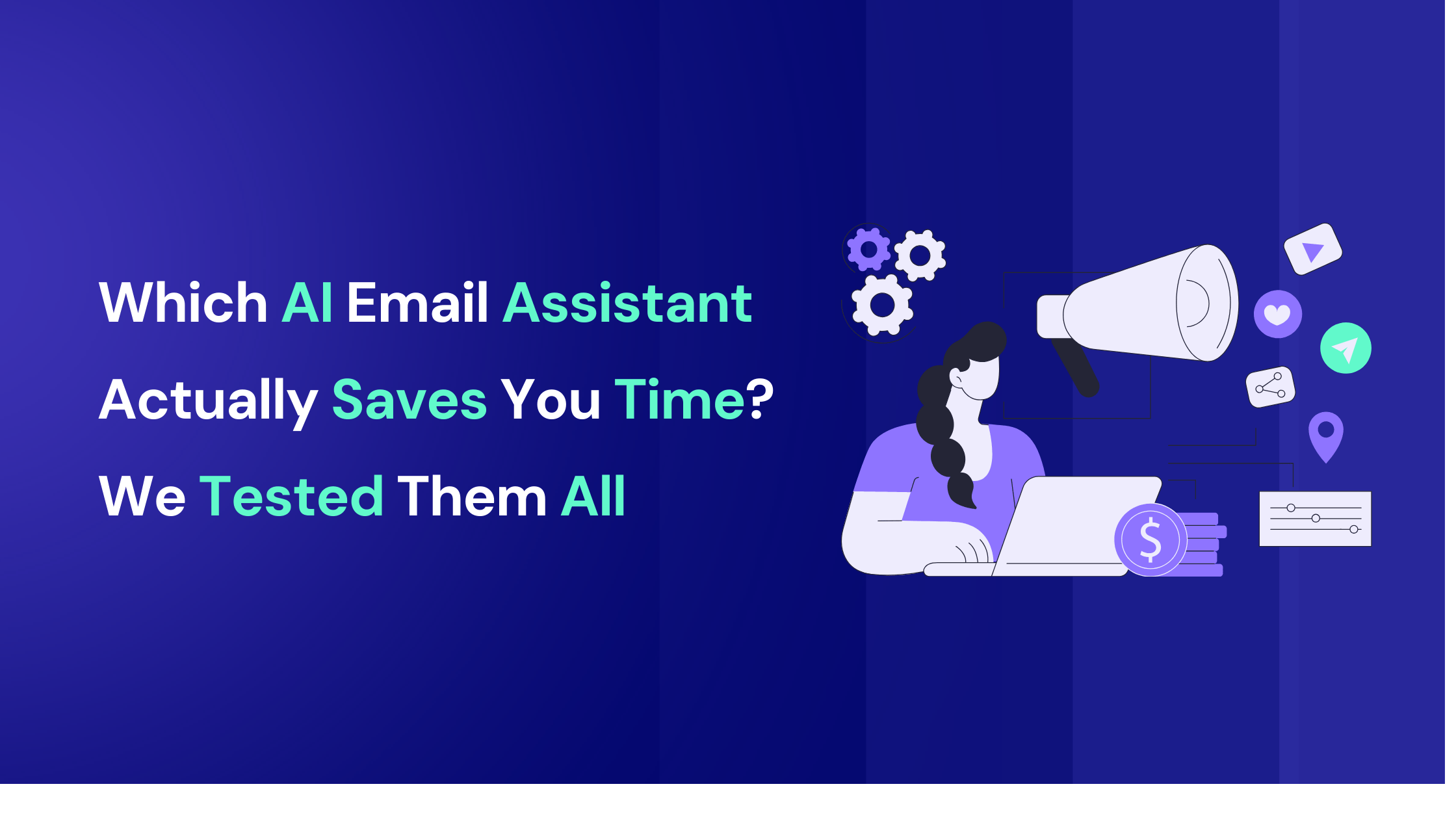
Which AI Email Assistant Actually Saves You Time? We Tested Them All

AI Cold Email Outreach In 2026 - Best Practices To Boost Your Response Rates
Frequently asked questions
What is Smartlead's cold email outreach software?

Smartlead's cold email outreach tool helps businesses scale their outreach efforts seamlessly. With unlimited mailboxes, fully automated email warmup functionality, a multi-channel infrastructure, and a user-friendly unibox, it empowers users to manage their entire revenue cycle in one place. Whether you're looking to streamline cold email campaigns with automated email warmups, personalization fields, automated mailbox rotation, easy integrations, and spintax, improve productivity, or enhance scalability with subsequences based on lead’s intentions, automated replies, and full white-label experience, our cold email tool implifies it in a single solution.
What is Smartlead, and how can it enhance my cold email campaigns?

Smartlead is a robust cold emailing software designed to transform cold emails into reliable revenue streams. Trusted by over 31,000 businesses, Smartlead excels in email deliverability, lead generation, cold email automation, and sales outreach. A unified master inbox streamlines communication management, while built-in email verification reduces bounce rates.
Additionally, Smartlead offers essential tools such as CNAME, SPF Checker, DMARC Checker, Email Verifier, Blacklist Check Tool, and Email Bounce Rate Calculator for optimizing email performance.
How does Smartlead's unlimited mailboxes feature benefit me?

Our "unlimited mailboxes" feature allows you to expand your email communications without restrictions imposed by a mailbox limit. This means you won't be constrained by artificial caps on the number of mailboxes you can connect and use. This feature makes Smartlead the best cold email software and empowers you to reach a wider audience, engage with more potential customers, and manage diverse email campaigns effectively.
How does Smartlead, as a cold emailing tool, automate the cold email process?

Smartlead’s robust cold email API and automation infrastructure streamline outbound communication by transforming the campaign creation and management processes. It seamlessly integrates data across software systems using APIs and webhooks, adjusts settings, and leverages AI for personalised content.
The cold emailing tool categorises lead intent, offers comprehensive email management with automated notifications, and integrates smoothly with CRMs like Zapier, Make, N8N, HubSpot, Salesforce, and Pipedrive. Smartlead supports scalable outreach by rapidly adding mailboxes and drip-feeding leads into active campaigns Sign Up Now!
What do you mean by "unibox to handle your entire revenue cycle"?

The "unibox" is one of the unique features of Smartlead cold email outreach tool, and it's a game-changer when it comes to managing your revenue cycle. The master inbox or the unibox consolidates all your outreach channels, responses, sales follow-ups, and conversions into one centralized, user-friendly mailbox.
With the "unibox," you gain the ability to:
1. Focus on closing deals: You can now say goodbye to the hassle of logging into multiple mailboxes to search for replies. The "unibox" streamlines your sales communication, allowing you to focus on what matters most—closing deals.
2. Centralized lead management: All your leads are managed from one central location, simplifying lead tracking and response management. This ensures you take advantage of every opportunity and efficiently engage with your prospects.
3. Maintain context: The "unibox" provides a 360-degree view of all your customer messages, allowing you to maintain context and deliver more personalized and effective responses.
How does Smartlead ensure my emails don't land in the spam folder?

Smartlead, the best cold email marketing tool, ensures your emails reach the intended recipients' primary inbox rather than the spam folder.
Here's how it works:
1. Our "unlimited warmups" feature is designed to build and maintain a healthy sending reputation for your cold email outreach. Instead of sending a large volume of emails all at once, which can trigger spam filters, we gradually ramp up your sending volume. This gradual approach, combined with positive email interactions, helps boost your email deliverability rates.
2. We deploy high-deliverability IP servers specific to each campaign.
3. The ‘Warmup’ feature replicates humanized email sending patterns, spintax, and smart replies.
4. By establishing a positive sender reputation and gradually increasing the number of sent emails, Smartlead minimizes the risk of your emails being flagged as spam. This way, you can be confident that your messages will consistently land in the primary inbox, increasing the likelihood of engagement and successful communication with your recipients.
Can Smartlead help improve my email deliverability rates?

Yes, our cold emailing software is designed to significantly improve your email deliverability rates. It enhances email deliverability through AI-powered email warmups across providers, unique IP rotating for each campaign, and dynamic ESP matching.
Real-time AI learning refines strategies based on performance, optimizing deliverability without manual adjustments. Smartlead's advanced features and strategies are designed to improve email deliverability rates, making it a robust choice for enhancing cold email campaign success.
What features does Smartlead offer for cold email personalisation?

Smartlead enhances cold email personalisation through advanced AI-driven capabilities and strategic integrations. Partnered with Clay, The cold remaining software facilitates efficient lead list building, enrichment from over 50 data providers, and real-time scraping for precise targeting. Hyper-personalised cold emails crafted in Clay seamlessly integrate with Smartlead campaigns.
Moreover, Smartlead employs humanised, natural email interactions and smart replies to boost engagement and response rates. Additionally, the SmartAI Bot creates persona-specific, high-converting sales copy. Also you can create persona-specific, high-converting sales copy using SmartAI Bot. You can train the AI bot to achieve 100% categorisation accuracy, optimising engagement and conversion rates.
Can I integrate Smartlead with other tools I'm using?

Certainly, Smartlead cold email tool is designed for seamless integration with a wide range of tools and platforms. Smartlead offers integration with HubSpot, Salesforce, Pipedrive, Clay, Listkit, and more. You can leverage webhooks and APIs to integrate the tools you use. Try Now!

Is Smartlead suitable for both small businesses and large enterprises?
Smartlead accommodates both small businesses and large enterprises with flexible pricing and comprehensive features. The Basic Plan at $39/month suits small businesses and solopreneurs, offering 2000 active leads and 6000 monthly emails, alongside essential tools like unlimited email warm-up and detailed analytics.
Marketers and growing businesses benefit from the Pro Plan ($94/month), with 30000 active leads and 150000 monthly emails, plus a custom CRM and active support. Lead generation agencies and large enterprises can opt for the Custom Plan ($174/month), providing up to 12 million active lead credits and 60 million emails, with advanced CRM integration and customisation options.

What type of businesses sees the most success with Smartlead?
No, there are no limitations on the number of channels you can utilize with Smartlead. Our cold email tool offers a multi-channel infrastructure designed to be limitless, allowing you to reach potential customers through multiple avenues without constraints.
This flexibility empowers you to diversify your cold email outreach efforts, connect with your audience through various communication channels, and increase your chances of conversion. Whether email, social media, SMS, or other communication methods, Smartlead's multi-channel capabilities ensure you can choose the channels that best align with your outreach strategy and business goals. This way, you can engage with your prospects effectively and maximize the impact of your email outreach.

How can Smartlead integrate with my existing CRM and other tools?
Smartlead is the cold emailing tool that facilitates seamless integration with existing CRM systems and other tools through robust webhook and API infrastructure. This setup ensures real-time data synchronisation and automated processes without manual intervention. Integration platforms like Zapier, Make, and N8N enable effortless data exchange between Smartlead and various applications, supporting tasks such as lead information syncing and campaign status updates. Additionally, it offers native integrations with major CRM platforms like HubSpot, Salesforce, and Pipedrive, enhancing overall lead management capabilities and workflow efficiency. Try Now!

Do you provide me with lead sources?
No. Smartlead distinguishes itself from other cold email outreach software by focusing on limitless scalability and seamless integration. While many similar tools restrict your outreach capabilities, Smartlead offers a different approach.
Here's what makes us uniquely the best cold email software:
1. Unlimited Mailboxes: In contrast to platforms that limit mailbox usage, Smartlead provides unlimited mailboxes. This means you can expand your outreach without any arbitrary constraints.
2. Unique IP Servers: Smartlead offers unique IP servers for every campaign it sends out.
3. Sender Reputation Protection: Smartlead protects your sender reputation by auto-moving emails from spam folders to the primary inbox. This tool uses unique identifiers to cloak all warmup emails from being recognized by automation parsers.
4. Automated Warmup: Smartlead’s warmup functionality enhances your sender reputation and improves email deliverability by maintaining humanised email sending patterns and ramping up the sending volume.

How secure is my data with Smartlead?
Ensuring the security of your data is Smartlead's utmost priority. We implement robust encryption methods and stringent security measures to guarantee the continuous protection of your information. Your data's safety is paramount to us, and we are always dedicated to upholding the highest standards of security.
How can I get started with Smartlead?

Getting started with Smartlead is straightforward! Just head over to our sign-up page and follow our easy step-by-step guide. If you ever have any questions or need assistance, our round-the-clock support team is ready to help, standing by to provide you with any assistance you may require. Sign Up Now!
How can I reach the Smartlead team?

We're here to assist you! You can easily get in touch with our dedicated support team on chat. We strive to provide a response within 24 hours to address any inquiries or concerns you may have. You can also reach out to us at support@smartlead.ai






