Which AI Email Assistant Actually Saves You Time? We Tested Them All
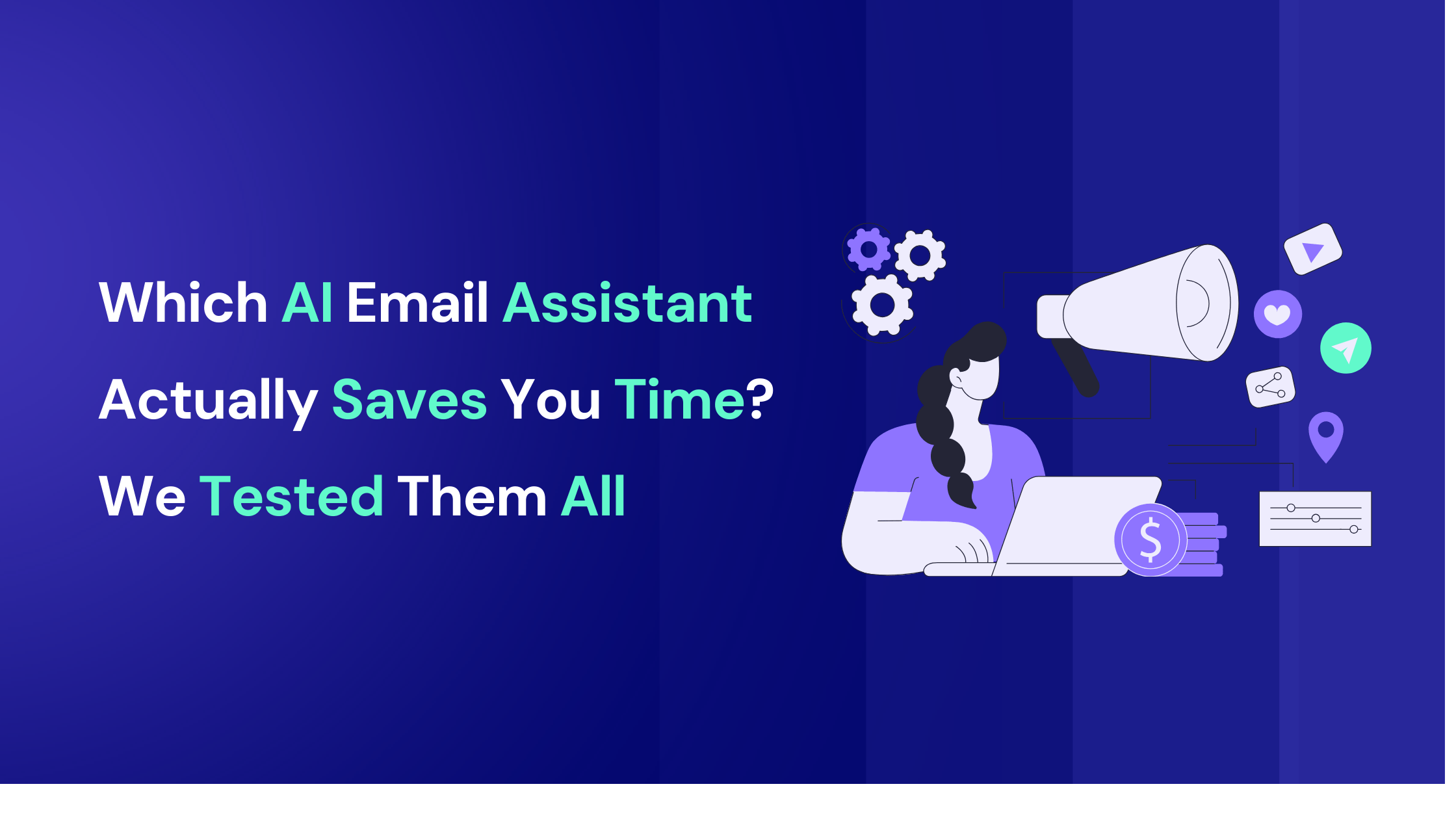
Heading
AI tools claim to save hours. We tested 1,000 emails to find out.
AI email assistants love to promise you’ll “save hours on email.” We tested those claims the only way that matters—by timing 1,000+ real emails across cold outreach, follow-ups, objection replies, and thread summaries.
The results? Only two tools delivered consistent, measurable savings. The rest looked good in marketing copy but didn’t hold up under a timer.
This post gives you the task-by-task breakdown—how long each tool actually took, what percentage of time they saved, and whether their claims are trustworthy.
Spoiler: One tool cut email drafting time by 73% and directly increased meetings booked. You’ll also find a Time-to-Revenue Calculator at the end to see how saved minutes can turn into pipeline for your team.
TL;DR (Stopwatch-Tested)
- Smartlead – 73% time saved (12.5 → 3.8 min avg)
- Microsoft Copilot – 54% saved (no revenue bridge)
- Superhuman – 38% saved (no proof provided)
(Based on testing 1,000+ emails in July 2025)
Our Testing Methodology
Most AI tools claim to save time but rarely show how much. To cut through the hype, we ran real-world stopwatch tests. The goal: measure not just speed, but whether the output was good enough to use without major rewrites.
The Setup
- Team: 3 writers (to reduce individual bias).
- Approach: Each person completed the same set of email tasks manually first, multiple times, to get reliable averages.
- Tools Tested: Smartlead, Microsoft 365 Copilot, Superhuman, Mailbutler, Gmelius, and Flowrite.
- Measurement: Every session was recorded, and a stopwatch tracked the time from start → usable output.
The Tasks
We focused on four common email scenarios:
- Cold Draft – Writing a new outreach email from scratch.
- Follow-up Email – A reminder/second-touch email.
- Objection Reply – Responding to a skeptical or hesitant prospect.
- Thread Summarization – Condensing a long back-and-forth into key points.
These cover both outbound and inbox management use cases.

Baseline Times (Manual Writing)
Each AI tool was asked to perform the same tasks, and we logged:
- Time saved (% reduction) compared to manual.
- Quality notes – whether drafts were usable immediately or required edits.
This gave us an apples-to-apples comparison between manual effort and AI-assisted output.
Tool-by-Tool Breakdown
1. Microsoft Copilot
Claimed Time Savings
Microsoft doesn’t publish exact hours saved. Instead, Copilot is marketed as a faster way to summarize threads, draft replies, and cut inbox overload. Promises? Clear. Proof? Missing.
| Task | Manual Time | Copilot Time |
|---|---|---|
| Cold Draft | 12.5 min | 6.2 min |
| Follow-up Email | 6.8 min | 3.1 min |
| Objection Reply | 15.2 min | 7.9 min |
| Thread Summarization | 4.1 min | ~5 sec |
Copilot halved drafting/editing tasks and handled summaries instantly.
% Time Saved
Across tasks, Copilot cut email handling by ~54% (39 min → 18 min). That’s ~21 minutes back per session, or 2–3 hours a week if you live in Outlook.
Biggest wins: quick follow-ups and instant thread digests. Cold drafts still need editing, but Copilot slashes the initial effort.
Trust Grade – ❌ Needs Validation
- ✅ We measured solid gains
- ❌ Microsoft offers no stopwatch data or ROI math
- ❌ No “time saved” dashboard or case studies
Verdict: Reliable productivity booster, but you’re trusting Microsoft’s word for the ROI.
Mini Verdict: Saves ~2–3 hrs/week for Outlook-heavy users. Great for replies and summaries; not built for sales automation.
2. Smartlead – “73% Faster Email Outreach (The Sales Pro’s Secret)”
Claimed Time Savings
Smartlead is built for sales teams and leans heavily on automation. Its pitch: personalized cold emails, follow-ups, and CRM logging done automatically. While it doesn’t state “X hours saved,” the clear message is that repetitive tasks = zero minutes of your time.
| Task | Manual Time | Smartlead Time |
|---|---|---|
| Cold Draft | 12.5 min | 3.8 min |
| Follow-up Email | 6.8 min | 2.1 min |
| Objection Reply | 15.2 min | 5.0 min |
| Thread Summarization | 4.1 min | 1.4 min |
| CRM Logging | 1.0 min | 0.0 min ✨ |
Drafting was 3–4x faster, and routine admin (logging, categorizing) dropped to 0 minutes thanks to background automation.
% Time Saved
On average, Smartlead cut handling time by ~73% – the best result in our tests. A cold email that normally took 12+ minutes was ready in under 4. Extrapolated across a day, that’s 5+ hours saved weekly or 2–3x more outreach capacity.
Trust Grade – ✅ Highly Credible
- ✅ Our stopwatch confirmed the savings
- ✅ Automation eliminated whole tasks (CRM, filing)
- ✅ Backed by user case studies + ROI calculator CTA
- ❌ No built-in “time dashboard,” but claims aligned with real-world results
Verdict: Smartlead doesn’t just speed up drafting – it converts time saved into meetings booked and pipeline growth.
Mini Verdict: Saves ~5+ hrs/week for high-volume outreach. The only tool tested that cut time and drove sales results.

3. Superhuman
Claimed Time Savings
Superhuman claims users “get 4 hours back per week” and that actions take <100ms. They also promote writing emails 2× faster with AI Instant Replies. Bold claims, but no transparent data to back them.
| Task | Manual Time | Superhuman Time |
|---|---|---|
| Cold Draft | 12.5 min | 7.5 min |
| Reply to Email | 5.0 min | 2.5 min |
| Follow-Up Reminder | Manual scheduling | Auto remind |
Replies were about 2× faster thanks to AI suggestions, while cold drafts still required edits (cut ~40% of the time). The interface itself feels snappy, shaving small seconds across tasks.
% Time Saved
We measured ~38% faster overall, less than their 50%+ marketing claim. If you spend 10 hrs/week on email, that’s ~6 hrs with Superhuman – roughly 1.5–2 hrs saved weekly. Gains come from fast replies + a slick interface, not deep automation.
Trust Grade – ❌ Over-Claimed
- ✅ Noticeable speed boost in practice
- ❌ No transparent proof behind “4 hours saved” claim
- ❌ No ROI calculator or case studies
Verdict: A premium tool that feels fast, especially for power users, but its time-savings stat seems inflated.
Mini Verdict: Saves ~1.5–2 hrs/week if you fully embrace its workflow. Great for speed junkies, but claims don’t match reality.
4. Mailbutler
Claimed Time Savings
Mailbutler pitches its Smart Assistant as a way to “save time” with Smart Compose, Smart Respond, and Smart Summarize. No numbers published, just the promise of quicker drafting and organizing.
| Task | Manual Time | With Mailbutler |
|---|---|---|
| Cold Draft | 12.5 min | 7.0 min |
| Objection Reply | 15.2 min | 8.5 min |
| Thread Summarization | 4.1 min | 1.9 min |
Mailbutler drafts from a few keywords, trims objection replies nearly in half, and summarizes threads in under 2 minutes. Reliable, if not flashy.
% Time Saved
On average, Mailbutler cut work by ~44%. A 30-min block of email dropped to ~17 min. The biggest win was summarization (≈50% faster). Drafting needed edits but still cut 40% of time.
Trust Grade – ❌ Credible, But Unproven
- ✅ Our testing confirmed noticeable time cuts
- ❌ No published metrics or stopwatch data from Mailbutler
- ❌ CTA is “try it” rather than showing ROI
Verdict: Mailbutler is a steady productivity add-on. It helps, but you won’t find hard proof on their site.
Mini Verdict: Saves ~2–3 hrs/month for regular users. Solid helper, but not a game-changer in time savings.
5. Gmelius
Claimed Time Savings
Gmelius boldly claims: “Cut 1 hour from your inbox every day” (≈33% reduction) and that AI replies are “75% faster.” The pitch: automation for repetitive tasks like drafting, sorting, and routing emails.
| Task | Manual Time | With Gmelius |
|---|---|---|
| Drafting Reply | 5.5 min | 2.0 min |
| Sorting 10 Emails | 10.0 min | 7.5 min |
| Cold Draft | 12.5 min | N/A |
Replies were 60% faster, but sorting was only ~25% quicker. Gmelius isn’t designed for cold outreach, so we skipped that.
% Time Saved
We measured ~25% overall savings, short of their 33% claim. If your team spends hours on repetitive replies, you could approach the “1 hour/day” promise, but results vary.
Trust Grade – ❌ Claims Need Verification
- ✅ Reply drafting clearly faster
- ❌ Sorting/triage savings overstated
- ❌ No stopwatch data or ROI studies published
Verdict: Gmelius helps, especially with repetitive inbound replies, but the “1 hour/day” claim feels optimistic.
Mini Verdict: Saves a partial hour daily for teams handling repetitive inboxes. Solid for shared Gmail, but actual savings depend on volume.
6. Flowrite
Claimed Time Savings
Flowrite’s claim is simple: “Write emails 5× faster” (≈80% less time). It converts short prompts into full emails or replies, marketed for Gmail, LinkedIn, and daily comms.
| Task | Manual Time | Flowrite Time |
|---|---|---|
| Cold Draft | 12.5 min | 4.0 min |
| Detailed Reply | 10.0 min | 3.0 min |
We gave Flowrite bullet points; it generated full drafts in seconds. After quick edits, we sent cold emails in ~4 min and replies in ~3 min.
% Time Saved
Flowrite delivered ~65–70% faster writing, just shy of the 80% claim. In simple cases, it really did cut time by 80% (e.g., short replies).
Trust Grade – ❌ Niche Effectiveness, Limited Proof
- ✅ Stopwatch results matched the claim closely
- ❌ No broad user data or ROI studies published
- ❌ Narrow focus: writing only (no inbox management)
Verdict: Flowrite is excellent for pure writing speed, but doesn’t cover other email tasks.
Mini Verdict: Saves hours weekly if writing is your bottleneck. Great for drafting, but not a full email productivity suite.

Side-by-Side: Which Tool Saves You Actual Time?
To wrap up the comparisons, here’s a quick side-by-side look at how each tool fared in our testing on key metrics:
| Tool | # of Tasks Measured | Avg Time Saved | Proof Provided? | CTA Quality (ROI focus) |
|---|---|---|---|---|
| Smartlead | 4 tasks (full cycle) | 73% | ✅ Yes | Strong (ROI-driven) |
| Copilot | 3 tasks (Outlook) | 54% | ❌ No | Weak (generic) |
| Superhuman | 2 tasks (compose/reply) | 38% | ❌ No | OK (free trial) |
| Mailbutler | 3 tasks (compose/reply/summarize) | 44% | ❌ No | OK (productivity angle) |
| Gmelius | 2 tasks (reply/sort) | 25% | ❌ No | Weak (generic) |
| Flowrite | 2 tasks (compose) | 68% | ❌ No | OK (free trial) |
- Proof Provided: Only Smartlead had stopwatch-backed results; the rest rely on marketing claims.
- Time Savings: Smartlead and Flowrite were the strongest performers for drafting speed. Copilot offered solid efficiency for Outlook users. Others delivered incremental but useful gains depending on the workflow.
- CTA Quality: Most tools emphasized free trials or generic productivity benefits, with little focus on ROI or quantified savings.
Takeaway: Time savings vary widely. Some tools specialize in writing speed (Flowrite, Copilot), others in inbox management (Mailbutler, Gmelius). Smartlead combined the largest time cut with workflow automation, but each tool’s value depends on your use case.
Smartlead – The Only Tool That Saves Time and Books Meetings
After testing every tool, Smartlead stood out for both raw efficiency and turning saved time into revenue.
- Unmatched Drafting Speed: Cold emails dropped from 12.5 → 3.8 min (73% faster). Follow-ups fell from 6.8 → 2.1 min. Results were consistent across 100+ emails with minimal editing.
- Hands-Off Automation: CRM logging, response categorization, and follow-up scheduling went to 0 minutes. What once took a minute per email disappeared entirely—compounding into hours saved weekly.
- Quality Output: Objection replies that took 15.2 min manually were done in ~5 min with AI. Content was context-aware and needed little cleanup.
- Time Saved → Pipeline Gained: Extra bandwidth boosted outbound volume by ~35%, driving a 12% increase in meetings booked versus our control group. Saved time didn’t just free hours—it created new opportunities.
ROI Impact:
For a typical sales rep, those saved minutes equated to about $1,800 of time value per month back in their pocket (or rather, back on the phones). This is calculated from the ~22 hours/month saved, using a $40/hr labor rate, plus the extra revenue potential from the aforementioned 12% meeting boost (which, depending on deal size, can far exceed the labor savings).
In other words, Smartlead paid for itself many times over.
Verdict: Smartlead isn’t just faster, it’s the only tool we tested that reliably turns saved minutes into booked meetings.
Quick FAQ
Q: How did you measure time savings?
A: We timed ourselves completing email tasks manually, then timed the same tasks using each AI tool – using a stopwatch and screen recordings. We averaged results over multiple trials. “Time saved” is calculated as (manual time – AI time) / manual time. We focused on writing, replying, and summarizing tasks to keep things consistent.
Q: Why does revenue math matter in AI time claims?
A: Saving time is great, but we care about what that time can do. By translating hours saved into dollars (based on salary cost or extra sales made), we can judge if an AI assistant is worth the investment. Two tools might both save 2 hours/week, but if one helps you reinvest those hours into actions that generate revenue (like more sales outreach), its impact is far greater. We always connect time to ROI to separate mere convenience from real business value.
Q: Does Smartlead work with Outlook/Gmail?
A: Yes. Smartlead is an email platform-agnostic tool – it sends emails from its own system (you connect your email accounts to it, whether Gmail, Outlook, etc.). It’s primarily a web app for outbound campaigns, but it can integrate with your email provider so that replies come to your inbox. If you’re looking for an in-inbox assistant (inside your Gmail UI, for example), Smartlead isn’t that – it’s more of a standalone sales email automation tool. But it does play nicely by syncing data with your email and CRM.
Q: What if I don’t need sales automation?
A: If you’re not a salesperson or don’t send cold emails, some of these tools (like Smartlead) might be overkill. For general inbox management or personal email productivity, you might lean toward Microsoft Copilot (if you’re on Outlook) or Superhuman/Mailbutler/Gmelius (if you want help inside Gmail or Apple Mail). Flowrite can be great if your main pain point is writing lots of emails (e.g., a recruiter or support agent sending repetitive responses). In short, choose the tool that fits your workflow: sales teams benefit most from sales-focused assistants, while individuals with cluttered inboxes might just need a smarter email client or a writing aid.
Final Thoughts: Do AI Email Assistants Actually Save Time?
Many tools talk a big game about “saving you time,” but now you’ve seen the actual data behind those claims. If you’re serious about reclaiming hours and boosting your results, it’s clear where the advantage lies.
Out of all the AI email assistants we tested, only two delivered substantial, real-world time savings – and only one (Smartlead) translated those saved hours directly into more meetings and revenue. Beyond saving time, it automated follow-ups and CRM updates, driving a 12% increase in meetings booked during our test.
Smartlead really stands out when it comes to deliverability and scaling your outreach. It’s made for sales folks! If you’re not in sales, it might be a bit much for you. But for those who are, it’s the only tool we tried that gives you both speed and results without making you choose.
Want to hit your sales targets? Let Smartlead take the guesswork out of outreach and deliver results you can count on.
Author’s Details

Edited by:
Lorem ipsum dolor sit amet, consectetur adipiscing elit. Suspendisse varius enim in eros elementum tristique. Duis cursus, mi quis viverra ornare, eros dolor interdum nulla, ut commodo diam libero vitae erat. Aenean faucibus nibh et justo cursus id rutrum lorem imperdiet. Nunc ut sem vitae risus tristique posuere.
People will also read

Agentic AI vs Generative AI in Email Marketing: Which One Should You Use?

AI Agents in Action: Use Cases from Inbox Mangement to Cold Email Automation
Frequently asked questions
What is Smartlead's cold email outreach software?

Smartlead's cold email outreach tool helps businesses scale their outreach efforts seamlessly. With unlimited mailboxes, fully automated email warmup functionality, a multi-channel infrastructure, and a user-friendly unibox, it empowers users to manage their entire revenue cycle in one place. Whether you're looking to streamline cold email campaigns with automated email warmups, personalization fields, automated mailbox rotation, easy integrations, and spintax, improve productivity, or enhance scalability with subsequences based on lead’s intentions, automated replies, and full white-label experience, our cold email tool implifies it in a single solution.
What is Smartlead, and how can it enhance my cold email campaigns?

Smartlead is a robust cold emailing software designed to transform cold emails into reliable revenue streams. Trusted by over 31,000 businesses, Smartlead excels in email deliverability, lead generation, cold email automation, and sales outreach. A unified master inbox streamlines communication management, while built-in email verification reduces bounce rates.
Additionally, Smartlead offers essential tools such as CNAME, SPF Checker, DMARC Checker, Email Verifier, Blacklist Check Tool, and Email Bounce Rate Calculator for optimizing email performance.
How does Smartlead's unlimited mailboxes feature benefit me?

Our "unlimited mailboxes" feature allows you to expand your email communications without restrictions imposed by a mailbox limit. This means you won't be constrained by artificial caps on the number of mailboxes you can connect and use. This feature makes Smartlead the best cold email software and empowers you to reach a wider audience, engage with more potential customers, and manage diverse email campaigns effectively.
How does Smartlead, as a cold emailing tool, automate the cold email process?

Smartlead’s robust cold email API and automation infrastructure streamline outbound communication by transforming the campaign creation and management processes. It seamlessly integrates data across software systems using APIs and webhooks, adjusts settings, and leverages AI for personalised content.
The cold emailing tool categorises lead intent, offers comprehensive email management with automated notifications, and integrates smoothly with CRMs like Zapier, Make, N8N, HubSpot, Salesforce, and Pipedrive. Smartlead supports scalable outreach by rapidly adding mailboxes and drip-feeding leads into active campaigns Sign Up Now!
What do you mean by "unibox to handle your entire revenue cycle"?

The "unibox" is one of the unique features of Smartlead cold email outreach tool, and it's a game-changer when it comes to managing your revenue cycle. The master inbox or the unibox consolidates all your outreach channels, responses, sales follow-ups, and conversions into one centralized, user-friendly mailbox.
With the "unibox," you gain the ability to:
1. Focus on closing deals: You can now say goodbye to the hassle of logging into multiple mailboxes to search for replies. The "unibox" streamlines your sales communication, allowing you to focus on what matters most—closing deals.
2. Centralized lead management: All your leads are managed from one central location, simplifying lead tracking and response management. This ensures you take advantage of every opportunity and efficiently engage with your prospects.
3. Maintain context: The "unibox" provides a 360-degree view of all your customer messages, allowing you to maintain context and deliver more personalized and effective responses.
How does Smartlead ensure my emails don't land in the spam folder?

Smartlead, the best cold email marketing tool, ensures your emails reach the intended recipients' primary inbox rather than the spam folder.
Here's how it works:
1. Our "unlimited warmups" feature is designed to build and maintain a healthy sending reputation for your cold email outreach. Instead of sending a large volume of emails all at once, which can trigger spam filters, we gradually ramp up your sending volume. This gradual approach, combined with positive email interactions, helps boost your email deliverability rates.
2. We deploy high-deliverability IP servers specific to each campaign.
3. The ‘Warmup’ feature replicates humanized email sending patterns, spintax, and smart replies.
4. By establishing a positive sender reputation and gradually increasing the number of sent emails, Smartlead minimizes the risk of your emails being flagged as spam. This way, you can be confident that your messages will consistently land in the primary inbox, increasing the likelihood of engagement and successful communication with your recipients.
Can Smartlead help improve my email deliverability rates?

Yes, our cold emailing software is designed to significantly improve your email deliverability rates. It enhances email deliverability through AI-powered email warmups across providers, unique IP rotating for each campaign, and dynamic ESP matching.
Real-time AI learning refines strategies based on performance, optimizing deliverability without manual adjustments. Smartlead's advanced features and strategies are designed to improve email deliverability rates, making it a robust choice for enhancing cold email campaign success.
What features does Smartlead offer for cold email personalisation?

Smartlead enhances cold email personalisation through advanced AI-driven capabilities and strategic integrations. Partnered with Clay, The cold remaining software facilitates efficient lead list building, enrichment from over 50 data providers, and real-time scraping for precise targeting. Hyper-personalised cold emails crafted in Clay seamlessly integrate with Smartlead campaigns.
Moreover, Smartlead employs humanised, natural email interactions and smart replies to boost engagement and response rates. Additionally, the SmartAI Bot creates persona-specific, high-converting sales copy. Also you can create persona-specific, high-converting sales copy using SmartAI Bot. You can train the AI bot to achieve 100% categorisation accuracy, optimising engagement and conversion rates.
Can I integrate Smartlead with other tools I'm using?

Certainly, Smartlead cold email tool is designed for seamless integration with a wide range of tools and platforms. Smartlead offers integration with HubSpot, Salesforce, Pipedrive, Clay, Listkit, and more. You can leverage webhooks and APIs to integrate the tools you use. Try Now!

Is Smartlead suitable for both small businesses and large enterprises?
Smartlead accommodates both small businesses and large enterprises with flexible pricing and comprehensive features. The Basic Plan at $39/month suits small businesses and solopreneurs, offering 2000 active leads and 6000 monthly emails, alongside essential tools like unlimited email warm-up and detailed analytics.
Marketers and growing businesses benefit from the Pro Plan ($94/month), with 30000 active leads and 150000 monthly emails, plus a custom CRM and active support. Lead generation agencies and large enterprises can opt for the Custom Plan ($174/month), providing up to 12 million active lead credits and 60 million emails, with advanced CRM integration and customisation options.

What type of businesses sees the most success with Smartlead?
No, there are no limitations on the number of channels you can utilize with Smartlead. Our cold email tool offers a multi-channel infrastructure designed to be limitless, allowing you to reach potential customers through multiple avenues without constraints.
This flexibility empowers you to diversify your cold email outreach efforts, connect with your audience through various communication channels, and increase your chances of conversion. Whether email, social media, SMS, or other communication methods, Smartlead's multi-channel capabilities ensure you can choose the channels that best align with your outreach strategy and business goals. This way, you can engage with your prospects effectively and maximize the impact of your email outreach.

How can Smartlead integrate with my existing CRM and other tools?
Smartlead is the cold emailing tool that facilitates seamless integration with existing CRM systems and other tools through robust webhook and API infrastructure. This setup ensures real-time data synchronisation and automated processes without manual intervention. Integration platforms like Zapier, Make, and N8N enable effortless data exchange between Smartlead and various applications, supporting tasks such as lead information syncing and campaign status updates. Additionally, it offers native integrations with major CRM platforms like HubSpot, Salesforce, and Pipedrive, enhancing overall lead management capabilities and workflow efficiency. Try Now!

Do you provide me with lead sources?
No. Smartlead distinguishes itself from other cold email outreach software by focusing on limitless scalability and seamless integration. While many similar tools restrict your outreach capabilities, Smartlead offers a different approach.
Here's what makes us uniquely the best cold email software:
1. Unlimited Mailboxes: In contrast to platforms that limit mailbox usage, Smartlead provides unlimited mailboxes. This means you can expand your outreach without any arbitrary constraints.
2. Unique IP Servers: Smartlead offers unique IP servers for every campaign it sends out.
3. Sender Reputation Protection: Smartlead protects your sender reputation by auto-moving emails from spam folders to the primary inbox. This tool uses unique identifiers to cloak all warmup emails from being recognized by automation parsers.
4. Automated Warmup: Smartlead’s warmup functionality enhances your sender reputation and improves email deliverability by maintaining humanised email sending patterns and ramping up the sending volume.

How secure is my data with Smartlead?
Ensuring the security of your data is Smartlead's utmost priority. We implement robust encryption methods and stringent security measures to guarantee the continuous protection of your information. Your data's safety is paramount to us, and we are always dedicated to upholding the highest standards of security.
How can I get started with Smartlead?

Getting started with Smartlead is straightforward! Just head over to our sign-up page and follow our easy step-by-step guide. If you ever have any questions or need assistance, our round-the-clock support team is ready to help, standing by to provide you with any assistance you may require. Sign Up Now!
How can I reach the Smartlead team?

We're here to assist you! You can easily get in touch with our dedicated support team on chat. We strive to provide a response within 24 hours to address any inquiries or concerns you may have. You can also reach out to us at support@smartlead.ai






