Top 6 Email Deliverability Tools in 2025

Heading
Cold email outreach is the cornerstone of every marketing campaign, particularly in the B2B industry. It's like the secret sauce that spices up your lead generation and sales activity metrics. However, one crucial aspect that can make or break the success of every cold email campaign is the email outreach tool you choose.
But, with a sea of options flooding the market, it can be quite a task to sift through and pin down the best email deliverability tools that cater to your specific needs.
Thus, in today's article, we're going to dive deep into the digital toolbox and pull out the top 6 email deliverability tools of 2025. Not only that, but I'll also share some savvy tips and tricks to help you select the perfect tool tailored to your requirements.
So, sit back, and let's demystify the world of email deliverability tools together.
What Is An Email Deliverability Tool?
Before we delve into our curated list of the best email deliverability tools, let's first decode what exactly an email deliverability tool is and how it works. In simple terms, email deliverability is the art and science of ensuring your emails land in the recipient's inbox and not in the dreaded spam or junk folder.
Here's a statistic that will make you sit up - according to a study by ReturnPath, only about 85% of legitimate emails actually reach the intended recipient's inbox. That means 15% of your carefully crafted, personalized emails could be disappearing into the digital black hole. This is where the best email deliverability tools come into play. They work to increase this percentage, ensuring your emails don't just get sent but, more importantly, get seen.
So, now that we've peeled back the layers on what email deliverability is and why it's so crucial let's dive into some of the top tools that can help you ace this game. Buckle up!
How Do You Choose The Best Email Deliverability Tool For Your Needs?
Choosing the right email deliverability tool is not just important; it's downright critical. Why? Well, because it can dictate the success or failure of your cold email campaigns. The best email deliverability tools are like the secret ingredient in your marketing recipe - they can take your campaign from ho-hum to oh-wow!
So, how do you choose the top email deliverability tool that's just right for you? Here's a five-step guide to make sure you're on the right track:
- Understand Your Needs: Every business has unique needs and goals. Are you a small start-up or a large enterprise? What's your budget? What features are most important to you? Answering these questions can help narrow down your options.
- Do Your Research: There's no shortage of email deliverability tools out there. Take the time to research and understand what each one offers. Look for reviews, ask for recommendations, and don't forget to check their deliverability rates.

- Test the Waters: Many of the best email deliverability tools offer free trials. Use this to your advantage. Test out different tools to see which one works best for you before making a commitment.
- Evaluate Customer Support: When things go wrong (and they sometimes do), you want to ensure you have a responsive and helpful customer support team at your disposal.
- Prioritize Ease of Use: A tool with all the bells and whistles is of no use if it's too complicated to navigate. Choose a tool that's user-friendly and intuitive.
Remember, the perfect email deliverability tool does not exist, but the best one for you does. So, get out there, follow these steps, and you'll find the tool that fits your needs like a glove.
Top 6 Email Deliverability Tools
#1 Smartlead

When it comes to cold email outreach and email deliverability, one tool stands out from the crowd is Smartlead. This powerhouse has earned its spot as the number one choice among the best email deliverability tools on the market, and for good reasons.
Smartlead offers the ability to integrate unlimited email accounts, making it a dream come true for businesses of all sizes. But that's just the tip of the iceberg. What truly sets Smartlead apart is its game-changing AI warmup feature. This innovative tool mimics human-like conversations to ensure your domain is properly warmed up, dramatically increasing the chances of your emails landing in the recipient's inbox rather than their spam folder.
But wait, there's more! Have you ever wished you could track and reply to all your mailbox messages at once? Smartlead's got you covered with its centralized Master Inbox. This feature is a godsend for anyone managing multiple accounts, saving you time and effort while keeping your communication streamlined and efficient.
In a world where your email's deliverability can make or break your marketing campaign, Smartlead is one of the top email deliverability tools in the market. It's not just a tool; it's a trusted companion in your journey towards successful email communication. So, if you're on the hunt for a tool that delivers (literally), Smartlead might just be the one for you!
Top Features:
- Integration of unlimited email accounts
- AI warmup feature to improve email deliverability
- Centralized Master Inbox for managing multiple accounts
- High deliverability IP servers specific to each campaign
Pros:
- Ability to integrate unlimited email accounts
- AI warmup feature improves email deliverability significantly
- Centralized Master Inbox streamlines communication across platforms
Cons:
- Limited free trial
- Might not be affordable for early stage businesses
- General support on lower tier plans
#2 Bouncer

In the competitive landscape of email deliverability, Bouncer has firmly established itself as a leading tool. It goes beyond just sending emails by ensuring that they consistently reach the recipient's inbox, thus maximizing engagement and minimizing bounce rates.
Bouncer provides a comprehensive suite of features designed to enhance email deliverability. Its robust verification capabilities ensure that your email lists are clean and valid, significantly reducing the chances of your emails landing in spam folders.
But Bouncer doesn't stop there. It also offers advanced toxicity checks, identifying potentially harmful email addresses that could damage your sender reputation. With easy integration into popular email marketing platforms and a user-friendly interface, managing your email campaigns becomes seamless and efficient.
In essence, Bouncer is more than just an email verification tool; it's a vital component of any successful email marketing strategy. Its powerful features and intuitive design have made it one of the top choices in the market for email deliverability.
Top features:
- Real-time email verification to ensure the validity of email addresses as they are entered
- Batch email verification that efficiently handles large lists, ensuring they are free of invalid addresses
- Deliverability kit that helps test inbox placement, verify authentication, and monitor blocklists
- Toxicity check that identifies harmful or risky email addresses
- GDPR compliance to ensure data protection and privacy in accordance with EU regulations
Pros:
- High accuracy that reduces bounce rates with precise email verification
- User-friendly interface that makes managing email campaigns straightforward
- Comprehensive support that provides premium support via email and chat
- Seamless integration that easily integrates with popular email marketing platforms
Cons:
- Limited free trial that offers only 100 free email verifications for new users
- Pricing might be high for startups and small businesses
Bouncer is not just a tool but a strategic partner in achieving optimal email deliverability. By ensuring clean email lists and offering in-depth deliverability insights, Bouncer helps businesses enhance their email marketing efforts and maintain a positive sender reputation.
#3Mailtrap
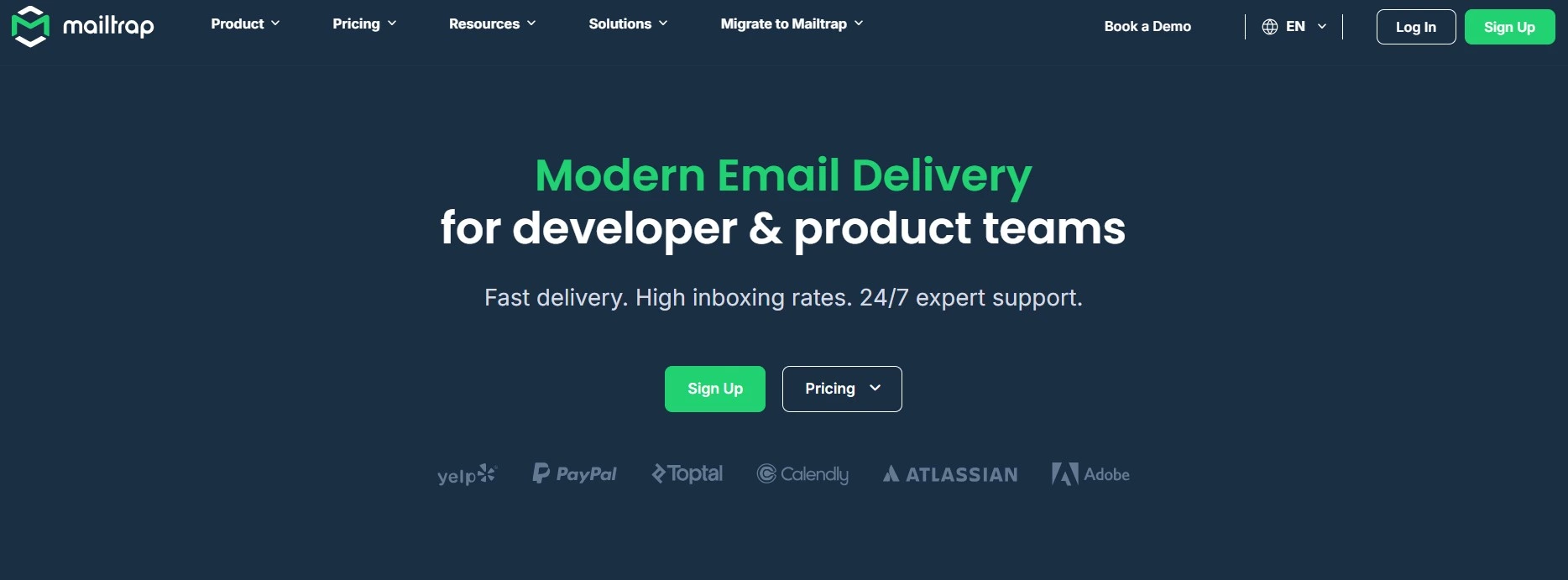
In the dynamic world of email infrastructure, Mailtrap is an email delivery platform designed for developers and product teams who need a reliable solution for sending transactional and bulk emails. The platform offers high deliverability rates regardless of the plan, ensuring your messages reach the inbox instead of spam folders.
Mailtrap offers a robust suite of capabilities specifically designed for developers, CTOs, DevOps professionals, and marketers. The platform offers both RESTful email API and SMTP service options with official SDKs for major programming languages, including Node.js, Ruby, PHP, Python, and Elixir. This flexibility makes it easy to integrate with your existing systems regardless of your technical setup.
Mailtrap provides separate streams for transactional and bulk emails, a design that ensures both types maintain high deliverability rates. This separation is especially valuable for product teams, as it safeguards the reputation of critical transactional messages, such as account confirmations or password resets, while still allowing large-scale marketing campaigns to run smoothly. By keeping the two streams independent, Mailtrap helps teams achieve reliability and performance across all their email needs.
In essence, Mailtrap serves as both a development tool and a production-ready email solution. Its blend of developer-focused features, reliable infrastructure, and responsive support makes it a trusted choice for teams seeking robust email capabilities, and a strong contender among Postmark alternatives.
Top features:
- SMTP and RESTful email API
- In-depth analytics for the most important metrics
- 24/7 expert customer support
- Team collaboration and access control
- Authentication support: SPF, DKIM, DMARC
Pros:
- Minimal integration effort required, making setup quick and straightforward
- Forever free plan available, allowing teams to get started without upfront costs
- 24/7 technical support ensuring continuous assistance for development teams
- Flexible API design that adapts to various development workflows and requirements
Cons:
- Marketing features are still in development and may lack some advanced capabilities
- Limited third-party integrations (depending on use case)
- Support cannot be reached via phone
Mailtrap stands as more than just an email service, it’s a comprehensive infrastructure solution for modern development teams. By combining reliable delivery, developer-friendly APIs, and continuous support, Mailtrap empowers teams to build and maintain robust email functionality without the complexity of managing email infrastructure in-house.
#4 Warmy

In the realm of email deliverability, Warmy has carved out a niche for itself as one of the best email deliverability tools available. This tool is not just about sending emails; it's about ensuring they reach their intended destination - the recipient's inbox.
Warmy offers a suite of features designed to maximize deliverability. It's like your personal email concierge, making sure your messages don't get lost in the spam or junk folder.
But that's not all. Warmy also allows for the warmup of unlimited email accounts, making it a breeze to manage multiple warmup campaigns from a single dashboard.
In a nutshell, Warmy is more than just an email warmup tool; it's a game-changer in the world of email marketing. With its powerful features and user-friendly interface, Warmy has earned its stripes as one of the top email deliverability tools on the market.
Top Features:
- Suite of features to maximize email deliverability
- Warmup of unlimited email accounts
- User-friendly interface
- Easy management of multiple warmup campaigns
Pros:
- Comprehensive features set aimed at maximizing email deliverability
- Supports the warmup of an unlimited number of email accounts
- Provides a user-friendly interface for ease of use
Cons:
- Limited free trial
- Might not be affordable for early stage businesses
- Limited customer support
#5 MailTester

Stepping into the spotlight as one of the best email deliverability tools in the business is MailTester. This tool isn't just about sending emails; it's about ensuring your messages land right where they should - in the recipient's inbox.
MailTester stands out with its robust features designed to optimize email performance. At its core, it offers an accurate and secure email list cleaning solution, ensuring your campaigns are delivered to valid, engaged recipients and not bouncing off inactive or duplicate addresses.
But what truly sets MailTester apart is its unique ability to provide a spam score for your newsletters. This invaluable feature allows you to gauge the quality of your content before hitting send, helping you avoid the dreaded spam folder. Think of it as a litmus test for your email campaigns, giving you the confidence that your message will hit its mark.
Add to this MailTester's dependable services for excellent email deliverability, and it's easy to see why it has earned its reputation as one of the top email deliverability tools on the market. In essence, MailTester is more than just a tool; it's your ally in achieving pristine sender reputation and optimal email performance. If you're serious about taking your email game to the next level, MailTester deserves a spot on your radar.
Top Features:
- Accurate and secure email list cleaning solution
- Provides spam score for newsletters
- Dependable services for excellent email deliverability
Pros:
- Offers an accurate and secure way to clean your email list
- Includes a feature to provide spam scores for newsletters, aiding in optimization
- Delivers dependable services to ensure high email deliverability rates
Cons:
- Limited free trial
- Might not be affordable for early stage businesses
- Limited customer support
#6 SenderScore

In the crowded arena of email deliverability, SenderScore has managed to distinguish itself as one of the best email deliverability tools in the industry. What sets SenderScore apart is its unique focus on sender reputation, a key factor in ensuring your emails make it to the inbox and not the spam folder.
SenderScore provides an insightful snapshot of your sender reputation with a score ranging from 0 to 100. This score isn't just a number; it's a reflection of the quality and trustworthiness of your IP address as perceived by mailbox providers. By highlighting areas for improvement, SenderScore acts like a personal coach guiding you toward better email practices.
But there's more to SenderScore than just sharing insights. It also offers a host of free tools designed to level up your email marketing game. From analyzing your subscriber list to benchmarking your deliverability against the global email community, SenderScore provides comprehensive insights to help you optimize your email campaigns.
In a nutshell, SenderScore is more than just a tool; it's a trusted ally in your journey toward successful email communication. It's no wonder why, among the top email deliverability tools, SenderScore is often a top choice for professionals seeking to improve their email game.
Top Features:
- Focus on sender reputation for better email deliverability
- Provides a score reflecting sender reputation
- Offers free tools for email marketing optimization
Pros:
- Dedicated to enhancing sender reputation, crucial for email deliverability
- Utilizes a scoring system to reflect the sender's reputation clearly
- Access to free tools for optimizing email marketing efforts
Cons:
- Limited free trial
- Might not be affordable for early stage businesses
- Limited customer support
What are the benefits of using an email deliverability tool?
Using an email deliverability tool offers a range of benefits that can significantly enhance the performance and effectiveness of your email marketing campaigns:
- Improved Inbox Placement: These tools help optimize your emails to ensure they land in the recipient's inbox instead of the spam folder, increasing the chances of your message being seen and acted upon.
- Enhanced Sender Reputation: By monitoring key metrics and providing insights into your sending practices, deliverability tools can help you maintain a positive sender reputation with email service providers (ESPs), which is crucial for long-term email marketing success.
- Spam Trap Detection: Email deliverability services are adept at identifying and helping you avoid spam traps, which can severely damage your sender reputation and deliverability rates if caught.
- Email Testing and Previews: Many tools offer the ability to test your emails against various spam filters and provide previews across different devices and email clients, allowing you to make necessary adjustments before sending.
- Detailed Analytics: Beyond basic open and click rates, deliverability tools provide deeper analytics regarding why certain emails may not be reaching inboxes, offering actionable insights for improvement.
- List Management: These tools often include features to help clean and manage your email lists, removing invalid or unengaged subscribers that can hurt your deliverability rates.
- Compliance Assistance: They ensure your email campaigns comply with current laws and regulations, such as GDPR, helping you avoid potential legal issues related to email marketing.
- Technical Setup Assistance: Email deliverability tools can guide you through the proper technical setup of SPF, DKIM, and DMARC records, which authenticate your emails and improve deliverability.
By leveraging these benefits, email marketers can significantly improve their campaign outcomes, driving higher engagement, conversions, and ROI from their email marketing efforts.
Conclusion
In the world of email marketing, deliverability is king. Leveraging the best email deliverability tools can be the game-changer that catapults your campaigns to new heights.
Whether it's MailTester's reliable list cleaning, SenderScore's reputation scoring, or Everest's comprehensive analytics, each tool brings unique strengths to the table. But remember, tools are just the first step - it's how you use them that truly makes the difference.

If you're ready to take your email deliverability to the next level, why not give Smartlead a try? As one of the top email deliverability tools, Smartlead offers a robust suite of features designed to optimize your email performance and maximize inbox placement. It's time to stop settling for average and start aiming for exceptional.
Sign up for a free trial of Smartlead today and watch your email deliverability skyrocket. Because in the world of email marketing, the sky isn't the limit – it's just the beginning.
Frequently Asked Questions
What factors affect email deliverability?
Email deliverability is influenced by several key factors, including sender reputation, list quality, engagement rates, content relevance, and the technical setup of your email infrastructure. A strong sender reputation, built on consistent sending volumes and low bounce rates, signals to ISPs that your emails are welcome. High-quality, opt-in email lists ensure your messages reach interested audiences, reducing bounce rates. Engagement rates, such as opens and clicks, indicate how recipients interact with your emails, impacting your sender score. Content relevance and avoiding spam-trigger words help bypass filters, and proper technical setup—like SPF, DKIM, and DMARC records—verifies your authenticity as a sender.
How do email deliverability tools improve deliverability?
Email deliverability tools improve deliverability by offering features that address various aspects of your email campaigns. These tools can provide valuable insights through email deliverability testing tool capabilities, allowing you to pre-test emails against spam filters and identify potential issues before sending. They help ensure your technical configurations, like SPF, DKIM, and DMARC, are correctly set up, enhancing your sender reputation. Additionally, inbox placement tools can monitor where your emails are landing in recipients' mailboxes and offer suggestions for improvement. By using these tools, you can significantly increase the likelihood of your emails reaching the intended inbox.
What are spam traps, and how can they affect my deliverability?
Spam traps are email addresses used by internet service providers (ISPs) and blacklist operators to identify and block spammers. They can significantly affect your deliverability if your emails are sent to these addresses because they signal that you're not adhering to best practices in list management and email hygiene. Hitting even a single spam trap can harm your sender reputation, leading to your emails being blocked or filtered into the spam folder. Maintaining clean lists through regular hygiene practices and validating email addresses can help avoid spam traps.
Can email deliverability tools guarantee 100% inbox placement?
While email deliverability tools significantly enhance your chances of reaching the inbox, no tool can guarantee 100% inbox placement due to the complex and dynamic nature of email filtering algorithms used by ISPs. These tools can provide insights, optimize your sendings, and reduce the likelihood of being marked as spam, but inbox placement also depends on factors beyond the tool's control, such as recipient interaction with your emails and ongoing changes in email providers' filtering criteria.
How often should I monitor my email deliverability?
Monitoring your email deliverability should be an ongoing process, ideally integrated into your regular email campaign cycle. Regular checks allow you to catch and address deliverability issues early, maintaining a healthy sender reputation. At a minimum, perform a comprehensive email deliverability check before launching a new campaign or when changing your email service provider. Additionally, keeping an eye on key metrics after each send—such as open rates, bounce rates, and spam complaints—can provide early warnings of potential deliverability problems.
What happens if my emails are still going to spam after using a deliverability tool?
If your emails are still going to spam even after using a deliverability tool, it's crucial to review and further adjust your email strategy. Consider evaluating your email content for potential spam triggers, ensuring your email lists are up-to-date and consist of engaged subscribers, and double-checking your technical email setup. It may also be beneficial to reach out to the support team of your email deliverability software for personalized advice or to conduct a deeper analysis of your email practices. Remember, improving email deliverability is an iterative process that may require multiple adjustments for optimal results.
Author’s Details

Arpan Sarma
Arpan Sarma is an accomplished Digital Marketing Specialist and Senior Content Writer at SmartLead, specializing in helping fintech, SaaS, and technology companies establish thought leadership and drive business growth. With extensive expertise in data-driven marketing strategies, Arpan works closely with clients to develop tailored content and digital marketing solutions that increase revenue, enhance brand visibility, and outperform competitors. His deep knowledge of content creation, SEO, and digital marketing tactics enables businesses to scale effectively and achieve measurable success.
Edited by:
Lorem ipsum dolor sit amet, consectetur adipiscing elit. Suspendisse varius enim in eros elementum tristique. Duis cursus, mi quis viverra ornare, eros dolor interdum nulla, ut commodo diam libero vitae erat. Aenean faucibus nibh et justo cursus id rutrum lorem imperdiet. Nunc ut sem vitae risus tristique posuere.
People will also read

12 Ways to Leverage Automation in Multichannel Email Outreach 2025
Frequently asked questions
What is Smartlead's cold email outreach software?

Smartlead's cold email outreach tool helps businesses scale their outreach efforts seamlessly. With unlimited mailboxes, fully automated email warmup functionality, a multi-channel infrastructure, and a user-friendly unibox, it empowers users to manage their entire revenue cycle in one place. Whether you're looking to streamline cold email campaigns with automated email warmups, personalization fields, automated mailbox rotation, easy integrations, and spintax, improve productivity, or enhance scalability with subsequences based on lead’s intentions, automated replies, and full white-label experience, our cold email tool implifies it in a single solution.
What is Smartlead, and how can it enhance my cold email campaigns?

Smartlead is a robust cold emailing software designed to transform cold emails into reliable revenue streams. Trusted by over 31,000 businesses, Smartlead excels in email deliverability, lead generation, cold email automation, and sales outreach. A unified master inbox streamlines communication management, while built-in email verification reduces bounce rates.
Additionally, Smartlead offers essential tools such as CNAME, SPF Checker, DMARC Checker, Email Verifier, Blacklist Check Tool, and Email Bounce Rate Calculator for optimizing email performance.
How does Smartlead's unlimited mailboxes feature benefit me?

Our "unlimited mailboxes" feature allows you to expand your email communications without restrictions imposed by a mailbox limit. This means you won't be constrained by artificial caps on the number of mailboxes you can connect and use. This feature makes Smartlead the best cold email software and empowers you to reach a wider audience, engage with more potential customers, and manage diverse email campaigns effectively.
How does Smartlead, as a cold emailing tool, automate the cold email process?

Smartlead’s robust cold email API and automation infrastructure streamline outbound communication by transforming the campaign creation and management processes. It seamlessly integrates data across software systems using APIs and webhooks, adjusts settings, and leverages AI for personalised content.
The cold emailing tool categorises lead intent, offers comprehensive email management with automated notifications, and integrates smoothly with CRMs like Zapier, Make, N8N, HubSpot, Salesforce, and Pipedrive. Smartlead supports scalable outreach by rapidly adding mailboxes and drip-feeding leads into active campaigns Sign Up Now!
What do you mean by "unibox to handle your entire revenue cycle"?

The "unibox" is one of the unique features of Smartlead cold email outreach tool, and it's a game-changer when it comes to managing your revenue cycle. The master inbox or the unibox consolidates all your outreach channels, responses, sales follow-ups, and conversions into one centralized, user-friendly mailbox.
With the "unibox," you gain the ability to:
1. Focus on closing deals: You can now say goodbye to the hassle of logging into multiple mailboxes to search for replies. The "unibox" streamlines your sales communication, allowing you to focus on what matters most—closing deals.
2. Centralized lead management: All your leads are managed from one central location, simplifying lead tracking and response management. This ensures you take advantage of every opportunity and efficiently engage with your prospects.
3. Maintain context: The "unibox" provides a 360-degree view of all your customer messages, allowing you to maintain context and deliver more personalized and effective responses.
How does Smartlead ensure my emails don't land in the spam folder?

Smartlead, the best cold email marketing tool, ensures your emails reach the intended recipients' primary inbox rather than the spam folder.
Here's how it works:
1. Our "unlimited warmups" feature is designed to build and maintain a healthy sending reputation for your cold email outreach. Instead of sending a large volume of emails all at once, which can trigger spam filters, we gradually ramp up your sending volume. This gradual approach, combined with positive email interactions, helps boost your email deliverability rates.
2. We deploy high-deliverability IP servers specific to each campaign.
3. The ‘Warmup’ feature replicates humanized email sending patterns, spintax, and smart replies.
4. By establishing a positive sender reputation and gradually increasing the number of sent emails, Smartlead minimizes the risk of your emails being flagged as spam. This way, you can be confident that your messages will consistently land in the primary inbox, increasing the likelihood of engagement and successful communication with your recipients.
Can Smartlead help improve my email deliverability rates?

Yes, our cold emailing software is designed to significantly improve your email deliverability rates. It enhances email deliverability through AI-powered email warmups across providers, unique IP rotating for each campaign, and dynamic ESP matching.
Real-time AI learning refines strategies based on performance, optimizing deliverability without manual adjustments. Smartlead's advanced features and strategies are designed to improve email deliverability rates, making it a robust choice for enhancing cold email campaign success.
What features does Smartlead offer for cold email personalisation?

Smartlead enhances cold email personalisation through advanced AI-driven capabilities and strategic integrations. Partnered with Clay, The cold remaining software facilitates efficient lead list building, enrichment from over 50 data providers, and real-time scraping for precise targeting. Hyper-personalised cold emails crafted in Clay seamlessly integrate with Smartlead campaigns.
Moreover, Smartlead employs humanised, natural email interactions and smart replies to boost engagement and response rates. Additionally, the SmartAI Bot creates persona-specific, high-converting sales copy. Also you can create persona-specific, high-converting sales copy using SmartAI Bot. You can train the AI bot to achieve 100% categorisation accuracy, optimising engagement and conversion rates.
Can I integrate Smartlead with other tools I'm using?

Certainly, Smartlead cold email tool is designed for seamless integration with a wide range of tools and platforms. Smartlead offers integration with HubSpot, Salesforce, Pipedrive, Clay, Listkit, and more. You can leverage webhooks and APIs to integrate the tools you use. Try Now!

Is Smartlead suitable for both small businesses and large enterprises?
Smartlead accommodates both small businesses and large enterprises with flexible pricing and comprehensive features. The Basic Plan at $39/month suits small businesses and solopreneurs, offering 2000 active leads and 6000 monthly emails, alongside essential tools like unlimited email warm-up and detailed analytics.
Marketers and growing businesses benefit from the Pro Plan ($94/month), with 30000 active leads and 150000 monthly emails, plus a custom CRM and active support. Lead generation agencies and large enterprises can opt for the Custom Plan ($174/month), providing up to 12 million active lead credits and 60 million emails, with advanced CRM integration and customisation options.

What type of businesses sees the most success with Smartlead?
No, there are no limitations on the number of channels you can utilize with Smartlead. Our cold email tool offers a multi-channel infrastructure designed to be limitless, allowing you to reach potential customers through multiple avenues without constraints.
This flexibility empowers you to diversify your cold email outreach efforts, connect with your audience through various communication channels, and increase your chances of conversion. Whether email, social media, SMS, or other communication methods, Smartlead's multi-channel capabilities ensure you can choose the channels that best align with your outreach strategy and business goals. This way, you can engage with your prospects effectively and maximize the impact of your email outreach.

How can Smartlead integrate with my existing CRM and other tools?
Smartlead is the cold emailing tool that facilitates seamless integration with existing CRM systems and other tools through robust webhook and API infrastructure. This setup ensures real-time data synchronisation and automated processes without manual intervention. Integration platforms like Zapier, Make, and N8N enable effortless data exchange between Smartlead and various applications, supporting tasks such as lead information syncing and campaign status updates. Additionally, it offers native integrations with major CRM platforms like HubSpot, Salesforce, and Pipedrive, enhancing overall lead management capabilities and workflow efficiency. Try Now!

Do you provide me with lead sources?
No. Smartlead distinguishes itself from other cold email outreach software by focusing on limitless scalability and seamless integration. While many similar tools restrict your outreach capabilities, Smartlead offers a different approach.
Here's what makes us uniquely the best cold email software:
1. Unlimited Mailboxes: In contrast to platforms that limit mailbox usage, Smartlead provides unlimited mailboxes. This means you can expand your outreach without any arbitrary constraints.
2. Unique IP Servers: Smartlead offers unique IP servers for every campaign it sends out.
3. Sender Reputation Protection: Smartlead protects your sender reputation by auto-moving emails from spam folders to the primary inbox. This tool uses unique identifiers to cloak all warmup emails from being recognized by automation parsers.
4. Automated Warmup: Smartlead’s warmup functionality enhances your sender reputation and improves email deliverability by maintaining humanised email sending patterns and ramping up the sending volume.

How secure is my data with Smartlead?
Ensuring the security of your data is Smartlead's utmost priority. We implement robust encryption methods and stringent security measures to guarantee the continuous protection of your information. Your data's safety is paramount to us, and we are always dedicated to upholding the highest standards of security.
How can I get started with Smartlead?

Getting started with Smartlead is straightforward! Just head over to our sign-up page and follow our easy step-by-step guide. If you ever have any questions or need assistance, our round-the-clock support team is ready to help, standing by to provide you with any assistance you may require. Sign Up Now!
How can I reach the Smartlead team?

We're here to assist you! You can easily get in touch with our dedicated support team on chat. We strive to provide a response within 24 hours to address any inquiries or concerns you may have. You can also reach out to us at support@smartlead.ai







