7 Free LinkedIn Email Finder Tools for Contact Details

Heading
LinkedIn is indeed one of the most prominent social media platforms, especially for professionals. It has over 700 million users, all working together for job hunting, networking, and promoting their businesses. However, one significant issue LinkedIn users needs help finding an email address. Though LinkedIn has its messaging services, some people do not wish to communicate through messages and want professional email business communication. The issue comes at this point because in such situations when you are looking for new jobs or business opportunities, you need to have proper business communications.
Therefore, several email finder tools available in the market can help find email addresses easily and quickly. This email finder is a tool that works on special programming to see the email addresses linked with any specific LinkedIn profile. So let us move ahead in this article and learn more about these LinkedIn email finders.
Understanding LinkedIn and Email Finder Tools
LinkedIn, the most commonly used social networking tool among professionals and business owners nowadays, also has some limitations. The most important limit is the messaging service. Many LinkedIn users, especially business owners or recruiters, prefer to disable their LinkedIn messaging services to avoid thousands of messages in one day; there comes the use of LinkedIn email finder tools for people.
LinkedIn email finders are simple and influential tools that help users find email addresses quickly and swiftly. The most significant benefit of these tools is that they save a lot of time an individual would be spent to look for the email address by himself. Some of the essential benefits of using LinkedIn email finders are:
- They save a lot of time
- They can verify the email addresses to confirm whether it is valid or not
- They increase efficiency
- They help individuals to connect with recruiters or business owners professionally
- These email finders are considered to be valuable for LinkedIn users
Choosing the Right LinkedIn Email Finder Tool
Choosing the right LinkedIn email finder tool is also a difficult task to go through. So before you go ahead to search the tool, you should be well aware of the critical features you need to have in your tool, such as:
- The email finder tool should be a user-friendly tool to use and navigate the search results
- The tool should provide a verified and accurate email address
- The tool should have strong email search capabilities so that you can comfortably look for email addresses just by using someone’s name, business identity, or company name
- The tool should also be a budget-friendly tool
.png)
Popular 7 Free LinkedIn Email Finder Tools and Their Features
Some of the commonly used and popular LinkedIn email finder tools are:
#1 Apollo.io
This is used for extracting email addresses that can be further utilized for B2B lead generation. Apollo.io also helps in finding the phone numbers of LinkedIn profiles.

How to Use it?
Apollo.io is an AI-powered tool that constantly scans the database to find potential customers. Below mentioned are the steps you can perform to use it:
- Create an account on Apollo.io with your email address, and see if you get free trials
- Go into the settings and install this tool's browser extension into your system
- Login into your LinkedIn account, and move towards the other LinkedIn profile for which you are looking for an email address
- Click on the profile icon with Apollo.io's help to view the email address
- Go back to Apollo.io's database and verify whether the email address is correct
- Get in contact with the person
Pricing
- The basic plan is $49 monthly
- The professional plan is $99 monthly
Features
- search emails address and phone numbers
- Can save several business profiles data
- Can make connections to multiple Gmail accounts
Pros
- Provides highly accurate and real-time data
- Integrates with various CRMs
Cons
- It is an expensive one compared to other tools
- Frequently faces technical issues
#2 Hunter.io
This email-hunting tool helps businesses or marketers find the correct contact information of their leads associated with any social media domain. This tool is perfect for companies using cold emailing as their primary step to fill their sales pipeline.

How to Use it?
Hunter.io typically helps in optimizing your email outreach efforts. Below mentioned are the steps you can perform to use it:
- Create an account on Hunter.io with your email address, and see if you get free trials
- Go into the settings and install this tool's browser extension into your system
- Login into your LinkedIn account, and move towards the other LinkedIn profile for which you are looking for an email address
- Click on the profile icon with Hunter.io's help to view the email address
- Go back to Hunter.io's database and verify whether the email address is correct
- Get in contact with the person.
Pricing
- The basic plan is free
- The standard plan is $49 monthly
- The growth plan is for $99 monthly
Features
- Has a user-friendly interface
- Chrome extensions are available for finding email addresses
- Has an inbuilt database of over 150 million email addresses
Pros
- Provides accurate data
Cons
- It has limited free plan
#3 Snov.io
This is one of the best and most commonly used tools for LinkedIn email extraction. It acts like a CRM for managing contacts, though the primary motive is lead generation only.

How to Use it?
Snov.io is a cloud-based platform that is helpful for businesses of all sizes and categories. Below mentioned are the steps you can perform to use it:
- Create an account on Snov.io with your email address, and see if you get free trials
- Go into the settings and install this tool's browser extension into your system
- Login into your LinkedIn account, and move towards the other LinkedIn profile for which you are looking for an email address
- Click on the profile icon with Snov.io's help to view the email address
- Go back to Snov.io's database and verify whether the email address is correct
- Get in contact with the person
Pricing
- The basic plan is $33 monthly
- Professional plans work based on monthly credits starting from $66 monthly to $482 monthly
Features
- Helps in email verification and lead generation
- Has strong email search capabilities
Pros
- Provides accurate email data
- Works with several CRMs
- Has affordable pricing plans
Cons
- Limited database of the email addresses
#4 Voila Norbert
This tool helps you find the corporate email address and manage those leads. It is a trusted and well-used tool by several companies like Twitter, Intel, SAP, Oracle, etc.

How to Use it?
It helps find the email addresses and other contact information for any website by clicking a single button. Below are the steps you can perform to use it:
- Create an account on Voila Norbert with your email address, and see if you get free trials
- Go to the search bar, and enter the prospect's first and last name or the company name
- It will get you the company's email address or contact information
- Get in contact with the person
Pricing
- The basic plan is $49 monthly
- Next is the Buttler plan for $99 monthly
- Advisor plan for $249 monthly
Features
- Provides email verification
- Works with CRMs
Pros
- It is beneficial when looking for multiple emails
- It is a simple and easy-to-use tool
Cons
- Sometimes provide old data
#5 SignalHire
SignalHire is an all-in-one email finder and B2B contact discovery platform. It helps recruiters, sales teams, and marketers uncover verified business and personal emails, phone numbers, and social profiles with over 95% accuracy. Backed by a global database of 850M+ profiles and 30M+ companies, SignalHire provides real-time data verification to reduce bounce rates and wasted outreach.
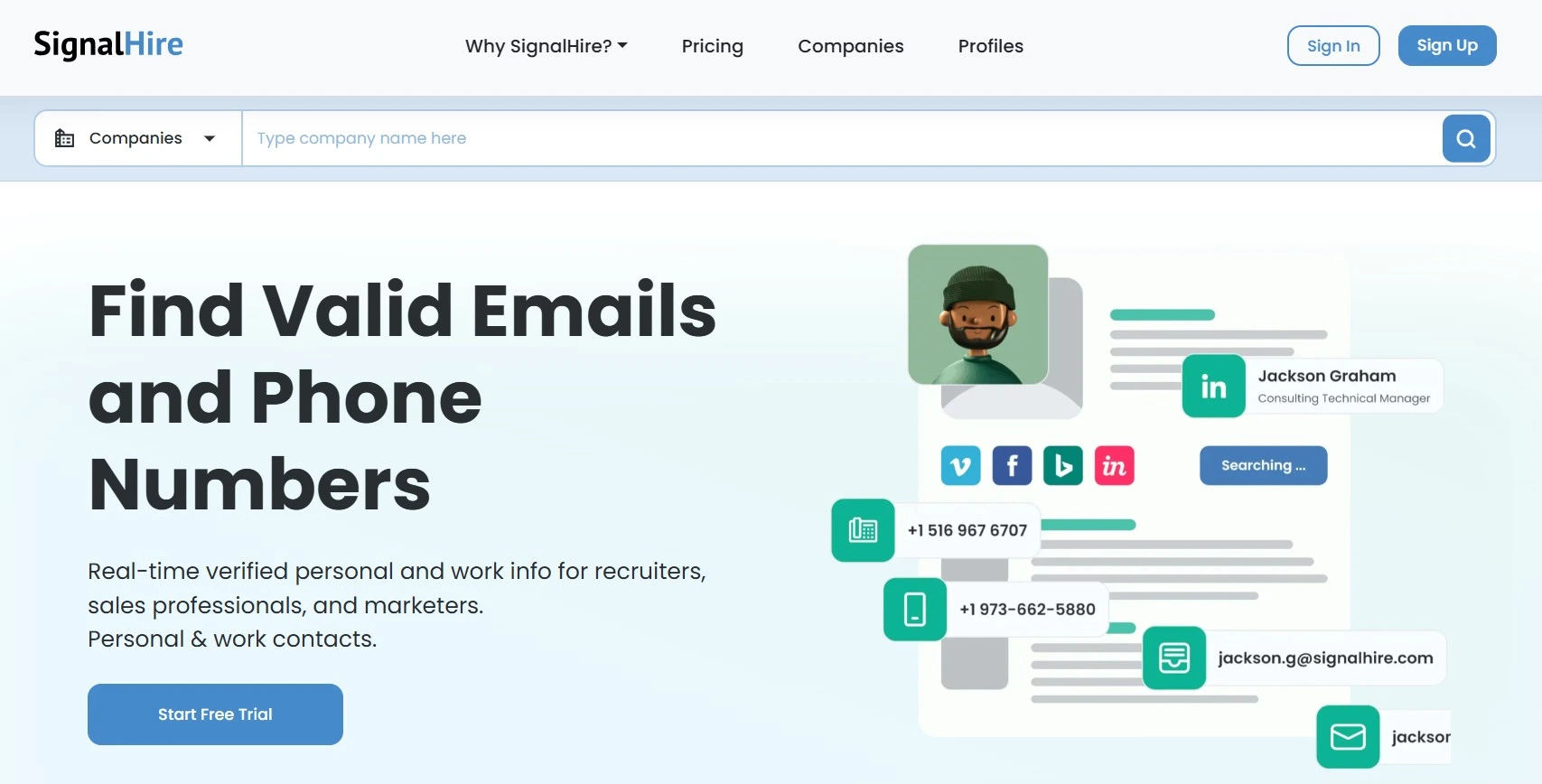
How to Use it?
- Install the free SignalHire Chrome or Firefox extension.
- Log in and visit any LinkedIn, GitHub, Facebook, or company website profile.
- Click the SignalHire icon to instantly reveal verified emails and phone numbers.
- Save contacts to Lead Lists or export them to CSV/CRM/ATS tools.
- For larger projects, upload a CSV to run bulk enrichment of up to 1,000 profiles at a time.
Pricing
- Free plan: 5 monthly web credits or 10 credits via extension
- Paid plans start at $39/month, including bulk search, phone number lookups, and API access
Features
- Chrome & Firefox extensions for one-click email and phone discovery
- Real-time email verification to reduce bounces
- Bulk enrichment and CSV/CRM export
- Integrations with Salesforce, HubSpot, Zoho, and 20+ ATS/CRM tools
- Automated email sequences for outreach
- Lead tracking to identify website visitors
Pros
- Verified accuracy (95%+ for emails, 80% for phones)
- Works directly on LinkedIn, GitHub, and company websites
- Free tier with credits, no card required
- Strong integrations with ATS/CRM platforms
Cons
- Phone number availability depends on data coverage
- Free credits may be too limited for heavy users
#6 Lusha
This lead generation platform helps marketers and sales representatives find contact details of their potential customers to reach out to and generate leads for their business.

How to Use it?
As per the industry standards, the data provided by Lusha is 81% accurate. Below are the steps you can perform to use it:
- Create an account on Lusha with your email address, and see if you get free trials
- Go into the settings and install this tool's browser extension into your system
- Login into your LinkedIn account, and move towards the other LinkedIn profile for which you are looking for an email address
- Click on the profile icon with Lucia's help to view the email address
- Return to Lusha's database and verify the correct email address
- Get in contact with the person
Pricing
- The basic plan is free
- The professional plan is $99 monthly
- The premium plan is $199 monthly
Features
- Works with several CRMs
- Along with email addresses, it helps in finding phone numbers too
- Gives instant results
Pros
- Reasonable pricing plans
- User-friendly interface
Cons
- Limited database of email add
#7 Longlist.io
Recruiters use this tool to contact their clients and fill the jobs with accurate contact information. It is a very useful tool if you want to increase your chances of getting connected with your potential customers. Indeed, this tool can be your savior if you are looking for a good tool with good pricing.

How to Use it?
Longlist.io is the fastest tool available in the market that helps find emails for the people you wish to contact. Below mentioned are the steps you can perform to use it:
- Create an account on Longlist.io with your email address, and see if you get free trials
- Go into the settings and install this tool's browser extension into your system
- Login into your LinkedIn account, and move towards the other LinkedIn profile for which you are looking for an email address
- Click on the profile icon with Longlist.io's help to view the email address
- Go back to Longlist.io's database and verify whether the email address is correct
- Get in contact with the person
Pricing
- The starter plan is $29 monthly
- The growth plan is for $59 monthly
Features
- Verifies the information twice before contacting the person via email
- Helps in sending personalized emails
Pros
- Have reasonable and affordable pricing plans
- Email verification is done
Cons
- Does not work along with CRMs
Don’t forget to read out this blog: How to Find Your Target Audience With LinkedIn Search?
Best Practices and Tips for Contacting LinkedIn Prospects via Email
With the help of the LinkedIn In email finder tools, when you have the person's email address, you have to approach them either for a job opportunity or a business deal. Below mentioned are some of the best practices or tips you can follow to make your emails look more effective:
- Research the person and personalize your email as per their needs and requirements
- Please mention in your email about what is the context you are reaching out to them
- Mention your skills and expertise in such a way in your email to showcase your value and what you have in you to offer them.
- Ensure to make use of a professional tone and no friendly language
- Always send follow-up emails after the initial one
- Do not be pushy in your emails
✅Personalization Techniques to Improve Your Response Rate
As we all know, adding some personalization to your email content always helps increase the email response rate. You need to follow the below simple tips to personalize your email:
- Include the recipient's LinkedIn profile details
- Include the details of the mutual connections if you have any
- Start the email with the recipient's first name
- Look for some similar areas of interest

✅Best Times to Send Outreach Emails
So for sending these personalized emails to your LinkedIn contacts, you should also know when to send them:
- Tuesday, Wednesday, and Thursday are known to be the perfect days for outreach emails
- The best timing to send outreach emails in the morning is between 10 - 11 AM, and in the afternoon is between 2 - 4 PM
- Avoid sending professional or outreach emails on the weekends and at late nights
- Always consider the time zone of the recipients before sending any email to them

✅Staying Ethical and Compliant When Using LinkedIn Email Finder Tools
LinkedIn email finder is known to be a prominent tool for expanding your connections on LinkedIn, but it is also essential to understand the criticality of the terms to follow while using these tools:
- Always take the consent of the recipient before using their email address
- Follow the terms and conditions of services of LinkedIn while using these tools
- Follow the data privacy rules and regulations given by GDPR
- Ensure to add opt-out options in your outreach emails
- Include the openly available information from LinkedIn in your outreach emails
Final Thoughts
Lastly, using the LinkedIn email finder tools is an excellent technique for reaching out to new people and expanding your network connections. The primary benefit of using the tools is that it saves time. However, it is just essential to understand to use these tools ethically and controlled. So when you follow the tips mentioned earlier for using these tools, you can easily and quickly reach your marketing or professional goals.
Smartlead, get your email delivered and bring sales
Make me an outreach pro
Ensure your emails always reach your lead's inbox by using unlimited sender accounts leveraging AI personalization, and implementing email warm-ups.This way, you can concentrate on sealing the deal without worrying about email delivery issues.
Here's how to do it
1Sign-up for Smartlead.ai
2Upload your lead list.
3Start sending emails
P.s. You can also use our pre-built templates available in the app.
FAQs
How do LinkedIn email finder tools work?
LinkedIn email finder tools work by leveraging special programming to identify and extract email addresses associated with specific LinkedIn profiles. These tools use algorithms to scan LinkedIn profiles and locate email addresses linked to them. Users can input criteria such as a person's name, business identity, or company name to initiate the search. Once the tool identifies an email address, it provides users with a means to verify its accuracy.
Are there any free tools to find emails on LinkedIn?
Absolutely! While some LinkedIn email finder tools offer paid subscription models, there are also free options available. Here are a few free tools to find emails on LinkedIn such as LinkedIn Advanced Search (specify filters such as location, industry, and job title), Google Search (enter the person's name along with the term "LinkedIn"), and Clearbit Connect.
Is it legal to use email finder tools on LinkedIn?
It is legal to use email finder tools on LinkedIn. These tools operate within LinkedIn's terms of service. However, always obtain the recipient's consent before utilizing their email address, adhere to LinkedIn's terms and conditions, and comply with data privacy regulations such as GDPR.
How accurate are LinkedIn email finder extensions?
LinkedIn email finder extensions vary in accuracy, with the tool's technology, database quality, and update frequency influencing results. Among the popular tools, Apollo.io provides highly accurate and real-time data, making it a reliable choice. On the other hand, Snov.io is known for accurate email data but has a somewhat limited database. Lusha claims an 81% accuracy rate, making it a reasonably reliable choice with user-friendly features. Voila Norbert is trusted by major companies, providing email verification and contact management.
What should I consider before purchasing a LinkedIn email finder tool?
Before investing in a LinkedIn email finder tool, consider the following factors:
1. User-Friendly Interface: Opt for a tool with an easy interface for easy navigation.
2. Accuracy and Verification: Choose a tool that provides verified and accurate email addresses.
3. Search Capabilities: Confirm that the tool has strong search capabilities, allowing you to find email addresses using various parameters like name, business identity, or company name.
4. Budget-Friendly: Evaluate your budget and choose a tool that aligns with your financial plan.
5. Integration with CRMs: If you use CRM software, ensure that the email finder tool seamlessly integrates with your CRM for efficient data management.
6. Customer Reviews: Look for customer reviews and testimonials to gauge the tool's performance and reliability.
Free Trials: Take advantage of free trials offered by the tools.
Data Privacy and Compliance: Ensure that the tool adheres to data privacy regulations, such as GDPR.
Can I find someone's LinkedIn profile using their email address?
Several LinkedIn email finder tools, like Apollo.io, Hunter.io, and Snov.io, can assist in this process. By utilizing these tools, you can efficiently discover LinkedIn profiles associated with specific email addresses.
Are there any limitations to free LinkedIn email finders?
While free LinkedIn email finders offer a handy solution, they do come with some limitations:
Limited Access to Features: Free versions often provide basic functionality, restricting access to advanced features available in paid versions.
Data Accuracy: Free tools may not guarantee the same level of accuracy as their premium counterparts.
Search Volume Restrictions: Some free tools may limit the number of searches you can perform within a specific time frame.
Security Concerns: Free tools might compromise on data security.
Lack of Customer Support: Free versions often lack dedicated customer support.
How can I ensure the emails I find are correct and active?
Begin by using reputable email finder tools like Apollo.io or Hunter.io. Cross-verify email addresses through multiple tools to confirm information. Opt for tools with email verification features, such as Snov.io or Voila Norbert, which validate the validity of an email address. Review online profiles for consistency, and send a test email to check for bounces or errors. Consider the professionalism of the email address, and utilize tools like Lusha to gauge recent activity. By employing these strategies, you can confidently connect with LinkedIn prospects, ensuring your outreach is accurate and effective.

Author’s Details

Tanmay Shukla
Tanmay Shukla is an SEO Content Writer at Smartlead, dedicated to producing high-quality, SEO-optimized content that fuels business growth. With a deep understanding of creative writing and content marketing, Tanmay excels in delivering content that not only drives traffic but also converts leads into loyal customers. His expertise lies in producing impactful content that aligns with business objectives.
Edited by:
Lorem ipsum dolor sit amet, consectetur adipiscing elit. Suspendisse varius enim in eros elementum tristique. Duis cursus, mi quis viverra ornare, eros dolor interdum nulla, ut commodo diam libero vitae erat. Aenean faucibus nibh et justo cursus id rutrum lorem imperdiet. Nunc ut sem vitae risus tristique posuere.
People will also read

LinkedIn Search Tactics: Finding Your Target Audience Effectively
.png)
Top 10 LinkedIn Analytics Tool to measure your outreach success in 2026
Frequently asked questions
What is Smartlead's cold email outreach software?

Smartlead's cold email outreach tool helps businesses scale their outreach efforts seamlessly. With unlimited mailboxes, fully automated email warmup functionality, a multi-channel infrastructure, and a user-friendly unibox, it empowers users to manage their entire revenue cycle in one place. Whether you're looking to streamline cold email campaigns with automated email warmups, personalization fields, automated mailbox rotation, easy integrations, and spintax, improve productivity, or enhance scalability with subsequences based on lead’s intentions, automated replies, and full white-label experience, our cold email tool implifies it in a single solution.
What is Smartlead, and how can it enhance my cold email campaigns?

Smartlead is a robust cold emailing software designed to transform cold emails into reliable revenue streams. Trusted by over 31,000 businesses, Smartlead excels in email deliverability, lead generation, cold email automation, and sales outreach. A unified master inbox streamlines communication management, while built-in email verification reduces bounce rates.
Additionally, Smartlead offers essential tools such as CNAME, SPF Checker, DMARC Checker, Email Verifier, Blacklist Check Tool, and Email Bounce Rate Calculator for optimizing email performance.
How does Smartlead's unlimited mailboxes feature benefit me?

Our "unlimited mailboxes" feature allows you to expand your email communications without restrictions imposed by a mailbox limit. This means you won't be constrained by artificial caps on the number of mailboxes you can connect and use. This feature makes Smartlead the best cold email software and empowers you to reach a wider audience, engage with more potential customers, and manage diverse email campaigns effectively.
How does Smartlead, as a cold emailing tool, automate the cold email process?

Smartlead’s robust cold email API and automation infrastructure streamline outbound communication by transforming the campaign creation and management processes. It seamlessly integrates data across software systems using APIs and webhooks, adjusts settings, and leverages AI for personalised content.
The cold emailing tool categorises lead intent, offers comprehensive email management with automated notifications, and integrates smoothly with CRMs like Zapier, Make, N8N, HubSpot, Salesforce, and Pipedrive. Smartlead supports scalable outreach by rapidly adding mailboxes and drip-feeding leads into active campaigns Sign Up Now!
What do you mean by "unibox to handle your entire revenue cycle"?

The "unibox" is one of the unique features of Smartlead cold email outreach tool, and it's a game-changer when it comes to managing your revenue cycle. The master inbox or the unibox consolidates all your outreach channels, responses, sales follow-ups, and conversions into one centralized, user-friendly mailbox.
With the "unibox," you gain the ability to:
1. Focus on closing deals: You can now say goodbye to the hassle of logging into multiple mailboxes to search for replies. The "unibox" streamlines your sales communication, allowing you to focus on what matters most—closing deals.
2. Centralized lead management: All your leads are managed from one central location, simplifying lead tracking and response management. This ensures you take advantage of every opportunity and efficiently engage with your prospects.
3. Maintain context: The "unibox" provides a 360-degree view of all your customer messages, allowing you to maintain context and deliver more personalized and effective responses.
How does Smartlead ensure my emails don't land in the spam folder?

Smartlead, the best cold email marketing tool, ensures your emails reach the intended recipients' primary inbox rather than the spam folder.
Here's how it works:
1. Our "unlimited warmups" feature is designed to build and maintain a healthy sending reputation for your cold email outreach. Instead of sending a large volume of emails all at once, which can trigger spam filters, we gradually ramp up your sending volume. This gradual approach, combined with positive email interactions, helps boost your email deliverability rates.
2. We deploy high-deliverability IP servers specific to each campaign.
3. The ‘Warmup’ feature replicates humanized email sending patterns, spintax, and smart replies.
4. By establishing a positive sender reputation and gradually increasing the number of sent emails, Smartlead minimizes the risk of your emails being flagged as spam. This way, you can be confident that your messages will consistently land in the primary inbox, increasing the likelihood of engagement and successful communication with your recipients.
Can Smartlead help improve my email deliverability rates?

Yes, our cold emailing software is designed to significantly improve your email deliverability rates. It enhances email deliverability through AI-powered email warmups across providers, unique IP rotating for each campaign, and dynamic ESP matching.
Real-time AI learning refines strategies based on performance, optimizing deliverability without manual adjustments. Smartlead's advanced features and strategies are designed to improve email deliverability rates, making it a robust choice for enhancing cold email campaign success.
What features does Smartlead offer for cold email personalisation?

Smartlead enhances cold email personalisation through advanced AI-driven capabilities and strategic integrations. Partnered with Clay, The cold remaining software facilitates efficient lead list building, enrichment from over 50 data providers, and real-time scraping for precise targeting. Hyper-personalised cold emails crafted in Clay seamlessly integrate with Smartlead campaigns.
Moreover, Smartlead employs humanised, natural email interactions and smart replies to boost engagement and response rates. Additionally, the SmartAI Bot creates persona-specific, high-converting sales copy. Also you can create persona-specific, high-converting sales copy using SmartAI Bot. You can train the AI bot to achieve 100% categorisation accuracy, optimising engagement and conversion rates.
Can I integrate Smartlead with other tools I'm using?

Certainly, Smartlead cold email tool is designed for seamless integration with a wide range of tools and platforms. Smartlead offers integration with HubSpot, Salesforce, Pipedrive, Clay, Listkit, and more. You can leverage webhooks and APIs to integrate the tools you use. Try Now!

Is Smartlead suitable for both small businesses and large enterprises?
Smartlead accommodates both small businesses and large enterprises with flexible pricing and comprehensive features. The Basic Plan at $39/month suits small businesses and solopreneurs, offering 2000 active leads and 6000 monthly emails, alongside essential tools like unlimited email warm-up and detailed analytics.
Marketers and growing businesses benefit from the Pro Plan ($94/month), with 30000 active leads and 150000 monthly emails, plus a custom CRM and active support. Lead generation agencies and large enterprises can opt for the Custom Plan ($174/month), providing up to 12 million active lead credits and 60 million emails, with advanced CRM integration and customisation options.

What type of businesses sees the most success with Smartlead?
No, there are no limitations on the number of channels you can utilize with Smartlead. Our cold email tool offers a multi-channel infrastructure designed to be limitless, allowing you to reach potential customers through multiple avenues without constraints.
This flexibility empowers you to diversify your cold email outreach efforts, connect with your audience through various communication channels, and increase your chances of conversion. Whether email, social media, SMS, or other communication methods, Smartlead's multi-channel capabilities ensure you can choose the channels that best align with your outreach strategy and business goals. This way, you can engage with your prospects effectively and maximize the impact of your email outreach.

How can Smartlead integrate with my existing CRM and other tools?
Smartlead is the cold emailing tool that facilitates seamless integration with existing CRM systems and other tools through robust webhook and API infrastructure. This setup ensures real-time data synchronisation and automated processes without manual intervention. Integration platforms like Zapier, Make, and N8N enable effortless data exchange between Smartlead and various applications, supporting tasks such as lead information syncing and campaign status updates. Additionally, it offers native integrations with major CRM platforms like HubSpot, Salesforce, and Pipedrive, enhancing overall lead management capabilities and workflow efficiency. Try Now!

Do you provide me with lead sources?
No. Smartlead distinguishes itself from other cold email outreach software by focusing on limitless scalability and seamless integration. While many similar tools restrict your outreach capabilities, Smartlead offers a different approach.
Here's what makes us uniquely the best cold email software:
1. Unlimited Mailboxes: In contrast to platforms that limit mailbox usage, Smartlead provides unlimited mailboxes. This means you can expand your outreach without any arbitrary constraints.
2. Unique IP Servers: Smartlead offers unique IP servers for every campaign it sends out.
3. Sender Reputation Protection: Smartlead protects your sender reputation by auto-moving emails from spam folders to the primary inbox. This tool uses unique identifiers to cloak all warmup emails from being recognized by automation parsers.
4. Automated Warmup: Smartlead’s warmup functionality enhances your sender reputation and improves email deliverability by maintaining humanised email sending patterns and ramping up the sending volume.

How secure is my data with Smartlead?
Ensuring the security of your data is Smartlead's utmost priority. We implement robust encryption methods and stringent security measures to guarantee the continuous protection of your information. Your data's safety is paramount to us, and we are always dedicated to upholding the highest standards of security.
How can I get started with Smartlead?

Getting started with Smartlead is straightforward! Just head over to our sign-up page and follow our easy step-by-step guide. If you ever have any questions or need assistance, our round-the-clock support team is ready to help, standing by to provide you with any assistance you may require. Sign Up Now!
How can I reach the Smartlead team?

We're here to assist you! You can easily get in touch with our dedicated support team on chat. We strive to provide a response within 24 hours to address any inquiries or concerns you may have. You can also reach out to us at support@smartlead.ai






