Best Email Marketing Automation Tools for 2025 [Reviews]

Heading
When you think about it, email marketing is actually a pretty complex process.
It’s not just writing a catchy subject line and hitting "send." There’s list building, list segmentation, content creation, campaign planning, testing, scheduling, sending, replying, keeping track of conversations, analyzing performance, optimizing results, and the list goes on.
But here’s the thing: none of it matters if your emails don’t even reach the inbox.
That’s why we dug into the data.
And not just a little, we analyzed over 34 million emails across different platforms, configurations, and scenarios to understand what really impacts deliverability. Here are a few quick takeaways:
- The average inbox rate across all scenarios was 76.46%
- About 9.09% of emails ended up in spam
- The average spam score across these sends was 1.53
.png)
So yes, email marketing is complex. But there’s good news: a little automation can make your life a whole lot easier.
Yep, that’s all you need, an email marketing automation tool, to make email marketing easier and effective.
I understand it’s hard to pick the right software for your business. This is why I have made this list of 7 best automation tools for email marketing.
How did I come up with the list?
The credit goes to the thousands of email marketing automation tool users who have rated and reviewed email marketing tools in software review platforms, such as G2.com, Capterra, trustradius.com, getapp.com, emailtooltester.com, etc.

So, here’s the list of the 7 best automation tools for email marketing.
- Smartlead ~ Best for Cold Emails
- HubSpot ~ Best for SaaS Businesses
- Drip ~ Best for Ecommerce
- Mailchimp ~ Best for B2B Businesses
- GetResponse ~ Best for Start-Ups
- ActiveCampaign ~ Best for Built-In CRM Integration
- Brevo ~ Best for Affordable Options
Let’s dive in for detailed reviews.
#1 Smartlead ~ Best for Cold Emails
First, you send emails to potential leads—and that is cold email. And, when they consent to be in your contact list, that’s when you do “email marketing”.
If you’re looking for cold emailing marketing automation—Smartlead is the answer.
Smartlead is a cold emailing tool popular for its high deliverability rate and a wide variety of features. It offers unlimited email warm-ups, A/B testing, master inbox, HubSpot and Zapier integration, and white label feature.
.png)
Why is Smartlead the Best Automation Tool for Cold Emails?
Smartlead excels as the best automation tool for cold emails for the following reasons:
Omnichannel Capabilities
Smartlead offers omnichannel capabilities, including LinkedIn and cold email, enabling users to create effective outreach sequences. This versatility increases outreach results by combining email and LinkedIn connections, making it a powerful tool for B2B cold outreach campaigns.
Custom Tagging System
Smartlead stands out with its custom tagging system, allowing users to organize and categorize leads efficiently. This feature aids in better lead management and campaign tracking, enhancing the effectiveness of cold email campaigns.
Enhanced Deliverability
Smartlead prioritizes email deliverability, a crucial factor in cold outreach. By ensuring emails are not flagged as spam and providing email validation, it helps users send high volumes of error-free emails, improving the chances of landing in the recipient's inbox.
User-Friendly Interface
Smartlead distinguishes itself with a superior user interface, making it easy for users to navigate and utilize its features effectively. Its intuitive design streamlines the cold email process, enhancing user productivity.
Cost-Effective
Smartlead offers a cost-effective solution for cold emailing, providing a range of features, including CRM, image personalization, email warmup, and easy integration with external apps and tools. This comprehensive feature set, combined with its competitive pricing, makes it a top choice for B2B cold email campaigns.
Review
.png)
Smartlead has a rating of 4.8/5 in G2.com and 4.9/5 in crozdesk.com. One of the users, Neil G., who runs a small business, says:
“What is there not to like? The obvious features: multi-domain, multi-inbox, subsequences, the simple UI, pricing. A non-obvious benefit: their support is unreal and resolve issues faster than ... anything I've ever seen!”
There's more!!
.png)
Pricing
.png)
Smartlead provides a 14-day free trial. The pricing plans comes in three categories:
- Basic - $39/month
- Pro - $94/month
- Custom - $94/month Onwards
PROS
✅ Easy to use
✅ Great customer support
✅ Affordable
✅ Easy onboarding
CONS
❌ Learning curve for a non-technical person to use webhooks
#2 Brevo ~ Best for Affordable Options
Brevo, formerly SendInBlue, is a versatile email marketing automation platform, offering a seamless integration of features, including chat, SMS marketing, inbox management, CRM, and automation.
With built-in Facebook Ads functionality, retargeting and lead generation become straightforward with this tool. Also, integrations with platforms like WordPress and Shopify, along with website tracking for automation, makes Brevo even more appealing.

Why is Brevo the most affordable email marketing automation tool?
Brevo is the most affordable option for several reasons:
Transparent Pricing Model
Brevo offers a straightforward pricing model, with unlimited email automation starting at just $65. Unlike some other email marketing services, Brevo doesn't charge you for storing contacts, emphasizing affordability and fairness in pricing.
All-in-One Email Marketing Solution
Brevo provides all the essential email marketing features under one roof, making it a cost-effective choice for businesses. You can create professional emails using the intuitive drag-and-drop editor, and achieve perfect audience segmentation for targeted campaigns, personalize email content, and utilize transactional emails and marketing automation – all without additional costs.
Not to forget, they provide unlimited contact for every plan, even the free one.
No Hidden Fees
Brevo's commitment to affordability extends to its pricing structure. There are no hidden fees or charges for growing your contact list, ensuring that businesses can focus on gaining customers and expanding their reach without unexpected costs.
Review

Brevo has a rating of 4.5/5 in G2.com and 7.6/10 in trustradius.com. One of the users, Anjie Lees, Founder and CEO of FocuIMS, says:
“Awesome product that covers most of what a business needs... at a great price.”
Pricing

For email marketing, Brevo pricing plans comes in four categories:
- Free - $0/month
- Starter - $25/month with unlimited contacts
- Business - $65/month with unlimited contacts
- BrevoPlus - customizable
PROS
✅Great automation
✅ Free plan with unlimited contacts
✅ Easy to use
✅ Great customer support
✅ Best option for solopreneurs and tech-illiterate people
✅ Easy onboarding
CONS
❌ Not optimized for mobile devices as per expectation
#3 HubSpot ~ Best for SaaS Businesses
HubSpot is one of those tools in the market that need no introduction. Although popular for its CRM (Customer Relationship Management), HubSpot’s Marketing Hub offers everything you can dream for in an email marketing automation software.

Why is HubSpot the best email marketing tool for SaaS businesses ?
Here are five reasons why HubSpot is a top choice for SaaS businesses in email marketing:
Exceptional User Experience
HubSpot invests in user experience, making it accessible even for those new to automation email platform. Their interactive, animated demos guide users through workflow creation, ensuring a smooth learning curve.
Powerful Workflow Builder
HubSpot's workflow builder offers a comprehensive range of actions, including ads management, API integrations, and enrollment in other workflows. This versatility allows SaaS businesses to create tailored automation sequences.
Advanced Lead Classification
HubSpot simplifies lead classification, ensuring that the right leads are directed to the appropriate teams or processes. This feature is especially appealing for SaaS business owners as they often deal with complex lead management.
Robust Analytics
HubSpot provides in-depth campaign analytics, allowing SaaS businesses to generate custom reports and customize dashboards effortlessly. These insights help in refining email marketing strategies and optimizing campaigns.
Extensive Integrations
With over 1,000 native integrations and the option to use Zapier for additional automation, HubSpot offers a wide range of connectivity. SaaS businesses can seamlessly integrate HubSpot with other tools, streamlining processes and data management for enhanced efficiency.
While HubSpot's Marketing Hub may be costly for startups and small businesses, its feature-rich environment, user-friendly interface, and robust capabilities make it a standout choice for SaaS businesses seeking comprehensive email marketing automation solutions.
Review

HubSpot Marketing has a rating of 4.4/5 in G2.com and 4.5/5 in Capterra. One of the users, David A. Chief Customer Officer & Co-Founder of a small business, says:
“I absolutely love HubSpot Marketing Hub for its user interface and comprehensive features. It's like having a tool that covers everything a marketer needs. Whether it's managing email campaigns, optimizing SEO, handling media or even managing customer relationships HubSpot has it all in one place.”
Pricing
HubSpot Marketing Hub pricing comes in two categories—for businesses & enterprises, and individuals & small teams.
For business and enterprises, the pricing plans are:
- Professional - $800/month and $9,600/yr (if billed annually)
- Enterprise - $3,600/month and $43,200/yr (if billed annually)

For individuals & small teams, the pricing plans are:
- Free - $0/month
- Starter - $18/month and $216/yr (if billed annually)
- Professional - $800/month and $9,600/yr (if billed annually)

PROS
✅ User-friendly
✅ A complete package for email marketing needs
✅ Offers a 1000s of integrations
✅ Detailed insights
✅ Advanced Reporting Functionality
✅ Easy onboarding
CONS
❌ Expensive
❌ Not affordable for start-ups and small businesses

#4 Drip ~ Best for Ecommerce
Drip is a specialized email marketing automation software tailored for online stores. One of its key features is its ecommerce integrations.
It seamlessly integrates with popular e-commerce platforms such as Shopify, WooCommerce, and BigCommerce. In total, Drip offers around 100+ integrations that make it easier to run online stores.
This tool offers a collection of pre-designed workflow templates, covering essential scenarios such as abandoned cart recovery, post-purchase follow-ups, birthday greetings, and welcoming new subscribers, etc. It’s one of the best options eCommerce businesses if customer engagement is their priority.

Why is Drip the best email marketing tool for ecommerce?
Here are five reasons why Drip is a top choice for ecommerce in email marketing automation:
Customizable Forms
Drip simplifies lead capture with its intuitive drag-and-drop form builder, allowing you to create professional-looking forms without any coding. You have full control over buttons, fonts, and styles, and you can trigger these forms strategically.
Powerful Automation Builder
Drip's automation builder allows you to set up rules and triggers to automate actions based on customer interactions. You can specify triggers from Drip or integrated sources, apply filters to target specific recipients, and define actions to be taken. Its advanced automation features provide you full control over your marketing automation strategies.
Email and SMS Automation
Drip offers robust email and SMS marketing automation, facilitating lasting customer relationships and guiding them through the buying journey. You can send personalized notifications to subscribers, and Drip's visual email builder ensures your messages look professional and stand out, all without requiring coding skills.
Automation Workflows
Drip's Automation Workflows empower you to create hands-off email campaigns triggered by customer actions. Customize workflows based on user behavior, such as sending post-purchase emails or welcoming new subscribers. Drip also offers templates compatible with third-party tools like Magento, Shopify, and WooCommerce for added convenience.
Integrations and Reporting
Drip's extensive integration with over 100 companies enhances its functionality. It seamlessly connects with popular e-commerce platforms, such as Shopify, WooCommerce, and Magento, and offers integration with tools like Facebook Custom Audiences, ClickFunnels, and Zapier. Additionally, Drip's built-in reporting tools help you track and segment your audience for more effective campaign adjustments.
Review

Drip has a rating of 4.4/5 in G2.com and 8.6/10 in trustradius.com. One of the users, Suyash M., Operations Head at a Health, Wellness and Fitness center, says:
“I believe that the software has great email automation is well suited for small enterprises considering the workflow quality to the price which makes its a great their customer service is totally commendable.”
Pricing

The pricing for Drip begins at $39 per month for 2500 people or less in your email list. The pricing will increase as the list gets bigger.
PROS
✅ Great automation
✅ Affordable
✅ Best collection of email templates
✅ Offers a 100s of integrations
✅ Detailed insights
✅ Powerful reporting
✅ Easy onboarding
CONS
❌ Might be confusing for beginners
❌ Occasional glitches and bugs
#5 Mailchimp ~ Best for B2B Businesses
Mailchimp is a versatile email marketing automation software known for its user-friendly features, such as campaign scheduling, A/B testing, and comprehensive reports. Its customized email campaigns include options for automated welcome sequences and personalized content like birthday wishes.
Its free-forever plans are notably generous compared to other options, making it a top choice for businesses, especially B2B companies of small business size.

Why is Mailchimp the best email marketing tool for b2b businesses?
Mailchimp stands out as the ideal automation tool for B2B businesses due to the following reasons:
User-Friendly Visual Design
Mailchimp offers user-friendly visual designers that make it easy for B2B marketers to create HTML newsletters and templates, even without extensive IT knowledge. This simplicity streamlines the process of designing and sending engaging emails.
Data Capture and Follow-Up
B2B businesses can benefit from Mailchimp's ability to capture data through website forms and send automated follow-up responses to downloaders. This feature ensures efficient lead nurturing and engagement.
Comprehensive Analytics
Mailchimp provides robust analytics that allow B2B marketers to gather insights into email performance and recipient activity. This data-driven approach enables businesses to refine their email marketing strategies for better results.
Versatile Marketing Automation
Beyond email marketing, Mailchimp offers a wide range of automation tools, including transactional emails, retargeting ads, email drip campaigns, and integrations with other business solutions.
This versatility empowers B2B businesses to enhance their marketing efforts across various channels and create a more efficient marketing process.
Review

Mailchimp has a rating of 4.5/5 on getapp.com and capterra.com. One of the users, Mohamad S, says:
“Mailchimp is very great software. I like how it's easy to interface, and how you can clean the data.”
Pricing

The pricing for Mailchimp begins at $4/month and goes up to $137 per month. The pricing plans come in four categories:
- Premium - $137/month for 12 months
- Standard - $6/month for 12 months
- Essentials - $4/month for 12 months
- Free - $0/month
PROS
✅ Makes team collaboration easy
✅ Creates mobile-friendly emails
✅ Reasonable pricing plans
✅ Offers a 100s of integrations
✅ Custom sign-up-forms
✅ Powerful reporting
CONS
❌ Limited designs and formats
❌ Occasional glitches and bugs
#6Tidio ~ Best for Email Collection & Marketing
Tidio is a customer communication platform that doubles as a powerful email collection and marketing solution. By combining chatbots, popups, and automation, Tidio helps businesses grow their email lists and turn subscribers into loyal customers.
From engaging website visitors in real time to sending automated email campaigns, Tidio ensures that you capture leads at the right moment and nurture them with the right message.
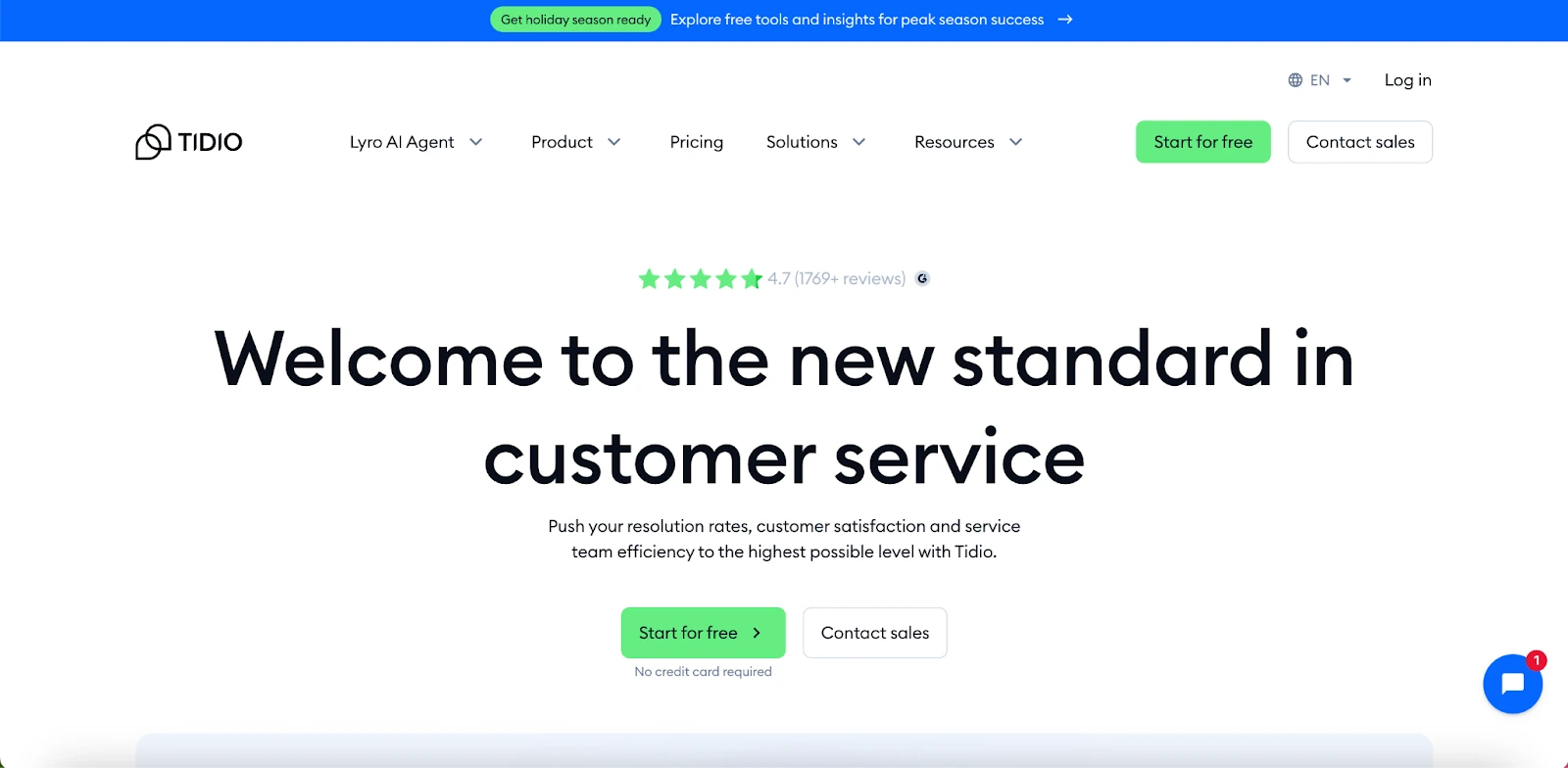
Why is Tidio the Best Tool for Email Collection & Marketing?
Smart Email Capture Widgets
Tidio’s customizable chatbots and popups allow you to collect emails directly from your website visitors. Whether it’s offering a discount, sharing a newsletter signup, or triggering based on user behavior, Tidio makes lead generation effortless.
Seamless Ecommerce Integrations
For Shopify, WooCommerce, and Wix users, Tidio syncs email collection with ecommerce data. This means you can send product recommendations or cart recovery messages that directly impact sales.
Multichannel Lead Nurturing
Tidio doesn’t stop at email. You can combine email with live chat, Messenger, and Instagram DMs to create omnichannel experiences that nurture leads across touchpoints.
Review
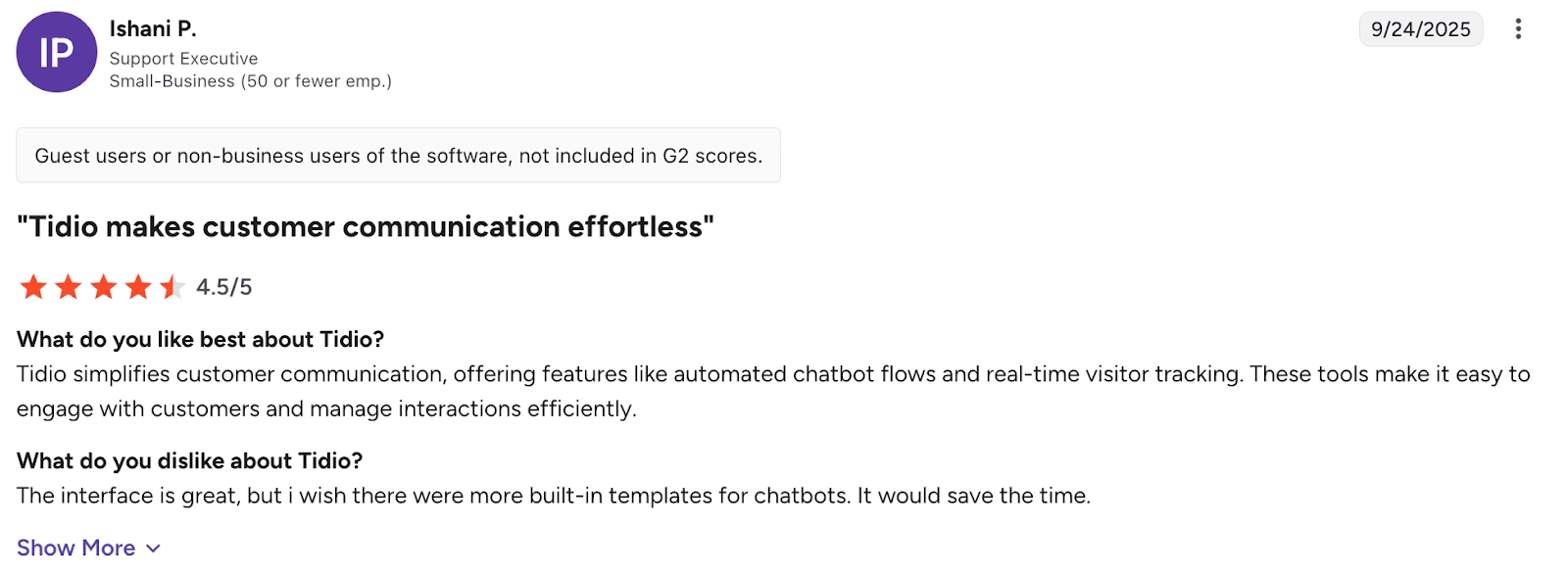
Tidio has a rating of 4.7/5 on G2.com and 4.8/5 on Capterra. One user, Roberto Coindreau, Director General at Integratec, says:
“In the sales department there was around a 25% increase in qualified leads from our website chat.”
Pricing
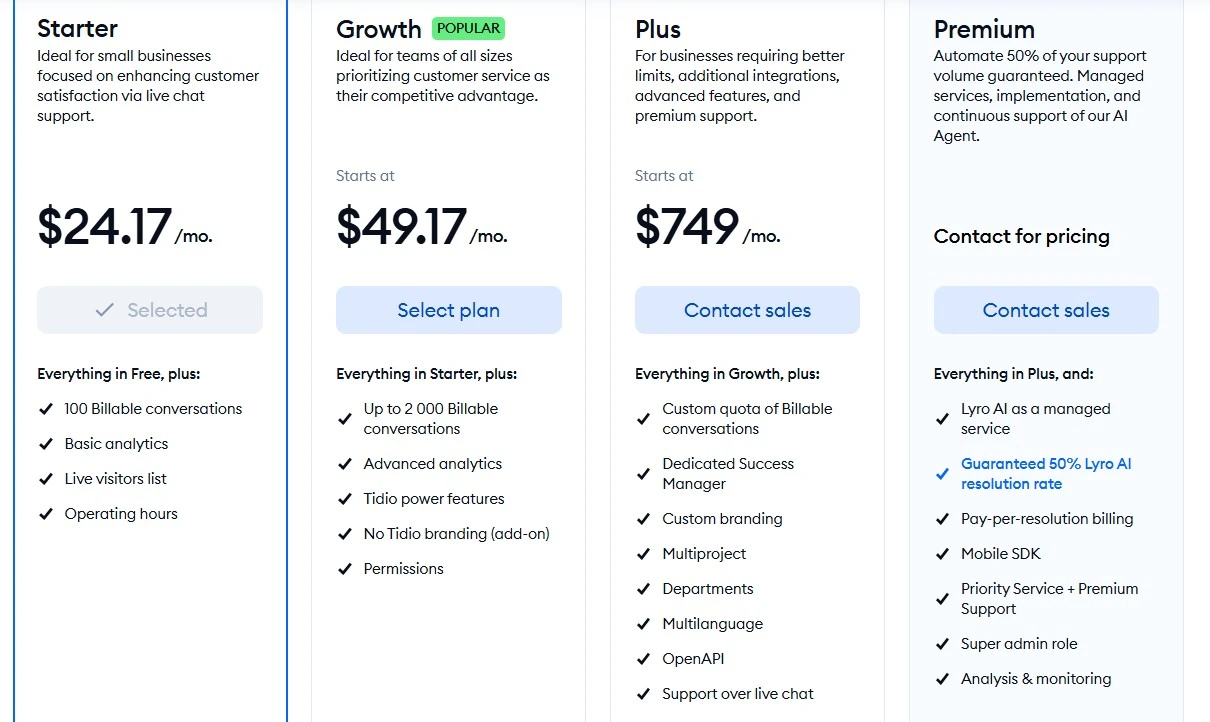
Tidio offers flexible pricing with a forever free plan for basic email collection and chat features.
- Free – $0/month
- Starter – $29/month
- Growth – $59/month
- Plus – $749/month
- Premium – custom pricing
PROS
✅Powerful email capture popups and chatbots
✅Automated email sequences and broadcasts
✅Easy ecommerce integrations
✅Beginner-friendly setup
✅Advanced AI capabilities for chat and email
CONS
❌Advanced email marketing features only on paid plans
❌Limited design customization for free tier
#7 GetResponse ~ Best for Start-Ups
GetResponse is an email marketing automation tool that offers unique features like live chat, webinar hosting, and an AI-driven website builder. With features like autoresponders and an intuitive drag-and-drop interface, this tool is one of the top choices among email service providers for streamlining email marketing campaigns.

Why is GetResponse the best email marketing platform for start-ups?
Here are five reasons why GetResponse is the one of the options for start-ups for email marketing automation.
Affordable Pricing
GetResponse offers affordable pricing plans, starting at $19/month for the Email Marketing plan and $59/month for the Marketing Automation plan, making it budget-friendly for start-ups. Not to forget, it includes a forever-free plan as well.
Ease of Use
GetResponse is beginner-friendly, offering a user-friendly interface that simplifies campaign setup and management.
Integration and Analytics
GetResponse seamlessly integrates with analytics and other software, ensuring that start-ups can track and optimize their campaigns effectively.
Automation
GetResponse offers robust automation features, including drip campaigns and autoresponders, ideal for start-ups looking to engage their audience effectively.
Unique Features
GetResponse's features like Conversion Funnel, AI product recommendations, and AI-powered email generation give start-ups a competitive edge, enabling them to stand out in the crowded email marketing landscape.
Review

GetResponse has a rating of 4.2/5 in G2.com and 4.3/5 in emailtooltester.com. One of the users, Tom H., a data scientist, who works in IT sector, says:
“In my organization we are happy to have opted for GetResponse to carry out marketing tasks, there are many things we can do with this tool, among the most important are being able to manage funnels, automate email marketing campaigns, get detailed and quantified reports of the processes you are working on and much more.”
Pricing

GetResponse offers a forever free plan and its paid plans comes in four categories:
- Email marketing - $13.2/month
- Marketing automation - $41.1/month
- Ecommerce marketing - $82.9/month
PROS
✅ Versatile features
✅ Affordable
✅ User-friendly interface
✅ Live chat for customer support
✅ Detailed insights
✅ Custom signup forms
CONS
❌ Advanced features require a more advanced learning curve
❌ Limited integrations
#8 ActiveCampaign ~ Best for Built-In CRM Integration
ActiveCampaign is a top email marketing automation software, known for its extensive automation options that enable personalized campaigns. With a built-in CRM and sales automation features, it's a versatile tool suitable for larger businesses with comprehensive needs and budgets.

Why is ActiveCampaign the best email automation tool with built-in CRM integration?
ActiveCampaign stands out as the premier email automation tool with built-in CRM integration for several reasons:
High Customization
ActiveCampaign empowers users to create tailored emails and automation workflows, aligning with their business's unique requirements. This flexibility ensures campaigns are precisely tailored to their audience.
Comprehensive Sales Suite
Similar to Hubspot, ActiveCampaign offers a built-in CRM with sales automation, contact lead scoring, and SMS prospect nurturing. This all-in-one solution eliminates the need for additional sales tools, making it cost-effective.
Support and Special Pricing
ActiveCampaign provides extensive help guides, fast and friendly customer support, and offers special pricing options for non-profit organizations. This makes it an ideal choice for businesses with varied needs and budgets.
Review

ActiveCampaign has a rating of 4.5/5 in G2.com and 4.6/5 in getapp.com. One of the users, Michelle M., who works in a small business, says:
“I like the ability to track contacts (with ActiveCampaign), be able to send out newsletters, and also to create automations that really help with managing a customer journey, sales, and communication.”
Pricing

For email marketing and automation, ActiveCampaign pricing plans comes in three categories:
- Plus - $49/month paid yearly for 3 users
- Professional - $149/month paid yearly for 5 users
- Enterprise - custom pricing
PROS
✅ Versatile features
✅ Landing page creation available
✅ Affordable plans
✅ Easy to use
✅ Great customer support
✅ Best option for solopreneurs and tech-illiterate people
✅ Useful API
CONS
❌ Number of users per plan for plus and professional plans is very less
❌ Occasional responsive issues
Key Aspects to Consider When Choosing an Email Marketing Automation Tool
1. Business Size
- Startups & Solopreneurs: Prioritize simplicity, essential features, and affordability.
- Small to Medium-Sized Businesses: Look for cost-effective tools with room to scale and moderate automation capabilities.
- Enterprises: Require robust automation, advanced analytics, high deliverability, and team collaboration features.
2. Industry Needs
- Tech & SaaS: Often need strong CRM integration, lead scoring, and custom workflows.
- eCommerce: Should focus on customer journey automation, cart abandonment recovery, and personalized recommendations.
- B2B Services: Benefit from multi-step outreach sequences, lead nurturing automation, and multi-channel integration.
3. Ease of Use
- User-friendly dashboards
- Drag-and-drop workflow builders
- Pre-designed templates
- Minimal setup time and intuitive navigation
4. Automation Capabilities
- Trigger-based sequences (e.g., welcome emails, post-purchase follow-ups)
- Drip campaigns and behavior-based automation
- Conditional logic and branching workflows
- A/B testing for subject lines and content
5. Integration Options
- Native integration with CRMs, analytics tools, eCommerce platforms
- API support for custom connections
- Zapier or similar platforms for workflow automation
6. Analytics & Reporting
- Real-time performance tracking (open rates, click-through, conversions)
- Segmentation insights
- Custom report generation
- Dashboard customization
7. Deliverability & Compliance
- High inbox placement rates
- Built-in spam score checks and warm-up tools
- Compliance with regulations (GDPR, CAN-SPAM, CCPA)
- Email authentication options (SPF, DKIM, DMARC)
8. Customer Support & Resources
- Onboarding assistance
- Access to tutorials, webinars, or documentation
- Responsive customer support (chat, email, or phone)
- Community forums or knowledge base
9. Scalability
- Ability to handle larger contact lists
- Workflow and automation expansion
- Multi-user and team collaboration features
10. Pricing & ROI
- Transparent pricing structure
- Value for money based on features offered
- Free trial or freemium model availability
- No hidden costs or contact-based billing surprises
Comparative Analysis of Email Marketing Automation Platforms
When comparing email marketing automation platforms, it's important to evaluate a range of features such as automation capabilities, integration options, analytics and reporting tools, pricing, and customer support.
HubSpot shines for its comprehensive inbound marketing features, making it ideal for content-driven SaaS businesses
| Tool | Best For | Starting Price | Key Features | Pros | Cons |
|---|---|---|---|---|---|
| Smartlead | Cold Emails | $39/month | Omnichannel (Email + LinkedIn), Tags, Deliverability |
|
|
| HubSpot | SaaS Businesses | Free, $800+/month (Pro) | Workflow builder, CRM, Analytics, 1000+ Integrations |
|
|
| Drip | Ecommerce | $39/month | Cart recovery, SMS, Templates, Ecommerce integrations |
|
|
| Mailchimp | B2B Businesses | Free, $4/month+ | A/B testing, Custom forms, Analytics, Automations |
|
|
| GetResponse | Startups | Free, $13.2/month+ | Funnels, AI features, Drag-and-drop builder |
|
|
| ActiveCampaign | CRM Integration | $49/month (Plus) | CRM + Email, Lead scoring, SMS, Landing pages |
|
|
| Brevo | Affordability | Free, $25/month+ | Unlimited contacts, SMS, Facebook ads, CRM |
|
|

User Experience: What to Expect from Top Email Marketing Tools
The user experience of top email marketing tools encompasses ease of use, intuitive design, customization capabilities, and reliable customer support. Platforms like HubSpot are renowned for their user-friendly interface and powerful workflow builders, enabling marketers to create and execute campaigns efficiently. The availability of customizable templates, drag-and-drop editors, and extensive integration options further enhance the user experience by providing flexibility and convenience. Additionally, responsive customer support and extensive knowledge bases are critical for resolving issues promptly and helping users maximize the platform's capabilities.
Email Marketing Automation for Various Business Models
Email marketing automation can be tailored to suit different business models, each with unique requirements and objectives. Ecommerce businesses benefit from platforms like Drip that support transactional emails, cart abandonment campaigns, and personalized product recommendations. B2B companies might prefer Mailchimp or GetResponse for lead nurturing and content-based campaigns aimed at long sales cycles. SaaS businesses often choose HubSpot for its comprehensive features that support inbound marketing strategies. Identifying the platform that aligns with your business model ensures that your email marketing efforts are both effective and efficient.
Advanced Features in Email Marketing Automation: Beyond the Basics
Beyond basic automation, advanced features in email marketing follow-up automation software can significantly enhance campaign effectiveness. These include complex segmentation options based on user behavior, dynamic content personalization, advanced analytics for deeper insights into campaign performance, and machine learning algorithms for optimizing send times. Platforms offering these advanced features enable marketers to craft highly targeted campaigns that resonate with individual preferences and behaviors, driving higher engagement and conversion rates. Exploring these capabilities allows businesses to leverage the full potential of email marketing automation.
Scalability and Growth: Preparing Your Email Marketing for Expansion
As businesses grow, their email marketing needs evolve, necessitating scalable email marketing automation tools. Key considerations include the ability to handle increasing volumes of emails and contacts, more sophisticated segmentation and personalization needs, and expanded integration with other business systems. Platforms that offer flexible pricing plans, robust infrastructure, and advanced features support scalability by accommodating growing subscriber lists and more complex marketing strategies without compromising performance.
Data Security and Compliance in Email Marketing Automation
Data security and compliance are critical concerns in email marketing automation. Businesses must choose platforms that adhere to global data protection regulations such as GDPR, ensuring that customer information is handled securely and privacy standards are met. Features like secure data storage, encrypted data transmission, and compliance tools for managing consent and data access requests are essential for protecting sensitive information and maintaining trust with subscribers. Evaluating a platform's commitment to security and compliance helps businesses mitigate risks and uphold their reputation.
Final Thoughts: Choose What Fits You
I’ve listed the best email marketing automation tools based on specific industries and use cases—because let’s face it, email marketing isn’t one-size-fits-all.
But if you’re looking for an all-in-one solution that can scale with your business, HubSpot Marketing Hub is my top recommendation. It's powerful, intuitive, and built for serious growth.
Need a cold email tool?
Try Smartlead. With a 4.8 rating on G2.com, it’s built for serious outbound outreach. Take advantage of the free trial and see why it’s a favorite among sales pros.
FAQs
Can you automate email marketing?
Yes, you can automate email marketing by scheduling personalized, targeted bulk emails, automating follow-ups and responses. You can automate email marketing using email marketing software, such as HubSpot Marketing Hub, ActiveCampaign, Drip, Brevo, etc.
What is the difference between cold emailing and email marketing tools?
Cold emailing tools are used to send unsolicited bulk emails to prospects with whom you have no prior relationship, typically for sales or outreach purposes. Email marketing tools, on the other hand, are platforms designed for sending promotional emails, specifically targeted and personalized, to a mailing list who have willingly opted in, with a focus on building and nurturing customer relationships.
Is email marketing still effective in 2025?
Yes, email marketing is still an effective inbound marketing strategy. It helps to keep your audience base in loop by sending them relevant content, product updates, industry news, and sales updates.
What is email marketing automation and how does it benefit my business?
Email marketing automation is a technology that automates sending emails to your subscribers, enabling personalized and timely communication without manual effort. It benefits businesses by saving time, increasing efficiency, enhancing the relevance of messages through personalization, improving customer engagement, and ultimately boosting the return on investment (ROI) for email marketing campaigns. Automated email marketing keeps your audience engaged by delivering targeted content based on their interactions and behaviors, leading to higher conversion rates and customer retention.
How does email marketing automation software integrate with CRM systems?
Email marketing automation software often integrates seamlessly with Customer Relationship Management (CRM) systems to provide a unified view of customer interactions. This integration enables businesses to leverage data from their CRM, such as customer behaviors, preferences, and purchase history, to create more targeted and personalized email campaigns. By syncing contact information and segmentation data between the CRM and email automation software, businesses can ensure that their messaging is consistent and relevant across all customer touchpoints, enhancing the overall effectiveness of their marketing efforts.
What are the key features to look for in email marketing automation tools?
When selecting email marketing automation tools, key features to consider include segmentation capabilities, personalization options, A/B testing, responsive design templates, analytics and reporting functions, CRM and third-party integrations, and user-friendly interface. Advanced automation workflows that trigger emails based on specific actions or timing are also crucial for delivering relevant content at the right moment. These features collectively help in crafting effective email strategies that resonate with your audience and drive results.
Can small businesses benefit from email marketing automation?
Absolutely, small businesses can significantly benefit from email marketing automation. It allows them to compete more effectively by enabling personalized communication at scale, which would be challenging to manage manually. Automation helps small businesses save time, reduce staffing costs, and improve customer engagement through timely and relevant emails. Even with limited resources, small businesses can use automated email marketing software to nurture leads, boost conversions, and retain customers, ultimately contributing to business growth.

How do I choose the right email marketing automation tool for my industry?
Choosing the right email marketing automation tool for your industry involves assessing specific needs such as the type of content you send, your marketing goals, and the complexity of your customer journeys. Look for tools that offer features tailored to your industry's challenges, such as e-commerce integrations for retail businesses or event management features for the hospitality sector. Consider platforms known for their robustness in your industry and evaluate their customization options, scalability, and support services to ensure they align with your business requirements.
What are the differences between various email marketing automation pricing models?
Email marketing automation pricing models vary widely, including subscription-based plans, pay-per-use, and tiered pricing based on the number of contacts or emails sent. Subscription plans may offer unlimited emails up to a certain number of contacts, while pay-per-use models charge based on the volume of emails dispatched. Some platforms also provide custom pricing for enterprises needing advanced features or higher capacity. Understanding these models is crucial for selecting a service that aligns with your usage patterns and budget constraints.
How does A/B testing work within email marketing automation platforms?
A/B testing within email marketing automation platforms involves comparing two versions of an email to determine which performs better in terms of open rates, click-through rates, or conversions. Marketers can test different elements such as subject lines, email content, call-to-action buttons, or send times. The platform automatically sends the two variations to a small segment of your audience, collects data on their performance, and then sends the more successful version to the rest of the list, optimizing the overall effectiveness of your campaign.
What kind of analytics can I expect from email marketing automation software?
Email marketing automation software provides a wide range of analytics to measure the success of your campaigns, including open rates, click-through rates, conversion rates, bounce rates, and unsubscribe rates. Advanced platforms also offer insights into subscriber behavior, such as email forwarding, social shares, and geographical tracking. These analytics help marketers understand audience engagement and campaign performance, enabling them to make data-driven decisions to refine their email strategies.
Are there any free email marketing automation tools that are effective?
Yes, several email marketing automation tools offer free plans that are effective for small businesses or startups with limited budgets. These free plans typically include basic automation features, a limited number of contacts, and a cap on the number of emails sent per month. While more advanced features may require a paid plan, free versions can still provide significant value, helping businesses automate their email campaigns, engage with their audience, and gauge the effectiveness of their email marketing efforts.
How does automation help with personalized email campaigns?
Automation plays a crucial role in personalizing email campaigns by leveraging subscriber data to tailor content, offers, and messages to individual preferences and behaviors. Automated workflows can trigger personalized emails based on specific actions, such as website visits, product purchases, or engagement levels, ensuring that each subscriber receives relevant and timely content. This level of personalization enhances the subscriber experience, increases engagement, and drives higher conversion rates, making automation an indispensable tool for effective email marketing.
Author’s Details

Rajashree
Rajashree specializes in strategizing and planning B2B SaaS product marketing content. As a writer turned researcher, she has a deep-rooted affinity for writing data-driven content. With over 8 years of experience in the industry, Rajashree has documented her insights in a series of blogs covering genres such as SEO, Content Marketing, Lead Generation, and Email Marketing. Rajashree’s strategic approach and comprehensive industry knowledge make her a trusted authority in creating content that enhances brand visibility and supports business growth.
Edited by:
Lorem ipsum dolor sit amet, consectetur adipiscing elit. Suspendisse varius enim in eros elementum tristique. Duis cursus, mi quis viverra ornare, eros dolor interdum nulla, ut commodo diam libero vitae erat. Aenean faucibus nibh et justo cursus id rutrum lorem imperdiet. Nunc ut sem vitae risus tristique posuere.
Frequently asked questions
What is Smartlead's cold email outreach software?

Smartlead's cold email outreach tool helps businesses scale their outreach efforts seamlessly. With unlimited mailboxes, fully automated email warmup functionality, a multi-channel infrastructure, and a user-friendly unibox, it empowers users to manage their entire revenue cycle in one place. Whether you're looking to streamline cold email campaigns with automated email warmups, personalization fields, automated mailbox rotation, easy integrations, and spintax, improve productivity, or enhance scalability with subsequences based on lead’s intentions, automated replies, and full white-label experience, our cold email tool implifies it in a single solution.
What is Smartlead, and how can it enhance my cold email campaigns?

Smartlead is a robust cold emailing software designed to transform cold emails into reliable revenue streams. Trusted by over 31,000 businesses, Smartlead excels in email deliverability, lead generation, cold email automation, and sales outreach. A unified master inbox streamlines communication management, while built-in email verification reduces bounce rates.
Additionally, Smartlead offers essential tools such as CNAME, SPF Checker, DMARC Checker, Email Verifier, Blacklist Check Tool, and Email Bounce Rate Calculator for optimizing email performance.
How does Smartlead's unlimited mailboxes feature benefit me?

Our "unlimited mailboxes" feature allows you to expand your email communications without restrictions imposed by a mailbox limit. This means you won't be constrained by artificial caps on the number of mailboxes you can connect and use. This feature makes Smartlead the best cold email software and empowers you to reach a wider audience, engage with more potential customers, and manage diverse email campaigns effectively.
How does Smartlead, as a cold emailing tool, automate the cold email process?

Smartlead’s robust cold email API and automation infrastructure streamline outbound communication by transforming the campaign creation and management processes. It seamlessly integrates data across software systems using APIs and webhooks, adjusts settings, and leverages AI for personalised content.
The cold emailing tool categorises lead intent, offers comprehensive email management with automated notifications, and integrates smoothly with CRMs like Zapier, Make, N8N, HubSpot, Salesforce, and Pipedrive. Smartlead supports scalable outreach by rapidly adding mailboxes and drip-feeding leads into active campaigns Sign Up Now!
What do you mean by "unibox to handle your entire revenue cycle"?

The "unibox" is one of the unique features of Smartlead cold email outreach tool, and it's a game-changer when it comes to managing your revenue cycle. The master inbox or the unibox consolidates all your outreach channels, responses, sales follow-ups, and conversions into one centralized, user-friendly mailbox.
With the "unibox," you gain the ability to:
1. Focus on closing deals: You can now say goodbye to the hassle of logging into multiple mailboxes to search for replies. The "unibox" streamlines your sales communication, allowing you to focus on what matters most—closing deals.
2. Centralized lead management: All your leads are managed from one central location, simplifying lead tracking and response management. This ensures you take advantage of every opportunity and efficiently engage with your prospects.
3. Maintain context: The "unibox" provides a 360-degree view of all your customer messages, allowing you to maintain context and deliver more personalized and effective responses.
How does Smartlead ensure my emails don't land in the spam folder?

Smartlead, the best cold email marketing tool, ensures your emails reach the intended recipients' primary inbox rather than the spam folder.
Here's how it works:
1. Our "unlimited warmups" feature is designed to build and maintain a healthy sending reputation for your cold email outreach. Instead of sending a large volume of emails all at once, which can trigger spam filters, we gradually ramp up your sending volume. This gradual approach, combined with positive email interactions, helps boost your email deliverability rates.
2. We deploy high-deliverability IP servers specific to each campaign.
3. The ‘Warmup’ feature replicates humanized email sending patterns, spintax, and smart replies.
4. By establishing a positive sender reputation and gradually increasing the number of sent emails, Smartlead minimizes the risk of your emails being flagged as spam. This way, you can be confident that your messages will consistently land in the primary inbox, increasing the likelihood of engagement and successful communication with your recipients.
Can Smartlead help improve my email deliverability rates?

Yes, our cold emailing software is designed to significantly improve your email deliverability rates. It enhances email deliverability through AI-powered email warmups across providers, unique IP rotating for each campaign, and dynamic ESP matching.
Real-time AI learning refines strategies based on performance, optimizing deliverability without manual adjustments. Smartlead's advanced features and strategies are designed to improve email deliverability rates, making it a robust choice for enhancing cold email campaign success.
What features does Smartlead offer for cold email personalisation?

Smartlead enhances cold email personalisation through advanced AI-driven capabilities and strategic integrations. Partnered with Clay, The cold remaining software facilitates efficient lead list building, enrichment from over 50 data providers, and real-time scraping for precise targeting. Hyper-personalised cold emails crafted in Clay seamlessly integrate with Smartlead campaigns.
Moreover, Smartlead employs humanised, natural email interactions and smart replies to boost engagement and response rates. Additionally, the SmartAI Bot creates persona-specific, high-converting sales copy. Also you can create persona-specific, high-converting sales copy using SmartAI Bot. You can train the AI bot to achieve 100% categorisation accuracy, optimising engagement and conversion rates.
Can I integrate Smartlead with other tools I'm using?

Certainly, Smartlead cold email tool is designed for seamless integration with a wide range of tools and platforms. Smartlead offers integration with HubSpot, Salesforce, Pipedrive, Clay, Listkit, and more. You can leverage webhooks and APIs to integrate the tools you use. Try Now!

Is Smartlead suitable for both small businesses and large enterprises?
Smartlead accommodates both small businesses and large enterprises with flexible pricing and comprehensive features. The Basic Plan at $39/month suits small businesses and solopreneurs, offering 2000 active leads and 6000 monthly emails, alongside essential tools like unlimited email warm-up and detailed analytics.
Marketers and growing businesses benefit from the Pro Plan ($94/month), with 30000 active leads and 150000 monthly emails, plus a custom CRM and active support. Lead generation agencies and large enterprises can opt for the Custom Plan ($174/month), providing up to 12 million active lead credits and 60 million emails, with advanced CRM integration and customisation options.

What type of businesses sees the most success with Smartlead?
No, there are no limitations on the number of channels you can utilize with Smartlead. Our cold email tool offers a multi-channel infrastructure designed to be limitless, allowing you to reach potential customers through multiple avenues without constraints.
This flexibility empowers you to diversify your cold email outreach efforts, connect with your audience through various communication channels, and increase your chances of conversion. Whether email, social media, SMS, or other communication methods, Smartlead's multi-channel capabilities ensure you can choose the channels that best align with your outreach strategy and business goals. This way, you can engage with your prospects effectively and maximize the impact of your email outreach.

How can Smartlead integrate with my existing CRM and other tools?
Smartlead is the cold emailing tool that facilitates seamless integration with existing CRM systems and other tools through robust webhook and API infrastructure. This setup ensures real-time data synchronisation and automated processes without manual intervention. Integration platforms like Zapier, Make, and N8N enable effortless data exchange between Smartlead and various applications, supporting tasks such as lead information syncing and campaign status updates. Additionally, it offers native integrations with major CRM platforms like HubSpot, Salesforce, and Pipedrive, enhancing overall lead management capabilities and workflow efficiency. Try Now!

Do you provide me with lead sources?
No. Smartlead distinguishes itself from other cold email outreach software by focusing on limitless scalability and seamless integration. While many similar tools restrict your outreach capabilities, Smartlead offers a different approach.
Here's what makes us uniquely the best cold email software:
1. Unlimited Mailboxes: In contrast to platforms that limit mailbox usage, Smartlead provides unlimited mailboxes. This means you can expand your outreach without any arbitrary constraints.
2. Unique IP Servers: Smartlead offers unique IP servers for every campaign it sends out.
3. Sender Reputation Protection: Smartlead protects your sender reputation by auto-moving emails from spam folders to the primary inbox. This tool uses unique identifiers to cloak all warmup emails from being recognized by automation parsers.
4. Automated Warmup: Smartlead’s warmup functionality enhances your sender reputation and improves email deliverability by maintaining humanised email sending patterns and ramping up the sending volume.

How secure is my data with Smartlead?
Ensuring the security of your data is Smartlead's utmost priority. We implement robust encryption methods and stringent security measures to guarantee the continuous protection of your information. Your data's safety is paramount to us, and we are always dedicated to upholding the highest standards of security.
How can I get started with Smartlead?

Getting started with Smartlead is straightforward! Just head over to our sign-up page and follow our easy step-by-step guide. If you ever have any questions or need assistance, our round-the-clock support team is ready to help, standing by to provide you with any assistance you may require. Sign Up Now!
How can I reach the Smartlead team?

We're here to assist you! You can easily get in touch with our dedicated support team on chat. We strive to provide a response within 24 hours to address any inquiries or concerns you may have. You can also reach out to us at support@smartlead.ai








.webp)