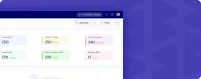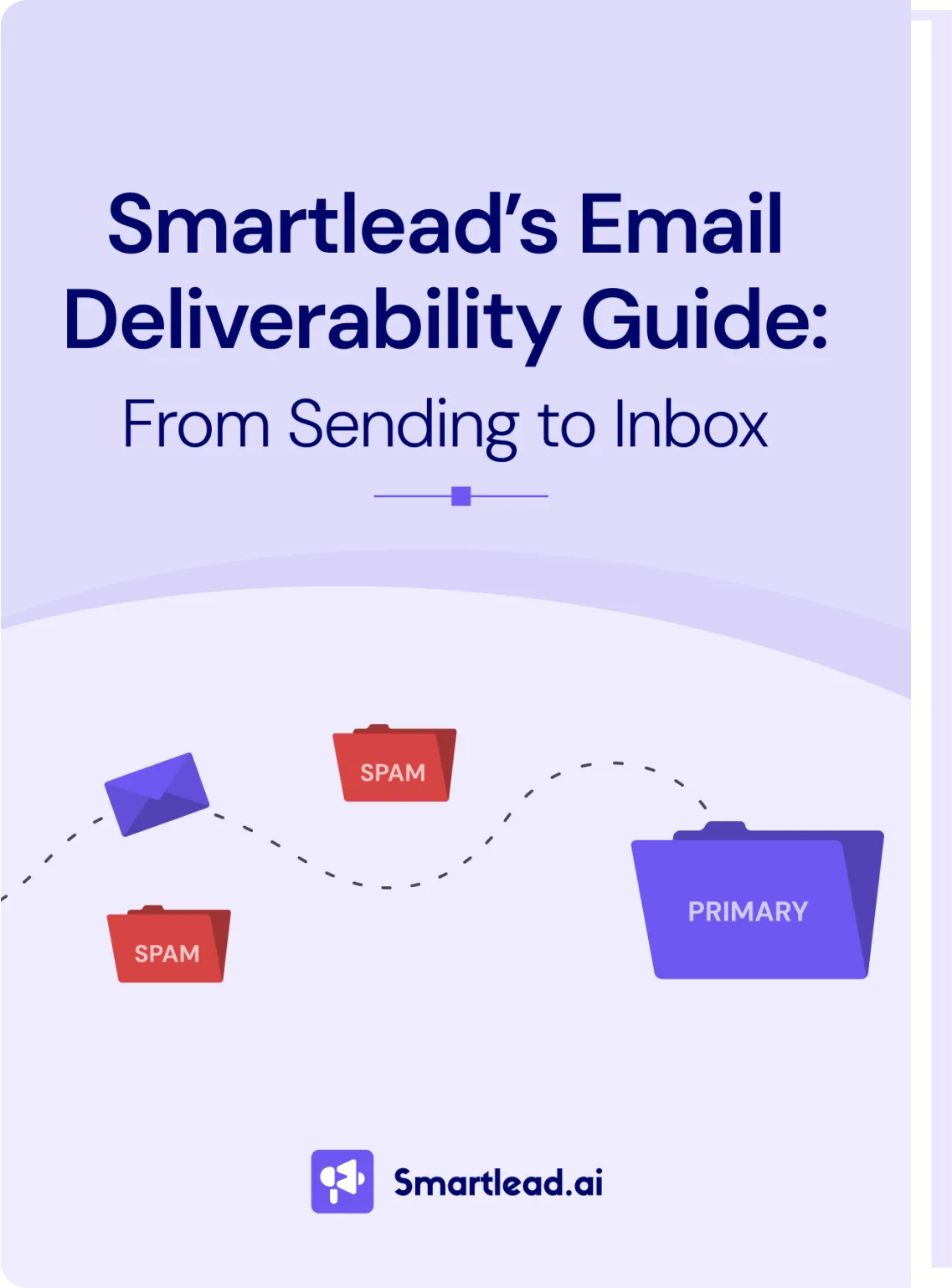Download Mobile App
Stay connected and responsive with Smartlead’s Mobile App.
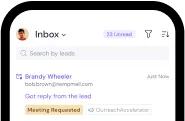


Check our customer ratings & reviews




EMAIL AUTHENTICATION TOOLS
EMAIL DELIVERABILITY TOOLS

Email Automated Guide & Templates to Land Customers 8x Faster

Heading
Did you know automated mails have a 70.5% higher open rate than generic mails?
That’s right! This is why businesses using automation software for sales are twice more effective in lead generation than the ones using only blast mail software.
Also, according to recent stats, companies sending automated emails are 133% more likely to send relevant messages regarding a customer’s purchase cycle.
If you’re already using automation, take it to the next level with auto-generated emails. If you aren’t, I suggest you take a look at the stats and change your mind soon!
Definition of Auto-Generated Emails
Auto-generated mails are a type of email automation in which an AI-driven tool creates messages for you.
You can provide short snippets or bulleted information in software like smartwriter.ai, and the AI will craft that information into a meaningful mail.
Difference Between Auto-Generated and Automated Emails
Automated emails or email automation is an effective method of creating mails targeting the perfect audience at the right time without wasting manual labor on each mail.
Now, automated mails are primarily created for three purposes:
- One, as responses to received mails
- Two, as mails sent to a specific person on specific events
- Three, as mails sent to a set of people within a specific interval of time
All the above messages can either be written manually or by AI. So, in a nutshell,
“Auto-generated emails are a type of automated emails created by AI-driven tools.”
Read ahead to check out the best automated email templates.
6 Auto-Generated Email Templates for Your Business Needs
1. Welcome/Confirmation
Common scenarios:
- A new user
- A new newsletter signup
- A new app/resources download
- A new webinar signup
Subject: Hello from {business name}!
Hey {recipient name},
Welcome to the {business name} family! We're thrilled to see you here!
We’re confident that our {product/newsletter/app} can help you {service}. Some of our clients have seen over 20% improvement using our {product/newsletter/app} for {service}!
Here’s a step-by-step tutorial on accessing our {product/newsletter/app} to ensure your convenience.
We're just a mail away in case you have any doubts!
Thanks,
{sender’s name}
2. Customer-Support
Common event triggers:
- Complaint
- Help in operating the product
- Help in purchasing the product
- Inquiry
Subject: Help is on the way!
Hey {recipient name},
Thanks for reaching out to us! I understand you’re upset. Your satisfaction is of utmost importance to us, and I’m sorry we couldn't meet your requirements.
We have {name of an employee} to help you with the {problem} issues. He/She/They will be with you shortly.
Thanks,
{sender’s name}
3. Discount
Intentions can be:
- Sale
- Discount on a product
- Discount on subscriptions
- Special discount after recent purchase
Subject: I come bearing gifts!
Hey {recipient name},
Thanks a lot for {subscribing/signing/buying}. We have decided to offer you a special discount on our {product name} as a return gift.
Please use the below code at the checkout to activate your X% discount:
{code}
The offer is valid until [date].
We're just an email away in case you have any doubts!
Thanks,
{sender’s name}
4. Follow our Social Media Invite
Goal: To invite your audience to follow you on LinkedIn/Twitter/YouTube/Instagram, or any other social media platforms.
Subject: I heard a rumor!
Hey {recipient name},
Do you know {a latest industry stat/fact}?
Yep! That’s true!
Our subscribers say keeping up with the industry helps them remain updated and grow their businesses.
Follow us on {LinkedIn/Twitter/YouTube/Instagram/Facebook} for more interesting facts/news.
Let’s grow together!
Thanks,
{sender’s name}
5. Customer Feedback Request
Subject: We need to talk, {recipient name}
Hey {recipient name},
It’s been a pleasure having you in {business name} family! It’s been an incredible journey so far, and to keep doing so, we need your help!
We would like to know your views on the following {products/feature/service}:
Review your [purchased service/product no. 1]
{on a scale from 1 to 10}
Review your [purchased service/product no. 2]
{on a scale from 1 to 10}
Thanks in advance,
{sender’s name}
6. Announcing New Feature/Product
Intent: Announcing new
- upgrade
- Feature
- App
- Service
- Newsletter
Subject: {New product/feature/service} is here!
Hey {recipient name},
We’re thrilled to announce that our {new product/feature/service} is finally here!
The {business name} team has spent the last year working really hard on developing {new product/feature/service}. It will help you {mention how it’s better/different than the existing ones}
We feel overwhelmed to share this news with you.
Thanks for using {product/feature/service}. Here’s to the journey ahead!
Thanks again,
{sender’s name}
Practice These to Generate the Best Results from Automated Mails
The best practices for emails that are auto-generated:
- Sound human
- Use “I’, not “we”
- Mind the timing
- Send one mail at a time
- Use catchy subject lines
- Use attractive CTA
- Always check the mail before clicking the “send” button
- Test send the message
- Crosscheck with the anti-spam acts’ guidelines
Sound human
Using an AI-driven tool often makes the sender sound like a bot. After creating a mail with the AI tool, a marketer must read and edit it. For instance,
Instead of saying: ❌Thanks for signing up for {product name}.
You can say: ✔️Welcome to the {product name} family!
Another example.
Instead of saying: ❌We regret the inconvenience.
You can say: ✔️I am sorry we couldn't meet your requirements!
Use “I’, not “We”
Your clients want to talk to a person when they contact you. They don’t expect or want to talk to the whole company.
Using “I” instead of “we” in automated messages provides a sense of human-to-human interaction with customers.
Mind the timing
From sending bulk emails to a customer support message, timing is the most important factor. After all, no client would like to see your mail after two days of raising a complaint or an employee to get a welcoming mail after a week of joining.
In case of cold-emailing, try to send it between 11 am to 1 pm.
Send one mail at a time
While it’s easier to create auto-generated messages, it’s advised to send only one at a time. Never bombard a client’s inbox with automated mails.
In an extreme scenario, the client might end up blocking you or, worse, mark you as “spam.”
Make the Email Content Interesting
Use interesting subject lines and eye-catchy CTAs to make the mail-body interesting.
Crosscheck Before Clicking the “Send” Button
After auto-generating the messages, test-send them to your employees or to yourself to check how it looks.
Also, don’t forget to check the content before sending it to the targeted mail address.
Check the Anti-Spam Acts & Laws
Anti-spam acts such as the Can-Spam act have guidelines set for emails. As a business owner, you must check if your email follows the guidelines.
Please note that automatic emails aren’t exempted from anti-spam acts.
Perks of Using Automated Emailing Software
Keeping-Up with a Customer’s Purchase Cycle
Thankfully a customer’s purchase cycle doesn’t take as much time as the weather cycle. They buy all around the year, and they buy anytime.
So, you need to keep up with them with automatic response emails. Every time they leave an item in the cart, you must have cart emails reaching their inbox. Also, you should also be able to send a birthday email to make them feel connected to the brand.
Here swoops in automation to make conversations easier with your customers.
Finding Customer Base
Many automation software, such as Smartlead, provide an email list of active leads. One of the benefits of email automation is that you will find your clientele with just a click.
Increase Your Revenue by 10% or more
Survey shows that offering discounts and well-timed responses can increase a company’s revenue by 10% or more. So, sign-up with email automation software if you haven’t already to ace email marketing.
Conclusion
Gone are the days of manually-written emails!
One must be ready with several email campaigns targeting a range of events. From welcoming new recruits to offering discounts, a successful business runs with an uncountable email series.
Communicating with emails that are auto-generated is time-saving and effective in many ways. So, any day is a good day to start using email automation tools.
FAQs
How do I create an auto-generated email?
You can create such emails using ESPs (email service providers) such as Gmail, Microsoft Outlook, Yahoo, etc. You will find this feature in the “user setting” of an email program.
For crafting auto-generated messages in bulk or to create, one should opt for AI-based automation software such as smartwriter.ai.
To gather an email list of your targeted clients, check out Smartlead.ai.
What do you put in an auto-reply email?
Inform the sender that you've received their messages and are looking into it. Mention when you or the team is available to work on the desired action.
Provide an estimated time of how long they will be waiting. Don’t forget the names of those to contact in case of urgency.
Author’s Details

Rajnish Das
Rajnish Das is an in-house writer at SmartWriter and Smartlead, creating product-oriented, data-driven content for B2B SaaS audiences. With a focus on outbound marketing techniques like cold emailing and LinkedIn outreach, Rajnish uses content marketing to drive leads and improve client engagement, positioning businesses as thought leaders in their respective industries.
Edited by:
Lorem ipsum dolor sit amet, consectetur adipiscing elit. Suspendisse varius enim in eros elementum tristique. Duis cursus, mi quis viverra ornare, eros dolor interdum nulla, ut commodo diam libero vitae erat. Aenean faucibus nibh et justo cursus id rutrum lorem imperdiet. Nunc ut sem vitae risus tristique posuere.
People will also read

Bulk Email Marketing on Autopilot - Get Clicks Without the Effort
Frequently asked questions
What is Smartlead's cold email outreach software?

Smartlead's cold email outreach tool helps businesses scale their outreach efforts seamlessly. With unlimited mailboxes, fully automated email warmup functionality, a multi-channel infrastructure, and a user-friendly unibox, it empowers users to manage their entire revenue cycle in one place. Whether you're looking to streamline cold email campaigns with automated email warmups, personalization fields, automated mailbox rotation, easy integrations, and spintax, improve productivity, or enhance scalability with subsequences based on lead’s intentions, automated replies, and full white-label experience, our cold email tool implifies it in a single solution.
What is Smartlead, and how can it enhance my cold email campaigns?

Smartlead is a robust cold emailing software designed to transform cold emails into reliable revenue streams. Trusted by over 31,000 businesses, Smartlead excels in email deliverability, lead generation, cold email automation, and sales outreach. A unified master inbox streamlines communication management, while built-in email verification reduces bounce rates.
Additionally, Smartlead offers essential tools such as CNAME, SPF Checker, DMARC Checker, Email Verifier, Blacklist Check Tool, and Email Bounce Rate Calculator for optimizing email performance.
How does Smartlead's unlimited mailboxes feature benefit me?

Our "unlimited mailboxes" feature allows you to expand your email communications without restrictions imposed by a mailbox limit. This means you won't be constrained by artificial caps on the number of mailboxes you can connect and use. This feature makes Smartlead the best cold email software and empowers you to reach a wider audience, engage with more potential customers, and manage diverse email campaigns effectively.
How does Smartlead, as a cold emailing tool, automate the cold email process?

Smartlead’s robust cold email API and automation infrastructure streamline outbound communication by transforming the campaign creation and management processes. It seamlessly integrates data across software systems using APIs and webhooks, adjusts settings, and leverages AI for personalised content.
The cold emailing tool categorises lead intent, offers comprehensive email management with automated notifications, and integrates smoothly with CRMs like Zapier, Make, N8N, HubSpot, Salesforce, and Pipedrive. Smartlead supports scalable outreach by rapidly adding mailboxes and drip-feeding leads into active campaigns Sign Up Now!
What do you mean by "unibox to handle your entire revenue cycle"?

The "unibox" is one of the unique features of Smartlead cold email outreach tool, and it's a game-changer when it comes to managing your revenue cycle. The master inbox or the unibox consolidates all your outreach channels, responses, sales follow-ups, and conversions into one centralized, user-friendly mailbox.
With the "unibox," you gain the ability to:
1. Focus on closing deals: You can now say goodbye to the hassle of logging into multiple mailboxes to search for replies. The "unibox" streamlines your sales communication, allowing you to focus on what matters most—closing deals.
2. Centralized lead management: All your leads are managed from one central location, simplifying lead tracking and response management. This ensures you take advantage of every opportunity and efficiently engage with your prospects.
3. Maintain context: The "unibox" provides a 360-degree view of all your customer messages, allowing you to maintain context and deliver more personalized and effective responses.
How does Smartlead ensure my emails don't land in the spam folder?

Smartlead, the best cold email marketing tool, ensures your emails reach the intended recipients' primary inbox rather than the spam folder.
Here's how it works:
1. Our "unlimited warmups" feature is designed to build and maintain a healthy sending reputation for your cold email outreach. Instead of sending a large volume of emails all at once, which can trigger spam filters, we gradually ramp up your sending volume. This gradual approach, combined with positive email interactions, helps boost your email deliverability rates.
2. We deploy high-deliverability IP servers specific to each campaign.
3. The ‘Warmup’ feature replicates humanized email sending patterns, spintax, and smart replies.
4. By establishing a positive sender reputation and gradually increasing the number of sent emails, Smartlead minimizes the risk of your emails being flagged as spam. This way, you can be confident that your messages will consistently land in the primary inbox, increasing the likelihood of engagement and successful communication with your recipients.
Can Smartlead help improve my email deliverability rates?

Yes, our cold emailing software is designed to significantly improve your email deliverability rates. It enhances email deliverability through AI-powered email warmups across providers, unique IP rotating for each campaign, and dynamic ESP matching.
Real-time AI learning refines strategies based on performance, optimizing deliverability without manual adjustments. Smartlead's advanced features and strategies are designed to improve email deliverability rates, making it a robust choice for enhancing cold email campaign success.
What features does Smartlead offer for cold email personalisation?

Smartlead enhances cold email personalisation through advanced AI-driven capabilities and strategic integrations. Partnered with Clay, The cold remaining software facilitates efficient lead list building, enrichment from over 50 data providers, and real-time scraping for precise targeting. Hyper-personalised cold emails crafted in Clay seamlessly integrate with Smartlead campaigns.
Moreover, Smartlead employs humanised, natural email interactions and smart replies to boost engagement and response rates. Additionally, the SmartAI Bot creates persona-specific, high-converting sales copy. Also you can create persona-specific, high-converting sales copy using SmartAI Bot. You can train the AI bot to achieve 100% categorisation accuracy, optimising engagement and conversion rates.
Can I integrate Smartlead with other tools I'm using?

Certainly, Smartlead cold email tool is designed for seamless integration with a wide range of tools and platforms. Smartlead offers integration with HubSpot, Salesforce, Pipedrive, Clay, Listkit, and more. You can leverage webhooks and APIs to integrate the tools you use. Try Now!

Is Smartlead suitable for both small businesses and large enterprises?
Smartlead accommodates both small businesses and large enterprises with flexible pricing and comprehensive features. The Basic Plan at $39/month suits small businesses and solopreneurs, offering 2000 active leads and 6000 monthly emails, alongside essential tools like unlimited email warm-up and detailed analytics.
Marketers and growing businesses benefit from the Pro Plan ($94/month), with 30000 active leads and 150000 monthly emails, plus a custom CRM and active support. Lead generation agencies and large enterprises can opt for the Custom Plan ($174/month), providing up to 12 million active lead credits and 60 million emails, with advanced CRM integration and customisation options.

What type of businesses sees the most success with Smartlead?
No, there are no limitations on the number of channels you can utilize with Smartlead. Our cold email tool offers a multi-channel infrastructure designed to be limitless, allowing you to reach potential customers through multiple avenues without constraints.
This flexibility empowers you to diversify your cold email outreach efforts, connect with your audience through various communication channels, and increase your chances of conversion. Whether email, social media, SMS, or other communication methods, Smartlead's multi-channel capabilities ensure you can choose the channels that best align with your outreach strategy and business goals. This way, you can engage with your prospects effectively and maximize the impact of your email outreach.

How can Smartlead integrate with my existing CRM and other tools?
Smartlead is the cold emailing tool that facilitates seamless integration with existing CRM systems and other tools through robust webhook and API infrastructure. This setup ensures real-time data synchronisation and automated processes without manual intervention. Integration platforms like Zapier, Make, and N8N enable effortless data exchange between Smartlead and various applications, supporting tasks such as lead information syncing and campaign status updates. Additionally, it offers native integrations with major CRM platforms like HubSpot, Salesforce, and Pipedrive, enhancing overall lead management capabilities and workflow efficiency. Try Now!

Do you provide me with lead sources?
No. Smartlead distinguishes itself from other cold email outreach software by focusing on limitless scalability and seamless integration. While many similar tools restrict your outreach capabilities, Smartlead offers a different approach.
Here's what makes us uniquely the best cold email software:
1. Unlimited Mailboxes: In contrast to platforms that limit mailbox usage, Smartlead provides unlimited mailboxes. This means you can expand your outreach without any arbitrary constraints.
2. Unique IP Servers: Smartlead offers unique IP servers for every campaign it sends out.
3. Sender Reputation Protection: Smartlead protects your sender reputation by auto-moving emails from spam folders to the primary inbox. This tool uses unique identifiers to cloak all warmup emails from being recognized by automation parsers.
4. Automated Warmup: Smartlead’s warmup functionality enhances your sender reputation and improves email deliverability by maintaining humanised email sending patterns and ramping up the sending volume.

How secure is my data with Smartlead?
Ensuring the security of your data is Smartlead's utmost priority. We implement robust encryption methods and stringent security measures to guarantee the continuous protection of your information. Your data's safety is paramount to us, and we are always dedicated to upholding the highest standards of security.
How can I get started with Smartlead?

Getting started with Smartlead is straightforward! Just head over to our sign-up page and follow our easy step-by-step guide. If you ever have any questions or need assistance, our round-the-clock support team is ready to help, standing by to provide you with any assistance you may require. Sign Up Now!
How can I reach the Smartlead team?

We're here to assist you! You can easily get in touch with our dedicated support team on chat. We strive to provide a response within 24 hours to address any inquiries or concerns you may have. You can also reach out to us at support@smartlead.ai