The Tech Stack Behind a 7-Figure AI Outreach Agency

Heading
How a small crew, smart systems, and the right tools can out-perform a floor of SDRs.
Think about it: ten years ago, scaling outreach meant hiring more people. But today, it’s not about brute force anymore. Now it’s about leverage. It means designing smarter systems. With the right stack, a handful of sharp operators can outperform an entire SDR floor.
TLDR: Your stack does the heavy lifting. People steer. If you design the stack right, ai sales outreach stops feeling like a gamble and starts behaving like a machine.
Why a Tight Tech Stack Beats Headcount
Hiring more reps looks like growth. What actually grows is your burn. A lean, well-tuned stack gives you four things that extra headcount can’t:
- Consistency. Sequences run on time. Data stays clean. Rules fire every single day.
- Quality control. Copy, personalization, and deliverability standards are baked into the system, not left to chance.
- Speed to learn. A/B tests and analytics give feedback loops in days, not quarters.
- Cost discipline. Tools scale up and down. Salaries do not.
We will break the stack into seven layers you can assemble without turning your ops team into a mess. Sprinkle in Smartlead where it makes sense, keep the rest modular so you can swap parts without breaking everything.
Layer 1: Data Sourcing And Enrichment
Great outreach starts long before the first email. The data layer decides whether your pipeline is full of ideal customers or random strangers who just happen to own inboxes.
What to pull and why it matters
- Firmographics: company size, funding stage, industry, location. Filters bad fit early.
- Role signals: job title, seniority, department. Cuts out the wrong contacts.
- Buying context: tech used, recent hires, product launches, hiring velocity, news mentions. Fuels relevant angles.
- Contact quality: verified emails, bounce risk, alternative emails. Saves your sender reputation.
Enrichment fields that pay for themselves
- Company tech stack
- Recent press or funding
- ICP markers like sales team size or CRM used
- Social proof hooks like logos in the same space
Set up a simple rule: no contact enters a sequence until the enrichment checklist is green. That single rule prevents most deliverability problems, because low-quality lists create high bounce rates, and high bounce rates invite filters to ruin your day.

Layer 2: Sequencing Engine
This is the heartbeat. Your sequencing tool should make ai sales outreach feel like a reliable workflow, not a creative writing contest.
What Your Engine Must Handle
- True multichannel: email, LinkedIn, and optional soft touches like InMails or calls. Use the right channel for the right persona.
- Branching logic: behavior-based paths for opens, clicks, positive replies, OOO, and bounces.
- Personalization tokens at account and contact levels, plus room for custom first lines.
- Safety rails: sending windows, daily caps, account rotation, pause on domain-level spikes.
With Smartlead, you can run mailbox rotation, warm send windows, and persona-based templates inside one workspace. You also get reply classification and smart pauses when risk spikes. Less drama. More meetings.
Try next: Cold email sequence templates for easy starting points.
Layer 3: Deliverability Firewall
If your messages do not land, nothing else matters. Think of deliverability as a small set of boring habits that prevent expensive problems.
DNS and Domain Hygiene
- SPF, DKIM, DMARC: must be correct. No shortcuts.
- Warm domains and subdomains: new domains need gradual ramp-up. Use several mailboxes per sender pool.
- Sending windows: behave like a human. Stagger sends across the workday in the prospect’s time zone.
- Bounce and complaint thresholds: auto-pause a sequence when a list or mailbox misbehaves.
Signals to watch weekly
- Bounce rate by list
- Spam flags and blocklist checks
- Domain and IP reputation notes
- Open and reply deltas after each big change
Smartlead’s account rotation and caps help throttle safer volumes. Pair that with dedicated tracking domains and you are already ahead of most teams.
Deep dive: Email Deliverability Guide
Layer 4: AI Copy and Personalization
No one wants to read a robot. They do want fast, clear, and specific. AI is the speed, your research is the specificity.
A Simple Copy System That Scales
- Angle: pick one hook tied to the buying context. Example: they just hired 5 AEs.
- Structure: choose a known framework. PAS, BAB, or AIDA still work because people still have brains.
- Evidence: add one credible proof point. A metric, a mini case, or a named feature with purpose.
- Ask: one low-friction call to action. 15-minute call, calendar link, or a direct question.
Train your AI writer with a mini-style guide: tone, sentence length, and banned phrases. Store 3 to 5 approved frameworks, then swap the angle and evidence per segment.
Personalization That is Worth The Effort
- Account level: reference their recent move, tech stack, or growth event.
- Persona level: tie the outcome to the person’s daily problem.
- Micro-assets: a one-line compliment on a blog or podcast works better than a paragraph of flattery.
Keep first lines short and goal-oriented. Save the jokes for the follow-up once they reply.

Layer 5: Analytics and A/B Feedback
Testing is not a ritual. It is housekeeping. Keep tests small, frequent, and useful.
What to track and why
- Open rate tells you if your subject lines and sending setup are healthy.
- Reply rate tells you if your message is relevant.
- Positive reply rate tells you if you targeted the right pain and promise.
- Bounce rate tells you if your list is trash or your domain is in trouble.
- Booked meetings is the only number you show your boss.
How to run tests without chaos?
- Test one thing at a time: subject, first line, angle, offer.
- Keep each split near 200 to 300 sends before you call it.
- Use cohorts by persona or industry so insights travel across campaigns.
- When something wins by a clear margin, update the template library immediately.
Smartlead’s dashboards show cohort-level performance and reply quality. If you see open rates fine but replies low, it is a copy or targeting problem. If opens dropped across the board, check domains and sending windows first.
Helpful: Email Deliverability Tracking: Key Metrics and Best Practices
Layer 6: Integration And Low-Code Ops
Outreach without a clean CRM is like cooking without plates. You can do it, but it gets messy fast.
The Minimal Plumbing
- Two-way CRM sync: new leads in, outcomes out. Avoid duplicate contacts and ghost records.
- Pipeline hygiene: auto-create deals on positive replies. Tag by campaign and persona.
- Webhooks and Zaps: trigger Slack alerts on hot replies, pipe unsubscribes to a suppression list, push bounces to a cleanup task.
- Attribution: pass UTM and campaign IDs with every booked meeting so you know what paid the bills.
Make it boring and automatic. Your team spends time on strategy and creative angles, not copying email addresses between tools.
Layer 7: Human Oversight: The Missing Link in “Full Automation”
Even the smartest stack needs a human pulse. AI can predict, automate, and scale, but it still can’t sense tone the way an experienced rep can.
High-performing agencies keep a “human checkpoint” in their process.
Every few days, they review:
- Outlier replies (sarcastic, emotional, or unexpected)
- Campaign segments that underperform despite solid data
- Lead responses that signal deeper interest
These quick reviews often lead to the small tweaks that double conversions.
So while your system runs on autopilot, keep a five-minute human audit in the loop.
If you’re unsure what kind of anomalies to track, check out Smartlead’s Cold Outreach Strategy Guide for sample QA checklists.
Cost Breakdown vs a Traditional SDR Team
Let’s keep this simple and honest. Tooling for a serious operation typically ranges around these ballparks per month:
- Data and enrichment: 300 to 500 USD
- Sequencing engine: 80 to 200 USD
- Email infrastructure and domains: 50 to 150 USD
- CRM: 20 to 50 USD per seat
- Automation and small utilities: 30 to 100 USD
You are looking at something in the 700 to 1,000 USD range before seats, and still under a fraction of a traditional team with multiple full-time SDRs. The kicker is not just cost. It is time to result. With a dialed stack you can spin a new vertical in a week and learn from real replies within days.
For the finance-curious: keep an ops sheet that tracks cost per booked meeting. Tools that do not reduce that number get pruned.
Putting it All Together as a Repeatable System
Here is a practical monthly loop you can steal.
Week 1
- Refresh ICP and buying signals
- Pull new accounts and enrich contacts
- Draft two new angles per persona
Week 2
- Ship sequences with safe caps
- Monitor bounce and open rates daily
- Patch deliverability items immediately
Week 3
- Evaluate reply quality and meeting rates
- Swap in winning subject lines and first lines
- Archive losing variants to avoid accidental reuse
Week 4
- Pipeline review with sales
- Update attribution tags and dashboards
- Decide next month’s segment or channel to test
Drop this calendar into your ops doc. Then stick to it like it owes you money.
Quick-Win Checklist
Want to replicate the model? Run through this checklist:
✅ Clean, enriched data (verified emails + job triggers)
✅ Warmed-up domains with proper records
✅ Smartlead or equivalent sequencer running 3–5 campaigns concurrently
✅ AI copy engine trained on top-performing outreach
✅ Analytics dashboard that updates daily
✅ One low-code workflow connecting your tools
If you’re missing any one of these, you’re leaving deals on the table.
Need help setting it up? Book a Smartlead demo!
We’ll show you how agencies automate their way to seven figures with half the effort.
Mistakes to Avoid When Building Your Stack
Let’s wrap with a few common traps people fall into when building their outreach system:
❌ Overloading with tools
More tools = more integrations to manage = more points of failure. Start lean, then add only if there’s a clear bottleneck.
❌ Ignoring domain health
Your fancy sequence won’t mean much if your emails go straight to spam. Prioritize warming, rotation, and deliverability from day one.
❌ Writing copy for yourself, not your lead
The fastest way to kill replies is to sound like a marketer in love with their own writing. Use simple words. Read it aloud. If it sounds awkward, it is.
❌ Forgetting to analyze results
If you’re not reviewing campaigns weekly, you’re flying blind. Use Smartlead’s native analytics, or link it to Sheets/Looker to catch trends early.
Avoid these, and you’re already ahead of 80% of outreach attempts floating around out there.
FAQs
Does AI sales outreach replace SDRs?
No. It removes most of the repetitive work and lets a smaller team operate like a larger one. You still need humans for strategy, discovery calls, and deal flow.
How many domains do I need to start?
Enough to keep daily volume per mailbox low. Many teams start with 3 to 5 domains and 2 to 3 mailboxes per domain, then add more as reply rates justify it.
What is a good reply rate today?
It depends on segment and offer. Focus on positive replies and meetings booked. Open rates can look pretty and still mean nothing.
How long do new domains need to warm?
Think in weeks, not days. Start very low, increase in small steps, and let the reputation settle before you ramp.
What if my audience lives on LinkedIn?
Use email for scale and LinkedIn for depth. Pair a light LinkedIn touch with each email wave so your name looks familiar in both places.
Sample Stack You Can Copy Today
- Data: a solid B2B database plus enrichment with tech stack and funding data
- Sequencing: Smartlead for multichannel, account rotation, and reply handling
- AI writing: short first-line generation framed by your angle and proof point
- Deliverability: verified domains, sending windows, bounce alerts
- Analytics: reply quality dashboard, cohort reporting by persona
- Ops: CRM sync, Slack alerts, and a few tidy Zaps
If you keep only one principle from this guide, keep this: build the stack so your future self can scale it without reinventing your playbook.

Closing Thoughts
Seven figures is not a magic number. It is the side effect of doing these small things right for long enough. Pick one segment, one offer, and one stack configuration. Let the system learn. Keep your ops boring and your angles interesting.
If you want help stitching this together or want to see Smartlead’s sequencing, domain rotation, and analytics in action, we are happy to walk through your current setup and show exactly where the stack can save you time, lift reply rates, and keep your domain safe.
Author’s Details

Edited by:
Lorem ipsum dolor sit amet, consectetur adipiscing elit. Suspendisse varius enim in eros elementum tristique. Duis cursus, mi quis viverra ornare, eros dolor interdum nulla, ut commodo diam libero vitae erat. Aenean faucibus nibh et justo cursus id rutrum lorem imperdiet. Nunc ut sem vitae risus tristique posuere.
People will also read

Agentic AI vs Generative AI in Email Marketing: Which One Should You Use?
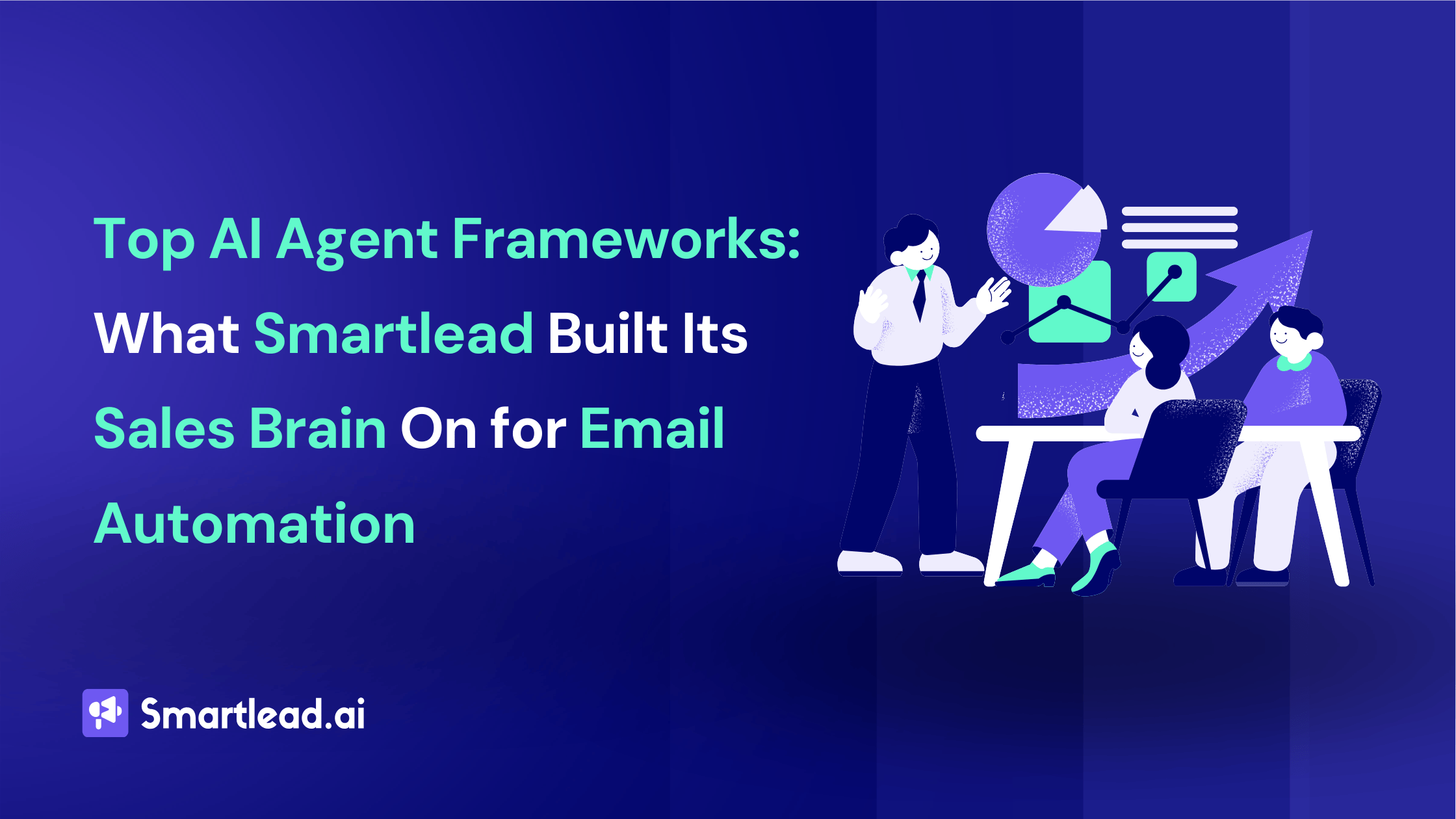
Top AI Agent Frameworks: What Smartlead Built Its Sales Brain On for Email Automation
Frequently asked questions
What is Smartlead's cold email outreach software?

Smartlead's cold email outreach tool helps businesses scale their outreach efforts seamlessly. With unlimited mailboxes, fully automated email warmup functionality, a multi-channel infrastructure, and a user-friendly unibox, it empowers users to manage their entire revenue cycle in one place. Whether you're looking to streamline cold email campaigns with automated email warmups, personalization fields, automated mailbox rotation, easy integrations, and spintax, improve productivity, or enhance scalability with subsequences based on lead’s intentions, automated replies, and full white-label experience, our cold email tool implifies it in a single solution.
What is Smartlead, and how can it enhance my cold email campaigns?

Smartlead is a robust cold emailing software designed to transform cold emails into reliable revenue streams. Trusted by over 31,000 businesses, Smartlead excels in email deliverability, lead generation, cold email automation, and sales outreach. A unified master inbox streamlines communication management, while built-in email verification reduces bounce rates.
Additionally, Smartlead offers essential tools such as CNAME, SPF Checker, DMARC Checker, Email Verifier, Blacklist Check Tool, and Email Bounce Rate Calculator for optimizing email performance.
How does Smartlead's unlimited mailboxes feature benefit me?

Our "unlimited mailboxes" feature allows you to expand your email communications without restrictions imposed by a mailbox limit. This means you won't be constrained by artificial caps on the number of mailboxes you can connect and use. This feature makes Smartlead the best cold email software and empowers you to reach a wider audience, engage with more potential customers, and manage diverse email campaigns effectively.
How does Smartlead, as a cold emailing tool, automate the cold email process?

Smartlead’s robust cold email API and automation infrastructure streamline outbound communication by transforming the campaign creation and management processes. It seamlessly integrates data across software systems using APIs and webhooks, adjusts settings, and leverages AI for personalised content.
The cold emailing tool categorises lead intent, offers comprehensive email management with automated notifications, and integrates smoothly with CRMs like Zapier, Make, N8N, HubSpot, Salesforce, and Pipedrive. Smartlead supports scalable outreach by rapidly adding mailboxes and drip-feeding leads into active campaigns Sign Up Now!
What do you mean by "unibox to handle your entire revenue cycle"?

The "unibox" is one of the unique features of Smartlead cold email outreach tool, and it's a game-changer when it comes to managing your revenue cycle. The master inbox or the unibox consolidates all your outreach channels, responses, sales follow-ups, and conversions into one centralized, user-friendly mailbox.
With the "unibox," you gain the ability to:
1. Focus on closing deals: You can now say goodbye to the hassle of logging into multiple mailboxes to search for replies. The "unibox" streamlines your sales communication, allowing you to focus on what matters most—closing deals.
2. Centralized lead management: All your leads are managed from one central location, simplifying lead tracking and response management. This ensures you take advantage of every opportunity and efficiently engage with your prospects.
3. Maintain context: The "unibox" provides a 360-degree view of all your customer messages, allowing you to maintain context and deliver more personalized and effective responses.
How does Smartlead ensure my emails don't land in the spam folder?

Smartlead, the best cold email marketing tool, ensures your emails reach the intended recipients' primary inbox rather than the spam folder.
Here's how it works:
1. Our "unlimited warmups" feature is designed to build and maintain a healthy sending reputation for your cold email outreach. Instead of sending a large volume of emails all at once, which can trigger spam filters, we gradually ramp up your sending volume. This gradual approach, combined with positive email interactions, helps boost your email deliverability rates.
2. We deploy high-deliverability IP servers specific to each campaign.
3. The ‘Warmup’ feature replicates humanized email sending patterns, spintax, and smart replies.
4. By establishing a positive sender reputation and gradually increasing the number of sent emails, Smartlead minimizes the risk of your emails being flagged as spam. This way, you can be confident that your messages will consistently land in the primary inbox, increasing the likelihood of engagement and successful communication with your recipients.
Can Smartlead help improve my email deliverability rates?

Yes, our cold emailing software is designed to significantly improve your email deliverability rates. It enhances email deliverability through AI-powered email warmups across providers, unique IP rotating for each campaign, and dynamic ESP matching.
Real-time AI learning refines strategies based on performance, optimizing deliverability without manual adjustments. Smartlead's advanced features and strategies are designed to improve email deliverability rates, making it a robust choice for enhancing cold email campaign success.
What features does Smartlead offer for cold email personalisation?

Smartlead enhances cold email personalisation through advanced AI-driven capabilities and strategic integrations. Partnered with Clay, The cold remaining software facilitates efficient lead list building, enrichment from over 50 data providers, and real-time scraping for precise targeting. Hyper-personalised cold emails crafted in Clay seamlessly integrate with Smartlead campaigns.
Moreover, Smartlead employs humanised, natural email interactions and smart replies to boost engagement and response rates. Additionally, the SmartAI Bot creates persona-specific, high-converting sales copy. Also you can create persona-specific, high-converting sales copy using SmartAI Bot. You can train the AI bot to achieve 100% categorisation accuracy, optimising engagement and conversion rates.
Can I integrate Smartlead with other tools I'm using?

Certainly, Smartlead cold email tool is designed for seamless integration with a wide range of tools and platforms. Smartlead offers integration with HubSpot, Salesforce, Pipedrive, Clay, Listkit, and more. You can leverage webhooks and APIs to integrate the tools you use. Try Now!

Is Smartlead suitable for both small businesses and large enterprises?
Smartlead accommodates both small businesses and large enterprises with flexible pricing and comprehensive features. The Basic Plan at $39/month suits small businesses and solopreneurs, offering 2000 active leads and 6000 monthly emails, alongside essential tools like unlimited email warm-up and detailed analytics.
Marketers and growing businesses benefit from the Pro Plan ($94/month), with 30000 active leads and 150000 monthly emails, plus a custom CRM and active support. Lead generation agencies and large enterprises can opt for the Custom Plan ($174/month), providing up to 12 million active lead credits and 60 million emails, with advanced CRM integration and customisation options.

What type of businesses sees the most success with Smartlead?
No, there are no limitations on the number of channels you can utilize with Smartlead. Our cold email tool offers a multi-channel infrastructure designed to be limitless, allowing you to reach potential customers through multiple avenues without constraints.
This flexibility empowers you to diversify your cold email outreach efforts, connect with your audience through various communication channels, and increase your chances of conversion. Whether email, social media, SMS, or other communication methods, Smartlead's multi-channel capabilities ensure you can choose the channels that best align with your outreach strategy and business goals. This way, you can engage with your prospects effectively and maximize the impact of your email outreach.

How can Smartlead integrate with my existing CRM and other tools?
Smartlead is the cold emailing tool that facilitates seamless integration with existing CRM systems and other tools through robust webhook and API infrastructure. This setup ensures real-time data synchronisation and automated processes without manual intervention. Integration platforms like Zapier, Make, and N8N enable effortless data exchange between Smartlead and various applications, supporting tasks such as lead information syncing and campaign status updates. Additionally, it offers native integrations with major CRM platforms like HubSpot, Salesforce, and Pipedrive, enhancing overall lead management capabilities and workflow efficiency. Try Now!

Do you provide me with lead sources?
No. Smartlead distinguishes itself from other cold email outreach software by focusing on limitless scalability and seamless integration. While many similar tools restrict your outreach capabilities, Smartlead offers a different approach.
Here's what makes us uniquely the best cold email software:
1. Unlimited Mailboxes: In contrast to platforms that limit mailbox usage, Smartlead provides unlimited mailboxes. This means you can expand your outreach without any arbitrary constraints.
2. Unique IP Servers: Smartlead offers unique IP servers for every campaign it sends out.
3. Sender Reputation Protection: Smartlead protects your sender reputation by auto-moving emails from spam folders to the primary inbox. This tool uses unique identifiers to cloak all warmup emails from being recognized by automation parsers.
4. Automated Warmup: Smartlead’s warmup functionality enhances your sender reputation and improves email deliverability by maintaining humanised email sending patterns and ramping up the sending volume.

How secure is my data with Smartlead?
Ensuring the security of your data is Smartlead's utmost priority. We implement robust encryption methods and stringent security measures to guarantee the continuous protection of your information. Your data's safety is paramount to us, and we are always dedicated to upholding the highest standards of security.
How can I get started with Smartlead?

Getting started with Smartlead is straightforward! Just head over to our sign-up page and follow our easy step-by-step guide. If you ever have any questions or need assistance, our round-the-clock support team is ready to help, standing by to provide you with any assistance you may require. Sign Up Now!
How can I reach the Smartlead team?

We're here to assist you! You can easily get in touch with our dedicated support team on chat. We strive to provide a response within 24 hours to address any inquiries or concerns you may have. You can also reach out to us at support@smartlead.ai






