Building a Knowledge Hub for Sales AI Agents

Heading
What is AI Agent Knowledge Hub?
An AI agent knowledge hub is a centralized, intelligently structured repository that combines your product information, sales playbooks, customer data, and market intelligence into a semantically searchable system your AI agents can query in real time.
Unlike traditional databases that match keywords, knowledge hubs use vector embeddings to understand meaning, enabling agents to retrieve contextually relevant information and generate accurate, personalized responses during sales conversations.
Think of it as your agent's brain: not just storage, but organized intelligence that gets smarter with use.
Why Most Sales AI Agents Are Actually Stupid
Let's address the uncomfortable reality: many "AI-powered" sales agents are glorified chatbots with access to a FAQ document. They can't answer nuanced prospect questions. They hallucinate product capabilities.
They contradict themselves between conversations. They fail spectacularly when prospects ask anything outside their narrow script.
The problem isn't the AI model. GPT-4, Claude, and other foundation models are remarkably capable. The problem is they don't know anything about your business. As one industry analysis puts it: "Large language models offer powerful reasoning and language capabilities, but they lack grounded knowledge, memory, and real-time adaptability.
The moment an LLM finishes training, its knowledge is already out of date."
Your sales agent needs to know:
- Every feature of every product solves which problems
- Pricing tiers, discount structures, and approval thresholds
- Competitive positioning and objection handling frameworks
- Customer success stories segmented by industry and use case
- Current promotions, product roadmaps, and integration capabilities
- Prospect-specific context from CRM, past conversations, and behavioral signals
Dumping this into a prompt doesn't work. Context windows have limits. Even models supporting millions of tokens degrade in performance around 32,000 tokens due to attention dilution. You need architecture purpose-built for knowledge management at scale.
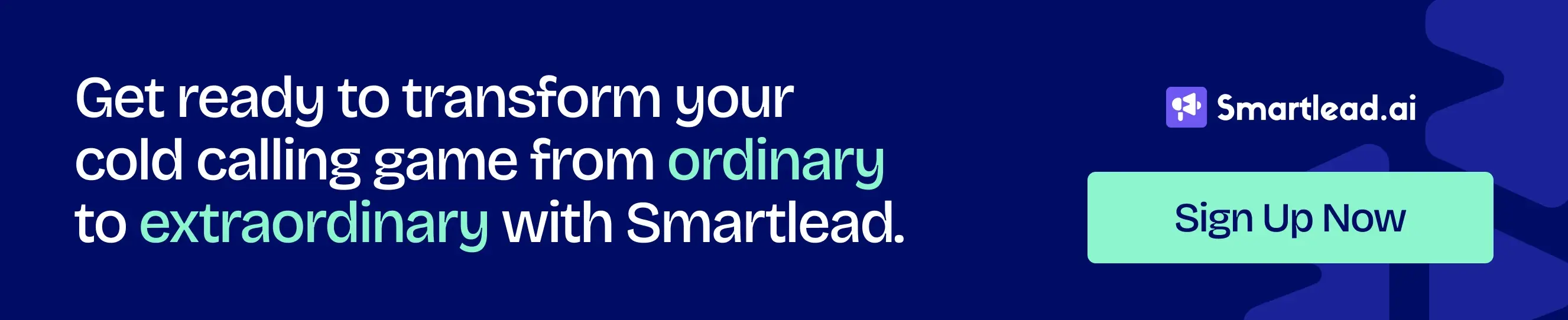
What Makes a Knowledge Hub Different From a Database
Traditional databases store records in rows and tables. You query them with exact matches: "Find customer ID 12345" or "Show all orders from Q4 2024." They're built for transactional data with a clear structure.
Knowledge hubs store semantic meaning. You query them with concepts: "How do we handle pricing objections from mid-market SaaS companies?" or "What customer stories demonstrate ROI for healthcare organizations?" The system understands intent, retrieves relevant information from multiple sources, and surfaces contextually appropriate answers.
The architecture differs fundamentally. According to Weaviate, a leading vector database provider, "Vector databases are the backbone of contextual AI, enabling agents to respond accurately to user requests." But what does that actually mean in practice?
Traditional Database Query:
SELECT * FROM case_studies WHERE industry = 'Healthcare'
Returns: Exact matches where the industry field equals 'Healthcare'
Knowledge Hub Query:
"customer stories about improving patient engagement"
Returns: Case studies semantically related to patient engagement, even if they don't use those exact words, ranked by relevance, pulling from healthcare stories, related industries, or similar use cases.
This semantic search capability transforms how sales agents access information. They don't need to know your database schema or use precise keywords. They ask questions naturally and get intelligent answers.
Vector Databases: The Engine Behind Knowledge Hubs
Here's where things get technical, but stay with me; this matters for understanding how to build a knowledge base for a sales AI agent.
Vector databases store information as numerical representations called embeddings. These embeddings capture semantic meaning in high-dimensional space. Documents, product descriptions, and customer stories about similar topics cluster together mathematically, even if they use completely different words.
How Embeddings Actually Work
When you add content to your knowledge hub, an embedding model converts text into vectors (arrays of numbers, typically 768 to 1536 dimensions). These numbers encode semantic properties: topics discussed, sentiment expressed, entities mentioned, and relationships described.
Example: The phrases "reduce customer churn" and "improve retention rates" use different words but have similar meanings. Their vector embeddings position them close together in semantic space. When your agent queries about retention, both get retrieved as relevant.
Milvus, an open-source vector database widely used in production, explains its architecture: "Milvus uses advanced indexing techniques like HNSW to organize vector embeddings.
This capability allows for quick navigation through the high-dimensional space." Translation: your agent can search billions of information chunks and find the most relevant ones in milliseconds.
Popular Vector Database Options
Pinecone
Fully managed, serverless architecture that scales automatically. Great for teams that want to avoid infrastructure management. Handles hybrid search combining semantic and keyword matching. Used by companies needing enterprise-grade reliability with minimal operational overhead.
Weaviate
Open-source, AI-native database with strong integration into agentic AI frameworks like LangChain and LlamaIndex. Supports multimodal data (text, images, audio). Ideal for organizations wanting flexibility and control with community support.
Qdrant
High-performance vector database optimized for speed and accuracy. Supports real-time updates and complex filtering. Popular with teams building sophisticated agent systems requiring fine-grained control over retrieval logic.
Milvus
Distributed architecture designed for massive scale. Can handle billions of vectors across clusters. Best for large enterprises with enormous knowledge bases needing horizontal scalability.
The choice depends on your scale, technical resources, and specific requirements. Most sales teams start with managed services like Pinecone, then evaluate open-source options as needs evolve.
Building Your AI Agent Knowledge Hub: A Practical Framework
Stop overthinking and start building. Here's the systematic approach that actually works in production.
Phase One: Audit and Aggregate
Inventory Existing Knowledge: Every sales team has scattered information across dozens of systems. Document what exists and where:
- Product documentation and release notes
- Sales playbooks and battle cards
- Customer case studies and testimonials
- Competitive intelligence and positioning
- Pricing sheets and discount matrices
- Integration guides and technical specifications
- Training materials and onboarding resources
- CRM data, including win/loss analysis
- Support ticket patterns and common objections
- Recorded sales calls and email threads
Assess Quality and Relevance: Not all information deserves inclusion. As Sendbird's knowledge base guide emphasizes, "Agents require high-quality data. Flag what's relevant, outdated, or missing." Run through each source, asking:
- Is this information current and accurate?
- Would a sales agent actually need this during conversations?
- Does this contradict other sources?
- Can prospects verify claims made here?
Identify Knowledge Gaps: You'll discover missing information: product comparisons that don't exist, objection handlers nobody documented, and customer stories in underserved industries. Build a prioritized list to fill these gaps before launch.
Phase Two: Structure and Organize AI Agent Knowledge Hub
Random information dumps create useless knowledge hubs. Your organization's strategy determines the quality of retrieval.
Create Hierarchical Taxonomy: Design logical categories that mirror how sales conversations actually flow:
Product Knowledge
├── Features and Capabilities
│ ├── Core Functionality
│ ├── Advanced Features
│ └── Integrations
├── Pricing and Packaging
│ ├── Tier Structures
│ ├── Discount Authority
│ └── Contract Terms
└── Technical Specifications
├── System Requirements
├── Security and Compliance
└── Implementation Process
Sales Methodology
├── Qualification Frameworks
├── Discovery Questions
├── Demo Scripts
└── Closing Techniques
Customer Intelligence
├── Case Studies (by Industry)
├── ROI Data
├── Implementation Timelines
└── Success Metrics
Competitive Intelligence
├── Head-to-Head Comparisons
├── Win/Loss Analysis
├── Objection Handling
└── Differentiation Points
Apply Metadata Tagging: Enrich content with searchable attributes that help agents filter results:
- Industry vertical (Healthcare, Financial Services, Manufacturing, etc.)
- Company size (SMB, Mid-Market, Enterprise)
- Use case (Lead Generation, Customer Retention, Analytics, etc.)
- Sales stage (Prospecting, Discovery, Demo, Negotiation, Close)
- Persona (CEO, CFO, VP Sales, IT Manager, etc.)
- Content type (Case Study, Technical Spec, Pricing, Objection Handler)
- Freshness (Last updated date, review cadence)
These tags enable sophisticated filtering. When your agent handles an enterprise healthcare prospect in the discovery stage, it retrieves information specifically relevant to that context.
Chunk Content Strategically: Vector databases don't store entire documents as single units. They chunk content into retrievable segments.
Bad chunking: Splitting randomly at 500-word intervals, breaking mid-sentence or mid-concept.
Good chunking: Semantic boundaries that preserve meaning:
- Individual product features with complete descriptions
- Self-contained case study sections
- Complete objection-response pairs
- Standalone technical specifications
Research from Zilliz shows: "Milvus supports dynamic schema, allowing you to store additional metadata alongside your vectors. This is particularly useful for storing context or source information related to each vector embedding."
Phase Three: Implement RAG Architecture
RAG (Retrieval Augmented Generation) connects your knowledge hub to your AI agent. Instead of the agent generating answers from its training data alone, it retrieves relevant information from your knowledge base and uses that to construct responses.
The RAG Workflow:
- Query Processing: Agent receives prospect question: "How does your platform handle GDPR compliance?"
- Embedding Generation: The System converts the question into a vector embedding using the same model that created knowledge base embeddings.
- Semantic Search: Vector database finds the most relevant information chunks based on similarity between query embedding and stored embeddings. Might retrieve:
- Security and compliance documentation section on GDPR
- European customer case studies mentioning compliance
- Data processing agreements and certifications
- Technical implementation details for data residency
- Context Assembly: Retrieved chunks get ranked by relevance and assembled into context. The system might combine:
- Primary: GDPR compliance documentation
- Supporting: European customer testimonial
- Technical: Data processing specifics
- Proof: Certification details
- Response Generation: Agent receives augmented prompt: "Using this context about our GDPR compliance (inserted documentation), answer the prospect's question about GDPR handling."
- Quality Verification: System checks response against retrieved sources to prevent hallucinations. If the agent makes claims not supported by source material, it triggers review.
Hybrid Search for Precision: Pure semantic search sometimes misses exact keyword matches. Your prospect asks about "SOC 2 Type II certification," and you need that exact phrase, not semantically similar security concepts.
Hybrid search combines vector similarity with traditional keyword matching. Pinecone describes their implementation: "Pinecone supports hybrid search, combining sparse and dense embeddings, to deliver a more robust and accurate search experience."
This dual approach ensures you catch both semantic relevance ("data security practices") and exact matches ("SOC 2 Type II").
Organizing Agent Knowledge for Maximum Effectiveness
Your knowledge hub architecture dramatically impacts agent performance. Poor organization means slow retrieval, irrelevant results, and frustrated prospects. Smart organization means instant, accurate answers that close deals.
Implement Namespaces for Data Segmentation
Namespaces partition your knowledge base into isolated segments. This solves several problems simultaneously:
Multi-Tenancy: If you're building agents for multiple clients, each needs separate knowledge without cross-contamination. Client A's pricing shouldn't appear in Client B's agent responses.
Security and Access Control: Sensitive information (internal strategy docs, detailed pricing matrices, executive compensation data) goes into restricted namespaces that only certain agents access.
Performance Optimization: Searching smaller, relevant namespaces executes faster than querying the entire knowledge base. Your agent handling SMB prospects only searches SMB-relevant information.
According to Pinecone's documentation: "Create partitions of your data with namespaces to ensure tenant isolation." For sales teams, this translates to namespaces like:
- Product knowledge (public)
- Competitive intelligence (restricted)
- Customer data (private, per-customer segmentation)
- Internal playbooks (agent-accessible only)
Build Knowledge Graphs for Relationships
Vector databases excel at similarity search but struggle with explicit relationships. Knowledge graphs complement them by modeling connections:
Product Relationships
- Feature A requires Integration B
- Product Tier 1 includes Features X, Y, Z
- Upgrade path from Standard to Enterprise
Customer Journey Mapping
- Objection "too expensive" commonly follows "pricing inquiry"
- Demo request typically precedes contract negotiation
- Implementation concerns cluster around integration capabilities
Competitive Positioning
- Feature parity with Competitor A except Capability X
- Price premium justified by Support Level Y
- Win rate increases 40% when emphasizing Differentiator Z
Industry research from McKinsey positions AI agents as "the next frontier of generative AI," noting: "We are beginning an evolution from knowledge-based, gen-AI-powered tools to gen AI-enabled 'agents' that use foundation models to execute complex, multistep workflows." Knowledge graphs provide the structural intelligence agents need for multi-step reasoning.
Implement Feedback Loops for Continuous Improvement
Your knowledge hub isn't static. It learns from every interaction:
Track Retrieval Effectiveness
Monitor which queries return useful results versus which fail. When agents frequently search for information that doesn't exist or returns poor matches, that signals knowledge gaps.
Capture Agent Uncertainty
When your agent generates responses with low confidence or frequently escalates to humans on specific topics, those areas need better documentation.
Analyze Win/Loss Patterns
Deals lost due to incomplete technical answers indicate missing knowledge. Deals won after specific objection handling reveal effective content to amplify.
Update Cadence by Content Type
Different information ages at different rates:
- Product features: Update with each release (monthly/quarterly)
- Competitive intelligence: Review when competitors launch (event-driven)
- Pricing: Verify quarterly or when markets shift
- Customer stories: Add new wins continuously
- Technical docs: AI Agent Version control with product releases
As knowledge management experts at InData Labs note, "Knowledge must be constantly updated to remain relevant." Build systematic review processes, not one-time creation efforts.
The Technical Stack: What You Actually Need
Let's get specific about implementation requirements because vague "you need AI" advice helps nobody.
Core Components:
1. Vector Database: Choose based on scale and technical resources. For most sales teams starting out: Pinecone (managed) or Weaviate (self-hosted with more control).
2. Embedding Model: Convert text to vectors. Options include:
- OpenAI's text-embedding-ada-002 (excellent quality, API-based)
- Sentence Transformers (open-source, self-hosted)
- Cohere Embed (optimized for semantic search)
- Voyage AI (specialized for enterprise)
Consistency matters. Use the same embedding model for both indexing knowledge and processing queries.
3. LLM for Generation: Your agent's reasoning and response generation engine:
- GPT-4 for broad capability and reasoning
- Claude for longer context and nuanced responses
- Llama 3 for self-hosted, cost-optimized deployments
4. Orchestration Framework: Connects components into coherent workflows:
- LangChain (comprehensive, widely adopted)
- LlamaIndex (optimized for RAG patterns)
- Haystack (flexible, production-focused)
5. Monitoring and Observability: Track system performance:
- Response latency and throughput
- Retrieval accuracy (are relevant docs surfaced?)
- Hallucination detection (claims not supported by sources)
- User satisfaction (agent responses marked helpful/unhelpful)
Infrastructure Considerations:
Compute Requirements: Vector search is computationally intensive. Budget for:
- GPU acceleration for embedding generation at scale
- Sufficient memory for index storage (RAM requirements scale with knowledge base size)
- Low-latency storage for frequent access patterns
Cost Modeling: Understand where expenses accumulate:
- Embedding API calls (per document indexed, per query processed)
- Vector database storage and compute
- LLM API costs (per response generated)
- Infrastructure hosting is self-managed
According to analysis from The New Stack: "Native vector databases are uniquely suited to tailor the relevant and contextually aware responses that agentic AI demands." But they emphasize choosing an appropriate scale: "QA.tech's requirements mirror the needs of most enterprise use cases: efficient real-time operations and scalable infrastructure."
Real-World Implementation: What Actually Works
Theory is nice, but here’s an example:
- Before deploying an advanced knowledge hub-powered AI agent, B2B SaaS teams often report <35% question accuracy, response times of 30–60 seconds, escalation rates above 50%, and customer satisfaction below 3/5.
The difference? They implemented:
- Comprehensive product knowledge indexed with semantic search
- Customer case studies segmented by industry and use case
- Competitive battle cards with objection responses
- Pricing logic with discount approval workflows
- Integration documentation with technical specifications
More importantly, they built feedback loops. Every escalation to humans triggered a knowledge base review. Missing information got added within 24 hours. The system learned continuously.
Common Failure Patterns to Avoid
Garbage In, Garbage Out
Indexing outdated documentation, contradictory sources, or incomplete information produces agents that confidently deliver wrong answers. Quality control isn't optional.
Over-Reliance on Generic Models
Foundation models trained on internet data don't know your specific product capabilities, pricing structures, or competitive positioning. Without proper grounding in knowledge, they hallucinate plausible-sounding nonsense.
Ignoring Maintenance
Your knowledge hub degrades without active curation. Products change, markets shift, competitors launch features. Static knowledge bases become liabilities within months.
Insufficient Context
Retrieving relevant information but providing too little context creates incoherent responses. Agents need sufficient context to generate meaningful answers, not just keyword matches.
No Human Oversight
Even well-built systems make mistakes. Implement review workflows for high-stakes interactions (pricing negotiations, technical implementations, contractual commitments).
Advanced Techniques for Sales-Specific Knowledge Hubs
Once the basics work, these optimizations separate good from exceptional.
Persona-Specific Knowledge Routing
Different buyer personas need different information. CFOs care about ROI and total cost of ownership. CTOs want technical architecture and security. End users need usability and productivity gains.
Tag knowledge by relevant persona and implement routing logic:
- CFO query → Surface financial case studies, ROI calculators, pricing analysis
- CTO query → Pull technical documentation, security certifications, and architecture diagrams
- VP Sales query → Show productivity metrics, adoption statistics, competitive comparisons
Conversation Context Preservation
Sales conversations span multiple interactions. Your agent needs memory of what was already discussed:
- Questions already answered (don't repeat)
- Objections raised (address systematically)
- Features demonstrated (build on previous knowledge)
- Next steps committed (follow through)
Implement conversation-scoped namespaces in your vector database storing interaction history. Each subsequent query searches both general knowledge and conversation-specific context.
Intent Classification Before Retrieval
Not all queries require knowledge base access. Implement intent routing:
- Information Request: "What security certifications do you have?" → RAG retrieval
- Scheduling: "Can we meet next Tuesday?" → Calendar integration, no knowledge needed
- Small Talk: "How's your day?" → Direct LLM response, no retrieval
- Escalation: "I need to speak with your manager." → Human handoff immediately
This optimization reduces unnecessary database queries and improves response latency.
A/B Testing Retrieval Strategies
Different retrieval approaches work better for different queries. Test systematically:
- Pure semantic search versus hybrid (semantic + keyword)
- Different chunk sizes (100 words versus 500 words)
- Number of retrieved documents (3 versus 5 versus 10)
- Reranking strategies after initial retrieval
Track which configurations produce more helpful responses and optimize accordingly.
Measuring Success: KPIs That Actually Matter
Vanity metrics don't pay the bills. Track indicators that correlate with sales outcomes.
Primary Metrics
- Autonomous Resolution Rate: Percentage of prospect interactions handled without human intervention (target: 70-80% for common queries)
- Response Accuracy: Measured by human review or prospect feedback (target: 90%+)
- Time to Response: Average latency from query to complete answer (target: under 5 seconds)
- Retrieval Precision: Do retrieved documents actually answer the question? (target: 85%+ relevance)
Secondary Metrics
- Knowledge Coverage: Percentage of common sales questions answerable from the knowledge base
- Escalation Reasons: Why do interactions transfer to humans? Patterns reveal knowledge gaps
- Update Velocity: How quickly outdated information gets corrected after identification
- Cost Per Interaction: Total system costs divided by interactions handled
Business Impact Metrics
- Conversion Rate: Do prospects using AI agents convert at higher rates?
- Sales Cycle Length: Does faster, more accurate information accelerate deals?
- Deal Size: Does better product understanding correlate with larger purchases?
- Customer Satisfaction: NPS or CSAT scores for agent-assisted interactions
Deloitte’s 2025 report predicts 25% of enterprises using GenAI will deploy AI agents in 2025, growing to 50% by 2027. The winners will be those measuring and optimizing systematically, not just deploying technology and hoping.
Conclusion
The gap between AI agents that impress in demos and those that close deals comes down to knowledge architecture. Foundation models provide reasoning, but knowledge hubs provide the grounded intelligence that transforms generic responses into consultative selling.
Start small: audit your top 20 sales questions, structure that content, index it in a vector database, and connect it through RAG architecture. The companies winning with AI agents aren't those with the fanciest models but those who built infrastructure to ground their agents in truth with continuous feedback loops.
Your knowledge-powered AI agents need infrastructure that ensures intelligent conversations actually reach prospects. Smartlead provides unlimited mailbox rotation, AI-powered warmup systems, and advanced analytics that transform smart agents into revenue machines.
While your agents handle sophisticated conversations, Smartlead maintains deliverability, routes responses with full context, and provides performance data for continuous improvement.
Ready to combine AI agent intelligence with enterprise email infrastructure?
Start your 14-day free trial with Smartlead. No credit card required. Join 31,000+ businesses powering AI-driven outreach.

Frequently Asked Questions
What's the minimum viable knowledge base for starting?
Start with your top 20 prospect questions and the documentation needed to answer them comprehensively. Better to have excellent coverage of common scenarios than shallow coverage of everything. Expand systematically based on actual query patterns after launch.
How much does vector database infrastructure cost?
Managed solutions like Pinecone start around $70/month for small deployments, scaling based on vectors stored and queries processed. Self-hosted options have infrastructure costs but no per-query fees. Expect $500-2000/month for typical sales team deployments. Large enterprises with massive knowledge bases might invest $10k+/month.
Can we use multiple vector databases for different content types?
Yes, and sometimes it's optimal. One database for product documentation, another for customer stories, a third for competitive intelligence. Implement routing logic determining which database to query based on question type. This compartmentalization improves security and performance but adds orchestration complexity.
How do we prevent agents from sharing confidential information?
Implement namespace-level access controls restricting what each agent can query. Store confidential information in separate namespaces only accessible to specific agent instances. Build content filtering that blocks sensitive data patterns (SSNs, credit cards, internal strategy) from ever surfacing in responses.
What's the ROI timeline for knowledge hub investment?
Most teams see operational efficiency gains within 4-6 weeks of deployment as agents handle routine questions autonomously. Measurable impact on conversion rates and deal velocity typically emerges 2-3 months post-launch after sufficient interaction volume for statistical significance. Full ROI is usually achieved within 6-12 months.
Author’s Details

Wajahat Ali
Wajahat Ali is a Technical Content Writer at Smartlead, specializing in the B2B and SaaS sectors. With a talent for simplifying complex concepts, he crafts clear, engaging content that makes intricate topics accessible to both experts and newcomers. Wajahat’s expertise spans across copywriting, social media content, and lead generation, where he consistently delivers valuable, impactful content that resonates with a global audience. His ability to blend technical knowledge with compelling storytelling ensures that every piece of content drives both understanding and results, helping businesses connect with their target markets effectively.
Edited by:
Lorem ipsum dolor sit amet, consectetur adipiscing elit. Suspendisse varius enim in eros elementum tristique. Duis cursus, mi quis viverra ornare, eros dolor interdum nulla, ut commodo diam libero vitae erat. Aenean faucibus nibh et justo cursus id rutrum lorem imperdiet. Nunc ut sem vitae risus tristique posuere.
Frequently asked questions
What is Smartlead's cold email outreach software?

Smartlead's cold email outreach tool helps businesses scale their outreach efforts seamlessly. With unlimited mailboxes, fully automated email warmup functionality, a multi-channel infrastructure, and a user-friendly unibox, it empowers users to manage their entire revenue cycle in one place. Whether you're looking to streamline cold email campaigns with automated email warmups, personalization fields, automated mailbox rotation, easy integrations, and spintax, improve productivity, or enhance scalability with subsequences based on lead’s intentions, automated replies, and full white-label experience, our cold email tool implifies it in a single solution.
What is Smartlead, and how can it enhance my cold email campaigns?

Smartlead is a robust cold emailing software designed to transform cold emails into reliable revenue streams. Trusted by over 31,000 businesses, Smartlead excels in email deliverability, lead generation, cold email automation, and sales outreach. A unified master inbox streamlines communication management, while built-in email verification reduces bounce rates.
Additionally, Smartlead offers essential tools such as CNAME, SPF Checker, DMARC Checker, Email Verifier, Blacklist Check Tool, and Email Bounce Rate Calculator for optimizing email performance.
How does Smartlead's unlimited mailboxes feature benefit me?

Our "unlimited mailboxes" feature allows you to expand your email communications without restrictions imposed by a mailbox limit. This means you won't be constrained by artificial caps on the number of mailboxes you can connect and use. This feature makes Smartlead the best cold email software and empowers you to reach a wider audience, engage with more potential customers, and manage diverse email campaigns effectively.
How does Smartlead, as a cold emailing tool, automate the cold email process?

Smartlead’s robust cold email API and automation infrastructure streamline outbound communication by transforming the campaign creation and management processes. It seamlessly integrates data across software systems using APIs and webhooks, adjusts settings, and leverages AI for personalised content.
The cold emailing tool categorises lead intent, offers comprehensive email management with automated notifications, and integrates smoothly with CRMs like Zapier, Make, N8N, HubSpot, Salesforce, and Pipedrive. Smartlead supports scalable outreach by rapidly adding mailboxes and drip-feeding leads into active campaigns Sign Up Now!
What do you mean by "unibox to handle your entire revenue cycle"?

The "unibox" is one of the unique features of Smartlead cold email outreach tool, and it's a game-changer when it comes to managing your revenue cycle. The master inbox or the unibox consolidates all your outreach channels, responses, sales follow-ups, and conversions into one centralized, user-friendly mailbox.
With the "unibox," you gain the ability to:
1. Focus on closing deals: You can now say goodbye to the hassle of logging into multiple mailboxes to search for replies. The "unibox" streamlines your sales communication, allowing you to focus on what matters most—closing deals.
2. Centralized lead management: All your leads are managed from one central location, simplifying lead tracking and response management. This ensures you take advantage of every opportunity and efficiently engage with your prospects.
3. Maintain context: The "unibox" provides a 360-degree view of all your customer messages, allowing you to maintain context and deliver more personalized and effective responses.
How does Smartlead ensure my emails don't land in the spam folder?

Smartlead, the best cold email marketing tool, ensures your emails reach the intended recipients' primary inbox rather than the spam folder.
Here's how it works:
1. Our "unlimited warmups" feature is designed to build and maintain a healthy sending reputation for your cold email outreach. Instead of sending a large volume of emails all at once, which can trigger spam filters, we gradually ramp up your sending volume. This gradual approach, combined with positive email interactions, helps boost your email deliverability rates.
2. We deploy high-deliverability IP servers specific to each campaign.
3. The ‘Warmup’ feature replicates humanized email sending patterns, spintax, and smart replies.
4. By establishing a positive sender reputation and gradually increasing the number of sent emails, Smartlead minimizes the risk of your emails being flagged as spam. This way, you can be confident that your messages will consistently land in the primary inbox, increasing the likelihood of engagement and successful communication with your recipients.
Can Smartlead help improve my email deliverability rates?

Yes, our cold emailing software is designed to significantly improve your email deliverability rates. It enhances email deliverability through AI-powered email warmups across providers, unique IP rotating for each campaign, and dynamic ESP matching.
Real-time AI learning refines strategies based on performance, optimizing deliverability without manual adjustments. Smartlead's advanced features and strategies are designed to improve email deliverability rates, making it a robust choice for enhancing cold email campaign success.
What features does Smartlead offer for cold email personalisation?

Smartlead enhances cold email personalisation through advanced AI-driven capabilities and strategic integrations. Partnered with Clay, The cold remaining software facilitates efficient lead list building, enrichment from over 50 data providers, and real-time scraping for precise targeting. Hyper-personalised cold emails crafted in Clay seamlessly integrate with Smartlead campaigns.
Moreover, Smartlead employs humanised, natural email interactions and smart replies to boost engagement and response rates. Additionally, the SmartAI Bot creates persona-specific, high-converting sales copy. Also you can create persona-specific, high-converting sales copy using SmartAI Bot. You can train the AI bot to achieve 100% categorisation accuracy, optimising engagement and conversion rates.
Can I integrate Smartlead with other tools I'm using?

Certainly, Smartlead cold email tool is designed for seamless integration with a wide range of tools and platforms. Smartlead offers integration with HubSpot, Salesforce, Pipedrive, Clay, Listkit, and more. You can leverage webhooks and APIs to integrate the tools you use. Try Now!

Is Smartlead suitable for both small businesses and large enterprises?
Smartlead accommodates both small businesses and large enterprises with flexible pricing and comprehensive features. The Basic Plan at $39/month suits small businesses and solopreneurs, offering 2000 active leads and 6000 monthly emails, alongside essential tools like unlimited email warm-up and detailed analytics.
Marketers and growing businesses benefit from the Pro Plan ($94/month), with 30000 active leads and 150000 monthly emails, plus a custom CRM and active support. Lead generation agencies and large enterprises can opt for the Custom Plan ($174/month), providing up to 12 million active lead credits and 60 million emails, with advanced CRM integration and customisation options.

What type of businesses sees the most success with Smartlead?
No, there are no limitations on the number of channels you can utilize with Smartlead. Our cold email tool offers a multi-channel infrastructure designed to be limitless, allowing you to reach potential customers through multiple avenues without constraints.
This flexibility empowers you to diversify your cold email outreach efforts, connect with your audience through various communication channels, and increase your chances of conversion. Whether email, social media, SMS, or other communication methods, Smartlead's multi-channel capabilities ensure you can choose the channels that best align with your outreach strategy and business goals. This way, you can engage with your prospects effectively and maximize the impact of your email outreach.

How can Smartlead integrate with my existing CRM and other tools?
Smartlead is the cold emailing tool that facilitates seamless integration with existing CRM systems and other tools through robust webhook and API infrastructure. This setup ensures real-time data synchronisation and automated processes without manual intervention. Integration platforms like Zapier, Make, and N8N enable effortless data exchange between Smartlead and various applications, supporting tasks such as lead information syncing and campaign status updates. Additionally, it offers native integrations with major CRM platforms like HubSpot, Salesforce, and Pipedrive, enhancing overall lead management capabilities and workflow efficiency. Try Now!

Do you provide me with lead sources?
No. Smartlead distinguishes itself from other cold email outreach software by focusing on limitless scalability and seamless integration. While many similar tools restrict your outreach capabilities, Smartlead offers a different approach.
Here's what makes us uniquely the best cold email software:
1. Unlimited Mailboxes: In contrast to platforms that limit mailbox usage, Smartlead provides unlimited mailboxes. This means you can expand your outreach without any arbitrary constraints.
2. Unique IP Servers: Smartlead offers unique IP servers for every campaign it sends out.
3. Sender Reputation Protection: Smartlead protects your sender reputation by auto-moving emails from spam folders to the primary inbox. This tool uses unique identifiers to cloak all warmup emails from being recognized by automation parsers.
4. Automated Warmup: Smartlead’s warmup functionality enhances your sender reputation and improves email deliverability by maintaining humanised email sending patterns and ramping up the sending volume.

How secure is my data with Smartlead?
Ensuring the security of your data is Smartlead's utmost priority. We implement robust encryption methods and stringent security measures to guarantee the continuous protection of your information. Your data's safety is paramount to us, and we are always dedicated to upholding the highest standards of security.
How can I get started with Smartlead?

Getting started with Smartlead is straightforward! Just head over to our sign-up page and follow our easy step-by-step guide. If you ever have any questions or need assistance, our round-the-clock support team is ready to help, standing by to provide you with any assistance you may require. Sign Up Now!
How can I reach the Smartlead team?

We're here to assist you! You can easily get in touch with our dedicated support team on chat. We strive to provide a response within 24 hours to address any inquiries or concerns you may have. You can also reach out to us at support@smartlead.ai







.webp)
