Context Engineering for Cold Email AI Agents

Heading
Why Your Cold Email AI Agent is Probably Broken (And You Don't Know It)
Here's an uncomfortable truth: most "AI-powered" cold email tools are just fancy template systems with a ChatGPT wrapper. They'll swap in {{first_name}} and {{company}} and call it personalization. Spoiler alert: your prospects aren't impressed.
Real personalization requires context. Not just data points, but the right data, in the right format, at the right moment. That's what separates an email that gets deleted from one that books meetings.
According to research from Anthropic, context engineering AI agents represents "a fundamental shift in how we build with LLMs. As models become more capable, the challenge isn't just crafting the perfect prompt—it's thoughtfully curating what information enters the model's limited attention budget at each step."
What is Context Engineering?
Context engineering is the strategic curation and management of information fed to AI agents to enable intelligent, personalized decision-making at scale. For cold email AI agents, this means systematically providing prospect data, company intelligence, conversation history, and behavioral signals so your agent can craft genuinely personalized outreach instead of glorified mail merge.
Think of it this way: prompt engineering tells your AI what to do. Context engineering gives it everything it needs to actually do it well.
Your AI agent's "working memory" (its context window) is finite. Dump everything in there, and you get context pollution: irrelevant details drowning out the signals that matter. Curate it strategically, and you get cold emails that actually convert.
What Actually Goes Into a Context Engineering AI Agent's Window
Before we dive into engineering strategies, let's map the battlefield. Your cold email AI agent's context consists of several layers:
System Instructions
The foundational rules that define your agent's behavior, tone, and objectives. This is where you establish guardrails and personality.
Prospect Intelligence
Everything scraped, enriched, or retrieved about your target: LinkedIn activity, company news, tech stack, hiring patterns, funding announcements, and recent content they've published or engaged with.
Historical Conversations
If you're following up or nurturing relationships, previous email exchanges, reply sentiment, and engagement metrics inform the next touchpoint.
Company Knowledge
Your product positioning, use cases, customer success stories, pricing parameters, and competitive differentiators. Your agent needs to know what you actually offer.
Real-Time Signals
Website visits, content downloads, job changes, or other behavioral triggers that might indicate buying intent or timing.
Retrieved Information
This is where RAG (Retrieval Augmented Generation) comes into play, pulling relevant information from knowledge bases only when needed rather than cramming everything into context upfront.
Philipp Schmid, who literally coined the shift from prompt to context engineering, puts it bluntly: "Agent failures aren't model failures; they are context failures."
What is RAG in AI agents?
RAG (Retrieval Augmented Generation) is a technique that lets AI agents access and use external information on demand rather than relying only on their training data.
Here's the simple breakdown:
How it works:
- Your information (prospect data, case studies, company docs, etc.) gets stored in a searchable knowledge base (usually a vector database)
- When the AI agent needs to generate an email, it first retrieves the most relevant information from that knowledge base
- It then uses that retrieved context to generate a personalized response
Why it matters for cold email:
Instead of cramming every piece of information about every prospect into the AI's "working memory" for every email (which is impossible at scale), RAG lets your agent:
- Pull only what's relevant: Retrieve tech stack info for one prospect, funding data for another, hiring patterns for a third
- Stay current: Access fresh intelligence without retraining the model every time a company gets acquired or an executive changes roles
- Scale intelligently: Store unlimited prospect data, but only use what matters for each specific email
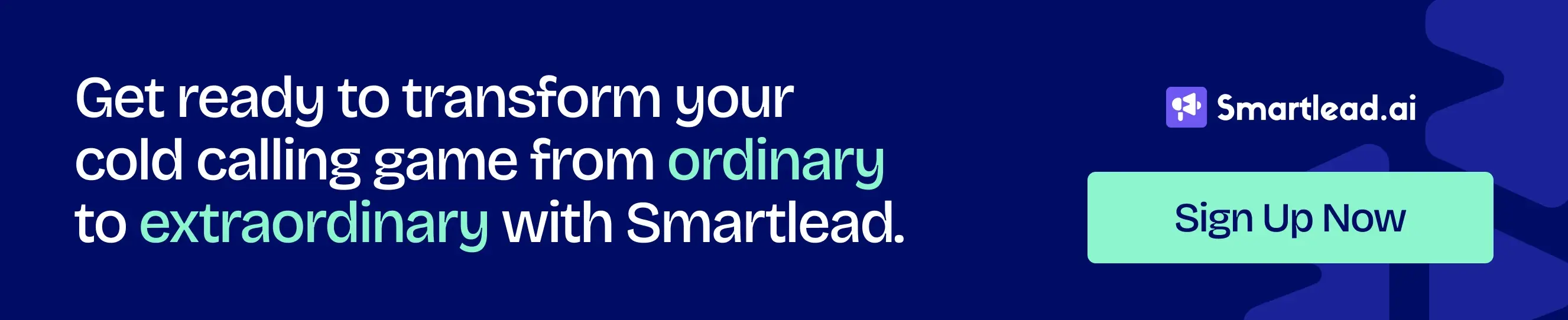
Real-world example:
Without RAG: Your AI has generic templates and basic merge tags. Result: "Hi {{name}}, we help companies like yours..."
With RAG: Your AI searches your knowledge base, finds that this prospect's company just raised Series A and is hiring aggressively.
Result: "Sarah saw TechCorp just raised Series A and added 3 SDRs. Scaling outbound in Q1? Here's how two similar-stage companies ramped without the usual 90-day wait..."
The inventor Patrick Lewis describes RAG as "enhancing the accuracy and reliability of generative AI models with information fetched from specific and relevant data sources." For cold email, it's what turns generic AI outputs into genuinely personalized outreach that actually converts.
How Context Works in AI Agents: The Technical Reality
Let's get real about what's happening under the hood. When you send a prompt to your AI agent, you're not just typing a question. You're constructing an entire information ecosystem that the model uses to generate its response.
Andrej Karpathy's analogy nails it: LLMs function like a new kind of operating system. The model is the CPU, and the context window is the RAM. Just like your computer's RAM manages what programs can actively run, your context window determines what information your AI can actively process.
Here's where it gets interesting for cold email: you're working against token limits. Every piece of information you feed the model counts against that budget. A recent study showed that model performance actually drops around 32,000 tokens, even when the window supports millions. Why? Context distraction and information relevance issues.
For cold email agents, this means you can't just dump your entire CRM, every company blog post, and the prospect's complete LinkedIn history into context and expect magic. You need strategic selection.
The Manus team, who rebuilt their agent framework four times, describes their process as "Stochastic Gradient Descent": manual architecture searching, prompt fiddling, and empirical guesswork. Translation: even the experts are experimenting constantly because context engineering is as much art as science.
RAG: Your Secret Weapon for Context-Aware Cold Email
Retrieval Augmented Generation isn't just another acronym to add to your marketing deck. It's the technology that makes intelligent cold email personalization actually scalable.
Here's how RAG transforms your cold email game:
Instead of this: Cramming every possible data point about every prospect into your agent's context for every single email generation.
RAG enables this: Storing prospect intelligence in a searchable knowledge base, then retrieving only the most relevant details when crafting each specific email.
Patrick Lewis, who literally invented the term RAG (and yes, he apologized for the unfortunate acronym), describes it as a technique for "enhancing the accuracy and reliability of generative AI models with information fetched from specific and relevant data sources."
For cold email, RAG solves three critical problems:
1. Dynamic Personalization at Scale
Your agent can reference company tech stacks for one prospect, recent funding rounds for another, and hiring patterns for a third without loading all that data simultaneously. RAG fetches what's relevant on demand.
2. Fresh Intelligence Without Retraining
Markets move fast. Companies get acquired, executives change roles, and products launch. RAG lets your agent access current information without expensive model retraining. According to IBM research, "RAG enables LLMs to be more accurate in domain-specific contexts without needing fine-tuning."
3. Semantic Understanding Over Keyword Matching
Traditional automation tools match on simple keywords. RAG uses vector embeddings to understand semantic similarity. When a prospect's company announces "aggressive expansion into Southeast Asian markets," your RAG-powered agent connects that to your case studies about international scaling, even if the exact phrases don't match.
Agentic RAG: The Next Evolution
Basic RAG retrieves information based on your query. Agentic RAG adds autonomy: the agent decides what information to retrieve, evaluates whether it's sufficient, and retrieves again if needed.
For cold email, this means your agent can:
- Identify information gaps ("I need to know this company's current tech stack before I mention our integration")
- Cross-reference multiple data sources (LinkedIn + company website + recent news)
- Validate the retrieved information quality before incorporating it
Recent research and platform case studies suggest agentic RAG architectures improve retrieval relevance and personalization, enabling response rate and conversion gains over standard prompt-only approaches. Performance boosts depend on the quality of your knowledge base, retrieval logic, and downstream personalization strategy.
Building Actually Intelligent Cold Email Personalization
Let's talk about what good personalization actually looks like in practice, because I've seen enough {{first_name}} disasters for a lifetime.
Bad Personalization: "Hi Sarah, I noticed you work at TechCorp. We help companies like TechCorp achieve better results."
That's not personalization. That's mail merge with delusions of grandeur.
Context-Engineered Personalization: "Sarah, noticed TechCorp just added three SDRs to the team based on your recent LinkedIn posts. Scaling outbound during Q1? Here's how two similar-sized SaaS companies ramped their teams without the usual 90-day ramp time."
The difference? The second example demonstrates actual awareness of the prospect's current reality. It references a specific, timely detail (the hiring) and connects it to a relevant problem (ramp time during scaling).
The Four-Layer Context Stack for Cold Email
Layer 1: Static Prospect Data
Name, role, company, industry, company size. The basics. This lives in your CRM and gets pulled for every email.
Layer 2: Behavioral Signals
Website visits, content downloads, email opens, link clicks. This determines the timing and intensity of follow-ups.
Layer 3: Dynamic Intelligence
Recent company news, hiring patterns, funding rounds, product launches, and executive changes. This requires RAG because it changes frequently and needs real-time retrieval.
Layer 4: Conversation Context
Previous email exchanges, sentiment analysis of replies, and noted pain points or objections. This transforms cold outreach into warm conversations over time.
Your context engineering strategy determines which layers activate for each email. A first touchpoint might only need layers 1 and 3. A fifth follow-up should absolutely include layers 2 and 4.
Memory Systems: How Your Agent Gets Smarter Over Time
Here's where things get interesting. The best cold email AI agents don't just use context for individual emails. They build memory systems that accumulate insights across campaigns.
LangChain's research identifies four key strategies for agent memory: write, select, compress, and isolate.
Write: Your agent takes notes. When a prospect replies with specific objections or requirements, that information gets stored outside the immediate context window for future reference.
Select: Not everything needs to be in context all the time. Your agent learns to pull relevant historical context only when needed.
Compress: Long conversation threads get summarized into key insights rather than reloading entire email histories every time.
Isolate: Different conversation threads with different prospects stay separate, preventing context bleeding between unrelated outreach sequences.
The ACE (Agentic Context Engineering) framework from recent research takes this further, treating contexts as "evolving playbooks that accumulate, refine, and organize strategies through a modular process of generation, reflection, and curation."
For cold email, this means your agent doesn't just execute sequences. It learns what messaging works for different personas, which objections appear most frequently, and which follow-up timing patterns drive responses.

Building Context-Aware AI Agents: A Practical Context Engineering AI Agents Framework
Enough theory. How do you actually implement this for your cold email operation?
Step 1: Define Your Context Budget
You have limited tokens. Allocate them strategically:
- 20% for system instructions and brand voice
- 30% for prospect-specific intelligence
- 25% for relevant company knowledge and positioning
- 15% for conversation history (if applicable)
- 10% buffer for retrieved context via RAG
These aren't sacred numbers. Adjust based on your use case. Just know your budget and stick to it.
Step 2: Build Your Knowledge Architecture
Create structured repositories for:
- Customer stories and use cases (tagged by industry, company size, problem solved)
- Product positioning and competitive differentiation
- Objection handling frameworks
- Successful email templates (not to copy, but to learn patterns from)
Vector databases like Weaviate or Pinecone make these searchable semantically, not just by keyword.
Step 3: Implement Intelligent Retrieval
Don't retrieve randomly. Use these triggers:
- Prospect industry → relevant case studies
- Company size → appropriate pricing and packaging references
- Recent news → timely hooks and relevance signals
- Detected pain points → specific solution positioning
Step 4: Create Feedback Loops
Your agent needs to learn. Track:
- Which context combinations drive responses
- What information do prospects explicitly mention in replies
- Which personalization approaches correlate with meeting bookings
- When your agent hallucinates or makes irrelevant references
Use this data to refine your retrieval strategies and context priorities.
Step 5: Test Context Configurations
Run experiments:
- High-context emails (rich prospect intelligence) vs. lean emails (basic info only)
- Static context (same for all prospects) vs. dynamic retrieval (RAG-powered)
- Different context ordering (does leading with pain points outperform leading with credibility signals?)
Some AI personalization software vendors have reported individual clients achieving remarkably high ROI; occasionally citing improvements in the thousands of percent. For most teams, strategic context engineering yields more practical, incremental, and sustainable reply and meeting growth.
Context Pollution: The Silent Killer of AI Performance
You know what's worse than too little context? Too much of the wrong context.
Context pollution happens when irrelevant or contradictory information clutters your agent's working memory. The model wastes attention on noise instead of focusing on signals that matter.
For cold email, common pollution sources:
Outdated Intelligence: That funding round happened two years ago. Stop mentioning it.
Irrelevant Details: The prospect's college major doesn't help you sell B2B software. Leave it out.
Generic Company Boilerplate: No one cares about corporate mission statements copied from About pages.
Hallucinated Context: When RAG retrieval fails and your agent makes assumptions based on incomplete data.
The DeepMind team discovered context poisoning while building game-playing agents: when a hallucination enters context, it gets referenced repeatedly in future responses, creating compounding errors.
For your cold email operation, this might look like: agent retrieves incorrect information about a prospect's role → crafts pitch based on wrong pain points → prospect ignores email → agent interprets as "needs more aggressive follow-up" → sends three more irrelevant emails → gets marked as spam.
Prevent pollution through:
- Regular knowledge base audits to remove outdated information
- Validation checks on retrieved data before incorporating it into emails
- Clear context windows that get refreshed between different outreach sequences
- Monitoring for repeated hallucinations and adjusting retrieval parameters
The Human Element: Why Context Engineering AI Agent Isn't Autopilot
Here's what nobody tells you in the shiny AI sales deck: context engineering requires judgment.
Your agent can process data faster than any human. But it can't inherently know that mentioning a company's recent layoffs probably isn't the best icebreaker, even if it's technically recent and relevant news.
The best cold email operations in 2025 use AI agents for speed and scale, but maintain human oversight for strategic decisions:
Humans define: What makes a prospect "qualified," which pain points matter most, and how aggressive or consultative your positioning should be.
AI executes: Research automation, intelligent retrieval, personalized drafting at scale, timing optimization, and follow-up orchestration.
Humans validate: Review sample outputs, spot-check context quality, refine retrieval strategies, handle edge cases, and address sensitive situations.
As one Smartlead user put it: "AI handles volume and repetition. Humans handle nuance and relationship-building."
That's not a limitation. That's the optimal division of labor.
Measuring Success: Metrics That Actually Matter
Open rates are vanity metrics. Here's what successful context engineering actually improves:
Response Rate
Are prospects actually replying? Most cold email campaigns today achieve 1–8.5% response rates, while the best context-engineered and AI-personalized emails can exceed 10%, with exceptional cases reaching up to 35% for highly targeted segments.
If you're consistently below 2–5%, it’s a sign that context quality or targeting may need improvement
Reply Sentiment
Use AI to classify replies as interested/neutral/negative. Context-aware personalization increases positive reply rates significantly.
Time to Meeting
How many touchpoints are there before booking? Better context reduces this by providing more relevant value earlier.
Meeting Show Rate
Are booked meetings actually happening? When your context-driven personalization sets accurate expectations, show rates improve.
Context Hit Rate
What percentage of your RAG retrievals actually get used in the final email? Low usage suggests you're retrieving irrelevant information.
Conversation Continuity
In follow-up sequences, are prospects building on previous exchanges or restarting from scratch? Good context engineering maintains thread coherence.
Teams using platforms like Persana report open rates jumping from 39% to 53% and reply rates more than doubling from 6.2% to 13.1% after implementing sophisticated context engineering strategies.
The Uncomfortable Truth About AI Cold Email in 2025
Context engineering separates the professionals from the spammers. Your prospects are getting hit with dozens of "AI-personalized" emails daily. Most are terrible: generic templates with superficial personalization that fool no one.
The opportunity isn't in using AI. Everyone's using AI now. The opportunity is in using it well, with thoughtful context curation that makes every email feel genuinely relevant.
Will this require more setup than your current mail merge workflow? Absolutely. Will it take ongoing optimization and refinement? You bet. But that's exactly why it works.
Your competitors are taking shortcuts. They're dumping data into prompts and hoping for magic. You're going to engineer context systematically, measure results rigorously, and refine continuously.
That's not just a better cold email. That's a sustainable competitive advantage. Smartlead provides a similar competitive advantage in cold email outreach through its AI-automated features. Rumor has it they will soon launch their AI agents, which will change everything for outbound sales.
If you want to get access to it as soon as it’s available and test it, sign up and find out.

Frequently Asked Questions
What's the difference between prompt engineering and context engineering for cold email?
Prompt engineering focuses on writing better instructions for single AI interactions. Context engineering designs the entire information ecosystem your AI agent operates within across multiple interactions, including memory systems, retrieval strategies, and dynamic data integration.
How much data should I include in my AI agent's context?
Quality over quantity. Include only information that directly impacts the current email generation. Use RAG to store additional intelligence and retrieve it selectively rather than loading everything up front. Most effective implementations use 30-40% of available context window capacity to avoid pollution.
Can small teams implement effective context engineering?
Absolutely. Start with basic RAG implementations using tools like LlamaIndex or LangChain, focus on one prospect segment initially, and gradually expand. The key is systematic iteration, not massive infrastructure investment upfront.
How often should I update my AI agent's knowledge base?
Prospect intelligence should be refreshed weekly at a minimum, daily for high-velocity sales. Company positioning and product information can be updated monthly unless major changes occur. Historical conversation data should be appended in real-time after each interaction.
What's the biggest mistake in cold email context engineering?
Context dumping: loading every available data point without strategic selection. This creates context pollution, degrades model performance, and often produces generic outputs despite having rich data available. Selective retrieval always outperforms comprehensive inclusion.
Author’s Details

Wajahat Ali
Wajahat Ali is a Technical Content Writer at Smartlead, specializing in the B2B and SaaS sectors. With a talent for simplifying complex concepts, he crafts clear, engaging content that makes intricate topics accessible to both experts and newcomers. Wajahat’s expertise spans across copywriting, social media content, and lead generation, where he consistently delivers valuable, impactful content that resonates with a global audience. His ability to blend technical knowledge with compelling storytelling ensures that every piece of content drives both understanding and results, helping businesses connect with their target markets effectively.
Edited by:
Lorem ipsum dolor sit amet, consectetur adipiscing elit. Suspendisse varius enim in eros elementum tristique. Duis cursus, mi quis viverra ornare, eros dolor interdum nulla, ut commodo diam libero vitae erat. Aenean faucibus nibh et justo cursus id rutrum lorem imperdiet. Nunc ut sem vitae risus tristique posuere.
People will also read

AI Agents in Action: Use Cases from Inbox Mangement to Cold Email Automation

Agentic AI vs Generative AI in Email Marketing: Which One Should You Use?
Frequently asked questions
What is Smartlead's cold email outreach software?

Smartlead's cold email outreach tool helps businesses scale their outreach efforts seamlessly. With unlimited mailboxes, fully automated email warmup functionality, a multi-channel infrastructure, and a user-friendly unibox, it empowers users to manage their entire revenue cycle in one place. Whether you're looking to streamline cold email campaigns with automated email warmups, personalization fields, automated mailbox rotation, easy integrations, and spintax, improve productivity, or enhance scalability with subsequences based on lead’s intentions, automated replies, and full white-label experience, our cold email tool implifies it in a single solution.
What is Smartlead, and how can it enhance my cold email campaigns?

Smartlead is a robust cold emailing software designed to transform cold emails into reliable revenue streams. Trusted by over 31,000 businesses, Smartlead excels in email deliverability, lead generation, cold email automation, and sales outreach. A unified master inbox streamlines communication management, while built-in email verification reduces bounce rates.
Additionally, Smartlead offers essential tools such as CNAME, SPF Checker, DMARC Checker, Email Verifier, Blacklist Check Tool, and Email Bounce Rate Calculator for optimizing email performance.
How does Smartlead's unlimited mailboxes feature benefit me?

Our "unlimited mailboxes" feature allows you to expand your email communications without restrictions imposed by a mailbox limit. This means you won't be constrained by artificial caps on the number of mailboxes you can connect and use. This feature makes Smartlead the best cold email software and empowers you to reach a wider audience, engage with more potential customers, and manage diverse email campaigns effectively.
How does Smartlead, as a cold emailing tool, automate the cold email process?

Smartlead’s robust cold email API and automation infrastructure streamline outbound communication by transforming the campaign creation and management processes. It seamlessly integrates data across software systems using APIs and webhooks, adjusts settings, and leverages AI for personalised content.
The cold emailing tool categorises lead intent, offers comprehensive email management with automated notifications, and integrates smoothly with CRMs like Zapier, Make, N8N, HubSpot, Salesforce, and Pipedrive. Smartlead supports scalable outreach by rapidly adding mailboxes and drip-feeding leads into active campaigns Sign Up Now!
What do you mean by "unibox to handle your entire revenue cycle"?

The "unibox" is one of the unique features of Smartlead cold email outreach tool, and it's a game-changer when it comes to managing your revenue cycle. The master inbox or the unibox consolidates all your outreach channels, responses, sales follow-ups, and conversions into one centralized, user-friendly mailbox.
With the "unibox," you gain the ability to:
1. Focus on closing deals: You can now say goodbye to the hassle of logging into multiple mailboxes to search for replies. The "unibox" streamlines your sales communication, allowing you to focus on what matters most—closing deals.
2. Centralized lead management: All your leads are managed from one central location, simplifying lead tracking and response management. This ensures you take advantage of every opportunity and efficiently engage with your prospects.
3. Maintain context: The "unibox" provides a 360-degree view of all your customer messages, allowing you to maintain context and deliver more personalized and effective responses.
How does Smartlead ensure my emails don't land in the spam folder?

Smartlead, the best cold email marketing tool, ensures your emails reach the intended recipients' primary inbox rather than the spam folder.
Here's how it works:
1. Our "unlimited warmups" feature is designed to build and maintain a healthy sending reputation for your cold email outreach. Instead of sending a large volume of emails all at once, which can trigger spam filters, we gradually ramp up your sending volume. This gradual approach, combined with positive email interactions, helps boost your email deliverability rates.
2. We deploy high-deliverability IP servers specific to each campaign.
3. The ‘Warmup’ feature replicates humanized email sending patterns, spintax, and smart replies.
4. By establishing a positive sender reputation and gradually increasing the number of sent emails, Smartlead minimizes the risk of your emails being flagged as spam. This way, you can be confident that your messages will consistently land in the primary inbox, increasing the likelihood of engagement and successful communication with your recipients.
Can Smartlead help improve my email deliverability rates?

Yes, our cold emailing software is designed to significantly improve your email deliverability rates. It enhances email deliverability through AI-powered email warmups across providers, unique IP rotating for each campaign, and dynamic ESP matching.
Real-time AI learning refines strategies based on performance, optimizing deliverability without manual adjustments. Smartlead's advanced features and strategies are designed to improve email deliverability rates, making it a robust choice for enhancing cold email campaign success.
What features does Smartlead offer for cold email personalisation?

Smartlead enhances cold email personalisation through advanced AI-driven capabilities and strategic integrations. Partnered with Clay, The cold remaining software facilitates efficient lead list building, enrichment from over 50 data providers, and real-time scraping for precise targeting. Hyper-personalised cold emails crafted in Clay seamlessly integrate with Smartlead campaigns.
Moreover, Smartlead employs humanised, natural email interactions and smart replies to boost engagement and response rates. Additionally, the SmartAI Bot creates persona-specific, high-converting sales copy. Also you can create persona-specific, high-converting sales copy using SmartAI Bot. You can train the AI bot to achieve 100% categorisation accuracy, optimising engagement and conversion rates.
Can I integrate Smartlead with other tools I'm using?

Certainly, Smartlead cold email tool is designed for seamless integration with a wide range of tools and platforms. Smartlead offers integration with HubSpot, Salesforce, Pipedrive, Clay, Listkit, and more. You can leverage webhooks and APIs to integrate the tools you use. Try Now!

Is Smartlead suitable for both small businesses and large enterprises?
Smartlead accommodates both small businesses and large enterprises with flexible pricing and comprehensive features. The Basic Plan at $39/month suits small businesses and solopreneurs, offering 2000 active leads and 6000 monthly emails, alongside essential tools like unlimited email warm-up and detailed analytics.
Marketers and growing businesses benefit from the Pro Plan ($94/month), with 30000 active leads and 150000 monthly emails, plus a custom CRM and active support. Lead generation agencies and large enterprises can opt for the Custom Plan ($174/month), providing up to 12 million active lead credits and 60 million emails, with advanced CRM integration and customisation options.

What type of businesses sees the most success with Smartlead?
No, there are no limitations on the number of channels you can utilize with Smartlead. Our cold email tool offers a multi-channel infrastructure designed to be limitless, allowing you to reach potential customers through multiple avenues without constraints.
This flexibility empowers you to diversify your cold email outreach efforts, connect with your audience through various communication channels, and increase your chances of conversion. Whether email, social media, SMS, or other communication methods, Smartlead's multi-channel capabilities ensure you can choose the channels that best align with your outreach strategy and business goals. This way, you can engage with your prospects effectively and maximize the impact of your email outreach.

How can Smartlead integrate with my existing CRM and other tools?
Smartlead is the cold emailing tool that facilitates seamless integration with existing CRM systems and other tools through robust webhook and API infrastructure. This setup ensures real-time data synchronisation and automated processes without manual intervention. Integration platforms like Zapier, Make, and N8N enable effortless data exchange between Smartlead and various applications, supporting tasks such as lead information syncing and campaign status updates. Additionally, it offers native integrations with major CRM platforms like HubSpot, Salesforce, and Pipedrive, enhancing overall lead management capabilities and workflow efficiency. Try Now!

Do you provide me with lead sources?
No. Smartlead distinguishes itself from other cold email outreach software by focusing on limitless scalability and seamless integration. While many similar tools restrict your outreach capabilities, Smartlead offers a different approach.
Here's what makes us uniquely the best cold email software:
1. Unlimited Mailboxes: In contrast to platforms that limit mailbox usage, Smartlead provides unlimited mailboxes. This means you can expand your outreach without any arbitrary constraints.
2. Unique IP Servers: Smartlead offers unique IP servers for every campaign it sends out.
3. Sender Reputation Protection: Smartlead protects your sender reputation by auto-moving emails from spam folders to the primary inbox. This tool uses unique identifiers to cloak all warmup emails from being recognized by automation parsers.
4. Automated Warmup: Smartlead’s warmup functionality enhances your sender reputation and improves email deliverability by maintaining humanised email sending patterns and ramping up the sending volume.

How secure is my data with Smartlead?
Ensuring the security of your data is Smartlead's utmost priority. We implement robust encryption methods and stringent security measures to guarantee the continuous protection of your information. Your data's safety is paramount to us, and we are always dedicated to upholding the highest standards of security.
How can I get started with Smartlead?

Getting started with Smartlead is straightforward! Just head over to our sign-up page and follow our easy step-by-step guide. If you ever have any questions or need assistance, our round-the-clock support team is ready to help, standing by to provide you with any assistance you may require. Sign Up Now!
How can I reach the Smartlead team?

We're here to assist you! You can easily get in touch with our dedicated support team on chat. We strive to provide a response within 24 hours to address any inquiries or concerns you may have. You can also reach out to us at support@smartlead.ai






.webp)