99% Accurate Verification
Get Validated List





Get Free Spam Score Analysis
Get a detailed spam score analysis to improve email deliverability and inbox placement.
With Smartlead's free email spam word checker tool, check your email copy for spam score, and identify and eliminate common spam triggers to improve your email deliverability - no signup required.
Built with an advanced analysis engine, the spam tester tool reviews your subject lines and email body and pinpoints the exact words that might trigger the spam filters.
Try Now For Free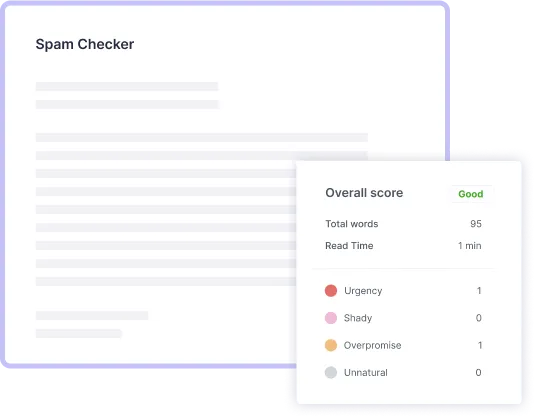
What Is an Email Spam Checker &
How Does It Work?
A Spam Checker scans your email copy and identifies the words and phrases that trigger spam filters. Once the spam word checker identifies these red flags, you can edit them and ensure your emails land in your recipient's inboxes. The email spam detector lets you optimize emails for better deliverability and higher engagement. Below is the step-by-step process of how to use the Email Spam Checker.
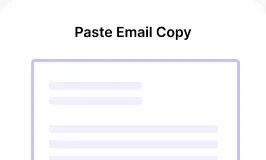
Paste Email Copy
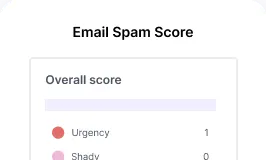
Check Spam Score
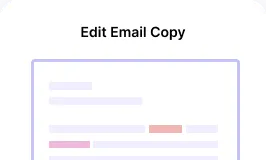
Edit Copy
Use cases: When to run a spam test
A spam checker works as an essential tool for any business or marketer looking to maintain the sender's reputation. Here are the common use case scenarios for using a spam checker,
New email campaign launch
Cold outreach for B2B communications
Re-engaging inactive subscribers
Discover More Powerful Tools
Enhance your cold emailing with smart tools for better deliverability, personalization, and engagement.
Email Copywriter
Email verifier
Domain Checker
Grammar Checker
CNAME
Frequently Asked Questions
How do I run a Spam test?

Running a spam test with Smartlead's free spam checker tool is pretty straightforward. Put your content in the editor on the Spam Checker page and wait for the AI engine to analyze your email copy.
Once done, the Spam Score will be available along with the highlights to remove the words that may trigger the spam detector.
How to reduce spam score?

Smartlead’s email verification tool checks the validity of each email address in your list by performing several checks: syntax validation, domain DNS lookup, SMTP server verification, and detection of temporary or disposable emails. It also checks for catch-all domains and ensures emails aren’t listed on blacklists. Once the verification process is complete, Smartlead provides a report showing which emails are valid, invalid, or risky, allowing you to optimize your outreach.
Is Smartlead spam score checker free?

Verifying emails ensures you're sending messages to real, active addresses, which improves inbox placement. Invalid emails and low-quality addresses can damage your sender reputation, leading to higher bounce rates and spam filtering. By cleaning your email list and removing these addresses, you increase the chances that your emails land in the inbox, not the spam folder. This leads to higher engagement rates, more opens, and better overall deliverability.
Is Smartlead spam score checker free?

If you don’t verify your email list, you risk sending messages to invalid, non-existent, or low-quality addresses. This can result in high bounce rates, a damaged sender reputation, and emails being flagged as spam. It also wastes resources by targeting unengaged recipients. Verifying your list ensures you're only emailing active, deliverable addresses, improving your email performance and safeguarding your reputation with email service providers.
How is spam detected?

Smartlead’s email verification is an add-on service priced based on credits. You can start with 6000 credits for just $15 USD, and additional credits can be purchased as needed. The pricing is flexible, allowing you to scale up or down depending on your verification needs. This makes it affordable for businesses of all sizes to keep their email lists clean, ensuring high deliverability and better campaign performance without breaking the budget.
Powerful Automated Email Marketing that Drives Sales.
- All Features Included
- No Credit Card Required
- Free warmup included










