

Products

Download Mobile App
Stay connected and responsive with Smartlead’s Mobile App.
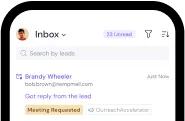


Check our customer ratings & reviews
View Customers

Solutions

Resources

Tools

EMAIL AUTHENTICATION TOOLS
EMAIL DELIVERABILITY TOOLS

Have you ever wondered what makes people open a pre-event email? Well, unless, of course, you are selling tickets for the Beatles reunion.
Of course, it all depends on the email you create–from the catchy subject line to a well-written email copy.
A sold-out seminar/event is every organizer's dream. So, if you want to see your events get fully packed, learn how to send a pre-event email. Let's get started!
An event requires lots of prep and planning, such as sending out pre-event emails to your prospective clients. Learn how to write a pre-event email that makes the event a hit.
Also, we have answered FAQs and added a few tips and best practices that you can follow.
Subject: {event name}
Hi {recipient name},
Hope you're doing well!
We're getting ready for {event name}. If you're planning to attend, we encourage you to RSVP for our webinar on {date} at {time}.
This webinar will give you a walk-through of what to expect from the event and give you the online tools to get the most out of {event name}.
We want it to be a memorable experience for you and your clients.
Kindly spare a few minutes to let us know what you think of this email and share your feedback to make the event even better!
Thank you,
{sender name}

Template rating on a few factors:
· Number of words (104)
· Social proof (7/10)
· Introduction (9/10)
· Fluff (1/10)
· Large paragraphs (1/10)
· Single CTA (8.5/10)
· Potential to convert (7.5/10)
· Spam word use (0/10)
· Complex sentence use (0)
A pre-event template should contain all the information about the event. After starting with a courteous greeting, mention the date, time, duration, notable speakers (if any), and registration details. Also, ask your recipients to RSVP before the event.
Once you send the pre-event registration email to all the clients, follow up on the same after 24 hours to consider the event. Also, you should follow up and send a reminder 24 hours before the event starts to all the clients who RSVPed.
Do not copy and paste email templates. Take time to edit the email body and tune it to your brand voice. Customize the email with your brand logo, templates, tagline, images, and newsletters.



