Multi-Agent Chain Workflows for Email Outreach

Heading
Your Single-Agent Email System Just Hit Its Ceiling (Here's What's Next)
Picture this: You've got one AI handling email personalization. Another scraping leads data. A third scheduling meetings. They work fine independently, but coordinating them manually is eating up your day. Sound familiar? You don't need better agents. You need better orchestration.
Multi-agent workflows email automation systems coordinate specialized AI agents through structured communication protocols, where each agent handles a specific task in the outreach chain.
A lead enrichment agent identifies prospects, passes data to a personalization agent that crafts messaging, which triggers a sequencing agent that manages send timing, while a response agent monitors replies and routes conversations.
These agents communicate through standardized protocols like FIPA-ACL or Google's A2A, sharing context and task status to automate the entire email outreach pipeline without human intervention at each handoff point.
Welcome to the next evolution of sales automation. Not smarter AI, but smarter teamwork between AI agents. Let me show you exactly how this works and why it matters more than you think.
Why Single-Agent Systems Break at Scale (And Why They Aren’t as Multi-Agent Workflow Email Automations)
According to research by the International Conference on Industrial Engineering and Applications, the limitations of monolithic AI systems become severe when handling complex, multi-step processes.
A single agent trying to research prospects, personalize outreach, manage sequences, handle replies, and schedule meetings simultaneously faces what IBM researchers call "cognitive overload."
The global agentic AI market is projected to grow from $5.25 billion in 2024 to $7.55 billion in 2025, representing a compound annual growth rate of approximately 43.8% over the next decade. This explosive growth isn't about better prompts. It's about fundamental architectural shifts in how we structure AI systems.
Consider the typical sales workflow: prospecting requires data aggregation skills. Personalization needs creative writing capabilities. Sequencing demands timing optimization. Reply detection requires sentiment analysis.
Meeting scheduling involves calendar integration. A single agent attempting all these tasks either excels at nothing or requires such extensive context that it becomes slow, expensive, and error-prone.
Microsoft's research on multi-agent systems demonstrates that specialized agents outperform generalist agents by 30% to 50% on domain-specific tasks. Specialization wins. The problem is coordination.
How Multi-Agent Workflows Work: The Actual Mechanics
Multi-agent workflows operate through what researchers call "agent orchestration," which is fundamentally different from simple task automation. Instead of predefined If-Then rules, these systems use intelligent coordination, in which agents autonomously decide what to do next based on shared context.
Here's how the architecture actually functions:
The Orchestration Layer
At the center sits an orchestrator agent (or orchestration logic) that manages the entire workflow. According to Alvarez & Marsal's research on AI agents, this orchestrator doesn't micromanage every action. It assigns tasks, monitors progress, handles exceptions, and ensures information flows correctly between specialized agents.
Think of it less like a factory assembly line and more like a project manager coordinating expert consultants. The orchestrator knows which agent handles which task, when to invoke them, and what data they need to succeed.
Specialized Agent Roles
Each agent in the workflow has a narrow, well-defined responsibility:
The Prospecting Agent
Connects to databases, scrapes LinkedIn, enriches contact data, and validates email addresses. It doesn't write emails. It finds the right people to email.
The Research Agent
This analyzes prospective companies, identifies pain points, and discovers relevant triggers like funding announcements or hiring patterns. According to research on agentic AI for sales, teams using AI-powered research agents see 40% faster lead qualification rates.
The Email Personalization Agent
It takes enriched lead data and crafts customized messages. It understands your value proposition, adapts messaging to industry verticals, and maintains brand voice consistency. This agent doesn't research leads or send emails. It just writes well.
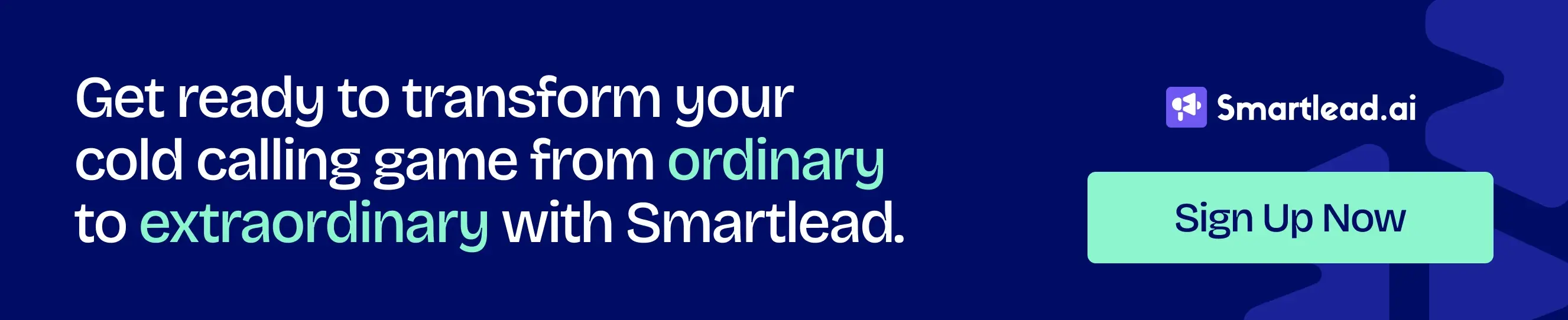
The Sequencing Agent
This manages timing, send schedules, follow-up cadences, and deliverability optimization. It knows not to send on weekends, respects time zones, and spaces messages appropriately across your sender infrastructure.
The Response Agent
It monitors replies, classifies intent (interested, objection, referral, out-of-office, unsubscribe), and routes conversations appropriately. IBM reports its WatsonX Assistant virtual agent achieved 79% accuracy in intent detection using advanced NLP techniques, an improvement over older keyword-based approaches.
The Meeting Agent
This agent handles calendar integration, proposes time slots, manages back-and-forth scheduling negotiation, and sends confirmations. Recent studies show AI-powered scheduling assistants can save up to 30 minutes per day on coordination and scheduling tasks, and reduce no-shows and rescheduling requests by 25–30%.
The Communication Layer
Here's where it gets interesting. These agents don't just pass data in a linear chain. They communicate through standardized protocols that allow dynamic interaction.
Traditional automation uses simple API calls: Agent A finishes, triggers Agent B, which completes and triggers Agent C. Multi-agent systems use richer communication methods. When the research agent discovers a prospect that has just announced Series B funding, it doesn't just pass that fact to the personalization agent.
It sends a structured message using protocols like FIPA-ACL (Foundation for Intelligent Physical Agents - Agent Communication Language) that includes:
The content (the funding announcement), the context (why this matters for outreach timing), the intent (this prospect should be prioritized), and the desired action (personalize around growth challenges).
According to IBM's documentation on AI agent communication, these protocols enable agents to "express intention, coordinate within hierarchies, and negotiate over resource allocation," not just exchange data.
Google recently launched the Agent2Agent (A2A) protocol, which standardizes how agents discover each other's capabilities, manage task lifecycles, and collaborate on complex objectives. The protocol uses JSON-formatted "Agent Cards" that describe what each agent can do, allowing dynamic collaboration without hardcoded integrations.
What Is Agent Orchestration: The Control Mechanisms That Matter
Agent orchestration is the systematic coordination of multiple AI agents to achieve complex objectives by intelligently assigning tasks, monitoring progress, and dynamically adjusting workflows. It's the difference between having multiple tools and having a functioning team.
According to Talkdesk's research on multi-agent orchestration, there are three primary orchestration patterns:
Centralized Orchestration
A single orchestrator agent directs all other agents. This provides tight control, consistent execution, and predictable workflows. IBM notes this works well for "controlled, predictable workflows" but can create bottlenecks in large-scale systems.
For email outreach, centralized orchestration looks like this: The orchestrator receives a list of target accounts, assigns prospects to the research agent, waits for enriched data, passes that to the personalization agent, receives drafted emails, hands them to the sequencing agent for send-time optimization, monitors the response agent for replies, and routes positive responses to the meeting agent.
The orchestrator maintains complete visibility into workflow state. If the personalization agent fails, the orchestrator reassigns the task or alerts a human. If a high-value prospect replies, the orchestrator can interrupt the normal flow and escalate immediately.
Decentralized Orchestration
Agents communicate peer-to-peer without a central controller. According to Microsoft's research on agent orchestration patterns, this model "shifts away from a single, controlling entity, allowing agents to function through direct communication and collaboration."
In decentralized email workflows, the research agent might directly notify the personalization agent when it discovers a hot lead. The personalization agent completes its work and passes the result to the sequencing agent without routing through a central orchestrator. If the response agent detects an interested reply, it negotiates directly with the meeting agent to find available time slots.
This approach scales better because there's no single point of failure. If one agent goes offline, others continue functioning. The tradeoff is complexity. Without centralized visibility, debugging workflow issues becomes harder.
Hierarchical Orchestration
Agents are arranged in tiers, with higher-level orchestrators managing lower-level agents. This balances control with scalability. Azure Architecture Center's documentation on AI agent design patterns describes this as striking "a balance between strategic control and task-specific execution."
For email outreach at enterprise scale, hierarchical orchestration might look like this: A Campaign Orchestrator manages multiple account-specific orchestrators, each coordinating specialized agents for different market segments.
The Campaign Orchestrator handles strategic decisions (which segments to prioritize, resource allocation, budget management) while account-specific orchestrators manage tactical execution (individual prospect workflows, send timing, reply handling).
How to Build Multi-Agent Systems for Sales: The Implementation Path
Building functional multi-agent workflows requires methodical planning, not random agent assembly. Based on frameworks from AutoGen, CrewAI, and LangChain, here's the actual process:
Step 1: Map Your Current Workflow
Document every step in your existing outreach process. Not the ideal process. The real one. Where does data come from? Who makes which decisions? What triggers each action? What information flows between steps?
According to SuperAGI's research on sales automation with agentic AI, the discovery phase "involves deep research and analysis to fully understand objectives, scope, and challenges" before any implementation begins.
For email outreach, your map might look like: Lead list upload, data enrichment, quality validation, message personalization, sequence assignment, send-time optimization, reply monitoring, conversation routing, meeting scheduling, and CRM logging.
Identify which steps require human judgment (usually strategy and relationship-building) versus mechanical execution (usually data processing and message sending).
Step 2: Define Agent Boundaries
Each agent needs a clear job description. What data does it receive? What decision does it make? What output does it produce? Who consumes that output?
According to research published in the LLM Multi-Agent Systems paper, "by leveraging the diverse capabilities and roles of individual agents, multi-agent systems can tackle complex tasks through agent collaboration."
Define interfaces between agents. The research agent outputs structured prospect data, including company size, industry, recent news, technology stack, and pain point indicators. The personalization agent consumes exactly this data structure. If the research agent adds new fields, the personalization agent's interface must accommodate them.
Document fallback behavior. What happens if an agent fails? If the research agent can't find enough data about a prospect, does it skip them, flag them for manual research, or pass them through with partial data?
Step 3: Choose Your Orchestration Pattern
Centralized works best for teams starting with multi-agent systems or handling workflows with strict compliance requirements. Decentralized scales better but requires more sophisticated agent design. Hierarchical suits large operations with multiple market segments or product lines.
Microsoft's Magentic-One framework uses centralized orchestration with a single Orchestrator agent coordinating four specialized agents: WebSurfer, FileSurfer, Coder, and ComputerTerminal. This architecture proves effective for "open-ended tasks involving web and file-based environments."
For most email outreach scenarios, start with centralized orchestration. You can refactor to decentralized or hierarchical patterns later, once you understand workflow bottlenecks.
Step 4: Implement Communication Protocols
Your agents need a standardized way to exchange information. According to IBM's research on AI agent protocols, "protocols specify the syntax, structure, and sequence of messages, along with communication conventions such as the roles agents take in conversations."
For production systems, consider using established protocols:
FIPA-ACL provides rich semantics for expressing beliefs, desires, and intentions. When the research agent believes a prospect is high-priority based on company signals, it can communicate this belief to downstream agents with appropriate confidence levels.
Google's A2A protocol handles capability discovery (what can each agent do?), task management (what's the current status?), and collaboration (how should agents coordinate?). The A2A specification uses Agent Cards in JSON format so agents can dynamically discover collaborators without hardcoded integrations.
Custom REST APIs work for simpler scenarios where agents just need to pass data without complex negotiation. The research agent POSTs enriched lead data to the personalization agent's endpoint, which returns drafted email content.
Step 5: Build State Management
Multi-agent workflows require shared context. According to Botpress's documentation on agent orchestration, "the multi-agent system shares a common memory—often a JSON object or session state—that flows between agents."
For email workflows, state includes: current stage (research, personalization, sequencing, sent, replied), prospect data (contact info, company details, engagement history), campaign context (which sequence, what messaging angle, who owns this account), and workflow metadata (timestamps, agent assignments, error logs).
State management prevents agents from contradicting each other. If the sequencing agent schedules an email for Tuesday, and the prospect replies on Monday, the response agent must update the state so Tuesday's email doesn't send. Without a shared state, agents operate blindly, creating embarrassing duplicates or contradictions.
Step 6: Implement Monitoring and Recovery
According to Gartner research, by 2028, 15% of day-to-day work decisions will be made autonomously through agentic AI. But autonomous doesn't mean unsupervised. Agent workflows need observability.
Track agent performance metrics: task completion rates, error frequency, processing time, and decision quality. Monitor inter-agent communication latency. If the research agent takes 45 seconds to enrich a lead but the personalization agent expects data in 10 seconds, you've found a bottleneck.
Implement circuit breakers. If the response agent misclassifies three consecutive interested replies as "not interested," pause the workflow and alert a human. According to research on multi-agent system challenges, "coordination complexity" and "communication overhead" are primary failure modes requiring active management.
Step 7: Test with Real Scenarios
Synthetic testing misses edge cases. According to Springs Apps' research on multi-agent development, "stakeholder interviews, data collection, and feasibility studies help map out how different agents will interact and cooperate."
Run your multi-agent workflow with actual lead lists, real email content, and genuine reply scenarios. Watch how agents handle prospects with incomplete data, unusual company structures, or ambiguous responses.
The personalization agent might excel with standard B2B SaaS companies but fail spectacularly when targeting healthcare or government accounts where terminology differs dramatically.
Test failure scenarios deliberately. What happens when your email service provider rate-limits you mid-send? When a prospect's email bounces? When someone replies in a language your response agent doesn't expect? Multi-agent systems must degrade gracefully, not catastrophically.
How AI Agents Communicate with Each Other: The Technical Layer
Agent communication goes far beyond simple data passing. According to a comprehensive survey published in arXiv on LLM-based multi-agent systems, "agents must be able to not only share information but express intention, coordinate within hierarchies, and negotiate over resource allocation."
Message Structure and Semantics
When agents communicate, they exchange structured messages with specific components:
Performatives define the speech act: REQUEST (asking another agent to perform an action), INFORM (sharing information), QUERY (asking for information), PROPOSE (suggesting a course of action), or CONFIRM (acknowledging receipt or agreement).
According to SmythOS's documentation on agent communication protocols, these performatives "define the types of communicative actions" and ensure agents understand not just what's being said, but why it's being said.
Content carries the actual information: prospect data, drafted emails, schedule constraints, or classification results.
Context provides metadata: priority level, deadline, confidence score, or workflow stage.
The research agent doesn't just send "Company raised $50M" to the personalization agent. It sends a structured message: INFORM(content="Company_raised_$50M_Series_B", context="funding_announcement_3_days_ago", priority="HIGH", confidence=0.95, intended_action="prioritize_for_outreach").
This rich communication enables the personalization agent to not just personalize based on the funding, but also understand that this is recent, high-confidence information warranting immediate action.
Synchronous vs Asynchronous Communication
Some agent interactions require immediate responses. When the response agent classifies a reply as "interested," the meeting agent needs to propose time slots immediately before momentum dies. This synchronous communication blocks workflow progress until the meeting agent responds.
Other interactions work asynchronously. The research agent enriching 500 leads doesn't need the personalization agent to acknowledge each one immediately. It can batch-process and queue results for the personalization agent to consume at its own pace.
According to Auth0's technical comparison of MCP vs A2A protocols, "A2A agents send and receive JSON messages over HTTP, often mediated by an A2A server," enabling both synchronous request-response patterns and asynchronous publish-subscribe patterns.
Negotiation and Conflict Resolution
What happens when agents disagree? According to research on agent communication protocols, negotiation protocols "focus on facilitating agreements between agents in scenarios where they need to reach consensus or resolve conflicts."
In email outreach, the sequencing agent might want to send immediately for maximum speed, while the deliverability agent recommends spreading sends across three days to protect the sender's reputation. These agents must negotiate.
The sequencing agent proposes a send schedule. The deliverability agent accepts, rejects, or counteroffers. They iterate until reaching consensus or escalate to human judgment.
Google's A2A protocol handles this through "user experience negotiation," where "each message includes parts, which are fully formed pieces of content," and agents "explicitly include negotiations of the user's UI capabilities."
Error Handling and Recovery
Agents fail. Network connections drop. APIs rate-limit. Data corrupts. According to the Infrastructure for AI Agents research from arXiv, multi-agent systems need "methods for rolling back an agent's actions" and handling failures gracefully.
Communication protocols must support error signaling. When the personalization agent fails to generate a message (maybe the prospect's industry is too niche), it can't just disappear. It sends an ERROR message to the orchestrator with specifics: INFORM(status="FAILED", reason="insufficient_industry_knowledge", prospect_id="12345", recommended_action="manual_review").
The orchestrator can then retry with different parameters, route to a different agent, or escalate to human intervention. Without structured error communication, the workflow silently stalls.
Discovery and Capability Advertisement
How does an orchestrator know which agents are available and what they can do? According to IBM's documentation on AI agent protocols, agents can "advertise their capabilities using an Agent Card in JSON format, allowing the client agent to identify the best agent that can perform a task."
The personalization agent publishes its Agent Card:
{
"agent_name": "personalization_engine_v2",
"capabilities": ["email_writing", "value_prop_adaptation", "industry_customization"],
"supported_industries": ["saas", "fintech", "healthcare"],
"input_requirements": ["company_name", "industry", "pain_points"],
"output_format": "html_email",
"average_latency_ms": 2300,
"concurrent_capacity": 10
}
The orchestrator queries available agents, compares capabilities against task requirements, and selects the best match. This dynamic discovery means you can add new specialized agents (a healthcare-specific personalization agent, for instance) without rewriting orchestration logic.
Real-World Application: What This Actually Looks Like in Production
Let's walk through a complete multi-agent email outreach workflow handling 1,000 prospects daily:
7:00 AM: The Campaign Orchestrator receives today's target account list: 1,000 companies matching ICP criteria from the marketing team.
7:01 AM: Orchestrator assigns accounts to three parallel Research Agents (each handling 333 accounts) for enrichment. Research agents scrape LinkedIn, query Clearbit, check recent news, and validate email addresses.
7:45 AM: Research complete. 847 prospects have sufficient data for personalization. 153 flagged for manual review (missing key info or bounced email addresses).
7:46 AM: Orchestrator batches 847 enriched prospects into 85 groups of 10 (to prevent API rate limits) and assigns to five parallel Personalization Agents. Each agent drafts customized emails based on company signals, recent activity, and campaign value proposition.
8:30 AM: Personalization complete. 823 emails generated. 24 failed (unclear value prop fit, extreme niche industries). Failed prospects queued for manual copywriting.
8:31 AM: Orchestrator hands 823 drafted emails to Sequencing Agent, which optimizes send times based on recipient timezone, domain reputation limits (max 100 sends per hour per domain), and historical engagement data showing Tuesdays 10 AM perform best.
8:35 AM: Sequencing Agent creates staggered send schedule: 415 emails scheduled for today (spaced across 9 AM to 3 PM), 408 emails scheduled for tomorrow. Returns the schedule to Orchestrator.
9:00 AM: First batch of 50 emails sent through multiple sender accounts (rotating domains for email deliverability).
9:17 AM: Response Agent detects first reply, classified as "interested." Updates prospect state to "replied_positive." Notifies Meeting Agent.
9:18 AM: Meeting Agent analyzes reply, identifies scheduling intent ("Let's connect next week"), proposes three time slots based on sender's calendar availability, drafts scheduling response, and sends to prospect.
9:23 AM: Response Agent detects out-of-office reply. Updates prospect state to "out_of_office." Notifies Sequencing Agent to pause follow-ups, reschedule for two weeks.
Throughout the Day: Response Agent continuously monitors replies, classifies intent (achieving 89% accuracy according to monitoring dashboards), routes positive responses to the Meeting Agent, handles objections by triggering specialized follow-up sequences, processes unsubscribes, and logs all interactions to CRM.
5:00 PM: Orchestrator generates daily report: 823 emails sent, 47 replies received (5.7% response rate), 12 meetings scheduled, 8 objections requiring human follow-up, 153 prospects pending manual research, 24 prospects pending manual copywriting. Report sent to sales ops team.
According to Alvarez & Marsal research, "early enterprise deployments of AI agents have yielded up to 50 percent efficiency improvements in functions like customer service, sales, and HR operations." The workflow above replaces approximately 12 to 15 hours of human SDR work while maintaining (or improving) personalization quality.
The Challenges Nobody Talks About (And How to Handle Them)
Multi-agent workflows aren't magic. They're complex distributed systems with failure modes that don't exist in single-agent setups.
Coordination Overhead
According to research published in arXiv on LLM multi-agent systems, "coordination complexity" ranks among the top challenges. More agents mean more communication, more potential conflicts, and more synchronization overhead.
Solution: Minimize inter-agent communication through smart task boundaries. The research agent shouldn't ask the personalization agent whether a piece of data is useful. It should gather comprehensive data and let the personalization agent decide what to use. Reducing round-trips reduces latency and complexity.
State Consistency
When multiple agents read and write shared state simultaneously, race conditions emerge. The response agent marks a prospect as "replied" while the sequencing agent simultaneously triggers their next follow-up. The prospect receives a redundant email after already engaging.
Solution: Implement proper state locking or event sourcing. The response agent doesn't directly modify the state. It publishes a "PROSPECT_REPLIED" event, and the orchestrator ensures state updates propagate atomically to all agents before allowing further actions on that prospect.
Error Amplification
Single-agent errors affect one task. Multi-agent errors cascade. If the research agent incorrectly identifies a prospect's industry as "healthcare" when they're actually "legal services," the personalization agent generates inappropriate messaging, the sequencing agent applies the wrong cadence, and the response agent misinterprets replies using healthcare context. One upstream error contaminates the entire workflow.
Solution: Implement confidence scoring and validation gates. The research agent tags industry classification with confidence scores. If confidence is below 80%, flag for human verification before personalization.
Add validation agents that spot-check outputs: does the personalized email actually reference signals from the research phase? Does the proposed meeting time align with the recipient's timezone?
Cost Management
Multiple specialized agents running continuously cost more than a single generalist agent. According to pricing analyses, LLM-powered agents processing 1,000 prospects daily with full research, personalization, and reply monitoring can cost $200 to $400 monthly in API fees alone.
Solution: Implement tiering and lazy loading. Not every prospect needs maximum-depth research. Implement a triage agent that classifies prospects as high-value, medium-value, or low-value. High-value prospects get full multi-agent treatment.
Medium-value prospects skip expensive research steps. Low-value prospects use template-based personalization. This tiered approach reduced production deployment costs by 60% while maintaining output quality for prospects that matter.
Debugging Complexity
When a single agent produces bad output, debugging is straightforward. When five agents collaborate on a task and the final output is wrong, which agent failed? According to research on multi-agent systems, "establishing standards" and comprehensive logging become essential.
Solution: Implement detailed trace logging. Every agent action gets logged with a timestamp, input data, decision logic, and output. When debugging a bad email, you can trace backward: the personalization agent received this data from the research agent, which scraped this source, which returned this information. The error was in the research agent's parsing logic, not personalization.
The Evolution: What Comes After Multi-Agent Workflows
According to AI Agents for Enterprise Workflows research, "by 2025, you'll have teams of specialized agents managed by an orchestrator model, each handling a piece of the workflow. Enterprises will run entire projects this way."
We're heading toward what researchers call "agentic ecosystems," where agents don't just execute workflows; they negotiate them. The research agent doesn't just gather data and pass it along.
It assesses data quality and recommends whether this prospect should enter the full workflow or be deprioritized. The personalization agent doesn't just draft messages; it suggests alternative approaches and experiments with new messaging angles.
Microsoft's Magentic-One represents this evolution. According to their research announcement, the system uses "an Orchestrator agent to coordinate four specialized agents" with "model-agnostic functionality compatible with LLMs like GPT-4."
The orchestrator doesn't just assign tasks. It monitors progress, detects when agents are stuck, and dynamically adjusts strategies.
Looking further ahead, expect "meta-agents" that observe multi-agent workflows and optimize them continuously. These meta-agents analyze which agent combinations produce the best results, identify bottlenecks, and recommend architectural changes.
Early research shows meta-agent optimization improves workflow efficiency by 25% to 40% over static configurations.
The Bottom Line
Multi-agent workflows email automation isn't about replacing human SDRs with robots. It's about removing the mechanical overhead that prevents SDRs from actually selling.
According to Salesforce research, "sales representatives spend 70% of their time on non-selling tasks" and "83% of sales teams utilizing AI experienced revenue growth in the past year."
The math is compelling: A single SDR handling 80 prospects daily spends roughly 5.5 hours on research, 1.5 hours on email writing, 1 hour on sequence management, 45 minutes on reply monitoring, and 45 minutes on meeting scheduling.
That's 9 hours and 15 minutes of mechanical work. Multi-agent workflows compress that to 20 minutes of human oversight (reviewing flagged prospects, handling complex replies, and managing strategy).
The remaining 6 to 7 hours get redirected to actual selling: live conversations, relationship building, deal negotiation, and account strategy. The activities that actually close revenue.
According to research analyzing SDR metrics, companies using multi-agent AI sales development teams report significant improvements in conversion rates and 60–70% lower outbound costs. These aren't marginal gains. They're structural advantages that compound over quarters and years.
The companies figuring this out now (coordinated agents, proper orchestration, robust communication protocols) are building operational leverage that competitors replicating single-agent approaches simply cannot match.
The question isn't whether multi-agent workflows will dominate email outreach. The question is how long your team can afford to operate without them.
And you already know the answer, which is why Smartlead should be your go-to choice for email outreach. Smartlead is slowly stepping up its AI game with new features that make it a complete sales outbound software.
With AI-automated responses, AI-generated copies, and much more, you can change your email outreach game significantly. Try Smartlead's 14-day free trial to check them out.

Frequently Asked Questions
How is multi-agent orchestration different from basic marketing automation?
Marketing automation executes predefined sequences without adaptation or decision-making. Multi-agent orchestration uses autonomous agents that reason about context, make dynamic decisions, and adjust strategies mid-workflow. When a prospect replies with interest, marketing automation continues the preset sequence.
Multi-agent systems detect the reply, classify intent, halt scheduled messages, and trigger meeting scheduling agents, all without human intervention. The difference is intelligence, not just automation.
What frameworks are best for building multi-agent email workflows?
AutoGen (Microsoft), CrewAI, and LangChain offer robust frameworks for production deployments. AutoGen provides strong orchestration patterns and agent communication tools. CrewAI emphasizes role-based agent design with minimal code. LangChain offers the broadest integration ecosystem with external tools and data sources.
For teams starting fresh, CrewAI's structured approach and templates accelerate development. For teams with existing LLM infrastructure, LangChain integrates more naturally. For maximum control and customization, AutoGen's lower-level primitives offer more flexibility.
How do you prevent multi-agent systems from contradicting each other?
Implement shared state management with event sourcing and proper locking mechanisms. Every agent reads from and writes to a centralized state store (often a JSON object or database) that maintains a single source of truth about each prospect's status, interaction history, and current workflow stage.
When the response agent detects a reply, it publishes a state change event that propagates to all agents before any subsequent actions occur. This prevents the sequencing agent from sending follow-ups after prospects have already engaged.
Can multi-agent workflows integrate with existing CRM systems?
Yes, through standard APIs and webhooks. Most CRM platforms (Salesforce, HubSpot, Pipedrive) expose REST APIs that agents can use to read and write data. Implement a dedicated CRM agent that handles all platform integration, translating between your multi-agent workflow's internal data structures and the CRM's data model.
This separation of concerns means other agents don't need CRM-specific logic; they just communicate with the CRM agent using standard protocols. When you switch CRMs, only the CRM agent needs updating.
What happens when one agent in the chain fails or produces bad output?
Implement circuit breakers, validation gates, and fallback mechanisms. If an agent fails repeatedly, the orchestrator can pause the workflow, retry with different parameters, route to a backup agent, or escalate to human intervention. For bad output, validation agents spot-check results before they propagate downstream.
The personalization agent's output gets sampled and verified for relevance before sending. If validation fails, the workflow pauses and flags the issue. Well-designed multi-agent systems degrade gracefully rather than catastrophically, maintaining partial functionality even when individual agents fail.
Author’s Details

Wajahat Ali
Wajahat Ali is a Technical Content Writer at Smartlead, specializing in the B2B and SaaS sectors. With a talent for simplifying complex concepts, he crafts clear, engaging content that makes intricate topics accessible to both experts and newcomers. Wajahat’s expertise spans across copywriting, social media content, and lead generation, where he consistently delivers valuable, impactful content that resonates with a global audience. His ability to blend technical knowledge with compelling storytelling ensures that every piece of content drives both understanding and results, helping businesses connect with their target markets effectively.
Edited by:
Lorem ipsum dolor sit amet, consectetur adipiscing elit. Suspendisse varius enim in eros elementum tristique. Duis cursus, mi quis viverra ornare, eros dolor interdum nulla, ut commodo diam libero vitae erat. Aenean faucibus nibh et justo cursus id rutrum lorem imperdiet. Nunc ut sem vitae risus tristique posuere.
People will also read

Agentic AI vs Generative AI in Email Marketing: Which One Should You Use?

AI Agents in Action: Use Cases from Inbox Mangement to Cold Email Automation
Frequently asked questions
What is Smartlead's cold email outreach software?

Smartlead's cold email outreach tool helps businesses scale their outreach efforts seamlessly. With unlimited mailboxes, fully automated email warmup functionality, a multi-channel infrastructure, and a user-friendly unibox, it empowers users to manage their entire revenue cycle in one place. Whether you're looking to streamline cold email campaigns with automated email warmups, personalization fields, automated mailbox rotation, easy integrations, and spintax, improve productivity, or enhance scalability with subsequences based on lead’s intentions, automated replies, and full white-label experience, our cold email tool implifies it in a single solution.
What is Smartlead, and how can it enhance my cold email campaigns?

Smartlead is a robust cold emailing software designed to transform cold emails into reliable revenue streams. Trusted by over 31,000 businesses, Smartlead excels in email deliverability, lead generation, cold email automation, and sales outreach. A unified master inbox streamlines communication management, while built-in email verification reduces bounce rates.
Additionally, Smartlead offers essential tools such as CNAME, SPF Checker, DMARC Checker, Email Verifier, Blacklist Check Tool, and Email Bounce Rate Calculator for optimizing email performance.
How does Smartlead's unlimited mailboxes feature benefit me?

Our "unlimited mailboxes" feature allows you to expand your email communications without restrictions imposed by a mailbox limit. This means you won't be constrained by artificial caps on the number of mailboxes you can connect and use. This feature makes Smartlead the best cold email software and empowers you to reach a wider audience, engage with more potential customers, and manage diverse email campaigns effectively.
How does Smartlead, as a cold emailing tool, automate the cold email process?

Smartlead’s robust cold email API and automation infrastructure streamline outbound communication by transforming the campaign creation and management processes. It seamlessly integrates data across software systems using APIs and webhooks, adjusts settings, and leverages AI for personalised content.
The cold emailing tool categorises lead intent, offers comprehensive email management with automated notifications, and integrates smoothly with CRMs like Zapier, Make, N8N, HubSpot, Salesforce, and Pipedrive. Smartlead supports scalable outreach by rapidly adding mailboxes and drip-feeding leads into active campaigns Sign Up Now!
What do you mean by "unibox to handle your entire revenue cycle"?

The "unibox" is one of the unique features of Smartlead cold email outreach tool, and it's a game-changer when it comes to managing your revenue cycle. The master inbox or the unibox consolidates all your outreach channels, responses, sales follow-ups, and conversions into one centralized, user-friendly mailbox.
With the "unibox," you gain the ability to:
1. Focus on closing deals: You can now say goodbye to the hassle of logging into multiple mailboxes to search for replies. The "unibox" streamlines your sales communication, allowing you to focus on what matters most—closing deals.
2. Centralized lead management: All your leads are managed from one central location, simplifying lead tracking and response management. This ensures you take advantage of every opportunity and efficiently engage with your prospects.
3. Maintain context: The "unibox" provides a 360-degree view of all your customer messages, allowing you to maintain context and deliver more personalized and effective responses.
How does Smartlead ensure my emails don't land in the spam folder?

Smartlead, the best cold email marketing tool, ensures your emails reach the intended recipients' primary inbox rather than the spam folder.
Here's how it works:
1. Our "unlimited warmups" feature is designed to build and maintain a healthy sending reputation for your cold email outreach. Instead of sending a large volume of emails all at once, which can trigger spam filters, we gradually ramp up your sending volume. This gradual approach, combined with positive email interactions, helps boost your email deliverability rates.
2. We deploy high-deliverability IP servers specific to each campaign.
3. The ‘Warmup’ feature replicates humanized email sending patterns, spintax, and smart replies.
4. By establishing a positive sender reputation and gradually increasing the number of sent emails, Smartlead minimizes the risk of your emails being flagged as spam. This way, you can be confident that your messages will consistently land in the primary inbox, increasing the likelihood of engagement and successful communication with your recipients.
Can Smartlead help improve my email deliverability rates?

Yes, our cold emailing software is designed to significantly improve your email deliverability rates. It enhances email deliverability through AI-powered email warmups across providers, unique IP rotating for each campaign, and dynamic ESP matching.
Real-time AI learning refines strategies based on performance, optimizing deliverability without manual adjustments. Smartlead's advanced features and strategies are designed to improve email deliverability rates, making it a robust choice for enhancing cold email campaign success.
What features does Smartlead offer for cold email personalisation?

Smartlead enhances cold email personalisation through advanced AI-driven capabilities and strategic integrations. Partnered with Clay, The cold remaining software facilitates efficient lead list building, enrichment from over 50 data providers, and real-time scraping for precise targeting. Hyper-personalised cold emails crafted in Clay seamlessly integrate with Smartlead campaigns.
Moreover, Smartlead employs humanised, natural email interactions and smart replies to boost engagement and response rates. Additionally, the SmartAI Bot creates persona-specific, high-converting sales copy. Also you can create persona-specific, high-converting sales copy using SmartAI Bot. You can train the AI bot to achieve 100% categorisation accuracy, optimising engagement and conversion rates.
Can I integrate Smartlead with other tools I'm using?

Certainly, Smartlead cold email tool is designed for seamless integration with a wide range of tools and platforms. Smartlead offers integration with HubSpot, Salesforce, Pipedrive, Clay, Listkit, and more. You can leverage webhooks and APIs to integrate the tools you use. Try Now!

Is Smartlead suitable for both small businesses and large enterprises?
Smartlead accommodates both small businesses and large enterprises with flexible pricing and comprehensive features. The Basic Plan at $39/month suits small businesses and solopreneurs, offering 2000 active leads and 6000 monthly emails, alongside essential tools like unlimited email warm-up and detailed analytics.
Marketers and growing businesses benefit from the Pro Plan ($94/month), with 30000 active leads and 150000 monthly emails, plus a custom CRM and active support. Lead generation agencies and large enterprises can opt for the Custom Plan ($174/month), providing up to 12 million active lead credits and 60 million emails, with advanced CRM integration and customisation options.

What type of businesses sees the most success with Smartlead?
No, there are no limitations on the number of channels you can utilize with Smartlead. Our cold email tool offers a multi-channel infrastructure designed to be limitless, allowing you to reach potential customers through multiple avenues without constraints.
This flexibility empowers you to diversify your cold email outreach efforts, connect with your audience through various communication channels, and increase your chances of conversion. Whether email, social media, SMS, or other communication methods, Smartlead's multi-channel capabilities ensure you can choose the channels that best align with your outreach strategy and business goals. This way, you can engage with your prospects effectively and maximize the impact of your email outreach.

How can Smartlead integrate with my existing CRM and other tools?
Smartlead is the cold emailing tool that facilitates seamless integration with existing CRM systems and other tools through robust webhook and API infrastructure. This setup ensures real-time data synchronisation and automated processes without manual intervention. Integration platforms like Zapier, Make, and N8N enable effortless data exchange between Smartlead and various applications, supporting tasks such as lead information syncing and campaign status updates. Additionally, it offers native integrations with major CRM platforms like HubSpot, Salesforce, and Pipedrive, enhancing overall lead management capabilities and workflow efficiency. Try Now!

Do you provide me with lead sources?
No. Smartlead distinguishes itself from other cold email outreach software by focusing on limitless scalability and seamless integration. While many similar tools restrict your outreach capabilities, Smartlead offers a different approach.
Here's what makes us uniquely the best cold email software:
1. Unlimited Mailboxes: In contrast to platforms that limit mailbox usage, Smartlead provides unlimited mailboxes. This means you can expand your outreach without any arbitrary constraints.
2. Unique IP Servers: Smartlead offers unique IP servers for every campaign it sends out.
3. Sender Reputation Protection: Smartlead protects your sender reputation by auto-moving emails from spam folders to the primary inbox. This tool uses unique identifiers to cloak all warmup emails from being recognized by automation parsers.
4. Automated Warmup: Smartlead’s warmup functionality enhances your sender reputation and improves email deliverability by maintaining humanised email sending patterns and ramping up the sending volume.

How secure is my data with Smartlead?
Ensuring the security of your data is Smartlead's utmost priority. We implement robust encryption methods and stringent security measures to guarantee the continuous protection of your information. Your data's safety is paramount to us, and we are always dedicated to upholding the highest standards of security.
How can I get started with Smartlead?

Getting started with Smartlead is straightforward! Just head over to our sign-up page and follow our easy step-by-step guide. If you ever have any questions or need assistance, our round-the-clock support team is ready to help, standing by to provide you with any assistance you may require. Sign Up Now!
How can I reach the Smartlead team?

We're here to assist you! You can easily get in touch with our dedicated support team on chat. We strive to provide a response within 24 hours to address any inquiries or concerns you may have. You can also reach out to us at support@smartlead.ai






.webp)