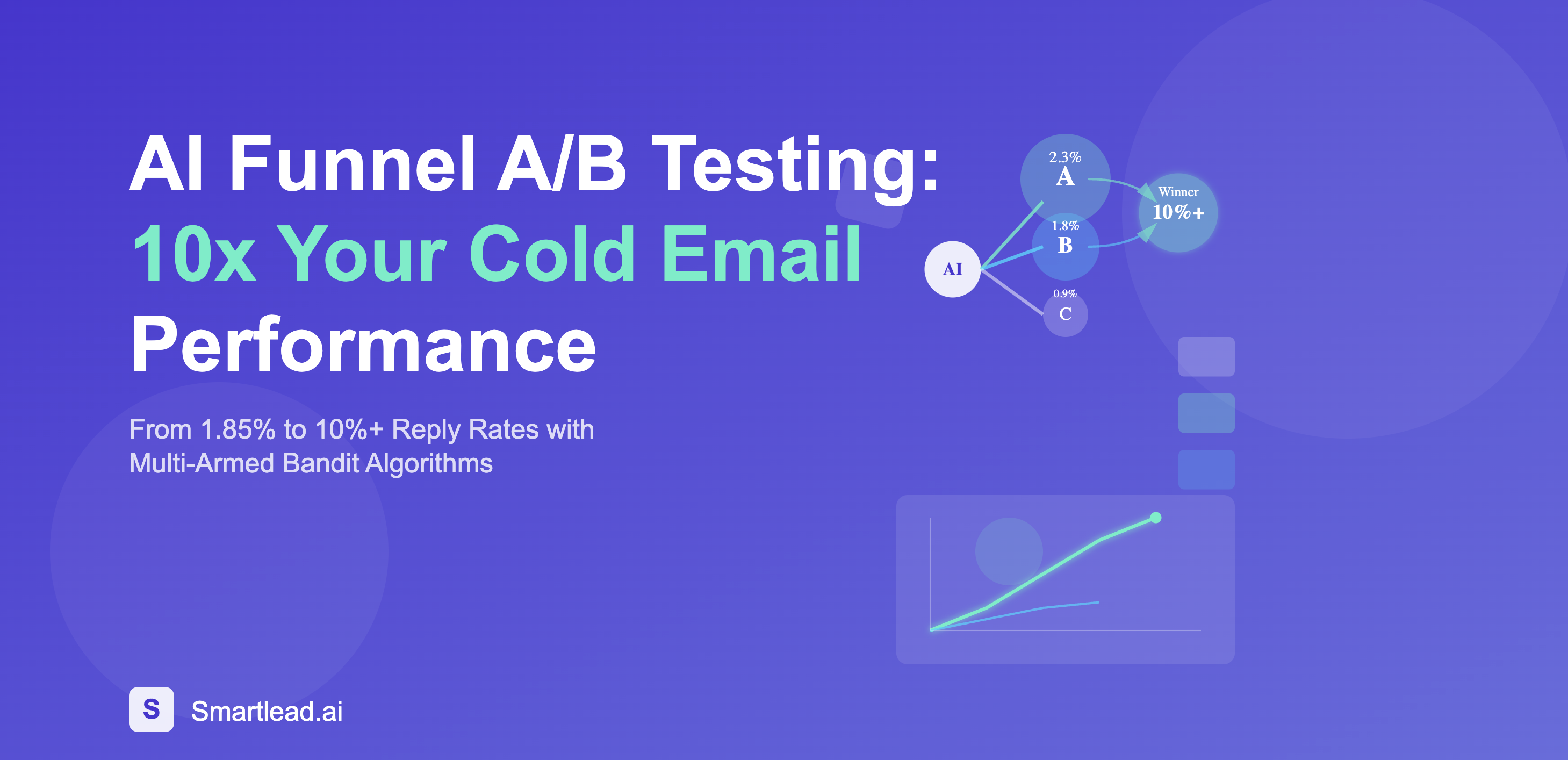Smartlead Features for Better Email Optimization and Outreach (Most Users Miss #3)

Heading
Here's something we hear all the time from Smartlead users: "Wait, you can do that?"
It usually happens during support calls. Someone's struggling with a spreadsheet full of leads, or they're paying $200/month for a separate CRM, or they've just spent three days setting up email accounts manually.
That's when we show them the feature that's been sitting right there in their dashboard the whole time.
Look, we get it. When you're running outbound campaigns, you're focused on the basics: writing sequences, uploading leads, hitting send. Email optimization best practices and advanced features can wait, right?
Except here's the thing: these "fancy" features are actually the foundation of effective email optimization best practices.
They're the difference between spending 20 hours a week on busywork versus spending 20 minutes, and seeing significantly better results.
So let's fix that. Here are seven Smartlead features that align with proven email optimization best practices, ones you're probably not using, and exactly why you should be.
1. Smart Funnel: Your CRM That Actually Talks to Your Inbox
You're probably jumping between your inbox, a spreadsheet, and maybe a separate CRM just to track where leads are in your pipeline. Someone replies with "interested," and you're manually updating three different places. One of our agency users told us they were spending 5-6 hours a week just on this kind of busywork.
Smart Funnel changes that completely. Located under the CRM Deals tab in your sidebar, it's a kanban-style board that syncs automatically with your Master Inbox in real-time.
You get three default columns—New Lead, Email Sent, and Reply Received—plus you can add custom stages like "Demo Scheduled" or "Pricing Sent."
Here's where it gets interesting: when you drag a lead to a new column, it automatically updates their category in your inbox.
And when someone replies in your inbox, their card moves on the board. No double data entry.
No forgetting to update your CRM. Following email optimization best practices means tracking engagement accurately, and Smart Funnel ensures you never lose sight of where each lead stands.
Here's how to get started:
- Log in to your Smartlead account
- Click on the CRM Deals tab in the left-hand sidebar
- Select your preferred view (you'll see Smart Funnel as the default)
- Click "Add Column" at the right end of your board to create custom stages
- Name your column (e.g., "Interested," "Demo Scheduled")
- Select one or more Lead Categories from the Map Reply Category dropdown
- Drag and drop columns to arrange them in your preferred order
- Start moving leads through your pipeline—everything syncs automatically
Your leads are already there waiting for you. Add a couple custom columns for your sales stages, and you're managing deals without ever leaving your outreach workflow.
Custom Columns in Smart Funnel: Build a Pipeline That Matches Your Process
Every sales process is different, but most CRMs force you into their predefined stages. You end up either cramming your process into their boxes or maintaining a separate system to track what's really happening. Smart Funnel gives you complete flexibility.
Beyond the three system columns (New Lead, Email Sent, Reply Received—which can't be deleted or moved), you can create custom columns for any stage in your pipeline. "Demo Scheduled." "Contract Sent." "Waiting on Legal." "Hot Lead." Whatever you need. Each column can be mapped to lead categories in your Master Inbox, so when you move a lead to "Demo Scheduled," they're automatically tagged in your inbox. When they reply, their card updates on the board.
One user created separate columns for different objection types: "Price Concern," "Not Now," "Wrong Person." This let them segment follow-up strategies based on actual objections instead of generic "not interested" categories. Their conversion rate on these follow-ups went up 23%. Segmentation and personalization are core email optimization best practices, and custom pipeline stages help you tailor your approach based on where each prospect actually is in their journey.
Here's how to customize your Smart Funnel:
- Open Smart Funnel in the CRM Deals tab
- Click "Add Column" at the right end of your board
- Give your column a name that matches your sales stage:
- Examples: "Interested," "Demo Scheduled," "Pricing Sent," "Contract Review"
- Select one or more Lead Categories from the Map Reply Category dropdown:
- This ensures leads auto-sync between the column and Master Inbox labels
- Click Save
- Repeat steps 2-5 to add as many custom stages as you need
- Drag and drop custom columns to change their order:
- Note: System columns always stay in their default position
- To delete a column:
- Remove or reassign all leads from that column first
- Click the column menu (•••)
- Select "Delete"
- Remember: All leads must be moved to another category before deletion
Your pipeline should reflect your reality, not a generic template. When your CRM actually matches your process, you get accurate forecasting, clearer next steps, and less confusion about where deals stand.
2. SmartSenders: Stop Wasting Days on Domain Setup
You need to scale your outbound, which means buying domains and setting up email accounts. You know the drill: registering domains, configuring DNS records, setting up SPF/DKIM/DMARC, creating mailboxes, and hoping you didn't miss anything that'll tank your deliverability. It takes hours. Sometimes days. And if you mess up one DNS record, you won't know until your emails start bouncing.
SmartSenders eliminates all of that. You can now purchase domains and email accounts directly through Smartlead's marketplace, and we handle all the technical setup—SPF, DKIM, DMARC, DNS configuration through Cloudflare—automatically. We're facilitating the domain purchase through Namecheap's API, and you can choose mailboxes from four different ESPs: Google accounts from InboxAutomate, Outlook from InfraInbox, or SMTP providers Mailreef and Zapmail (which offers both Google and Outlook mailboxes with full admin control).
Everything's managed in one place: billing, renewals, configuration. Domains are billed annually, mailboxes monthly. One user told us they went from "thinking about scaling" to actually sending from 50+ mailboxes in less than a week. Proper authentication setup is a cornerstone of email optimization best practices, and SmartSenders ensures it's done right from day one.
Here's your step-by-step setup:
- Log in to your Smartlead account
- Click on Email Accounts in your dashboard
- Click Add Account in the upper right corner
- Hover over "Create Your Primary Inbox Optimised Infra" and click on it
- Choose your preferred vendor:
- Google (Powered by InboxAutomate)
- Outlook (Powered by InfraInbox)
- Zapmail for Outlook and Google (with full admin control)
- SMTP vendor Mailreef
- Enter your desired domain name on the next screen
- Select from available domains (you'll see your exact domain or similar alternatives)
- Click Save and Next to proceed
- In the Create Email Accounts section, add multiple personas:
- Add first name, last name, and profile picture
- Assign them to your selected domains
- Customize auto-generated mailboxes if needed (click the "X" to change them)
- Select your forwarding domain
- Click Review Order to see the complete breakdown:
- Mailboxes (billed monthly)
- Domains (billed annually)
- Click Make Payment and Complete
- Your accounts will be ready in 24-48 hours
Important note: Yes, you still need to warm up your email accounts. Mailboxes purchased through SmartSenders are standard SMTP and IMAP mailboxes hosted on new dedicated IP addresses with no prior sender history, so warming is essential for deliverability. But the technical setup headache? Completely gone.
3. Pre-warmed Mailboxes: Start Sending Today, Not in Three Weeks
Speaking of warming... you buy new domains and mailboxes, and then you wait.
You have to warm them up slowly over 2-3 weeks, sending gradually increasing volumes, or risk getting marked as spam. But you have a campaign to launch. Leads to reach. Deals to close. And you're stuck sending 10 emails a day while your competitors are already in those inboxes.
Pre-warmed mailboxes have already gone through the entire warm-up process. They've built sender reputation, passed authentication checks, and established trust with Gmail, Outlook, and other major providers.
When you buy a pre-warmed mailbox from Smartlead, you can start sending the same day—no waiting period, no gradual ramp-up.
These are generic, reputation-ready mailboxes and domains that Smartlead has collected, tested, and validated. Each mailbox is tested across major email providers, linked to clean verified domains, and configured with premium DNS and full authentication. Only mailboxes meeting strict deliverability and reputation thresholds are made available for purchase. At just $9/month per mailbox and $18/year per domain, with each domain supporting up to 3 mailboxes, you're looking at a 1:3 ratio that ensures optimal deliverability.
If your average deal size is $5,000 and you close 1% of leads contacted, delaying your campaign by three weeks could cost you thousands in missed opportunities. Proper mailbox warming is one of the most critical email optimization best practices, and pre-warmed mailboxes let you skip the wait while maintaining sender reputation.
Akansh Gupta, GTM strategist, shared his experience:
"This new Smartlead update just saved my client 2 weeks of waiting before the holidays. It lets you start scaling your campaigns without waiting two weeks for warmups... So that you can start sending from day 1, reach inboxes faster, and close more deals before the holiday slowdown. In under 5 minutes, you'll have ready-to-use, fully pre-warmed inboxes. Skip the wait. Hit the inbox. Close the deal."
Here's how to purchase pre-warmed mailboxes:
- Log in to your Smartlead Dashboard
- Click on Email Accounts in the dashboard menu
- Click Add Account
- You'll see 3 options—choose "Get started instantly with Pre-warmed up Mailboxes"
- Click Continue
- Select from the list of pre-warmed domains available
- Click Add Domain to add your selected domain to the cart
- Click Checkout to proceed with payment
- Review the pricing:
- Mailbox: $9/month
- Domain: $18/year
- Customize your mailbox details:
- Add forwarding domain
- Upload or replace profile pictures
- Add name, title, and persona information
- Click Checkout & Make Payment
- Pre-warmed mailboxes will be delivered within 24-48 hours
Once delivered, start with 20-30 emails per day per mailbox and gradually ramp up by 5 emails daily to maintain that hard-earned reputation. You can check your mailbox password anytime by navigating to Email Accounts → Select Email Account → General Tab → Personal Details.
Keep in mind: Mailboxes auto-renew monthly, mid-month deletions are non-refundable, and you cannot add additional mailboxes to an existing domain after purchase.
4. SmartProspect: Never Pay Per Lead Again
Data costs are probably killing your margins. You're paying $1,000+ per month for verified leads, often with strict monthly limits.
Need more leads? That's another $500 added to your subscription. You're running out of Apollo credits, paying resellers, juggling one tool for finding emails, another for verifying, another for checking if they'll bounce.
SmartProspect flips this entire model. You get access to 300M+ verified business profiles for a flat $59/month quality maintenance fee.
Not per lead. Not per seat. Just $59. The number of leads you can access matches your Smartlead plan—on a 60K lead plan, you get 60,000 verified leads per month. Need more? Upgrade your Smartlead plan, not your data subscription. Plus, you get 2,000 free credits to test the feature before committing.
The math is simple: if you're currently paying $2,000/month for 60,000 leads, switching to SmartProspect saves you $1,941/month.
That's $23,292 per year staying in your pocket. Target accuracy is fundamental to email optimization best practices—you can't optimize campaigns if you're reaching the wrong people with bad data. SmartProspect's multi-layer verification waterfall ensures you're contacting real, active prospects.
Every contact gets tagged as Verified (safe to send), Catch-all (some risk, use in limited batches), Hard bounce (invalid, auto-blocked), or Unknown (retry after 24 hours). The system uses 1 credit per verified contact, and your Smartlead plan determines your monthly credit allocation.
Noah Gill, Certified Clay & Smartlead Expert, recently shared his experience:
"Realized I've been spending an insane amount on lead data. Apollo credits running out. Paying resellers. One tool for finding emails, another for verifying, another for checking if they'll bounce. Just constantly buying more credits. Smartlead released SmartProspect and I've been testing it out. Honestly might just stop paying for data altogether... I'm not running out of credits anymore. That constant 'ugh need to buy more' feeling is just... gone. Spending $3k/month on credits vs a flat fee? Pretty obvious choice."
Here's how to start prospecting for free:
- Open SmartProspect from your Smartlead dashboard
- You'll see the Smart Search interface with AI-powered search capabilities
- Apply filters to define your ICP (Ideal Customer Profile):
- Contact attributes (job role, seniority level)
- Company-level parameters (size, industry, location)
- Engagement level and firmographics
- Mix and match filters to narrow down your search across 300M+ profiles
- Click Search to let SmartProspect's AI scan for matches
- Review your prospect list:
- Names, titles, LinkedIn links, company details
- Enter the number of leads you want to find
- Click "Find emails" to verify and unlock leads
- SmartProspect will use your credits to run multi-layer verification
- Review email statuses:
- Select Verified contacts for immediate use
- Use Catch-all in limited batches
- Avoid Hard bounce (auto-blocked)
- Retry Unknown after 24 hours
- Select verified contacts you want to use
- Click "Push to Campaign" to add them directly
The data refreshes weekly, or you can trigger a manual re-check anytime. When you're close to your monthly limit, you'll see a "Nearing Limit" banner in yellow. Once you exceed your limit, the Unlock button will turn grey and new fetches will pause—you can either wait for your credits to reset or upgrade your plan instantly.
5. Global Analytics: Stop Guessing, Start Knowing
You're running multiple campaigns across different clients or teams, and you have no idea which ones are actually working.
Sure, you can check individual campaign stats, but getting a big-picture view means exporting a dozen spreadsheets and manually crunching numbers.
The newly revamped Global Analytics changes everything.
It's divided into two major tabs: Agency Insights and Performance Metrics. Data-driven optimization is the heart of email optimization best practices, and this dashboard gives you everything you need to make informed decisions.
In Agency Insights, you get a complete overview starting with leads contacted, emails sent, emails opened, emails replied, positive replies, and bounced emails. Scroll down and you'll see Total Active Clients and Client Growth Overview showing month-over-month growth.
The Overall Client Performance section gives you centralized visibility into Client Health, Open Rate, Reply Rate, Positive Rate, and Leads Contacted for each client.
Click on any client's row to see detailed information, or click "View All" to go to the comprehensive Overall Client Performance page.
The Performance Metrics tab is available for all Smartlead customers and starts with the same overview metrics.
Then you get Email Engagement Metrics showing total sends, reply rate, positive reply rate, and bounced emails. You can change views using the filter in the upper right corner.
The Lead Stats section breaks down total leads contacted, including follow-ups and new leads. Click "View All Lead Categories Analytics" for the detailed breakdown.
Campaign Stats shows you active, paused, drafted, completed, stopped campaigns, and campaigns using SmartSenders. Mailbox Stats displays connected mailboxes, mailboxes in use, disconnected mailboxes, and mailboxes without warmup enabled.
Email Providers Performance Overview lets you check performance at the email provider level—total emails sent, open rate, reply rate, bounce rate, and deliverability status. You can sort results in ascending or descending order.
When you can see that Gmail accounts have a 43% open rate while Outlook is at 31%, you can adjust your strategy accordingly. When you spot a campaign with a 2% positive reply rate versus the team average of 6%, you can fix it before wasting more sends. Email Health Metrics and Domain Health Metrics give you granular breakdowns of performance.
Top Campaign Performance shows leads contacted, emails sent, open rates, reply rates, positive replies, and bounces at the campaign level. The Teamboard section helps agencies and teams with multiple members track individual performance—click "View All" for detailed team analytics.
Campaign Wise Response Analysis shows all replies and sentiment analysis: positive, negative, neutral, and uncategorized. Click "View Detailed Analysis" to see campaign-level response breakdowns, and use the download button in the upper right corner to export CSV reports.
How to leverage Global Analytics:
- Navigate to Global Analytics in your Smartlead dashboard
- Choose your view:
- Agency Insights (for agency/team accounts)
- Performance Metrics (available for all customers)
- Use the date filter at the top to select your analysis range:
- Extended range up to 365 days (vs previous 31-day limit)
- Explore the overview metrics in the first row:
- Leads Contacted, Emails Sent, Opened, Replied, Positive Reply, Bounced
- Scroll through each section to analyze:
- Email Engagement Metrics
- Lead Stats
- Campaign Stats
- Mailbox Stats
- Email Providers Performance Overview
- Email Health Metrics
- Domain Health Metrics
- Top Campaign Performance
- Teamboard (if applicable)
- Campaign Wise Response Analysis
- Apply Advanced Filters:
- Campaign status (active, paused, completed)
- Lead response type (positive, neutral, negative)
- ESP-level filtering for provider-specific performance
- Sort data ascending or descending to identify trends
- Click "View All" or "View Detailed Analysis" in any section for deeper insights
- Click the download button to export CSV reports for external analysis
- Identify your best-performing campaigns and weakest ones
- Apply what's working to what's not
One agency showed us how they use the Client Health dashboard to identify struggling accounts before clients even complain. They proactively reach out with optimization suggestions, which turns potential churn into upsell opportunities. Spend 15 minutes exploring this dashboard, and you'll discover insights you've been flying blind on for months.
The Pattern You've Probably Noticed
These features have something in common: they all embody core email optimization best practices while eliminating busywork.
They don't make you a better writer. They don't craft your value proposition. They don't build relationships with prospects.
They just clear away all the administrative nonsense that keeps you from doing those things, while ensuring your technical foundation (authentication, warming, data quality, tracking) is rock solid.
And here's what we've learned from thousands of users: the teams that actually use these features and follow email optimization best practices spend less time managing their tools and more time talking to prospects. Which means they close more deals. Which means they grow faster.
Your Next 15 Minutes
Don't try to implement all of these at once. Pick one—the one that's causing you the most pain right now.
Drowning in manual pipeline updates? Start with Smart Funnel.
Wasting days on domain setup? Try SmartSenders.
Need to launch campaigns immediately? Explore Pre-warmed Mailboxes
.Paying too much for data? Check out SmartProspect.
Flying blind on performance? Open Global Analytics.
Need better pipeline visibility? Set up Custom Columns.
Give yourself 15 minutes to set it up. Then use it for a week. See what happens.
Because the truth isthese features only work if you actually use them. And the difference between the teams crushing their outbound targets and the ones struggling? It's not talent or luck or market timing.
It's implementing proven email optimization best practices and using the tools they already have.
Ready to optimize? Log into your Smartlead dashboard and pick one feature to implement today.
Automate, analyze, optimize with Smartlead — without lifting a finger.
Log in NowAuthor’s Details

Rajashree
Rajashree specializes in strategizing and planning B2B SaaS product marketing content. As a writer turned researcher, she has a deep-rooted affinity for writing data-driven content. With over 8 years of experience in the industry, Rajashree has documented her insights in a series of blogs covering genres such as SEO, Content Marketing, Lead Generation, and Email Marketing. Rajashree’s strategic approach and comprehensive industry knowledge make her a trusted authority in creating content that enhances brand visibility and supports business growth.
Edited by:
Lorem ipsum dolor sit amet, consectetur adipiscing elit. Suspendisse varius enim in eros elementum tristique. Duis cursus, mi quis viverra ornare, eros dolor interdum nulla, ut commodo diam libero vitae erat. Aenean faucibus nibh et justo cursus id rutrum lorem imperdiet. Nunc ut sem vitae risus tristique posuere.
People will also read
Frequently asked questions
What is Smartlead's cold email outreach software?

Smartlead's cold email outreach tool helps businesses scale their outreach efforts seamlessly. With unlimited mailboxes, fully automated email warmup functionality, a multi-channel infrastructure, and a user-friendly unibox, it empowers users to manage their entire revenue cycle in one place. Whether you're looking to streamline cold email campaigns with automated email warmups, personalization fields, automated mailbox rotation, easy integrations, and spintax, improve productivity, or enhance scalability with subsequences based on lead’s intentions, automated replies, and full white-label experience, our cold email tool implifies it in a single solution.
What is Smartlead, and how can it enhance my cold email campaigns?

Smartlead is a robust cold emailing software designed to transform cold emails into reliable revenue streams. Trusted by over 31,000 businesses, Smartlead excels in email deliverability, lead generation, cold email automation, and sales outreach. A unified master inbox streamlines communication management, while built-in email verification reduces bounce rates.
Additionally, Smartlead offers essential tools such as CNAME, SPF Checker, DMARC Checker, Email Verifier, Blacklist Check Tool, and Email Bounce Rate Calculator for optimizing email performance.
How does Smartlead's unlimited mailboxes feature benefit me?

Our "unlimited mailboxes" feature allows you to expand your email communications without restrictions imposed by a mailbox limit. This means you won't be constrained by artificial caps on the number of mailboxes you can connect and use. This feature makes Smartlead the best cold email software and empowers you to reach a wider audience, engage with more potential customers, and manage diverse email campaigns effectively.
How does Smartlead, as a cold emailing tool, automate the cold email process?

Smartlead’s robust cold email API and automation infrastructure streamline outbound communication by transforming the campaign creation and management processes. It seamlessly integrates data across software systems using APIs and webhooks, adjusts settings, and leverages AI for personalised content.
The cold emailing tool categorises lead intent, offers comprehensive email management with automated notifications, and integrates smoothly with CRMs like Zapier, Make, N8N, HubSpot, Salesforce, and Pipedrive. Smartlead supports scalable outreach by rapidly adding mailboxes and drip-feeding leads into active campaigns Sign Up Now!
What do you mean by "unibox to handle your entire revenue cycle"?

The "unibox" is one of the unique features of Smartlead cold email outreach tool, and it's a game-changer when it comes to managing your revenue cycle. The master inbox or the unibox consolidates all your outreach channels, responses, sales follow-ups, and conversions into one centralized, user-friendly mailbox.
With the "unibox," you gain the ability to:
1. Focus on closing deals: You can now say goodbye to the hassle of logging into multiple mailboxes to search for replies. The "unibox" streamlines your sales communication, allowing you to focus on what matters most—closing deals.
2. Centralized lead management: All your leads are managed from one central location, simplifying lead tracking and response management. This ensures you take advantage of every opportunity and efficiently engage with your prospects.
3. Maintain context: The "unibox" provides a 360-degree view of all your customer messages, allowing you to maintain context and deliver more personalized and effective responses.
How does Smartlead ensure my emails don't land in the spam folder?

Smartlead, the best cold email marketing tool, ensures your emails reach the intended recipients' primary inbox rather than the spam folder.
Here's how it works:
1. Our "unlimited warmups" feature is designed to build and maintain a healthy sending reputation for your cold email outreach. Instead of sending a large volume of emails all at once, which can trigger spam filters, we gradually ramp up your sending volume. This gradual approach, combined with positive email interactions, helps boost your email deliverability rates.
2. We deploy high-deliverability IP servers specific to each campaign.
3. The ‘Warmup’ feature replicates humanized email sending patterns, spintax, and smart replies.
4. By establishing a positive sender reputation and gradually increasing the number of sent emails, Smartlead minimizes the risk of your emails being flagged as spam. This way, you can be confident that your messages will consistently land in the primary inbox, increasing the likelihood of engagement and successful communication with your recipients.
Can Smartlead help improve my email deliverability rates?

Yes, our cold emailing software is designed to significantly improve your email deliverability rates. It enhances email deliverability through AI-powered email warmups across providers, unique IP rotating for each campaign, and dynamic ESP matching.
Real-time AI learning refines strategies based on performance, optimizing deliverability without manual adjustments. Smartlead's advanced features and strategies are designed to improve email deliverability rates, making it a robust choice for enhancing cold email campaign success.
What features does Smartlead offer for cold email personalisation?

Smartlead enhances cold email personalisation through advanced AI-driven capabilities and strategic integrations. Partnered with Clay, The cold remaining software facilitates efficient lead list building, enrichment from over 50 data providers, and real-time scraping for precise targeting. Hyper-personalised cold emails crafted in Clay seamlessly integrate with Smartlead campaigns.
Moreover, Smartlead employs humanised, natural email interactions and smart replies to boost engagement and response rates. Additionally, the SmartAI Bot creates persona-specific, high-converting sales copy. Also you can create persona-specific, high-converting sales copy using SmartAI Bot. You can train the AI bot to achieve 100% categorisation accuracy, optimising engagement and conversion rates.
Can I integrate Smartlead with other tools I'm using?

Certainly, Smartlead cold email tool is designed for seamless integration with a wide range of tools and platforms. Smartlead offers integration with HubSpot, Salesforce, Pipedrive, Clay, Listkit, and more. You can leverage webhooks and APIs to integrate the tools you use. Try Now!

Is Smartlead suitable for both small businesses and large enterprises?
Smartlead accommodates both small businesses and large enterprises with flexible pricing and comprehensive features. The Basic Plan at $39/month suits small businesses and solopreneurs, offering 2000 active leads and 6000 monthly emails, alongside essential tools like unlimited email warm-up and detailed analytics.
Marketers and growing businesses benefit from the Pro Plan ($94/month), with 30000 active leads and 150000 monthly emails, plus a custom CRM and active support. Lead generation agencies and large enterprises can opt for the Custom Plan ($174/month), providing up to 12 million active lead credits and 60 million emails, with advanced CRM integration and customisation options.

What type of businesses sees the most success with Smartlead?
No, there are no limitations on the number of channels you can utilize with Smartlead. Our cold email tool offers a multi-channel infrastructure designed to be limitless, allowing you to reach potential customers through multiple avenues without constraints.
This flexibility empowers you to diversify your cold email outreach efforts, connect with your audience through various communication channels, and increase your chances of conversion. Whether email, social media, SMS, or other communication methods, Smartlead's multi-channel capabilities ensure you can choose the channels that best align with your outreach strategy and business goals. This way, you can engage with your prospects effectively and maximize the impact of your email outreach.

How can Smartlead integrate with my existing CRM and other tools?
Smartlead is the cold emailing tool that facilitates seamless integration with existing CRM systems and other tools through robust webhook and API infrastructure. This setup ensures real-time data synchronisation and automated processes without manual intervention. Integration platforms like Zapier, Make, and N8N enable effortless data exchange between Smartlead and various applications, supporting tasks such as lead information syncing and campaign status updates. Additionally, it offers native integrations with major CRM platforms like HubSpot, Salesforce, and Pipedrive, enhancing overall lead management capabilities and workflow efficiency. Try Now!

Do you provide me with lead sources?
No. Smartlead distinguishes itself from other cold email outreach software by focusing on limitless scalability and seamless integration. While many similar tools restrict your outreach capabilities, Smartlead offers a different approach.
Here's what makes us uniquely the best cold email software:
1. Unlimited Mailboxes: In contrast to platforms that limit mailbox usage, Smartlead provides unlimited mailboxes. This means you can expand your outreach without any arbitrary constraints.
2. Unique IP Servers: Smartlead offers unique IP servers for every campaign it sends out.
3. Sender Reputation Protection: Smartlead protects your sender reputation by auto-moving emails from spam folders to the primary inbox. This tool uses unique identifiers to cloak all warmup emails from being recognized by automation parsers.
4. Automated Warmup: Smartlead’s warmup functionality enhances your sender reputation and improves email deliverability by maintaining humanised email sending patterns and ramping up the sending volume.

How secure is my data with Smartlead?
Ensuring the security of your data is Smartlead's utmost priority. We implement robust encryption methods and stringent security measures to guarantee the continuous protection of your information. Your data's safety is paramount to us, and we are always dedicated to upholding the highest standards of security.
How can I get started with Smartlead?

Getting started with Smartlead is straightforward! Just head over to our sign-up page and follow our easy step-by-step guide. If you ever have any questions or need assistance, our round-the-clock support team is ready to help, standing by to provide you with any assistance you may require. Sign Up Now!
How can I reach the Smartlead team?

We're here to assist you! You can easily get in touch with our dedicated support team on chat. We strive to provide a response within 24 hours to address any inquiries or concerns you may have. You can also reach out to us at support@smartlead.ai