























Scale your outbound with confidence. Run a deliverability test to see exactly where your emails are landing, before you launch your campaign.

Track if your emails escape Gmail's spam filters.

Access actionable insights from your SpamAssassin scores.

Track your IP/Domain's health across 400 blacklists.

Access your email's performance across global vendors.

Fine-tune your campaigns without guesswork.

Run deliverability tests to see exactly where your emails land—inbox, promotions, or spam.

Measure how your copy performs across different email providers.

Monitor spam score, domain reputation, and IP health in real time.

Improve placement rates with ongoing, automated deliverability testing, no manual work required.
Optimize your copy and campaigns with clarity—no guesswork, just actionable insights.

Spot low-performing mailboxes & replace them in 1 click.

Detect keywords or links pushing your emails to spam.

Test 1000s of mailboxes in 1-click, skip the manual grunt work.

Improve campaign performance backed by real, data-driven insights.
See how Smartlead can setup a custom motion for your enterprise.

Frequently Asked Questions
What is an Email Deliverability Test?
An email deliverability test analyzes whether your emails successfully reach recipients' inboxes or get flagged as spam. It helps identify potential issues by checking spam filter triggers, inbox vs. spam placement, blacklist status, and email authentication settings like SPF, DKIM, and DMARC.
Additionally, it assesses your SpamAssassin score to determine how spam filters might rate your email content. By running an email deliverability test, you gain actionable insights to optimize your emails, improve inbox placement, and maximize engagement.
What Is SmartDelivery?
SmartDelivery is Smartlead’s email deliverability testing tool that will give you the most accurate depiction of your emails’ deliverability with an expert-vetted industry benchmark - Placement Rate. You can run both manual and automated tests powered by advanced algorithms to ensure your emails reach the inbox - boosting engagement and performance.
How does SmartDelivery help improve my email deliverability?
SmartDelivery offers comprehensive email deliverability testing across various mailbox types and providers. It runs tests against common spam filters like SpamAssassin, ensuring they are optimized to land in the inbox and improve email deliverability.
Can I customise the tests and reports in SmartDelivery?
Yes, SmartDelivery allows you to tailor your manual tests by selecting specific mailboxes, setting test frequencies, and customising the content you want to test. You can also personalize the reports to focus on the email deliverability metrics most relevant to your campaigns.
What are the benefits of using the automated testing feature?
SmartInbox offers comprehensive email deliverability check and testing across various mailbox types and providers, analyzing your email content, links, and images. It runs tests against common spam filters like Google’s and Barracuda, ensuring your emails are optimized to land in the inbox, and enhance your sender reputation.
What are the benefits of using the automated testing feature?
Automated testing lets you set up recurring tests at your preferred frequency, ensuring continuous monitoring of your email campaigns. This helps you catch and fix issues promptly, maintaining consistent email deliverability.
How does the tool handle email authentication checks?
The tool verifies your existing SPF, DKIM, and DMARC records, to ensure your emails are properly authenticated and trusted by receiving servers. This reduces the risk of your emails being marked as spam.
Save time with pre-built workflows. Pick a template, tweak it, and let AI run the show in minutes.




















































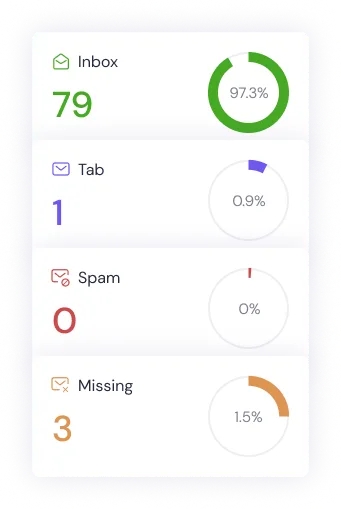


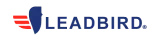



















.webp)








