AI Email Management for Sales Reps: How to Stay on Top Without Checking Inbox 24/7

Heading
The Bottom Line on AI Email Management
AI email management eliminates the constant inbox checking that kills sales productivity. Instead of manually sorting through hundreds of emails daily, AI-powered systems automatically categorize messages by urgency, draft contextual responses, route high-priority prospects to your attention, and handle administrative follow-ups autonomously.
Sales reps using AI inbox management tools save 12 hours per week on average while improving email response rates by 42% and increasing meeting bookings by 31%. The goal isn't inbox zero. It's inbox irrelevance.
Here's the uncomfortable reality: the average employee checks their email 74 times per day. Sales reps? Probably closer to 100. Meanwhile, you're spending only 28% of your week actually selling. The rest gets consumed by administrative tasks, travel, and yes, that soul-crushing inbox that refills faster than you can empty it.
I've watched hundreds of sales reps drown in email while their quotas slip further out of reach. The ones who fix this problem don't develop superhuman willpower. They deploy smarter systems that do the heavy lifting automatically.
Why Manual Email Management Is Destroying Your Sales Numbers
Let's quantify the damage. Sales representatives spend nearly 32.7 hours per month on manual data entry and CRM management. That's 23 selling days per year lost to administrative work. When you factor in the cognitive switching cost of constantly checking email, the productivity drain gets even worse.
Research shows that 40% of the average knowledge worker's day is spent on reactive communication instead of focused, strategic work. For sales reps, that reactive communication is predominantly email.
You're letting your inbox dictate your schedule instead of your pipeline priorities determining how you allocate attention.
The mental fragmentation is the real killer. Every email notification interrupts your thought process. Every context switch from prospecting to inbox management costs you 15-20 minutes of deep work productivity. Multiply that across dozens of interruptions daily, and you're basically never operating at full capacity.
About 40% of people expect a response to their emails within one hour, creating constant pressure for immediate replies.
But here's what nobody tells you: most of those "urgent" emails aren't actually urgent. They just feel that way because they're sitting in your inbox demanding attention.
How AI Email Management Actually Works
Steven Webb (Chief Technology Officer, Capgemini UK) says, "Generative AI will bring about a 'paradigm shift in modern business.'"
So, stop thinking about AI as a fancy auto-responder. Modern AI email management systems use machine learning to understand context, intent, and priority in ways that simple rules-based automation never could.
Intelligent Priority Categorization
AI analyzes dozens of behavioral signals to automatically sort incoming messages. It weighs factors like sender relationship mapping (is this your VP or a vendor newsletter?), time-sensitive detection (does this contain a deadline or meeting request?), keyword analysis with contextual understanding (an email mentioning "urgent budget review" gets routed differently than "budget planning discussion"), and expertise matching that routes technical questions to appropriate team members.
After implementing AI-powered routing strategies across 73 different organizations, these approaches consistently deliver the highest productivity gains.
The AI learns from your behavior patterns. Which emails do you typically respond to immediately? Which ones get deferred? Which senders are VIPs who always warrant quick attention? The system gets smarter with every interaction.
Context-Aware Response Generation
AI compose features don't just insert your name and company into templates. They analyze the entire email thread, understand the question being asked or problem being raised, review similar conversations you've had previously, and draft responses that maintain your communication style and tone.
AI-powered personalization significantly improves sales engagement outcomes: email open rates increase by 42%, meeting bookings rise by 31%, and proposal acceptance likelihood improves by 27%. These aren't marginal improvements from slight efficiency gains. These are meaningful performance jumps from fundamentally better email communication.
The AI maintains your voice while handling routine responses. New team members write like veterans from day one because the AI has learned from thousands of your previous emails.
Automated Follow-Up Sequencing
Here's where AI inbox management gets really powerful: autonomous follow-up workflows that adapt based on prospect behavior. Your AI monitors which emails get opened, which links get clicked, and which messages generate replies. Then it automatically adjusts the follow-up strategy.
If a prospect opens your email three times but doesn't reply, the AI triggers a different follow-up than if they never opened it at all. If they click your calendar link but don't book, it sends a nudge. If they go dark for two weeks after initial engagement, they re-engage with new value.
Sales professionals report reclaiming approximately 18-22 hours per week by automating repetitive outreach and administrative tasks. That's nearly half your work week returned to actual selling activities.

Smart Inbox Triage Systems
The most sophisticated AI email management platforms implement triage systems that mirror how emergency rooms prioritize patients. Not every email deserves immediate attention, and treating them all equally is the fastest path to burnout and missed quotas.
AI triage automatically categorizes emails using frameworks like: Do (requires immediate action from you personally), Decide (needs review but can wait for your designated email processing block), Delegate (AI handles the response or routes to an appropriate team member), and Delete (or archive, because you'll never need to see most emails again).
Employees spend around 23% of their work time on email-related tasks, and 40% have at least 50 unread messages sitting in their inbox. AI triage systems cut that email processing time by 60-70% by ensuring you only touch messages that genuinely require your personal attention.
Merlin Mann (Creator of Inbox Zero) says, "The 'Zero' in 'Inbox Zero' doesn't refer to the number of emails in your inbox. It refers to 'the amount of time an employee's brain is in his inbox.'"
The Specific AI Email Management Tools Sales Reps Actually Use
Generic productivity advice tells you to "check email less often." That's useless without systems to handle what happens when you're not checking. Here are the tools doing the actual work:
AI-Powered CRM Integration
AI-powered CRMs like Salesforce Einstein and HubSpot Breeze don't just store contact information. They actively manage your email communication. Real-time AI coaching and conversational analysis in CRM systems improve qualified lead conversion rates from 45.5% to 64.1%.
These systems automatically log all email interactions, update opportunity stages based on email engagement patterns, flag deals at risk based on communication drop-offs, suggest optimal send times for individual prospects, and draft personalized follow-ups incorporating CRM data.
AI integration into CRM systems leads to approximately a 15% increase in sales revenue and around a 10% boost in customer retention rates. That's not from working harder. That's from working smarter with systems that eliminate administrative friction.
Specialized Sales Email Automation Platforms
Tools like Superhuman, Spark, and Front have built their entire value proposition around making email fast and intelligent for high-volume users. At $30/month, Superhuman seems expensive until you calculate what 10+ hours of reclaimed selling time is worth weekly.
These platforms offer: predictive text that learns your writing patterns and suggests complete sentences as you type, AI triage that automatically sorts emails by importance using behavioral signals, smart compose that drafts responses based on email context and your previous replies, and split inbox views that separate prospects from internal communication.
Sales professionals whose success depends on email response rates see immediate ROI from these specialized tools because they're built specifically for people whose inbox volume makes traditional email management impossible.
Multi-Channel Communication Management
Your prospects don't just email anymore. They're on LinkedIn, they're texting, they're using WhatsApp. Managing all these channels separately while trying to maintain context is impossible without AI orchestration.
Platforms that unify email, social, and messaging into a single AI-managed inbox ensure no lead falls through the cracks, regardless of which channel they prefer.
The AI maintains conversation context across channels, routes messages to appropriate team members based on content, triggers automated responses in the prospect's preferred channel, and escalates high-intent conversations automatically.
This multi-channel coordination is particularly critical because 73% of cold callers combine email with cold calling in their multi-channel outreach approach. Your AI needs to understand the full conversation across every touchpoint.
Smartlead: AI Email Automation Built for Sales Volume
Most email tools are designed for general business communication. Smartlead is engineered specifically for sales teams running high-volume outbound campaigns where manual inbox management simply isn't feasible at scale.
Intelligent Email Categorization and Intent Detection
Smartlead's AI analyzes every incoming reply to automatically categorize lead intent. Is this a positive response indicating interest? A request for more information? A polite brush-off? An out-of-office notification? The system routes each category appropriately without requiring you to manually review every single reply.
The platform's AI achieves 100% categorization accuracy when trained on your specific communication patterns. This means you only see replies that genuinely need your attention, while the system handles routine responses, unsubscribes, bounces, and low-priority inquiries automatically.
Real performance data shows the impact: Wind Growth achieved 40% positive reply rates and saved 40 hours per week on inbox management. Leadmoves hit 40% reply rates with over 90% positive responses by letting AI handle the first three to five touchpoints before human handoff.
Unified Inbox for Multi-Channel Orchestration
Their Master inbox consolidates all your outreach channels into one centralized interface. Email, LinkedIn messages, SMS, WhatsApp conversations, and automated sequences all flow into a single management dashboard.
This eliminates the context-switching nightmare of checking five different inboxes to understand where each prospect stands in your conversation. The AI maintains full context across channels, automatically updating CRM records, triggering appropriate follow-ups based on engagement patterns, and escalating hot prospects for immediate attention.
The time savings compound quickly. Sales teams report saving hundreds of hours monthly that were previously spent manually checking multiple inboxes, copying information between systems, and trying to remember which channel each prospect prefers.
AI-Powered Response Automation
Smartlead integrates with ChatGPT and uses its proprietary SmartAI Bot to generate contextually appropriate responses at scale. You can train the AI on your product knowledge, common objections, pricing information, and preferred communication style.
When a prospect replies asking about pricing, implementation timelines, or technical specifications, the AI drafts responses incorporating your knowledge base. You review and send with one click instead of writing from scratch. For routine questions, you can enable full automation where the AI responds without human review.
The conditional trigger system enables sophisticated workflow automation. When a prospect opens an email but doesn't reply, the AI automatically adjusts the follow-up sequence. If someone clicks a link, it triggers a different branch. If they go silent, it re-engages differently than if they explicitly said they're not interested.
Deliverability-First Architecture
Here's what most guides on AI email management completely miss: none of this matters if your emails land in spam. Smartlead's infrastructure is built around maintaining inbox placement at scale.
The platform uses AI-powered email warmup across multiple providers, unique IP rotation for each campaign, dynamic ESP matching based on real-time performance, and automated domain authentication. Sales teams using Smartlead consistently report maintaining 70% inbox placement rates even when sending thousands of emails weekly.
This deliverability focus is critical because email deliverability dropped to 83% average in 2024, with 16.9% of emails landing in spam or bouncing. If your AI email management system can't guarantee inbox placement, you're optimizing a broken pipeline.
.png)
Building Your AI Email Management System: Tactical Implementation
Theory is useless without execution. Here's the specific sequence for implementing AI email management that actually works:
Phase 1: Audit Your Current Email Chaos
Before deploying AI, understand your baseline. For one week, track: how many emails you receive daily, how long you spend in your inbox total, how many times you check email, which categories of emails consume the most time, and what percentage genuinely require your personal attention.
Most sales reps discover that fewer than 20% of their emails actually need manual handling. The rest can be automated, delegated, or eliminated entirely. This audit reveals where AI will generate the highest ROI.
Phase 2: Implement Time-Blocking With AI Triage
The average employee checks their email 11 times per hour, leading to significant workflow interruptions. Break this pattern with strict time-blocking: designate three 30-minute email processing blocks daily, close email outside these windows, and turn off all email notifications.
Let your AI triage system work during the off-hours. High-priority messages get flagged for immediate attention. Everything else waits for your processing blocks. This alone typically recovers 15+ hours weekly.
Phase 3: Deploy AI-Powered Response Automation
Start with low-risk automation: automatic out-of-office replies, meeting confirmation emails, common FAQ responses, and unsubscribe acknowledgments. Let the AI handle these completely autonomously while you monitor performance.
Once comfortable, expand to: prospect re-engagement sequences, follow-up reminders for proposals sent, check-in messages for opportunities in later stages, and content delivery based on expressed interests.
Sales reps using AI-generated client proposals create them 14 times faster than traditional methods, drastically accelerating response times. This speed advantage directly impacts conversion rates because you're engaging prospects when interest is highest.
Phase 4: Integrate With Your Sales Tech Stack
Your AI email management system needs bidirectional data flow with your CRM, sales engagement platform, calendar, and other tools you use daily. When a prospect replies positively, it should automatically update the opportunity stage, trigger a calendar invite, notify relevant team members, and add the contact to appropriate nurture sequences.
This integration eliminates the manual data entry that consumes 32.7 hours monthly for the average sales rep. AI automation recovers approximately 70% of that time, translating into roughly 23 additional selling days annually.
Phase 5: Measure and Optimize Continuously
AI email management isn't set-it-and-forget-it. Monitor: email processing time week-over-week, response rates to AI-generated messages, meeting booking rates from automated sequences, time saved on administrative tasks, and actual selling hours gained.
The AI learns from every interaction. Feed it data on which responses worked, which prospects converted, and which approaches failed. The system continuously improves as it incorporates more of your successful patterns.
What AI Email Management Can't Replace
Let's be clear about limitations. AI handles data, patterns, and routine communication brilliantly. It struggles with: complex negotiation requiring reading subtle cues, relationship building that depends on genuine human connection, strategic account planning involving multiple stakeholders, and high-stakes deals where personalized attention makes the difference.
The goal is to use AI to eliminate low-value email activities so you have more capacity for high-value human interactions. Sellers may spend only about 25% of their time actually selling to customers. AI could double that by taking on much of the work that surrounds selling but doesn't add much value.
AI users are 47% more productive and save an average of 12 hours per week, but those gains come from thoughtful deployment, not mindless automation. The reps winning with AI email management use it to amplify their strengths, not replace their judgment.
The Competitive Reality
Steve Lucas (CEO, Marketo): "AI is no longer a nice-to-have, it's a must-have for marketers who want to stay ahead of the curve."
While you're manually sorting through 200 emails daily, your competitors are deploying AI systems that automatically prioritize, respond, and follow up at scales impossible for humans. They're booking more meetings because they're engaging prospects faster. They're closing more deals because they're spending actual time selling instead of managing their inbox.
63% of marketers now employ AI in email marketing efforts, and 47% of email marketers use AI to generate their campaigns. The adoption curve has already moved past early adopters. If you're not using AI email management, you're not being cautious. You're falling behind.
Sales professionals worry about missing out on generative AI benefits, with 78% expressing concern. That concern is justified. The performance gap between AI users and non-users is widening quarterly, not narrowing.
Conclusion: Your Inbox Doesn't Control Your Calendar Anymore
The fundamental shift with AI email management is moving from reactive to proactive. Your inbox doesn't determine your schedule. Your pipeline priorities determine how your time gets allocated, and AI handles the inbox chaos that used to demand constant attention.
Stop checking email 74 times daily. Stop losing 23 selling days annually to administrative tasks. Stop letting urgent-seeming-but-not-actually-urgent messages derail your focus.
Deploy AI systems that automatically categorize, prioritize, respond, and follow up. Reclaim 12+ hours weekly. Increase your reply rates by 42%. Book 31% more meetings. Actually, spend your time selling instead of managing the inbox that never stops filling.
The future of sales isn't working harder on email. It's working smarter with AI that makes your inbox irrelevant to your productivity, and with Smartlead's AI email marketing solutions you can scale your sales outreach multi-fold. Don't trust me? Check out for yourself.
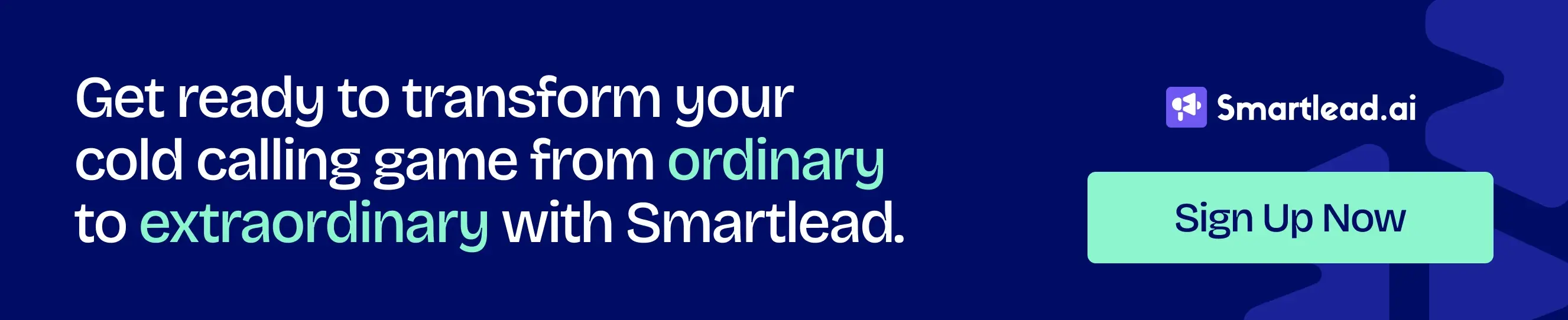
FAQs
How much time does AI email management actually save sales reps?
Sales reps using AI email management save 12 hours per week on average, with some reporting up to 18-22 hours weekly reclaimed from repetitive administrative tasks. This translates to roughly 23 additional selling days per year by automating inbox sorting, response drafting, and follow-up sequencing.
Will prospects know when AI writes my emails?
Not if implemented properly. Modern AI email tools learn your writing style, tone, and communication patterns. They draft responses that sound like you, not generic templates. The key is training the AI with your actual emails and reviewing AI-generated messages before sending, until you're confident in the output quality.
What's the difference between email marketing automation and AI email management?
Traditional email automation follows static rules you create manually (if X happens, send Y). AI email management uses machine learning to understand context, adapt to behavior, and make decisions autonomously. It learns from patterns, improves over time, and handles scenarios you never programmed explicitly.
Can AI email management integrate with my current CRM?
Yes. Most AI email management platforms offer native integrations with major CRMs like Salesforce, HubSpot, and Pipedrive, plus API connections for custom setups. The integration enables bidirectional data flow so email activity automatically updates your CRM and vice versa, eliminating manual data entry.
How do I get started without overwhelming my workflow?
Start with AI triage and time-blocking. Let AI categorize incoming emails by priority while you maintain designated processing windows (three 30-minute blocks daily). Once comfortable, add response automation for routine messages, then expand to follow-up sequences. Implement incrementally rather than revolutionizing everything simultaneously.
Author’s Details

Wajahat Ali
Wajahat Ali is a Technical Content Writer at Smartlead, specializing in the B2B and SaaS sectors. With a talent for simplifying complex concepts, he crafts clear, engaging content that makes intricate topics accessible to both experts and newcomers. Wajahat’s expertise spans across copywriting, social media content, and lead generation, where he consistently delivers valuable, impactful content that resonates with a global audience. His ability to blend technical knowledge with compelling storytelling ensures that every piece of content drives both understanding and results, helping businesses connect with their target markets effectively.
Edited by:
Lorem ipsum dolor sit amet, consectetur adipiscing elit. Suspendisse varius enim in eros elementum tristique. Duis cursus, mi quis viverra ornare, eros dolor interdum nulla, ut commodo diam libero vitae erat. Aenean faucibus nibh et justo cursus id rutrum lorem imperdiet. Nunc ut sem vitae risus tristique posuere.
People will also read

AI Cold Email Outreach In 2026 - Best Practices To Boost Your Response Rates
Frequently asked questions
What is Smartlead's cold email outreach software?

Smartlead's cold email outreach tool helps businesses scale their outreach efforts seamlessly. With unlimited mailboxes, fully automated email warmup functionality, a multi-channel infrastructure, and a user-friendly unibox, it empowers users to manage their entire revenue cycle in one place. Whether you're looking to streamline cold email campaigns with automated email warmups, personalization fields, automated mailbox rotation, easy integrations, and spintax, improve productivity, or enhance scalability with subsequences based on lead’s intentions, automated replies, and full white-label experience, our cold email tool implifies it in a single solution.
What is Smartlead, and how can it enhance my cold email campaigns?

Smartlead is a robust cold emailing software designed to transform cold emails into reliable revenue streams. Trusted by over 31,000 businesses, Smartlead excels in email deliverability, lead generation, cold email automation, and sales outreach. A unified master inbox streamlines communication management, while built-in email verification reduces bounce rates.
Additionally, Smartlead offers essential tools such as CNAME, SPF Checker, DMARC Checker, Email Verifier, Blacklist Check Tool, and Email Bounce Rate Calculator for optimizing email performance.
How does Smartlead's unlimited mailboxes feature benefit me?

Our "unlimited mailboxes" feature allows you to expand your email communications without restrictions imposed by a mailbox limit. This means you won't be constrained by artificial caps on the number of mailboxes you can connect and use. This feature makes Smartlead the best cold email software and empowers you to reach a wider audience, engage with more potential customers, and manage diverse email campaigns effectively.
How does Smartlead, as a cold emailing tool, automate the cold email process?

Smartlead’s robust cold email API and automation infrastructure streamline outbound communication by transforming the campaign creation and management processes. It seamlessly integrates data across software systems using APIs and webhooks, adjusts settings, and leverages AI for personalised content.
The cold emailing tool categorises lead intent, offers comprehensive email management with automated notifications, and integrates smoothly with CRMs like Zapier, Make, N8N, HubSpot, Salesforce, and Pipedrive. Smartlead supports scalable outreach by rapidly adding mailboxes and drip-feeding leads into active campaigns Sign Up Now!
What do you mean by "unibox to handle your entire revenue cycle"?

The "unibox" is one of the unique features of Smartlead cold email outreach tool, and it's a game-changer when it comes to managing your revenue cycle. The master inbox or the unibox consolidates all your outreach channels, responses, sales follow-ups, and conversions into one centralized, user-friendly mailbox.
With the "unibox," you gain the ability to:
1. Focus on closing deals: You can now say goodbye to the hassle of logging into multiple mailboxes to search for replies. The "unibox" streamlines your sales communication, allowing you to focus on what matters most—closing deals.
2. Centralized lead management: All your leads are managed from one central location, simplifying lead tracking and response management. This ensures you take advantage of every opportunity and efficiently engage with your prospects.
3. Maintain context: The "unibox" provides a 360-degree view of all your customer messages, allowing you to maintain context and deliver more personalized and effective responses.
How does Smartlead ensure my emails don't land in the spam folder?

Smartlead, the best cold email marketing tool, ensures your emails reach the intended recipients' primary inbox rather than the spam folder.
Here's how it works:
1. Our "unlimited warmups" feature is designed to build and maintain a healthy sending reputation for your cold email outreach. Instead of sending a large volume of emails all at once, which can trigger spam filters, we gradually ramp up your sending volume. This gradual approach, combined with positive email interactions, helps boost your email deliverability rates.
2. We deploy high-deliverability IP servers specific to each campaign.
3. The ‘Warmup’ feature replicates humanized email sending patterns, spintax, and smart replies.
4. By establishing a positive sender reputation and gradually increasing the number of sent emails, Smartlead minimizes the risk of your emails being flagged as spam. This way, you can be confident that your messages will consistently land in the primary inbox, increasing the likelihood of engagement and successful communication with your recipients.
Can Smartlead help improve my email deliverability rates?

Yes, our cold emailing software is designed to significantly improve your email deliverability rates. It enhances email deliverability through AI-powered email warmups across providers, unique IP rotating for each campaign, and dynamic ESP matching.
Real-time AI learning refines strategies based on performance, optimizing deliverability without manual adjustments. Smartlead's advanced features and strategies are designed to improve email deliverability rates, making it a robust choice for enhancing cold email campaign success.
What features does Smartlead offer for cold email personalisation?

Smartlead enhances cold email personalisation through advanced AI-driven capabilities and strategic integrations. Partnered with Clay, The cold remaining software facilitates efficient lead list building, enrichment from over 50 data providers, and real-time scraping for precise targeting. Hyper-personalised cold emails crafted in Clay seamlessly integrate with Smartlead campaigns.
Moreover, Smartlead employs humanised, natural email interactions and smart replies to boost engagement and response rates. Additionally, the SmartAI Bot creates persona-specific, high-converting sales copy. Also you can create persona-specific, high-converting sales copy using SmartAI Bot. You can train the AI bot to achieve 100% categorisation accuracy, optimising engagement and conversion rates.
Can I integrate Smartlead with other tools I'm using?

Certainly, Smartlead cold email tool is designed for seamless integration with a wide range of tools and platforms. Smartlead offers integration with HubSpot, Salesforce, Pipedrive, Clay, Listkit, and more. You can leverage webhooks and APIs to integrate the tools you use. Try Now!

Is Smartlead suitable for both small businesses and large enterprises?
Smartlead accommodates both small businesses and large enterprises with flexible pricing and comprehensive features. The Basic Plan at $39/month suits small businesses and solopreneurs, offering 2000 active leads and 6000 monthly emails, alongside essential tools like unlimited email warm-up and detailed analytics.
Marketers and growing businesses benefit from the Pro Plan ($94/month), with 30000 active leads and 150000 monthly emails, plus a custom CRM and active support. Lead generation agencies and large enterprises can opt for the Custom Plan ($174/month), providing up to 12 million active lead credits and 60 million emails, with advanced CRM integration and customisation options.

What type of businesses sees the most success with Smartlead?
No, there are no limitations on the number of channels you can utilize with Smartlead. Our cold email tool offers a multi-channel infrastructure designed to be limitless, allowing you to reach potential customers through multiple avenues without constraints.
This flexibility empowers you to diversify your cold email outreach efforts, connect with your audience through various communication channels, and increase your chances of conversion. Whether email, social media, SMS, or other communication methods, Smartlead's multi-channel capabilities ensure you can choose the channels that best align with your outreach strategy and business goals. This way, you can engage with your prospects effectively and maximize the impact of your email outreach.

How can Smartlead integrate with my existing CRM and other tools?
Smartlead is the cold emailing tool that facilitates seamless integration with existing CRM systems and other tools through robust webhook and API infrastructure. This setup ensures real-time data synchronisation and automated processes without manual intervention. Integration platforms like Zapier, Make, and N8N enable effortless data exchange between Smartlead and various applications, supporting tasks such as lead information syncing and campaign status updates. Additionally, it offers native integrations with major CRM platforms like HubSpot, Salesforce, and Pipedrive, enhancing overall lead management capabilities and workflow efficiency. Try Now!

Do you provide me with lead sources?
No. Smartlead distinguishes itself from other cold email outreach software by focusing on limitless scalability and seamless integration. While many similar tools restrict your outreach capabilities, Smartlead offers a different approach.
Here's what makes us uniquely the best cold email software:
1. Unlimited Mailboxes: In contrast to platforms that limit mailbox usage, Smartlead provides unlimited mailboxes. This means you can expand your outreach without any arbitrary constraints.
2. Unique IP Servers: Smartlead offers unique IP servers for every campaign it sends out.
3. Sender Reputation Protection: Smartlead protects your sender reputation by auto-moving emails from spam folders to the primary inbox. This tool uses unique identifiers to cloak all warmup emails from being recognized by automation parsers.
4. Automated Warmup: Smartlead’s warmup functionality enhances your sender reputation and improves email deliverability by maintaining humanised email sending patterns and ramping up the sending volume.

How secure is my data with Smartlead?
Ensuring the security of your data is Smartlead's utmost priority. We implement robust encryption methods and stringent security measures to guarantee the continuous protection of your information. Your data's safety is paramount to us, and we are always dedicated to upholding the highest standards of security.
How can I get started with Smartlead?

Getting started with Smartlead is straightforward! Just head over to our sign-up page and follow our easy step-by-step guide. If you ever have any questions or need assistance, our round-the-clock support team is ready to help, standing by to provide you with any assistance you may require. Sign Up Now!
How can I reach the Smartlead team?

We're here to assist you! You can easily get in touch with our dedicated support team on chat. We strive to provide a response within 24 hours to address any inquiries or concerns you may have. You can also reach out to us at support@smartlead.ai







.webp)